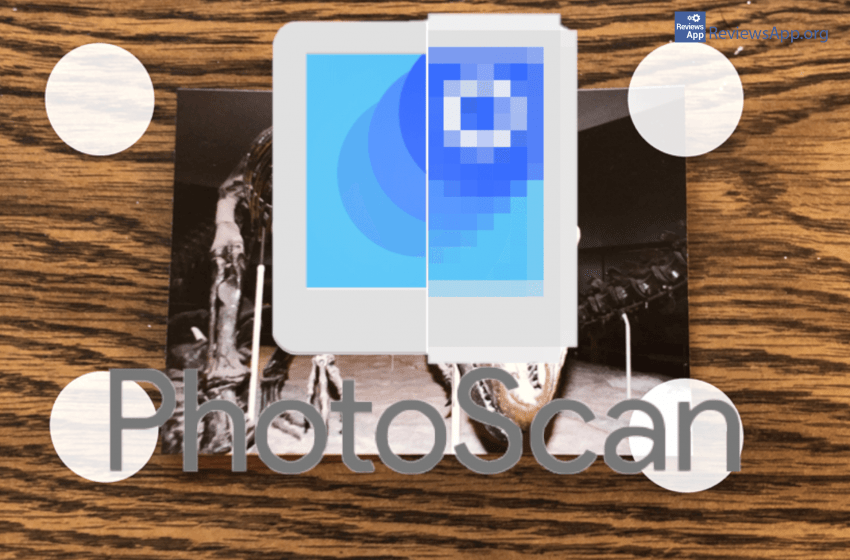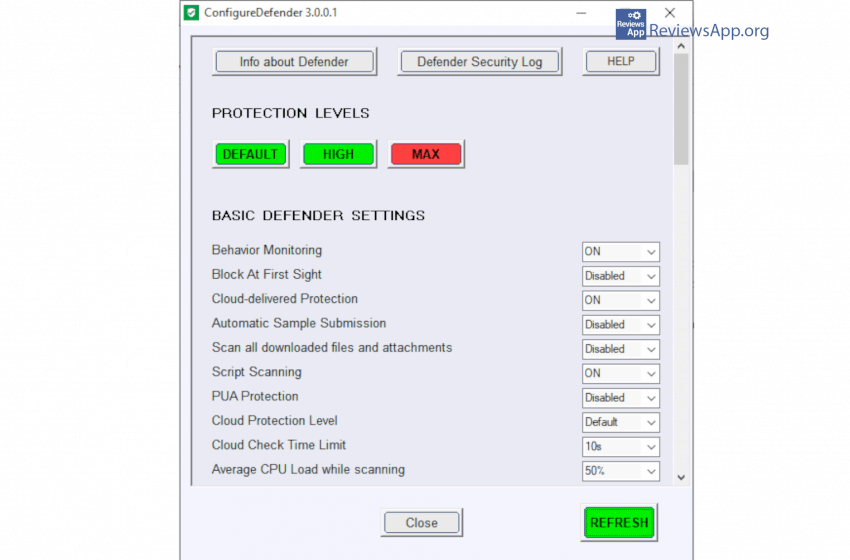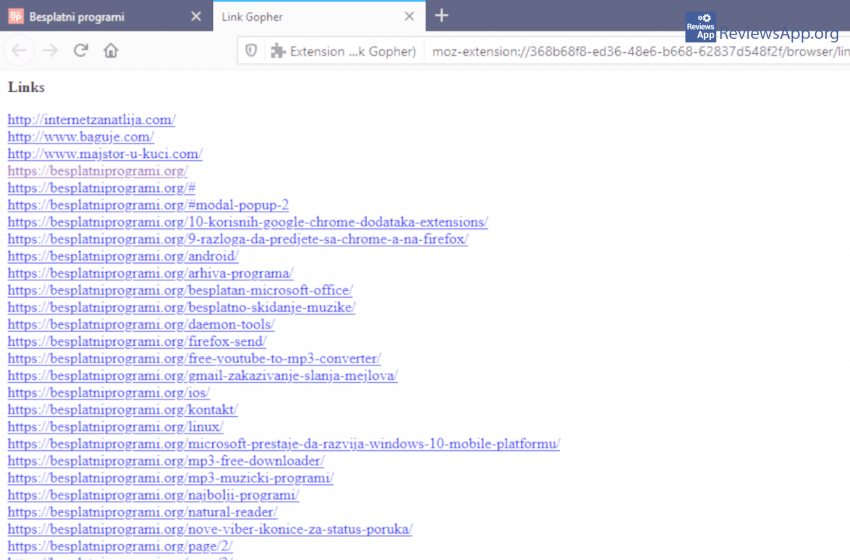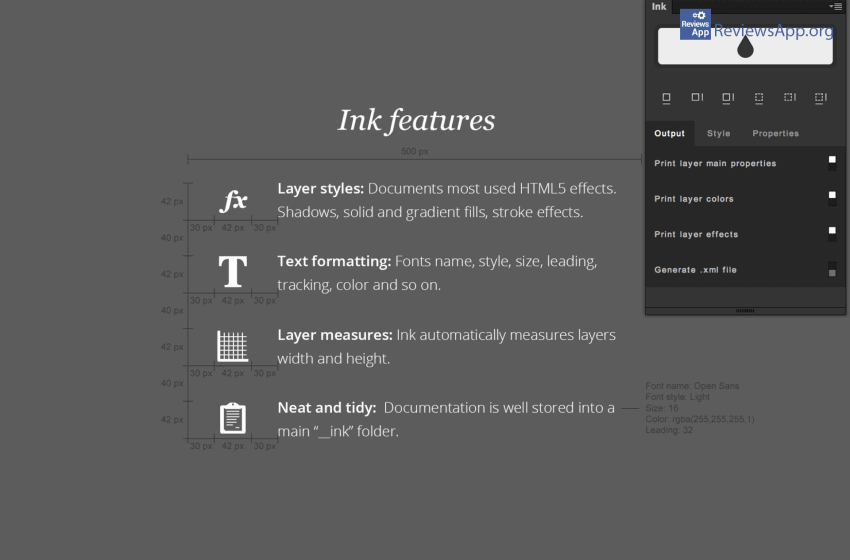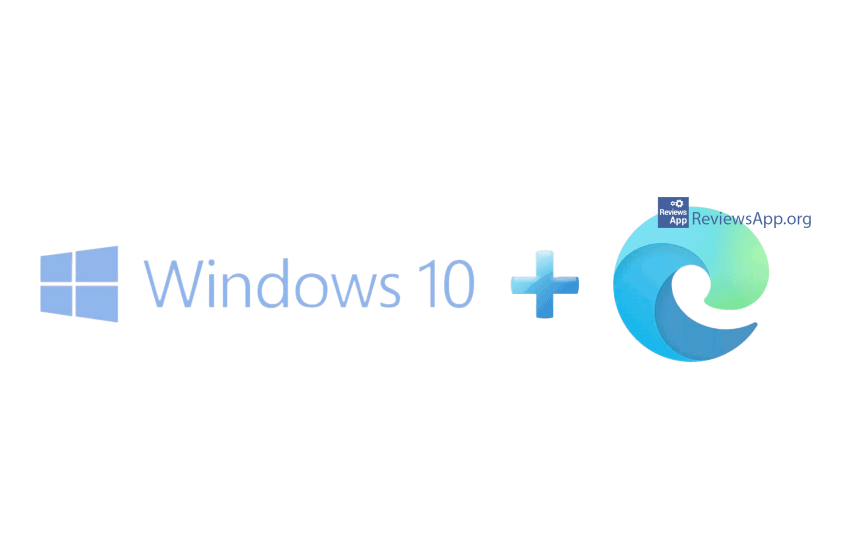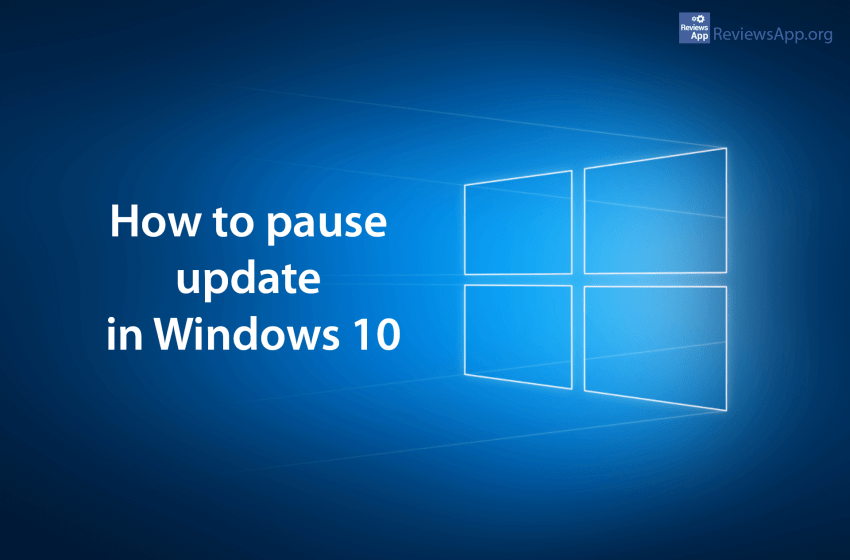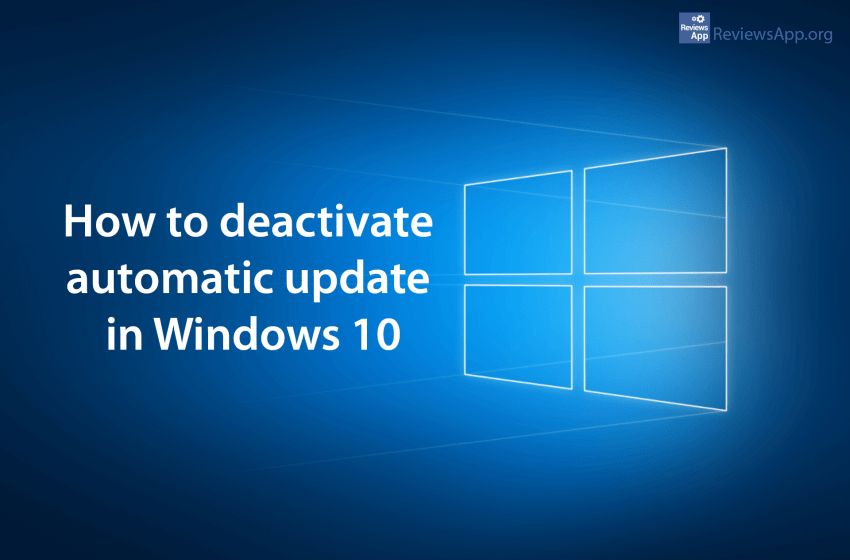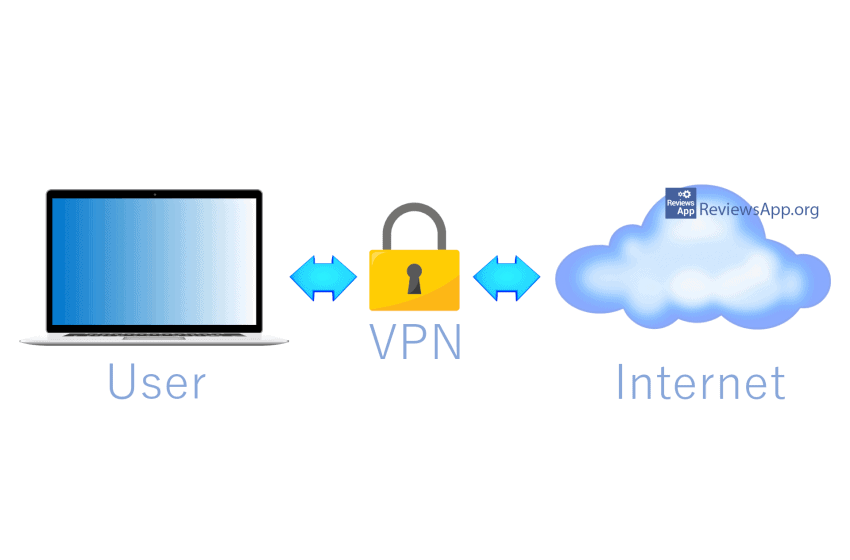The old photographs make us nostalgic for good old times. But with modern technology, they are the thing of the past. Still, it would be nice if we could have those photos on our electronic devices with us all the time. Google PhotoScan does just that. We show you how to use it in the […]Read More
In the sphere of antivirus protection, Windows operating system do give us some good solutions. In previous versions of Windows antimalware software had to be downloaded for Microsoft’s site and installed. This has changed in Windows 10 where we get Windows Defender out of the box. So what is ConfigureDefender? Windows Defender offers many open […]Read More
Do you have a problem spotting all the links of a web page? If so, we present to you Link Gopher, a plugin for Firefox browser, to simplify finding all the links. Link Gopher in action? If you want to see all the links on a web page, doing it manually can be difficult. Link […]Read More
If you are a web designer, you have undoubtedly used Photoshop, a powerful tool for all designers. Is just Photoshop enough to design a web page? Of course it’s not. Aldo, there are many plugins we will present to you INK Photoshop plugin. What is the INK plugin? INK is a plugin for Photoshop that […]Read More
After a few decades of mems and ridicule, Microsoft’s Edge is once again conquering the market. In the beginning of April, by the number of users, this browser became the second most used on the market-beating Firefox for that position. Pretty good score for the relatively new product. What’s new? New Microsoft Edge is based […]Read More
It looks like Windows updates always happen in the worst possible time. We show you how to pause, postpone, and even set an exact date for when they happen. Check out our video below. Video transcript: Click on Start Click on Settings Click on Update & Security Clicking on Pause updates for 7 days you […]Read More
First of all, updates are vital to the health of your device. They provide bug fixes and close security loopholes. Through updates, your devices typically become more usable and useful. But sometimes it can be helpful to have them turned off. Here’s how! Video transcript: In the search field type in gpedit Open Administrative Templates […]Read More
As a simple and useful application for video calls recently ZOOM has taken dominant position on the market. Because of its practicality and accessibility, it is being installed by millions of users around the world. But as a program without end-to-end encryption (which means that private calls could be accessed by other users), problems began […]Read More
VPN or Virtual Private Network is a service that allows a safe internet connection using a secured network. All internet traffic goes through a process called “tunneling”, where your device is connected to another network in which your IP address is hidden and your data encrypted. The idea of VPN The basic idea behind a […]Read More
Why can’t we have nice things? We all know TeamViewer. Tool for connecting two remote computers and allowing one to take control of another. Because of its simplicity, ease of use, and reliability for years, we have been using it without any thought of an alternative. But in recent times, things have changed. More and […]Read More