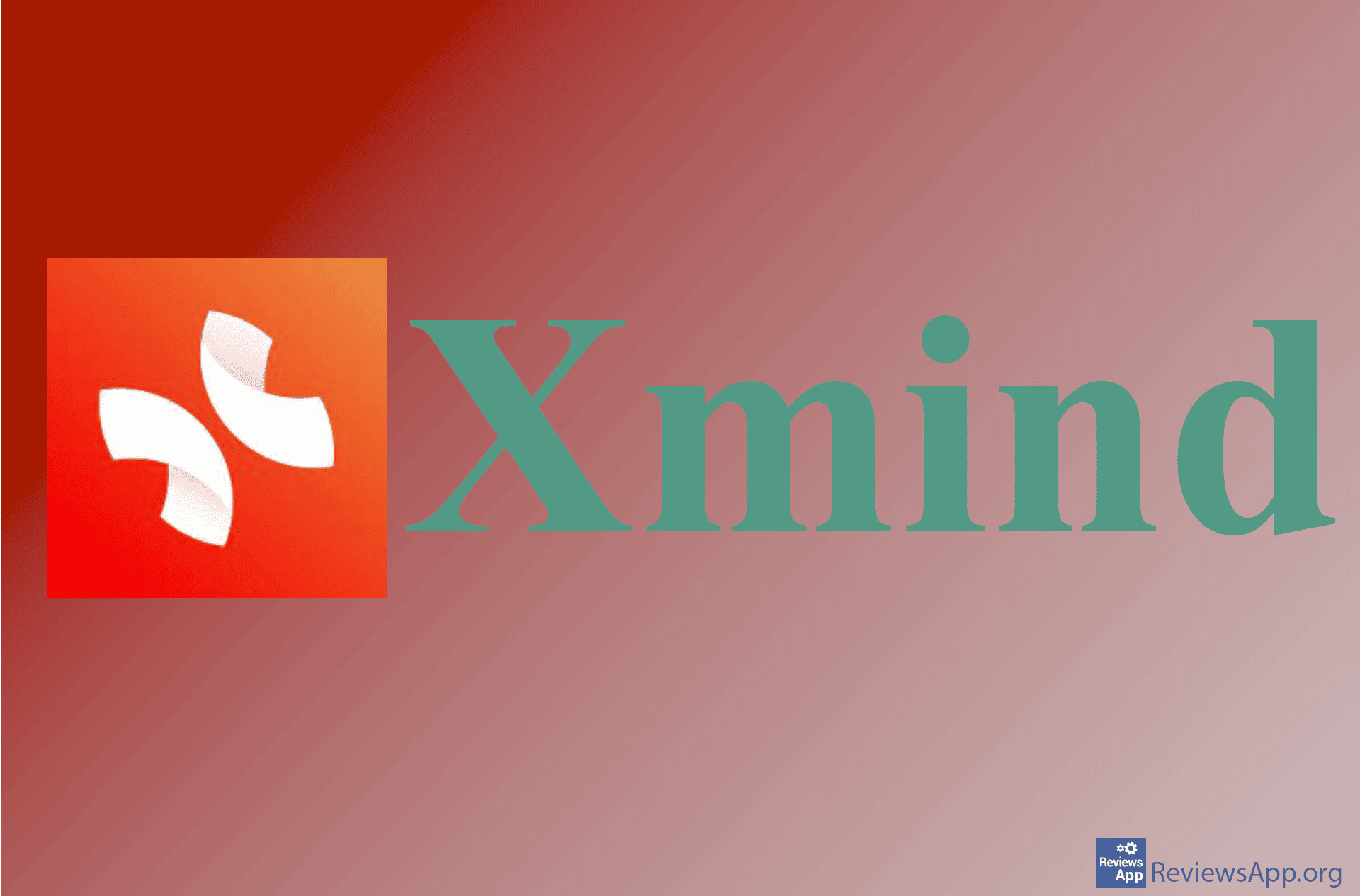How to use Google PhotoScan
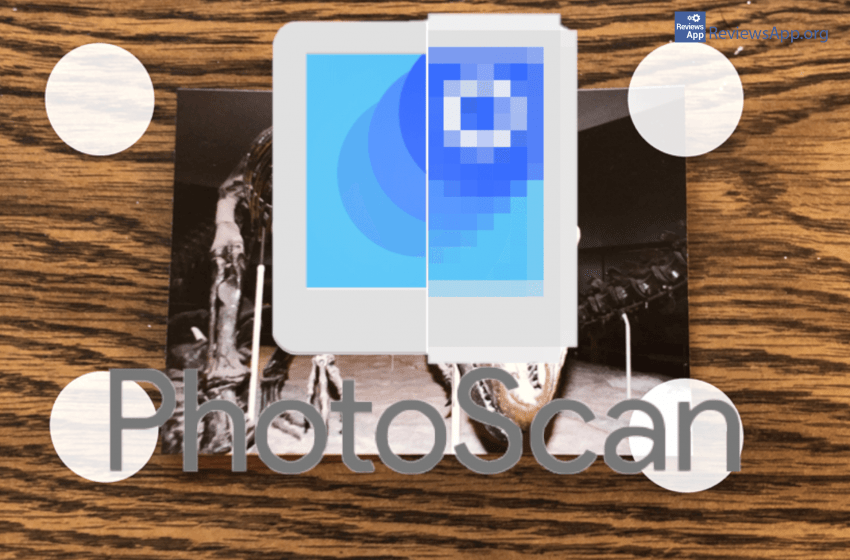
The old photographs make us nostalgic for good old times. But with modern technology, they are the thing of the past. Still, it would be nice if we could have those photos on our electronic devices with us all the time. Google PhotoScan does just that. We show you how to use it in the video below.
Video transcript:
- Go to Play Store
- Type in google photoscan
- Wait for application to install
- Enter the application
- You will be shown a short tutorial
- Tap on ALLOW
- For scanning it is best for photograph to be in a dark surface
- Tap the button to start scanning
- Point your camera to the circle and wait for scan
- Follow the arrow to the next circle
- To see your picture tap like in the video