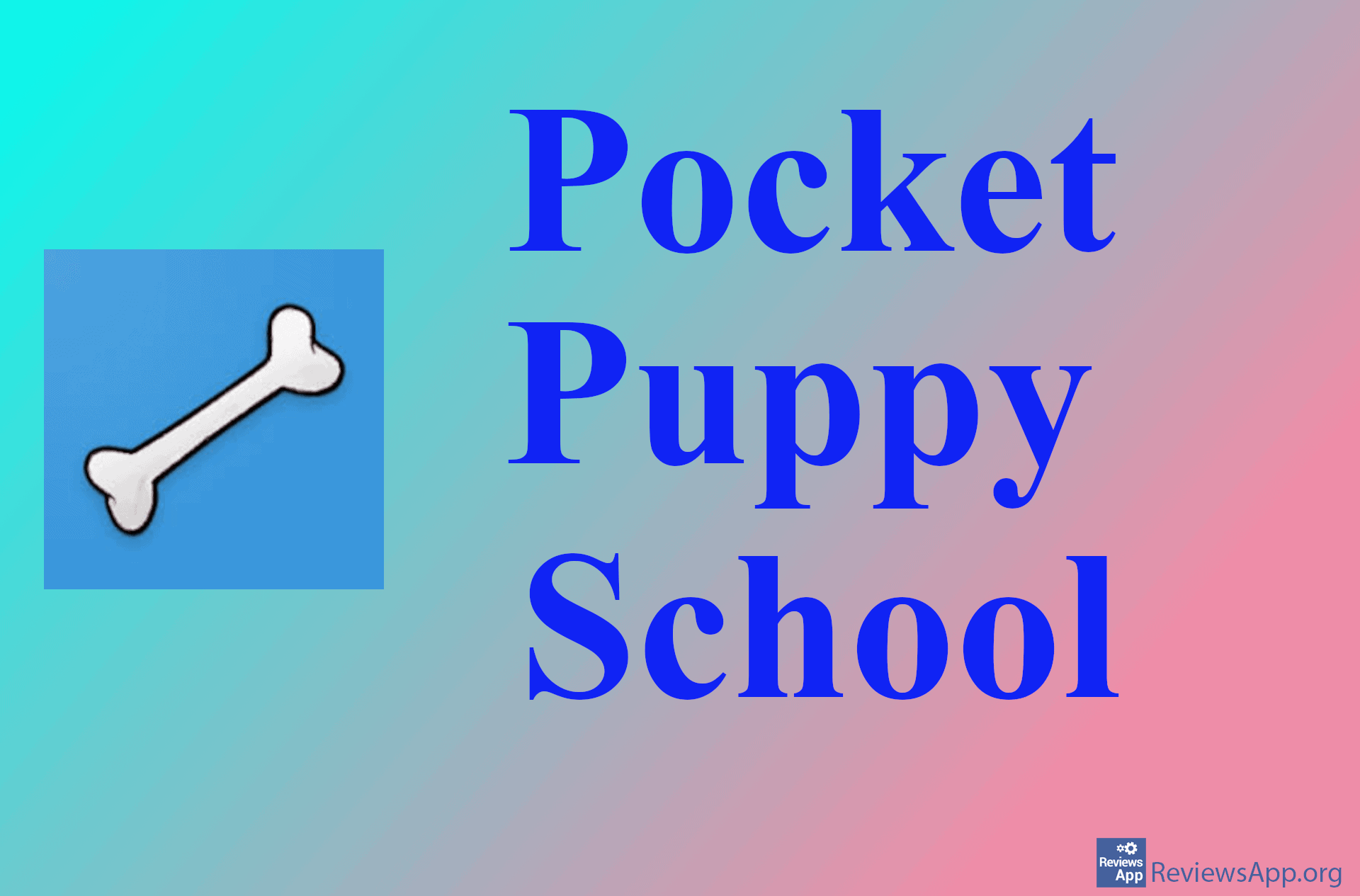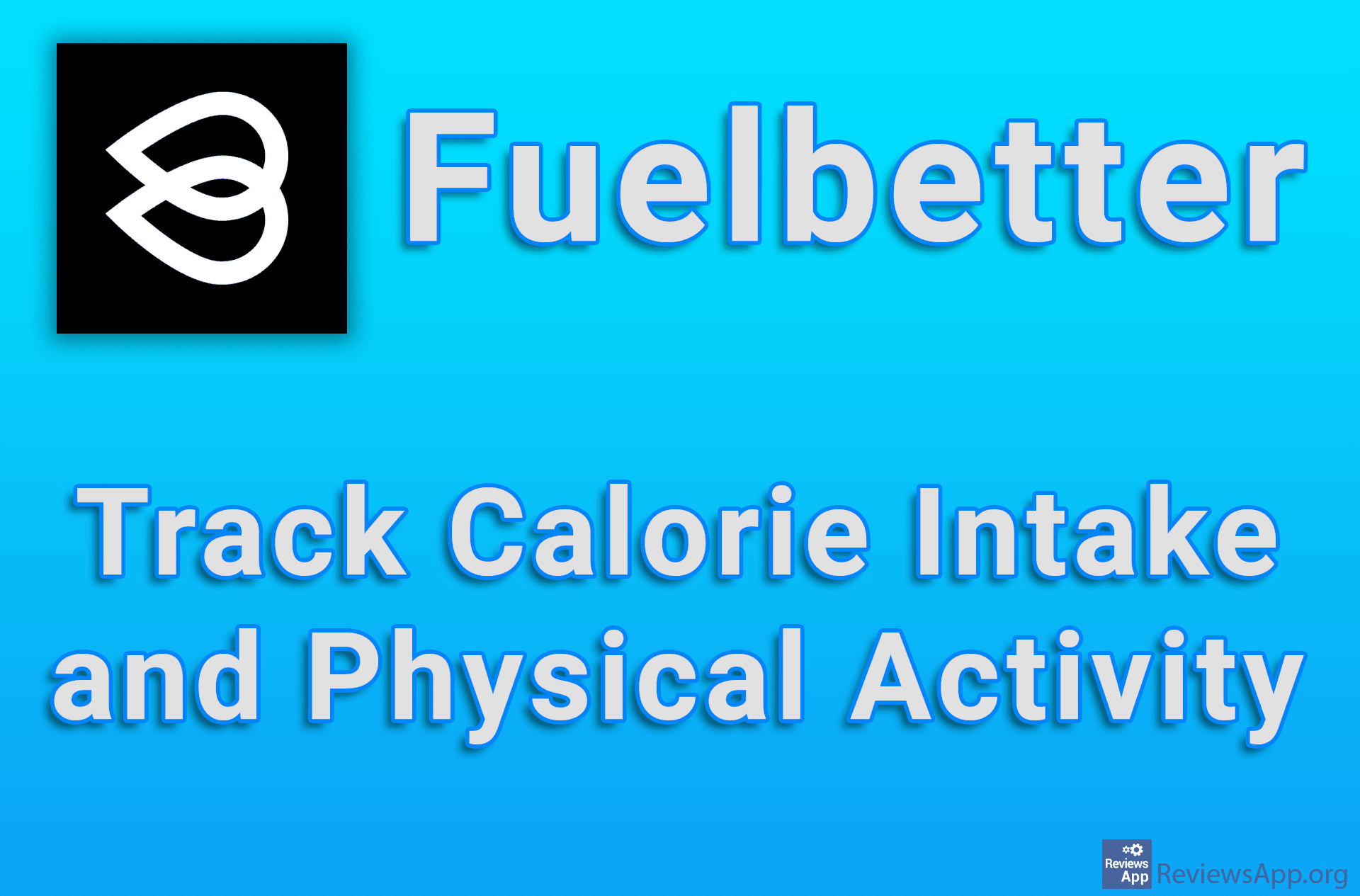RunKeeper free sports training application

Training any sport, recreationally, or professionally is a real accomplishment. In order to be successful in any sport, you need to have a good training plan and monitor your progress on workouts day by day. Thanks to advances in technology, today you can do this very easily just by installing a free app that will allow you to do so – introducing RunKeeper, a free mobile application for measuring and tracking training results.
What is RunKeeper?
RunKeeper is a free application for smartphones that helps you to track your sports training progress, it can be used for various types of training (go for a run, walk, jog, bike, or any activity really). It has a beautiful user interface and can run in the background of other applications. It calculates the distance traveled, speed of movement, the pace of running or riding a bicycle, and measures time. There are also a bunch of other options for different types of sports and training routines that you can adjust. However, let’s start with the installation first.
After installation, you need to determine your goals or what you want to achieve with the training. You can opt for weight loss, keeping fit, running, or learning to run. The next step is to choose a training plan. It should be noted that experts in these fields worked on the application. Training plans are professional and quite extensive. Each of the programs will offer you 3-time interval options for which you want to achieve the goal.
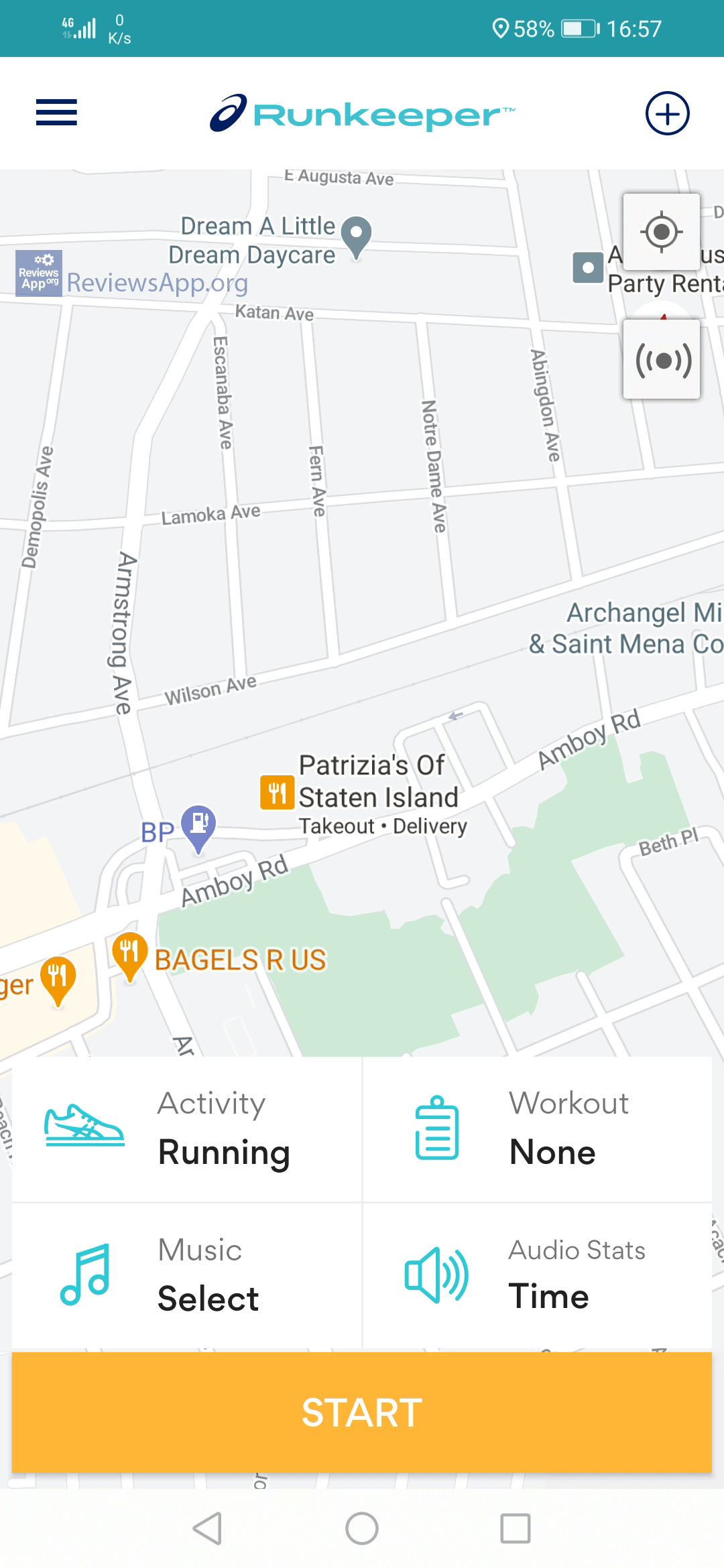
The “Learn to Run” option will provide you with three types, depending on whether you are a beginner or want an intense workout. Once you have sorted out these settings, the most challenging thing should start – the training itself.
The app works with GPS and allows you to invite your friends to exercise with you. You can also use it as a classic chat application so that training would not be boring. There is an audio signal option – a voice that will tell you your indicators, similar to GPS navigation in cars. You can turn on the stopwatch or connect a Bluetooth wireless headset, and there’s a built-in heart rate monitor, so you can always adjust your running speed or activity effort.
RunKeeper supports the option to share on social networks (Facebook and Twitter), so your friends can see your results. One of the advanced options is the possibility to connect with other sports or activity tracker applications, but there is also an option to connect with music listening apps.
Compared to free, the paid version of RunKeeper app provides additional training options:
- personal training plans (get a workout schedule tailored just for you on weekly basies),
- detailed progress insights (see how your are progressing in trainings when you compare them with the trainings from the previous period),
- live tracking (share your location and results with family and friends in real time).
Whether you are a recreational athlete or a professional, RunKeeper will give you detailed insights into the results achieved and help you to achieve your workout goals easier and faster.
In the download link is the Android version of the app, if you wish to download version for iOS pelase click HERE.
Platform:
Android, iOS