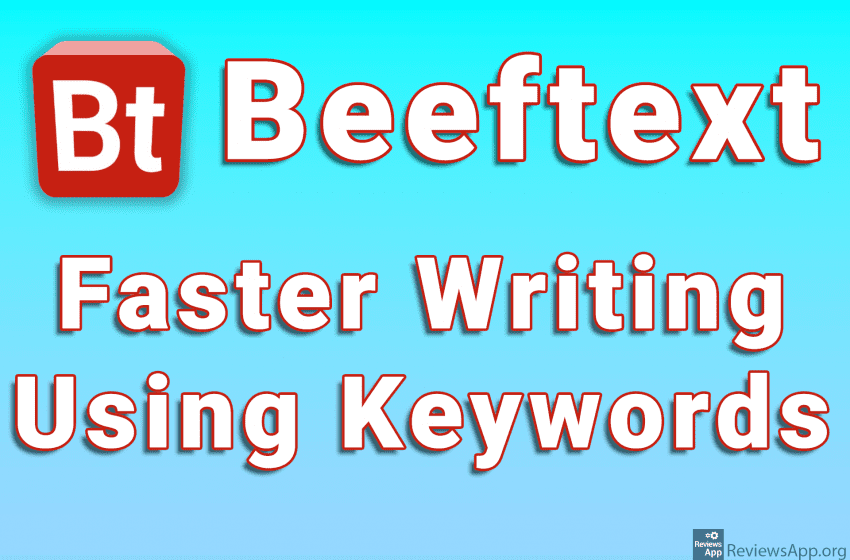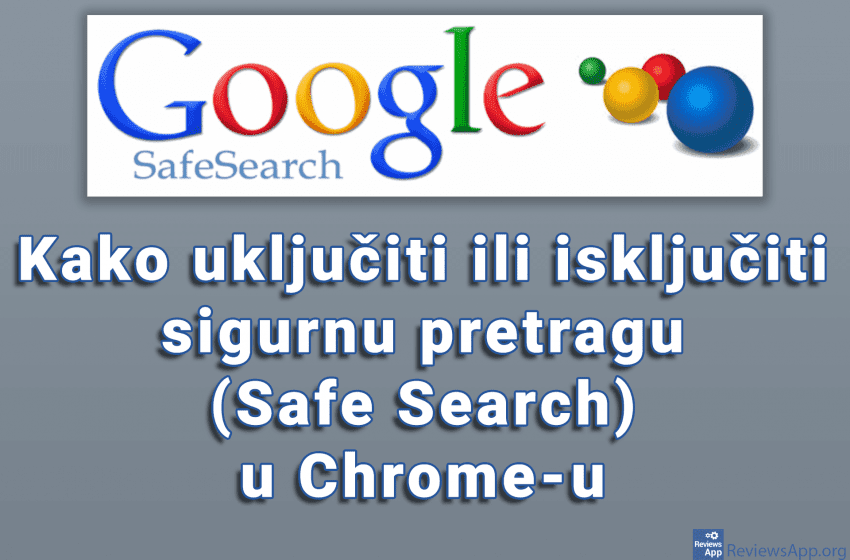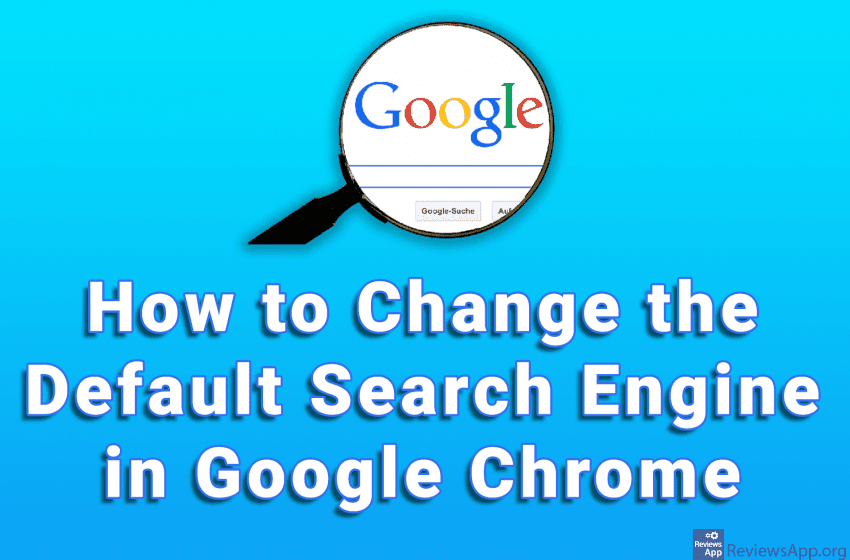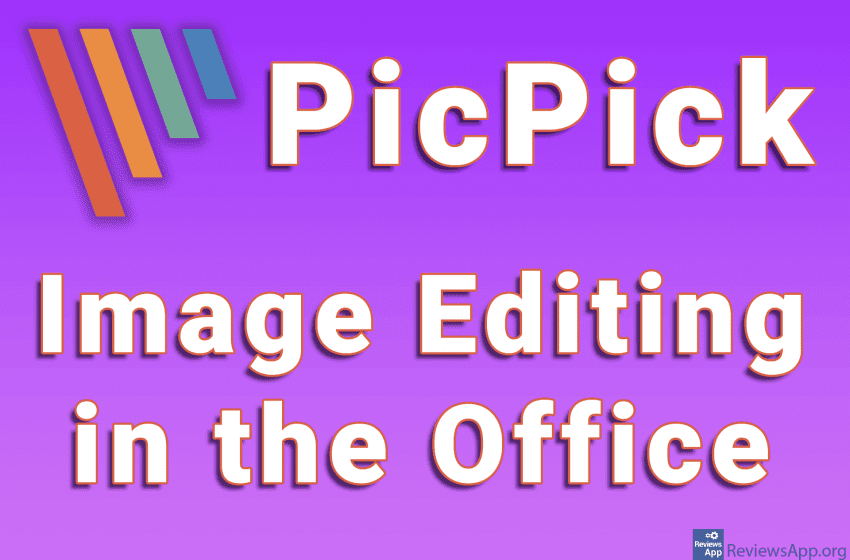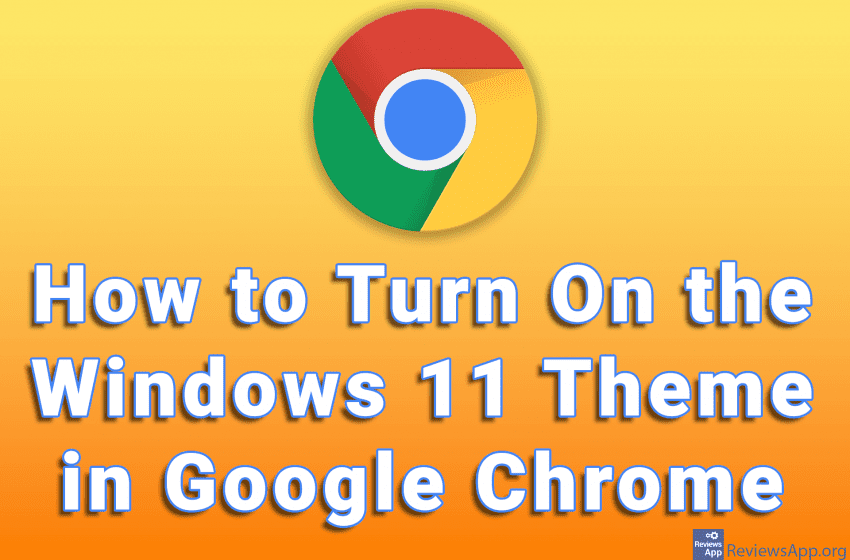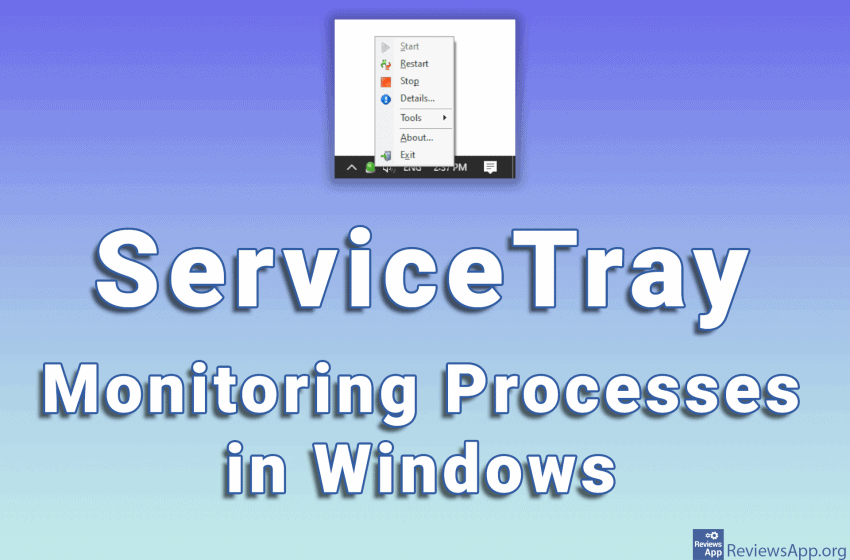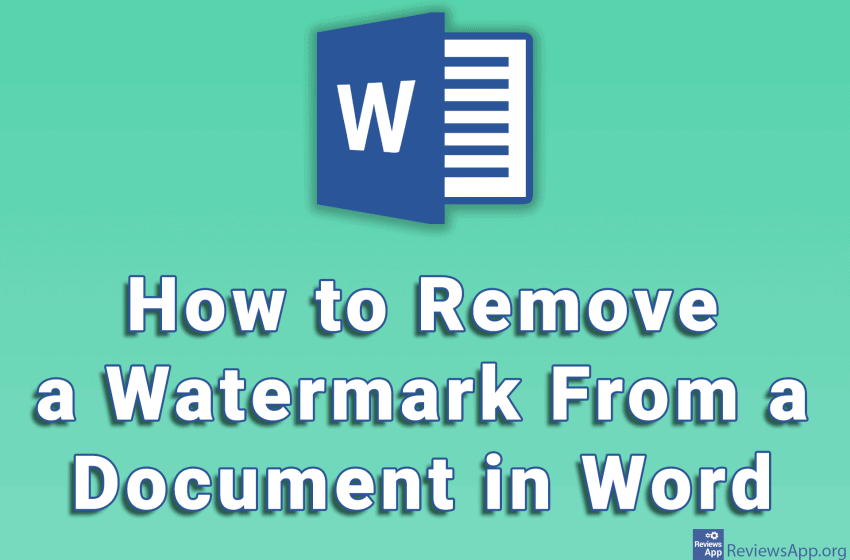Office work often requires writing repetitive emails and messages. An introductory greeting, contact information, or personal signature are just some of the examples. Constantly writing this information can be tedious as well as time-consuming. A good solution would be a program that automates these actions. Introducing Beeftext, a free program for Windows 7, 8, 10, […]Read More
When the Safe Search option is enabled in Google’s search engine, all explicit content will be removed from the search results. This is great if you have a child who uses a computer or if its an office computer. Watch our video where we show you how to turn Safe Search on or off in […]Read More
The Coronavirus pandemic has also brought a pandemic of protests all over the world. The media, for the most part, ignore the protests and report only those that take place in the immediate vicinity, and sometimes not even that. This, however, does not change the fact that we have never had more protests, and all […]Read More
When you type keywords in the Google Chrome browser URL field instead of the correct website address, a Google search will be performed. This is a handy option because when you want to search for something, you don’t have to go to Google’s website and do a search there. However, what if you want to […]Read More
Image editing programs, whether designed for professionals or beginners, try to give us the best possible way and as many tools to edit the image as we imagined. However, few of them are designed with the idea of being used in office conditions, where efficiency is often more important than artistic expression. Introducing PicPick, a […]Read More
YouTube keeps a history of videos you’ve watched, as well as a history of everything you’ve typed into the search box. This can be a problem if you don’t want others to see what you’re watching or searching for. The good news is that this history can be deleted. Watch our video where we show […]Read More
Windows 11 looks different from Windows 10 thanks to rounded corners and subtle transparency effects. Recently, Google Chrome added an option to include a theme that matches the look of Windows 11. Keep in mind that this is an experimental feature and can lead to browser errors. If you encounter an error, we suggest disabling […]Read More
At any given time, a large number of programs, called processes, are running on your computer. These processes run in the background and are necessary for the proper operation of the computer. However, sometimes it happens that a certain process stops working, which can lead to errors or incorrect operation of programs. When this happens, […]Read More
If you have a Word document with a watermark that you want to remove, the good news is that you can do this directly from Word. Keep in mind that this can potentially be illegal, especially if you want to print and sell the document. Watch our video where we show you how to remove […]Read More
Smoking is one of those habits that is very tough to ditch, despite the strong will of the individual. You will not come across a smoker who is not aware of the damage done to his health and who does not want to stop. However, simply saying NO and quitting is so hard, that most […]Read More