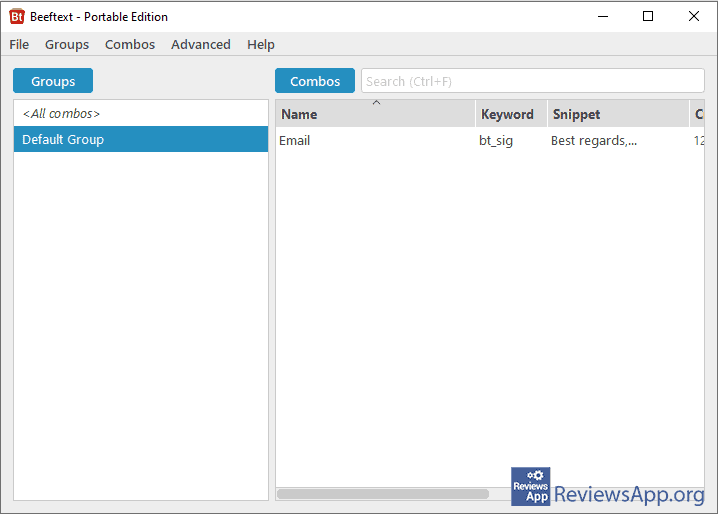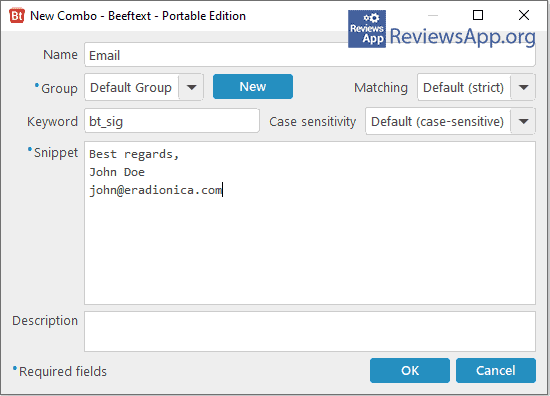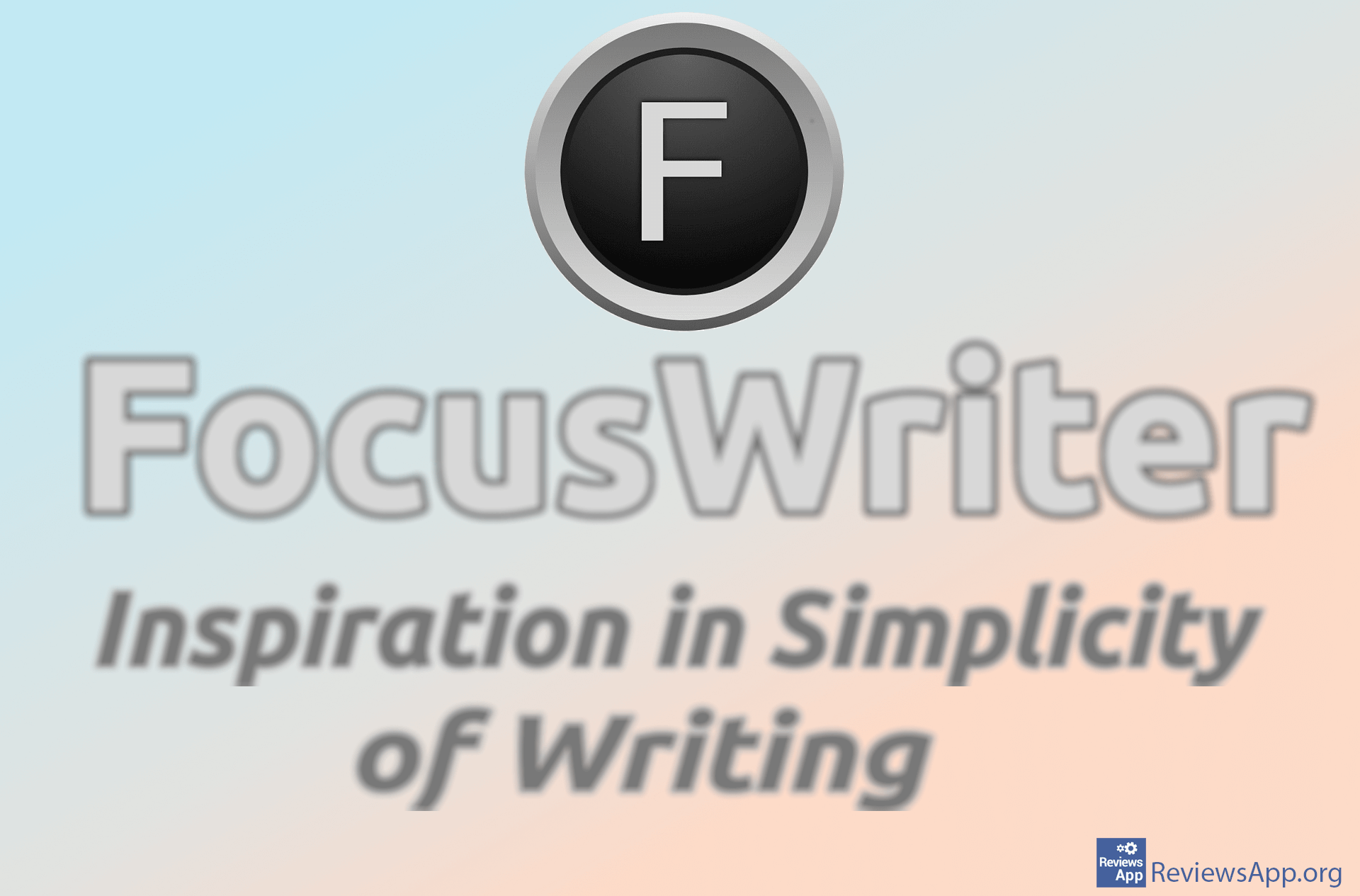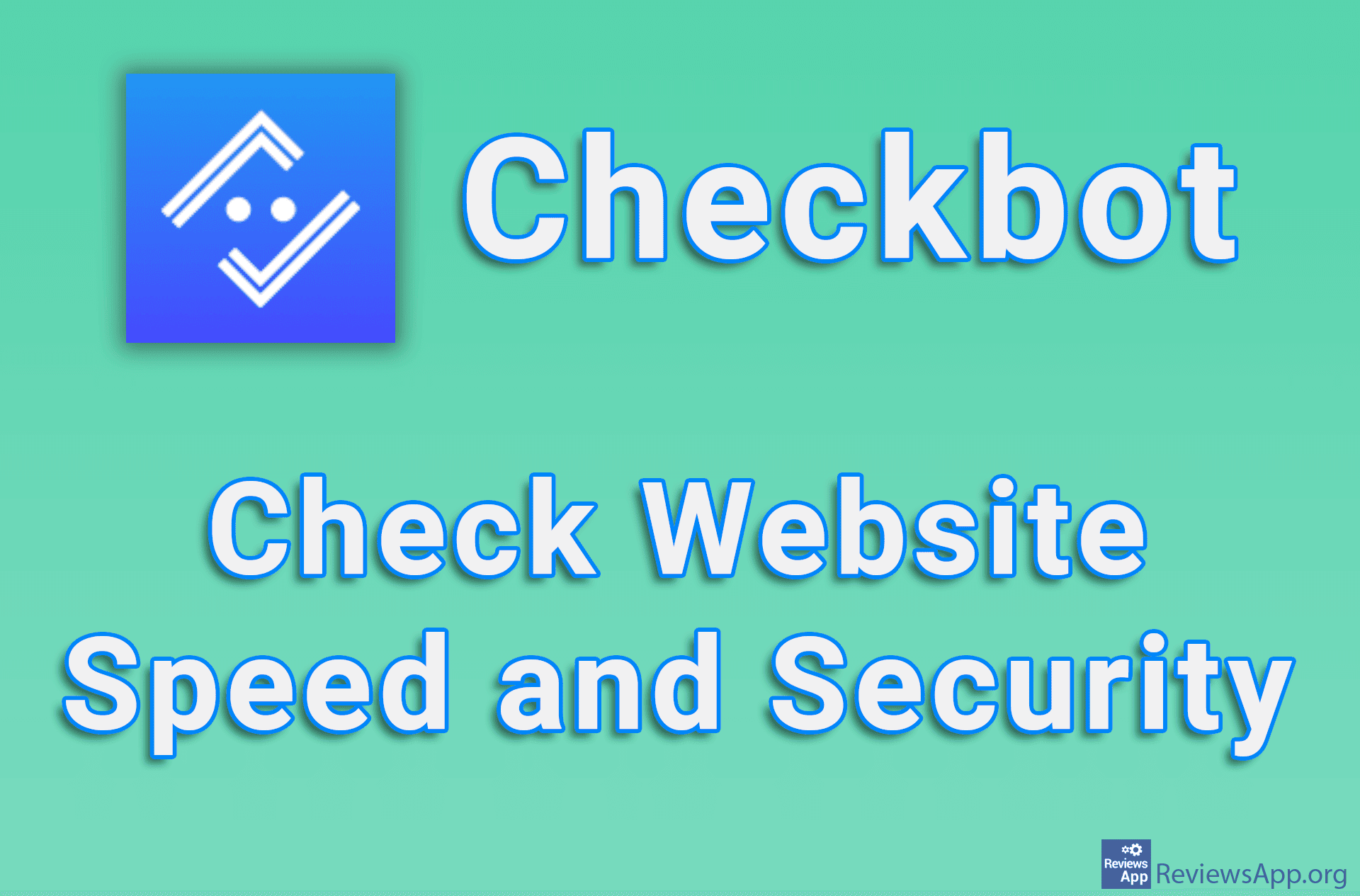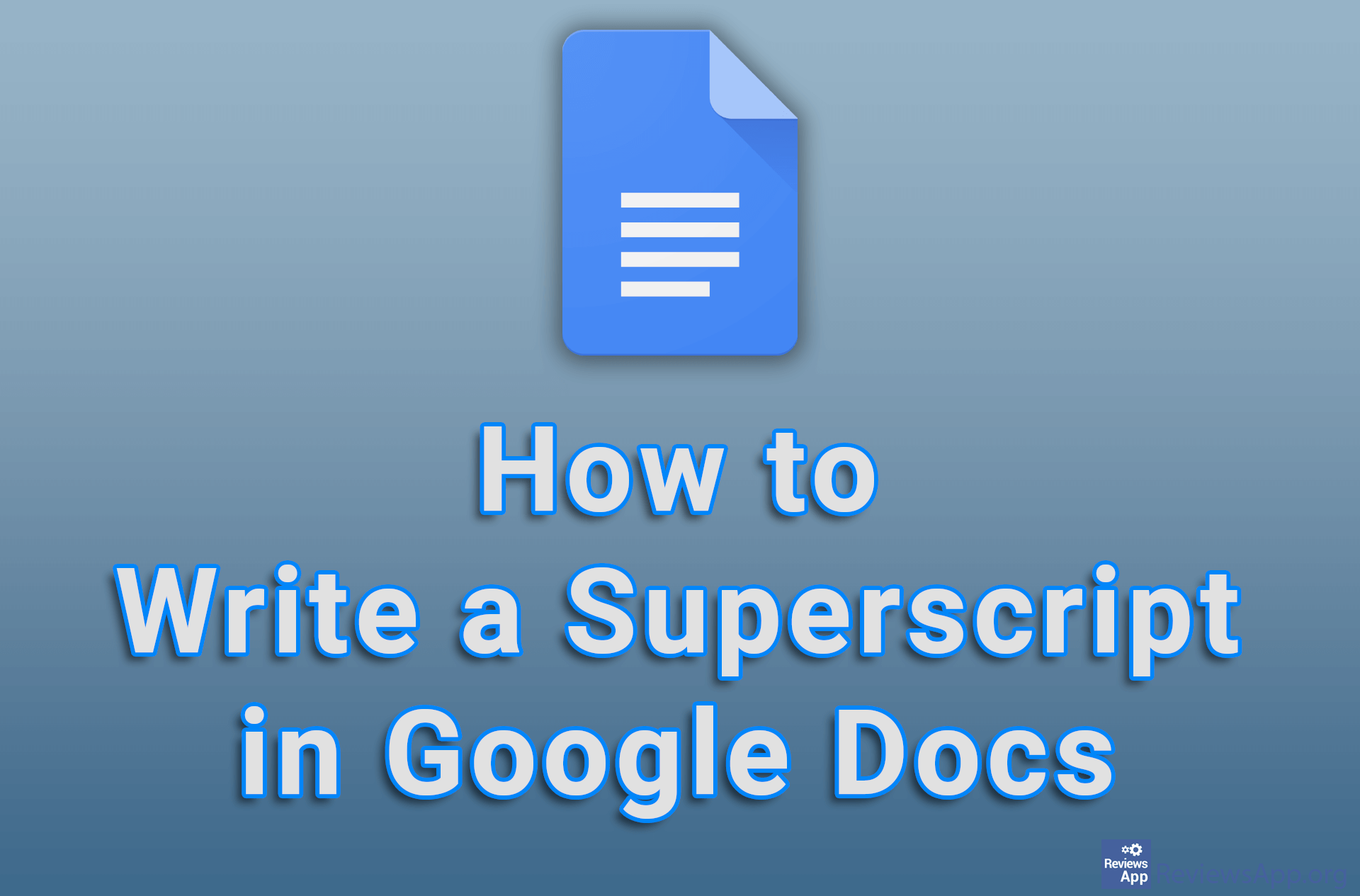Beeftext – Faster Writing Using Keywords
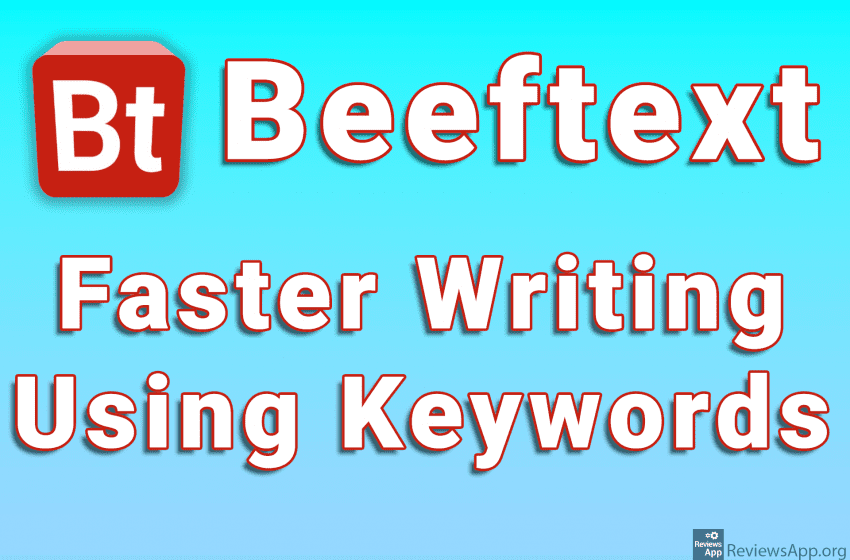
Office work often requires writing repetitive emails and messages. An introductory greeting, contact information, or personal signature are just some of the examples. Constantly writing this information can be tedious as well as time-consuming. A good solution would be a program that automates these actions.
Introducing Beeftext, a free program for Windows 7, 8, 10, and 11 that will allow you faster writing of repetitive texts and save you time and energy.
How Does Beeftext Work?
You can install Beeftext like any other program, but you can also use its portable version, which means that there is no installation, you just need to download and run it.
The program works on a simple principle. Predefined texts are called Combos, and the first thing you need to do is make a few combinations. You do this in a special menu where you need to enter the name of the Combo, the keyword that that Combo will call, and what text to insert when you enter the keyword.
After that, when you write an email, some text in Word or Notepad or you type literally anywhere on your computer where you can enter text (even in the browser URL field), when you type in a keyword, it will automatically be replaced with the text that is related to that keyword. Here is an example that often occurs in the work environment.
When writing an email or any letter, at the end of the text you usually put your signature which contains, for example, your name, position, email, and phone number. In Beeftext, make new Combo in which you write all this information, give it a name and a keyword that is, for example, personal_signature. Then every time you want to put your signature somewhere, just type in the keyword personal_signature and your signature will appear instead of that keyword.
It is important to keep in mind that when a program detects a keyword, it immediately and automatically changes it to the text that that keyword represents. For this reason, care should be taken that the keyword is not an ordinary word, which may appear in the text. This is why we used the bottom line for the keyword in our example. A word like this will not appear anywhere in the text, so there is no danger of making a mistake.
Beeftext Is a Program That Can Make Writing Easier and Faster
Beeftext is a great program that works quickly and without errors, and as such it absolutely gets our recommendation. If you often write texts whose parts are repeated, we suggest you start using this program.
Platform:
Windows 7, 8, 10 and 11