How to Turn On the Windows 11 Theme in Google Chrome
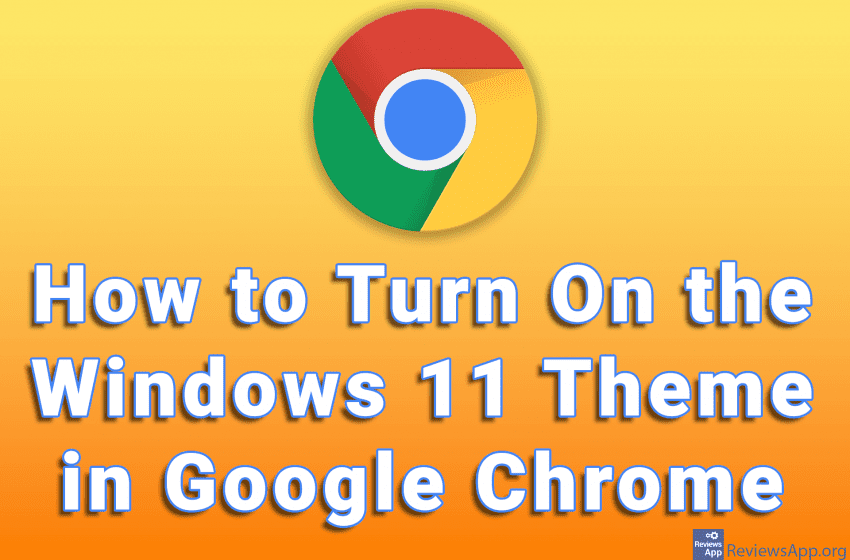
Windows 11 looks different from Windows 10 thanks to rounded corners and subtle transparency effects. Recently, Google Chrome added an option to include a theme that matches the look of Windows 11.
Keep in mind that this is an experimental feature and can lead to browser errors. If you encounter an error, we suggest disabling this option.
Watch our video where we show you how to turn on the Windows 11 theme in Google Chrome using Windows 10.
Video transcript:
- How to Turn On the Windows 11 Theme in Google Chrome
- Open Google Chrome. In the URL field type chrome://flags and press Enter on your keyboard
- In the search box, type windows 11
- Open the drop-down list and click on Enabled
- Click on Relaunch
- Keep in mind that this is an experimental feature and can lead to errors. If you encounter an error, we suggest that you turn off this option.




