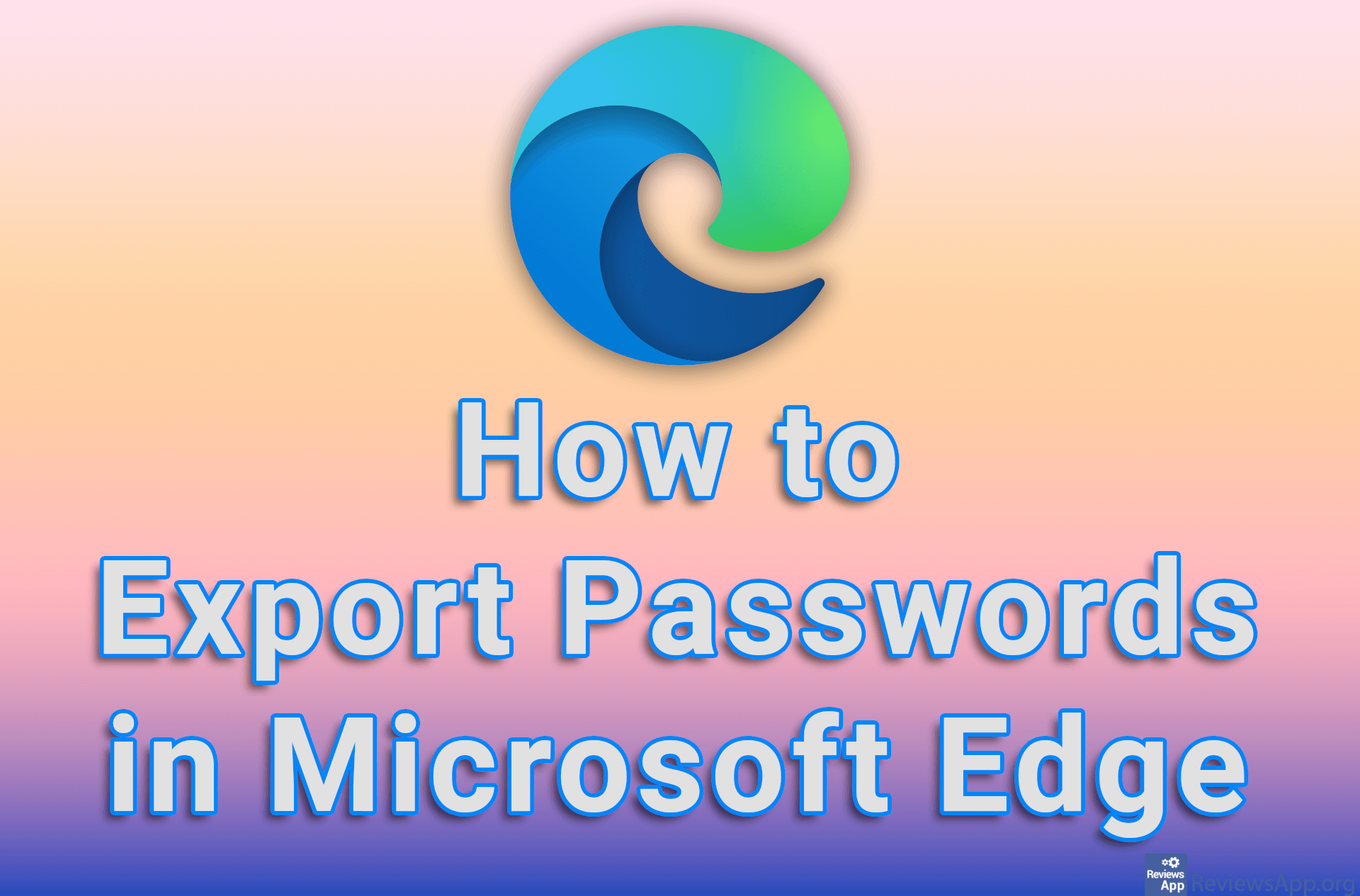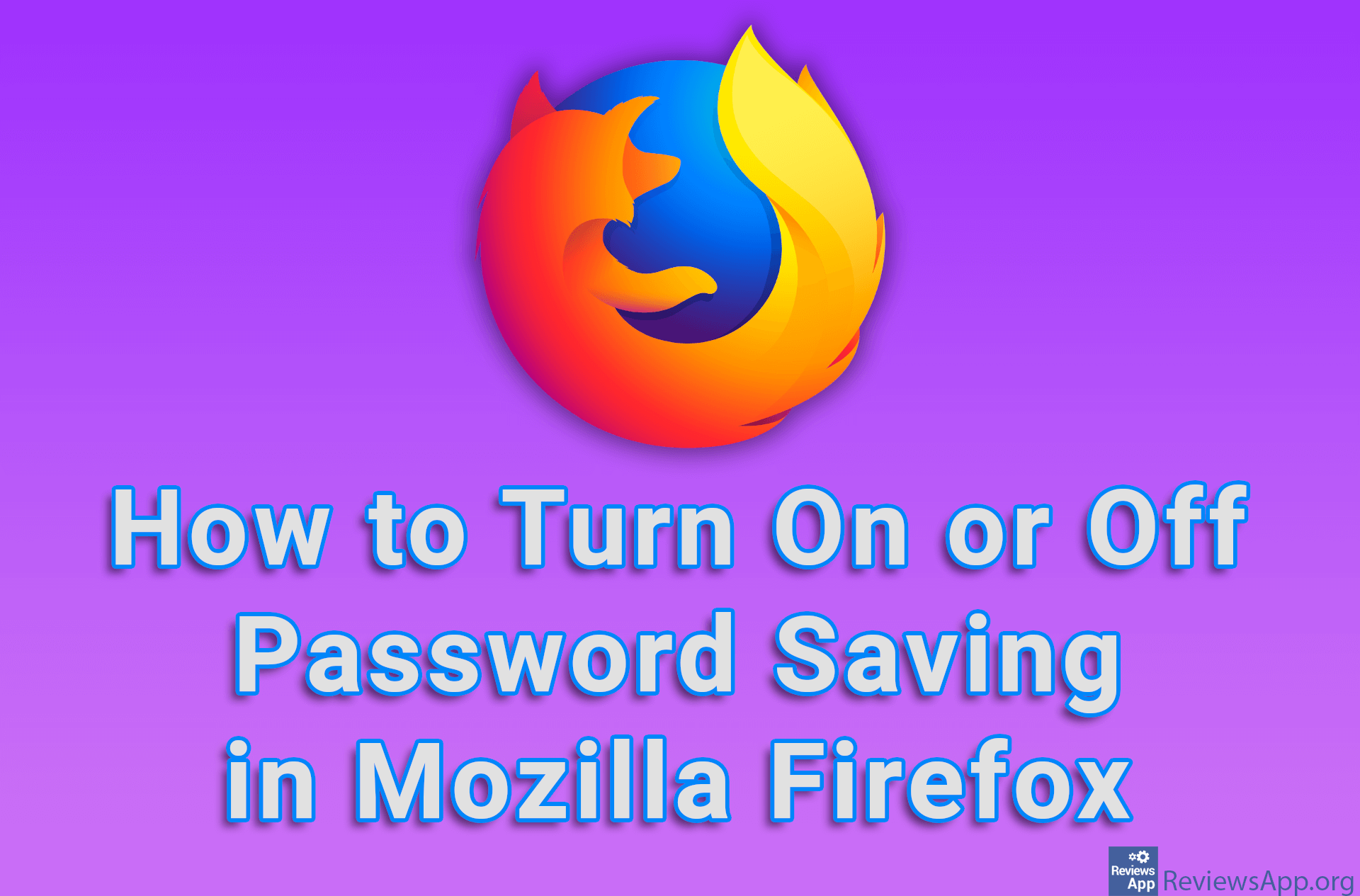How to share Wi-Fi if you forgot the password for it on Android
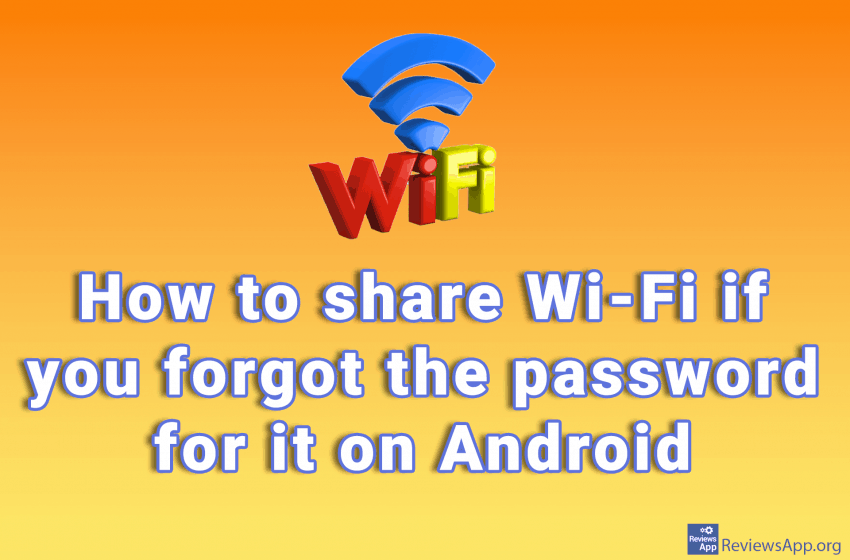
Starting with Android version 10 and onwards, if you’re connected to a Wi-Fi network but don’t know the password, there’s an easy way to allow another device to connect to that network. You can generate a QR code on your phone, which another phone needs to scan and connect to the network without having to enter a password.
Check out our tutorial where we show you how to share Wi-Fi if you forgot your Android password.
Video transcript:
- Open Settings
- Tap on Wi-Fi
- Tap on the network you are connected to. It says Connected bellow it.
- This is the QR code you need to scan with the phone that wants to connect to Wi-Fi
- We will switch to another phone and see what it looks like when the QR code is scanned
- Open the QR code scanner
- Scan the QR code
- When the popup appears, tap on it, and you will connect to the Wi-Fi network