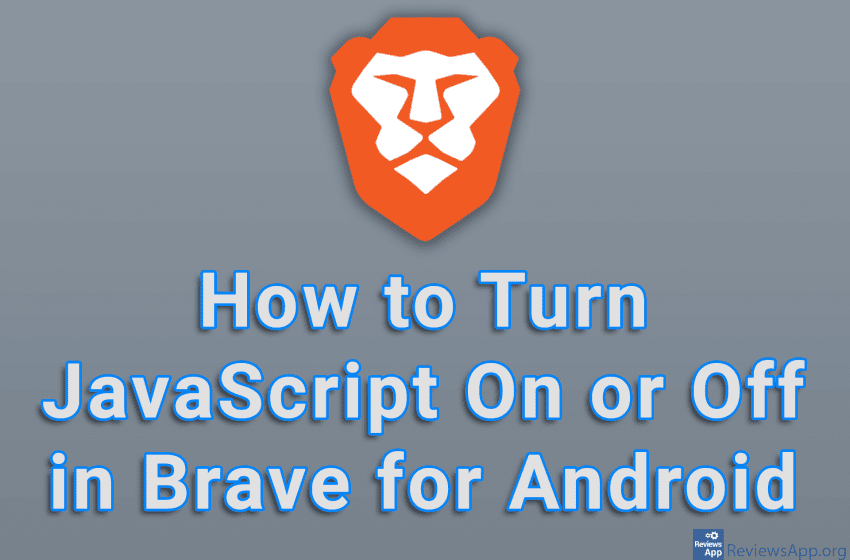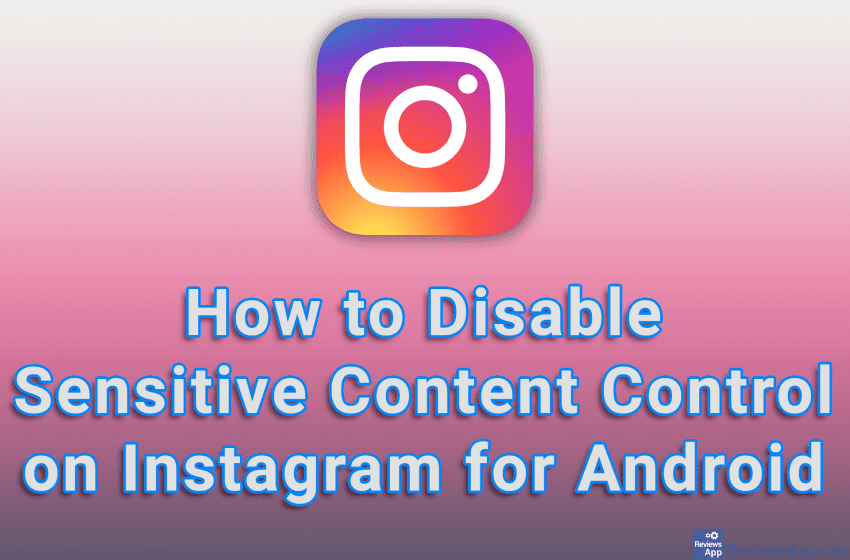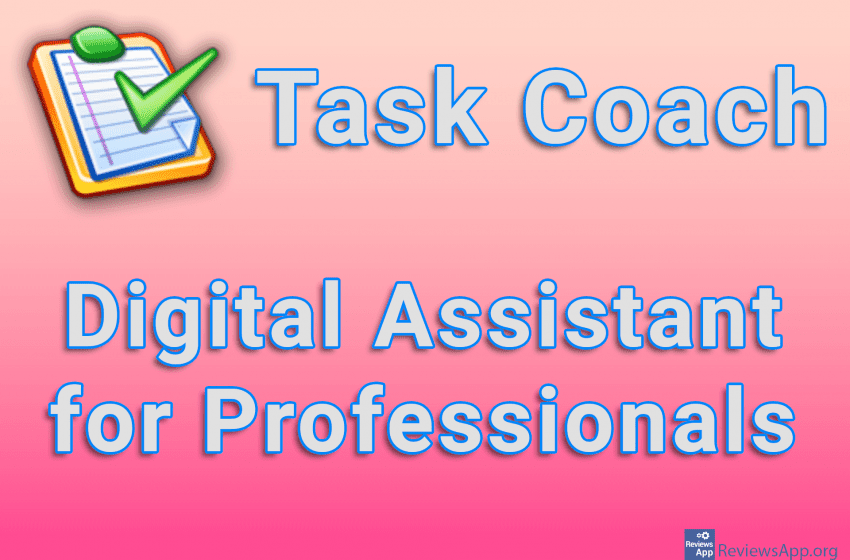JavaScript is a programming language used to add dynamic elements to websites. However, it is also used to display advertisements, as well as track user activity on the Internet. For this reason, it is sometimes necessary to disable the execution of JavaScript. Watch our video tutorial where we show you how to turn JavaScript on […]Read More
Tags : Android
By default, Instagram‘s filter for sensitive content (Sensitive content control) is automatically turned on. Instagram defines sensitive content as photos and videos that could be upsetting or offensive, and it is not clear what they mean by this at the moment. If you don’t want Instagram to decide what content is appropriate for you, you […]Read More
Have you ever searched for a product on Google and then started seeing ads for that product on websites and apps? These are personalized ads, and you get them when websites and apps track your online activity and then sell that information to advertising companies. Certain websites and apps offer the option not to show […]Read More
When you like a post on Instagram, this will be remembered and saved in a special section. This means that if you want to be reminded of the posts you liked the most, you can do it from here. Note that these are not the posts you’ve saved, just the ones you’ve liked. Watch our […]Read More
When you have a lot of tasks, it is best to make a list, and when tasks and deadlines repeat themselves day after day and week after week, it might not be a bad idea to seek help from modern technology. For this, we can choose from a large selection of programs, and many of […]Read More
There are times when you click on an Instagram ad that interests you, but later you can’t remember the name of the company or product. For this reason, Instagram keeps a history of all the ads you’ve ever viewed. Watch our video tutorial where we show you how to find recently viewed ads on Instagram […]Read More