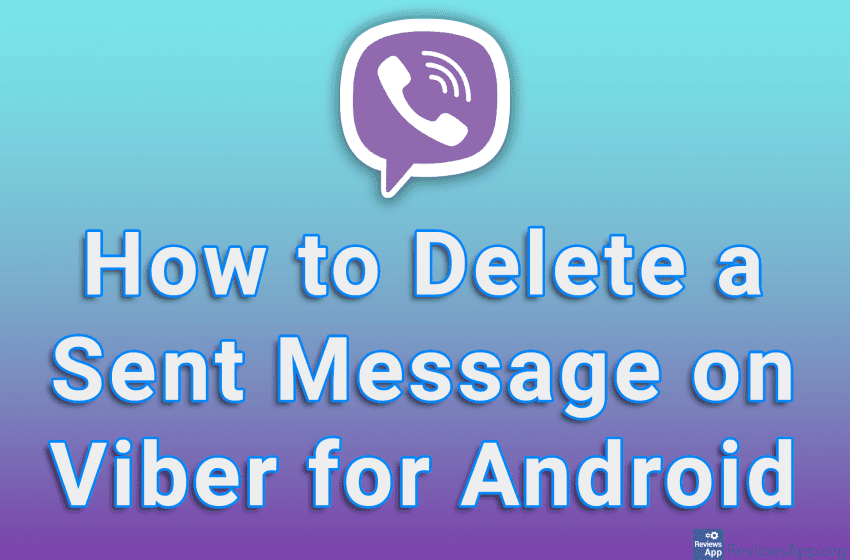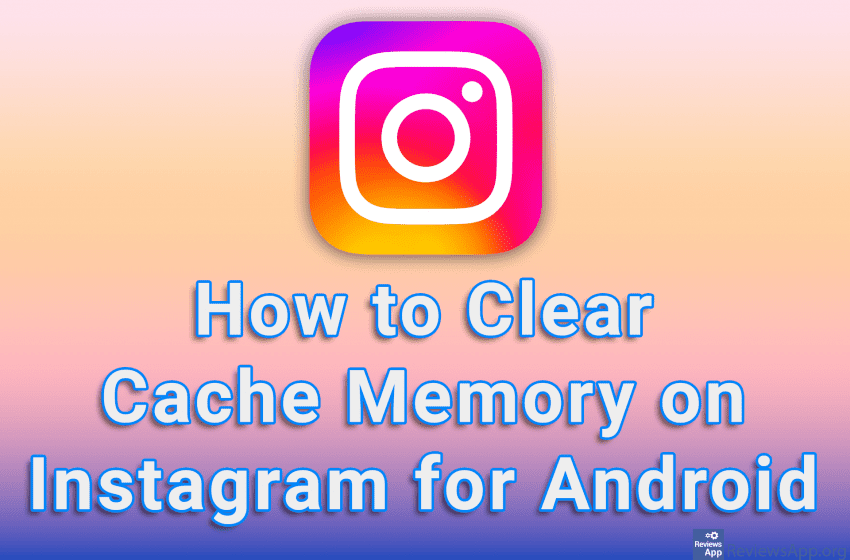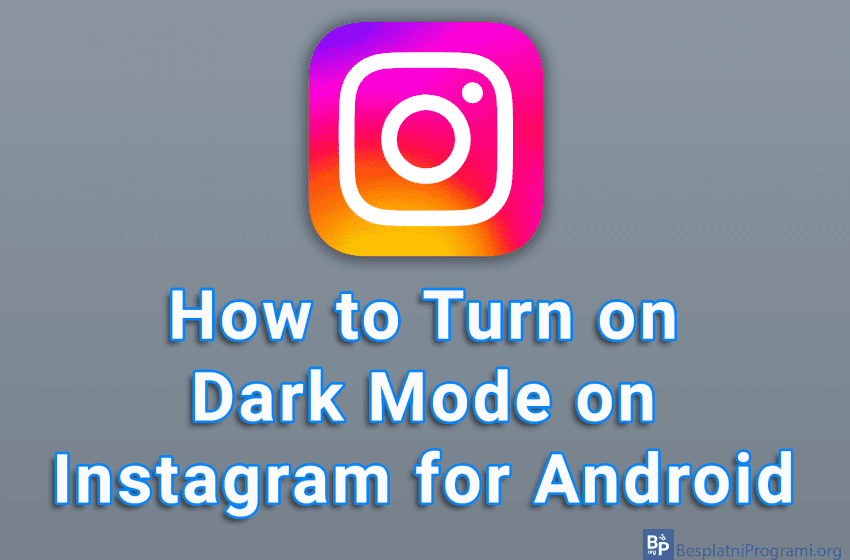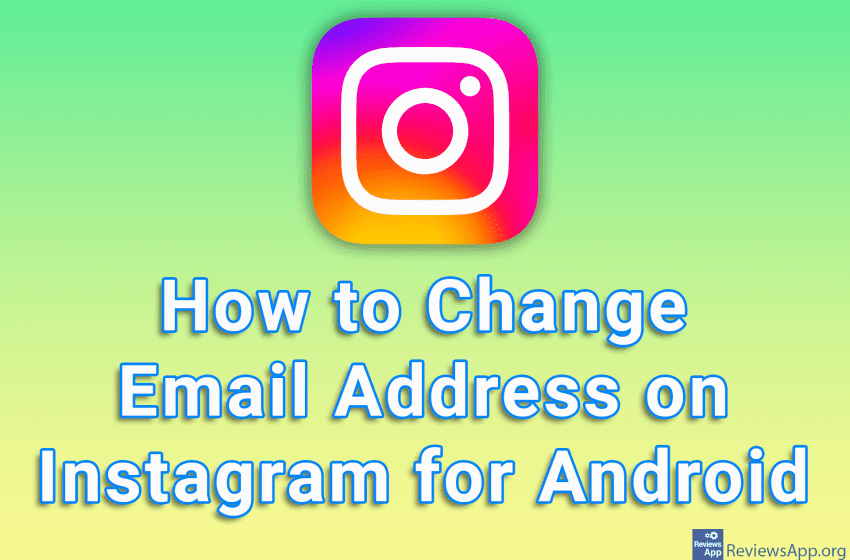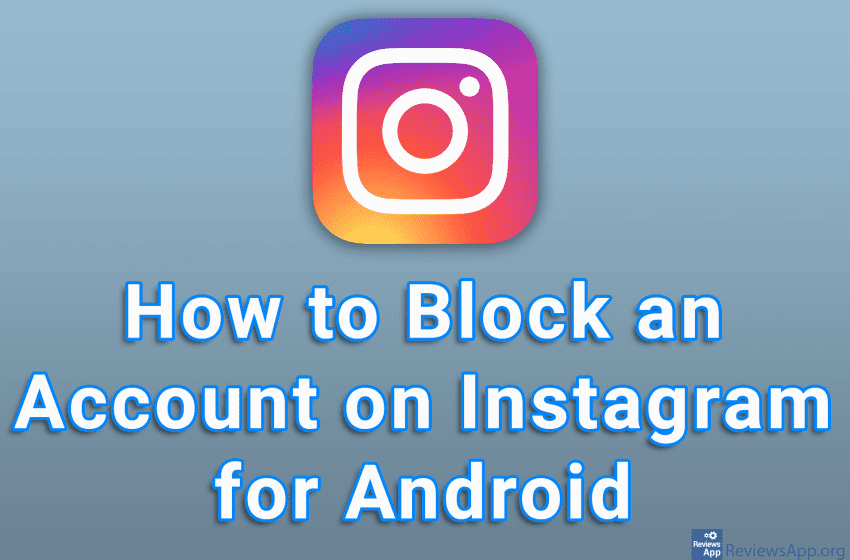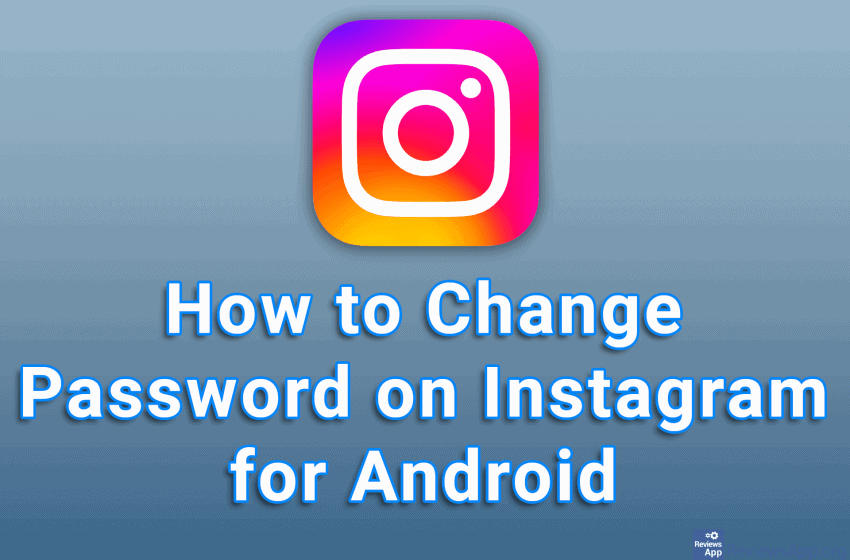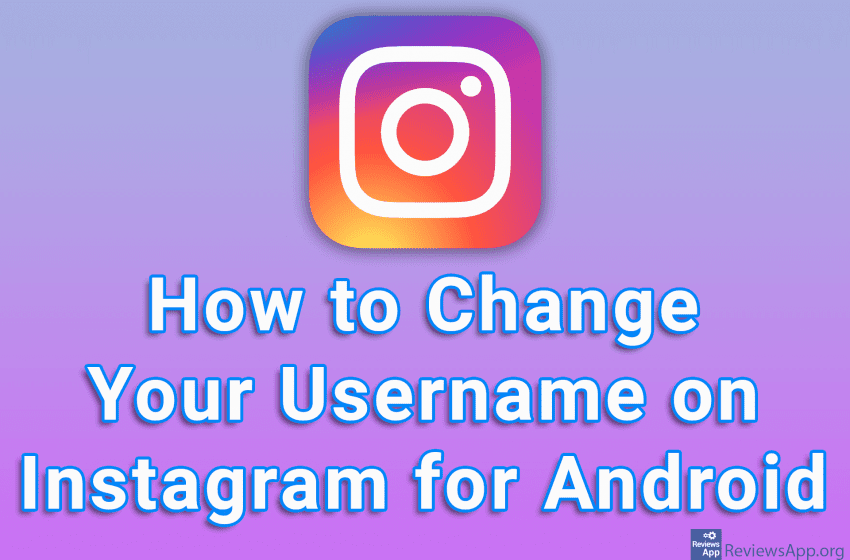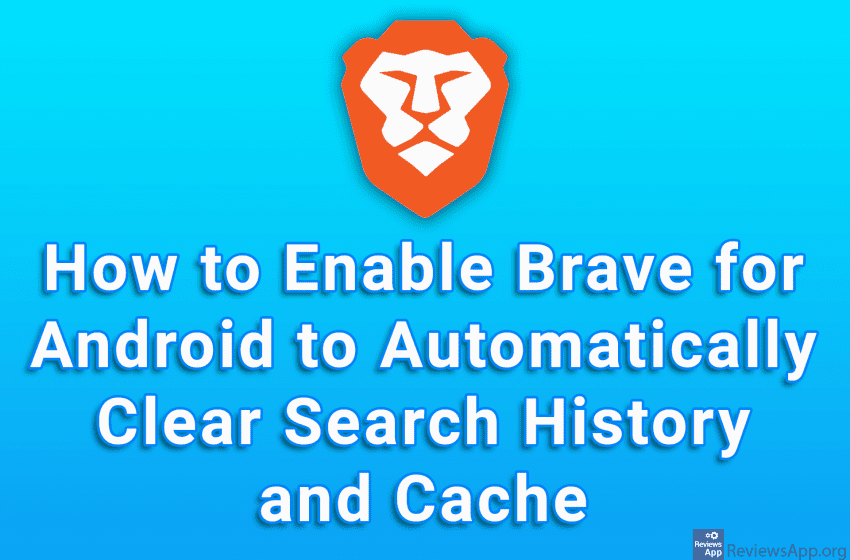If you send a message, then change your mind and wish you hadn’t sent it, Viber offers a solution. Namely, Viber allows users to delete a sent message. You can delete the message only on your phone, as well as on the phone of the person you sent the message to. Unfortunately, if that person […]Read More
Tags : Android
If you encounter the problem that Instagram is running slowly, the application freezes and stops working, or you encounter bugs within the application, one possible solution is to clear the cache. The Instagram cache is cleared from the Android settings and this is extremely easy to do. Watch our video tutorial where we show you […]Read More
When you want to share your current location via Viber, you don’t need to type your address and number in the message. A much easier way is to share your GPS location. This way, not only do you not have to type the message, but the person you are sending the location to can simply […]Read More
If you don’t want to offend someone by unfollowing them on Instagram, but you don’t want to see that person’s posts, the solution is to mute that person. When you mute a person, that person will not be notified and has no way of knowing that you have muted them unless they see it on […]Read More
By default, Instagram will use the same theme that is set on Android. This means that if your Android is using a dark theme, that theme will automatically be used on Instagram, while if the light theme is on, the light theme will be used. However, it is also possible to choose the theme you […]Read More
When you create a new account on Instagram, you will be given the option to add your email address. You can skip this step and leave this field blank. If you didn’t add an email address when you created your account or you created a new email and now you want to change the one […]Read More
When you block someone on Instagram, it means that that person will not be able to see your profile, posts, or your story. Also, the person you blocked won’t be notified that you blocked them, and if they mention you in the comments, it won’t show up in your Activity Stream. Watch our video tutorial […]Read More
If you used a password during the creation of your Instagram account that you now want to change, the good news is that it is easy to change the password and you can do it an unlimited number of times. Please note that once you change your password, you will not be able to use […]Read More
Your Instagram username appears at the top of your profile and at the end of your profile URL and must be unique. If someone is already using the name you want, you must choose another name. You can change your username at any time, but the name you choose cannot be longer than 30 characters […]Read More
Clearing your search history and cache regularly is important because it protects your online privacy. However, you can easily forget about this, not to mention that repeating this process over and over again quickly becomes tiresome. Brave for Android includes an option that will automatically clear all search history and cache every time you close […]Read More