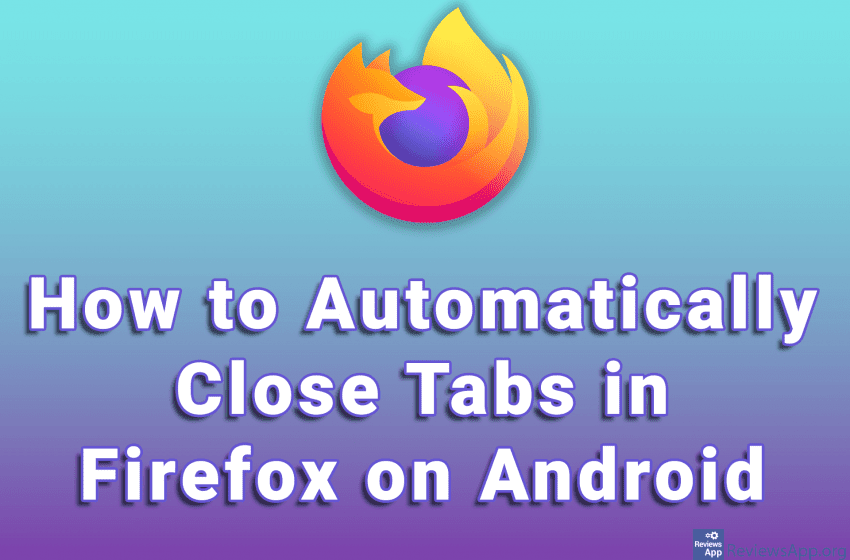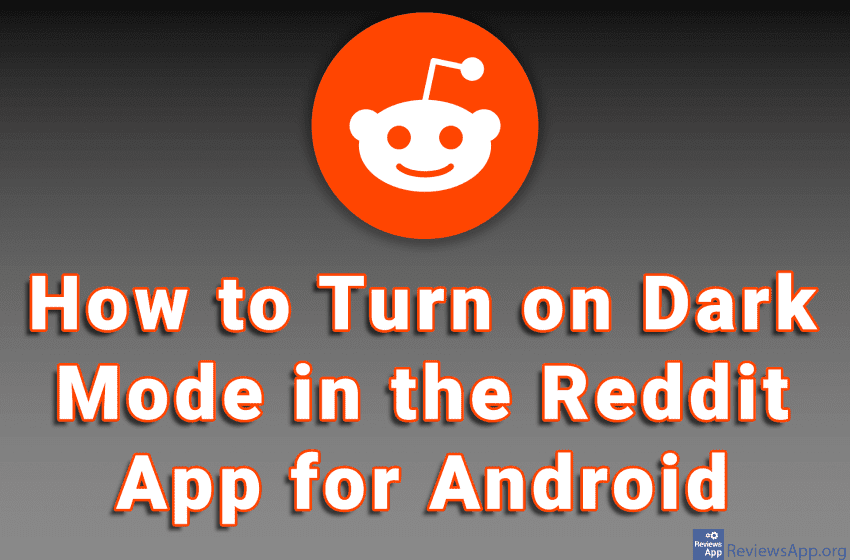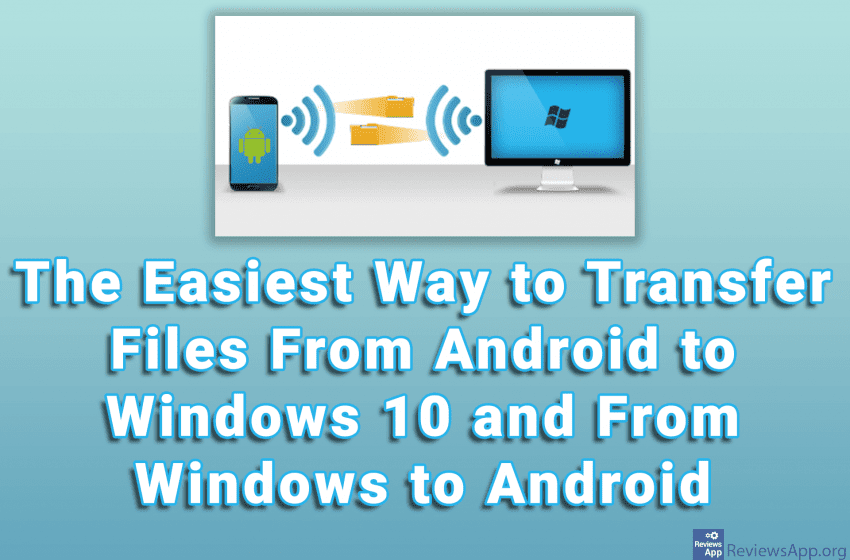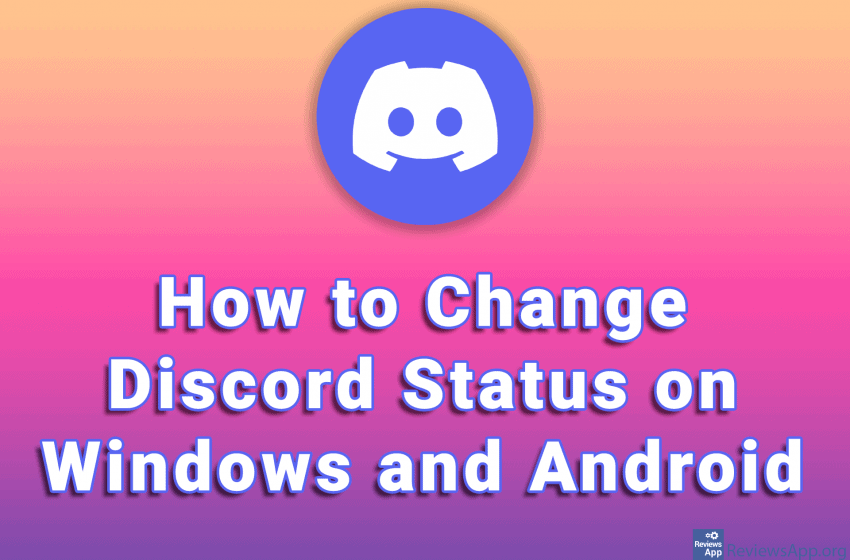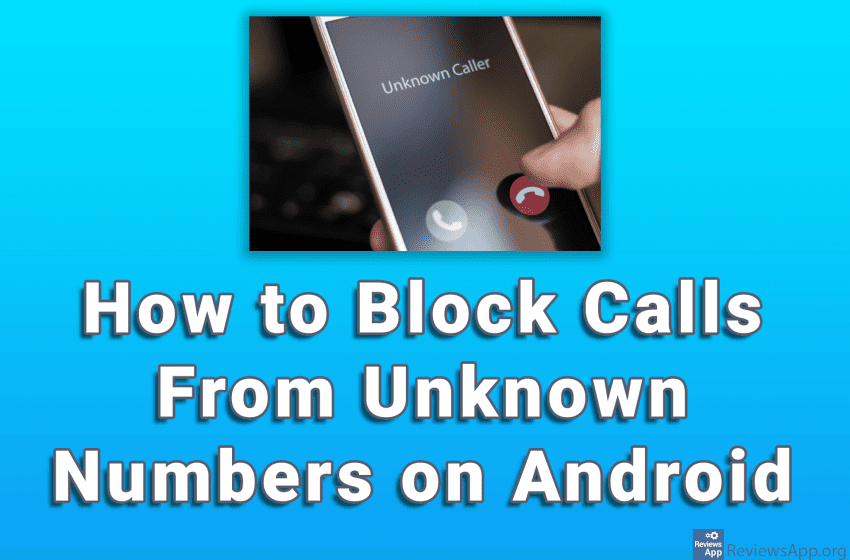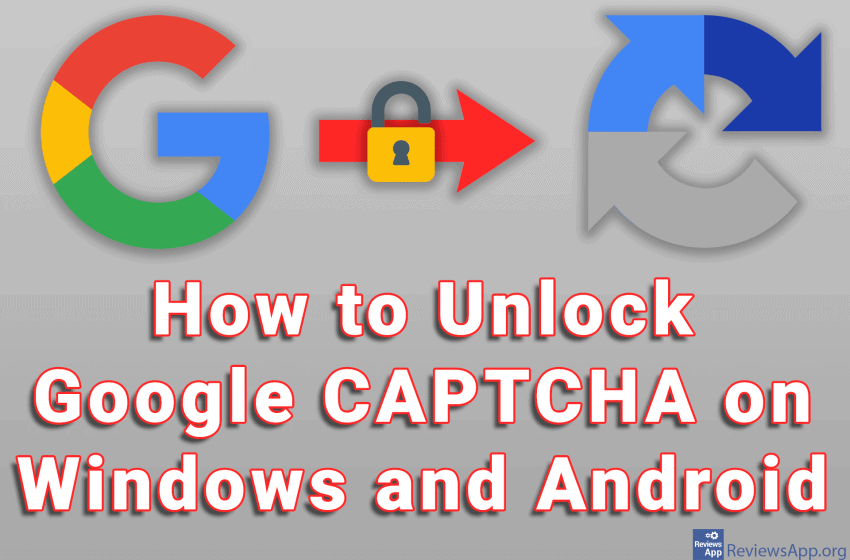Google Play Store updates automatically so manual updates are generally not required. However, some issues may occur, so a manual update is necessary. This usually happens when you are connected to the mobile internet, and the device is set to update apps only when connected to WiFi. Check out our video tutorial where we show […]Read More
Tags : Android
It is very easy to have a huge number of tabs opened on the mobile internet browser. In addition to forgetting to turn them off, links can often open in a new tab without us even noticing. Having a large number of open tabs is not good, because it can slow down the browsers, as […]Read More
File Manager is one of the most important applications for your device. It lets you access your files, manage storage space on your phone or tablet, move files and folders, access downloaded files, and more. Many people do not like to mess with files and folders, because this can be a boring process, but if […]Read More
It is common knowledge that a large number of users prefer Dark Mode, so the good news is that most applications have this option. Reddit has had this option for a long time, but it has long called it Night Mode. That has recently changed and now the name of this option is Dark Mode. […]Read More
There are many ways to transfer data from your phone to your computer. We can connect the phone and computer with a USB cable or send files by email, as well as use some of the many data transfer services such as Filemail. However, with a free Android app Total Commander, we can make this […]Read More
Programs and apps for communication are very useful and most of us use them every day. However, sometimes we need to have a chat program or app turned on, but we don’t want our friends to see that we are online. In this case, it is best to change the status to look like we […]Read More
Most of us don’t like to receive calls from unknown numbers, so the good news is that it is possible to turn on the option on Android that will automatically block all calls from unknown numbers. The disadvantage of this is that it can happen that one of our friends changes the phone number and […]Read More
When you watch videos online, it often happens that the video is too fast or too slow. This problem most often happens when you watch the tutorial video and the speed at which the lecturer goes through the material is too fast, so you cannot follow, or when you watch a presentation that is too […]Read More
Google, like all other Internet services, must be protected from bots that try to create an account or write comments that are in fact advertisements. One way to protect websites from bots is to ask the user to do something that the bot cannot, for example, select all the images with a traffic light or […]Read More