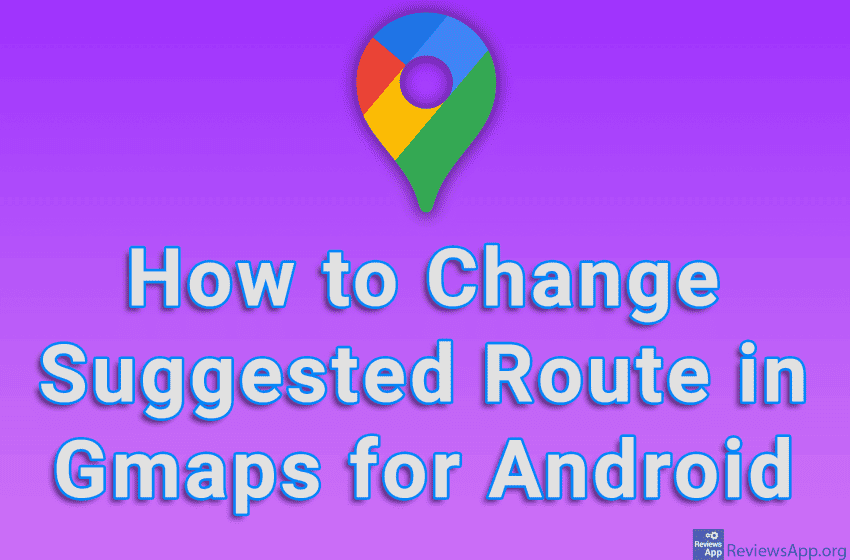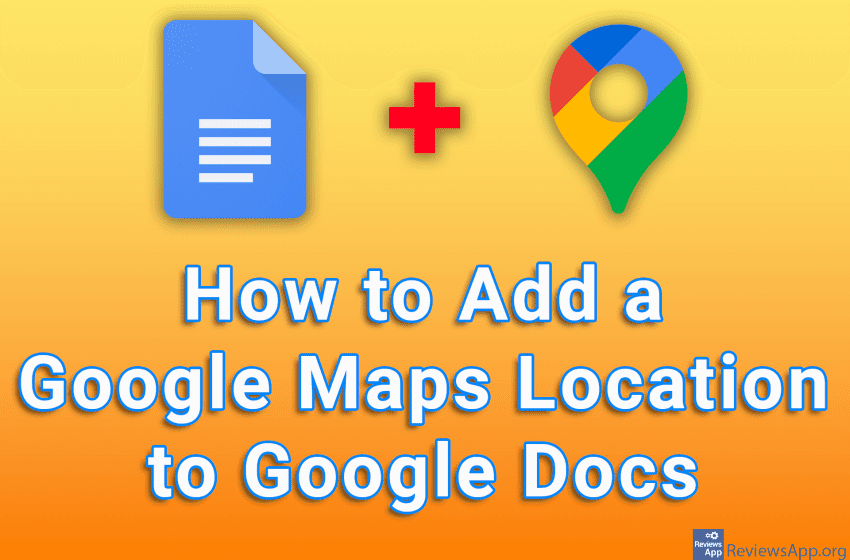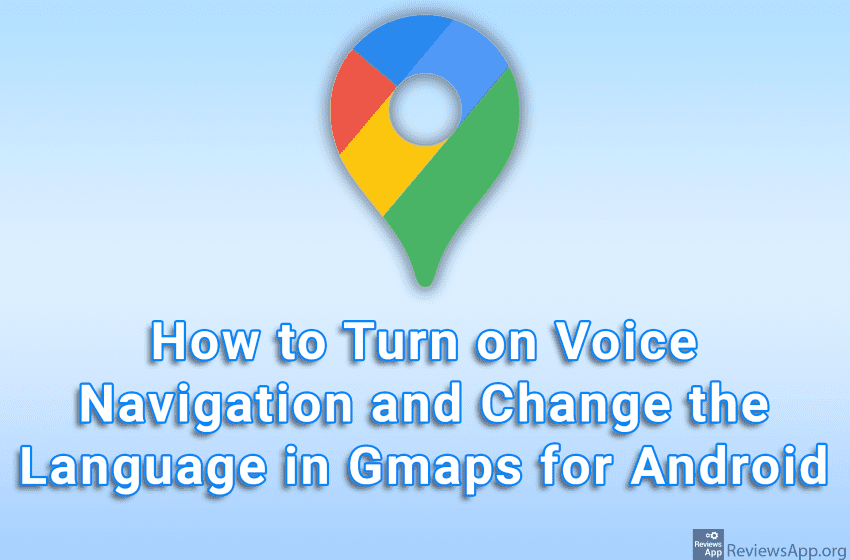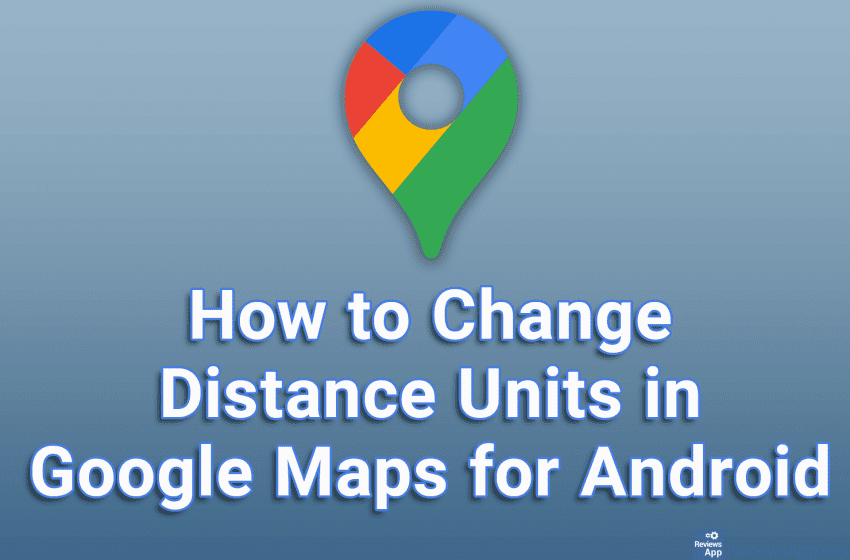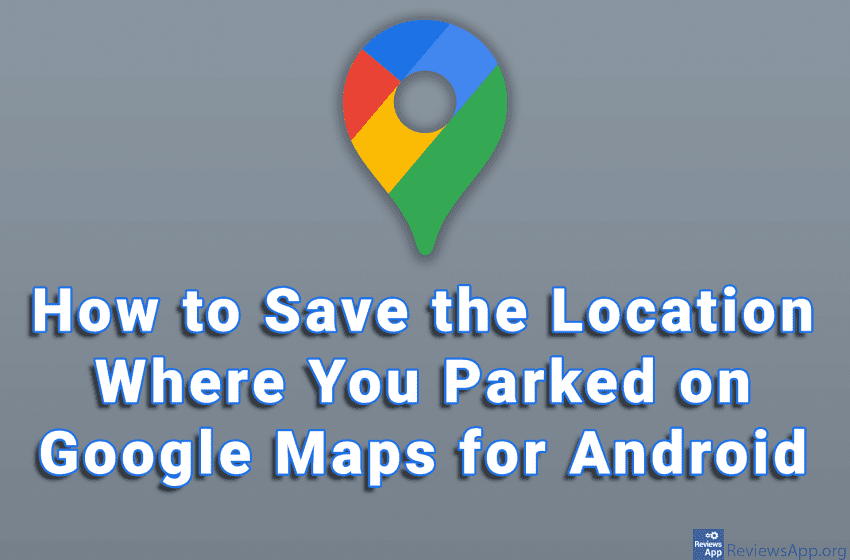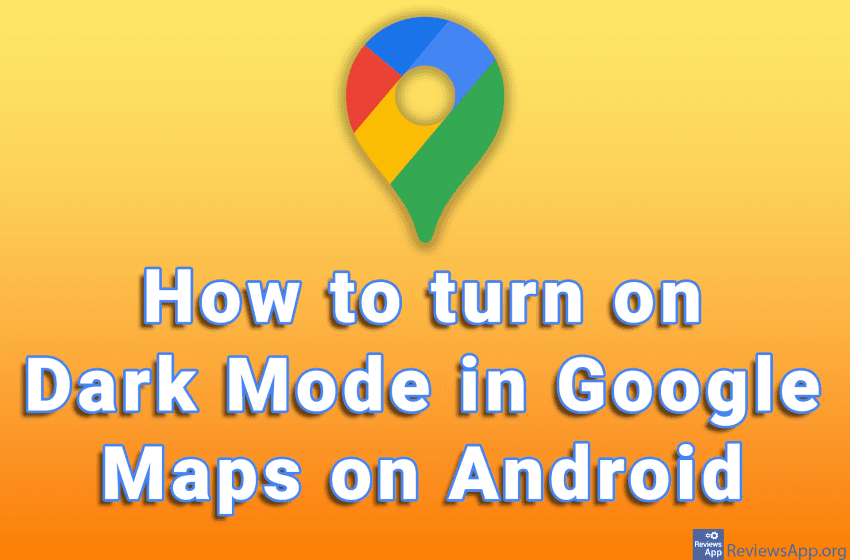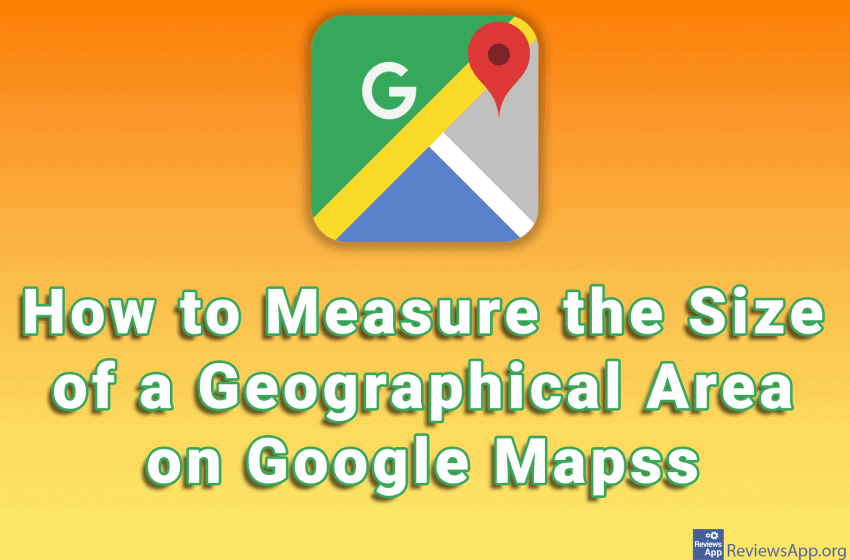When you want to see how to get to a certain location using Gmaps, in addition to choosing the type of transportation, you can also choose the route you want to use. By default, the shortest route will be automatically selected, but that may not always be the best choice. If you expect a traffic […]Read More
Tags : Google Maps
When you want to share your current location via Viber, you don’t need to type your address and number in the message. A much easier way is to share your GPS location. This way, not only do you not have to type the message, but the person you are sending the location to can simply […]Read More
When you’re writing a text document that contains an address, there’s a handy option in Google Docs that will allow you to have a Google Maps location and map image appear when you hover over a street or city name. In this way, you can make a plain text document more interactive and useful to […]Read More
The Google Maps voice navigation option is intended for people with poor eyesight or when you are driving and can’t concentrate on the map. It is also possible to set the language of voice navigation, and a large number of languages are supported here. Check out our video tutorial where we show you how to […]Read More
Google Maps has a handy option that allows you to measure the size of a geographical area or the distance between two points. By default, the units of measure that will then be used will be those used in your country. However, this can be changed so that you can choose whether to use kilometers […]Read More
Google Maps have a handy option to check for traffic jams. When you enable this option, roads will be marked in green, orange or red. Green means that the traffic is low, orange means that it is moderate, and red means that the traffic is high. Check out our video tutorial where we show you […]Read More
When you park, you sometimes forget the exact place where you left your car. This usually happens when you are in an unknown city or a part of the city that you do not know well. Google Maps can help you with this. Google Maps contains a handy option that will allow you to save […]Read More
Dark Mode is a function that changes the color of the application to black. The purpose of this option is to reduce eye strain while using the app in the dark, but many prefer this look, so they always keep this option on. The Google Maps app for Android includes a Dark Mode option, and […]Read More
Google Maps has a great option that allows you to measure the area of any location. All you have to do is “frame” the area using the tools available in Google Maps and the area will be calculated for you. Watch our video where we show you how to measure the size of a geographic […]Read More
If you want to send someone your current location via WhatsApp, you can write the address and number where you are in the message. However, a much easier way is to simply share your current location. This will send a Google Maps image of your current location. Also, this image can be opened in the […]Read More