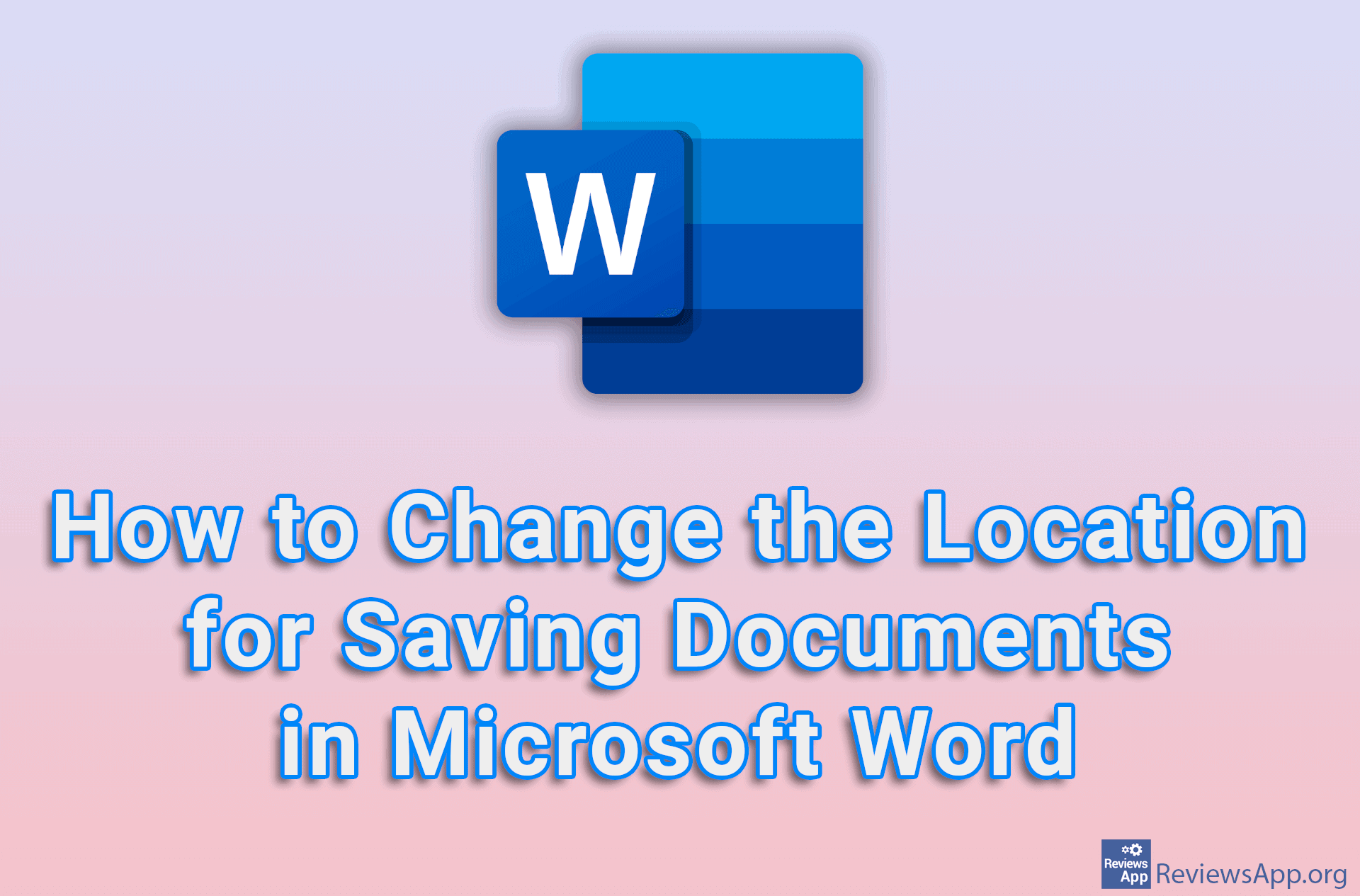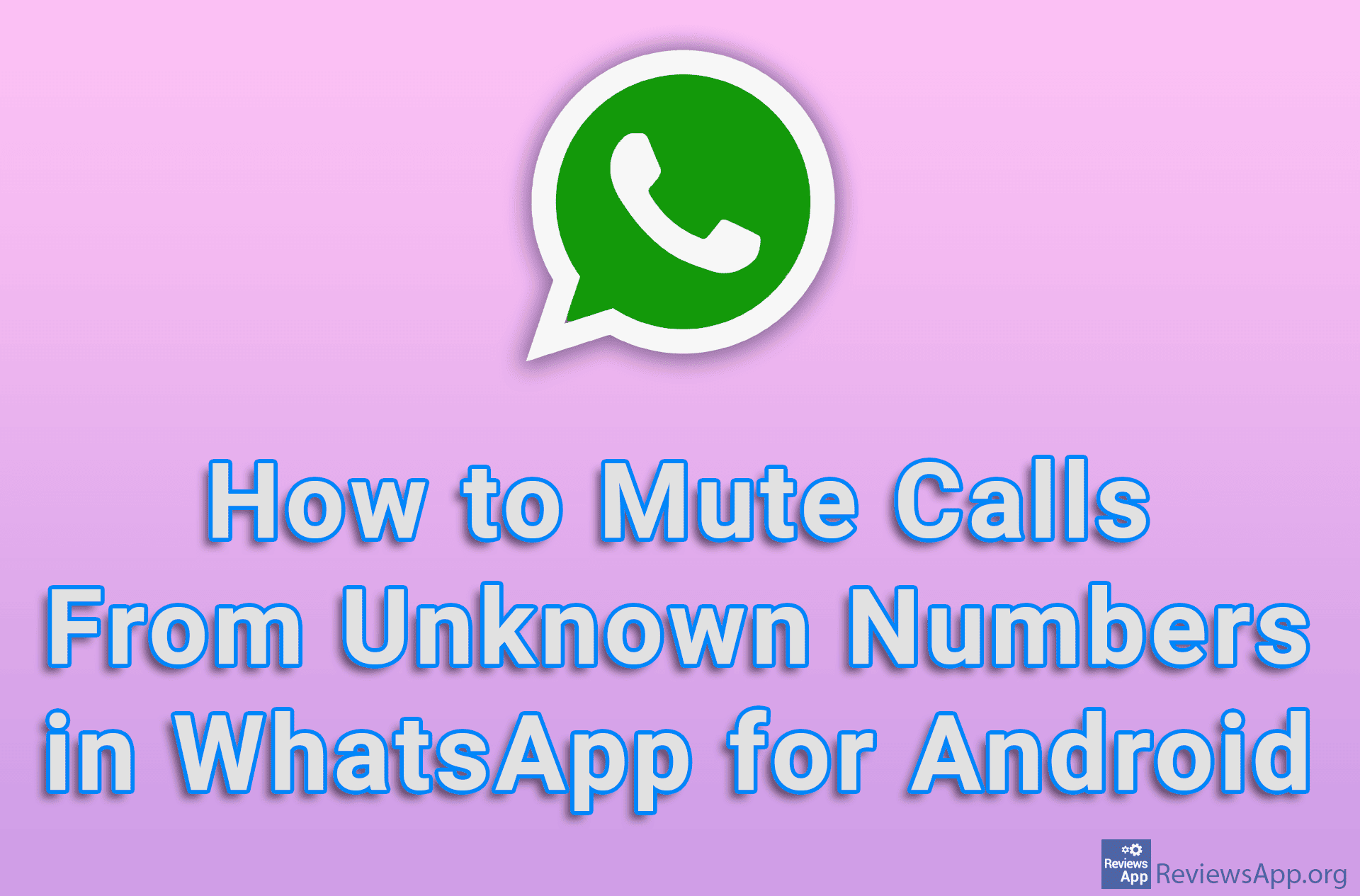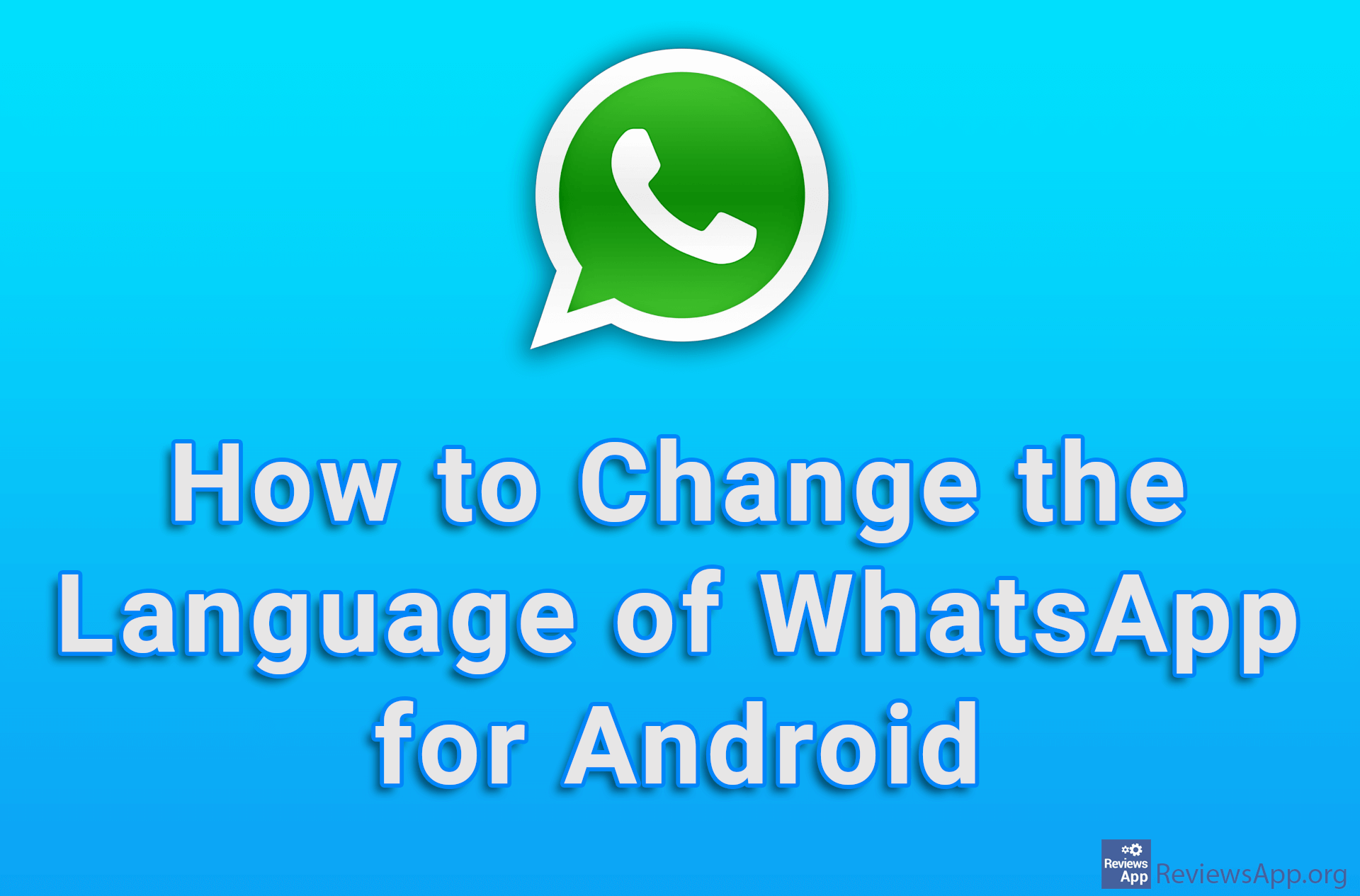How to Share Your Current Location on WhatsApp for Android

If you want to send someone your current location via WhatsApp, you can write the address and number where you are in the message. However, a much easier way is to simply share your current location. This will send a Google Maps image of your current location. Also, this image can be opened in the Google Maps application where your location will be displayed automatically.
Watch our video where we show you how to send someone your current location on WhatsApp for Android.
Video transcript:
- To send your location GPS must be turned on! Select who you want to send your location to.
- Tap on the staple icon
- Tap on Location
- We need to allow WhatsApp to access our location. We only do this the first time we send our location. Tap CONTINUE
- Tap on ALLOW ONLY WHILE USING THE APP
- Tap Send your current location