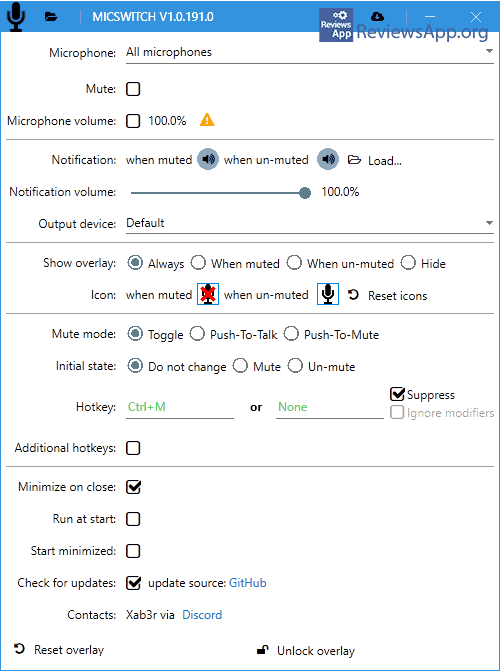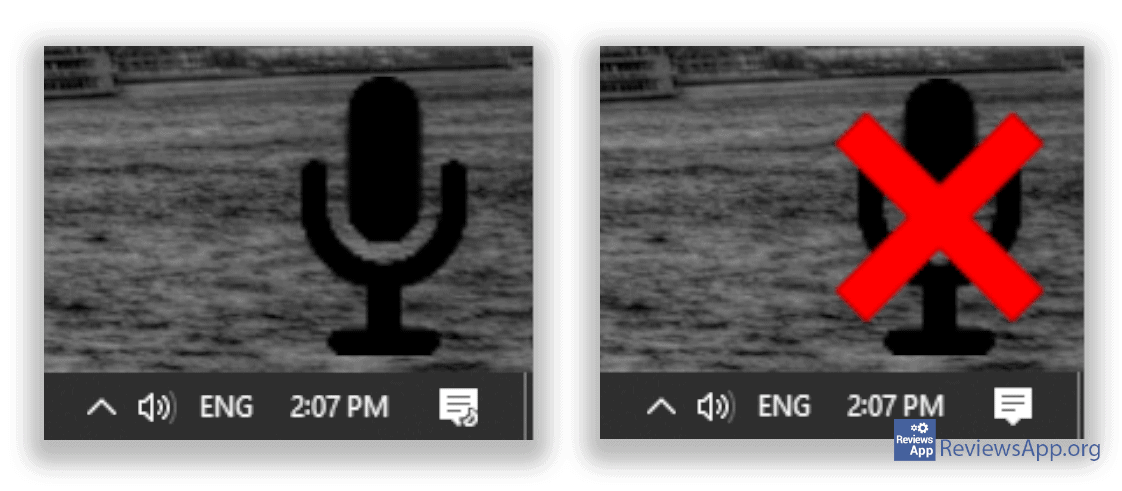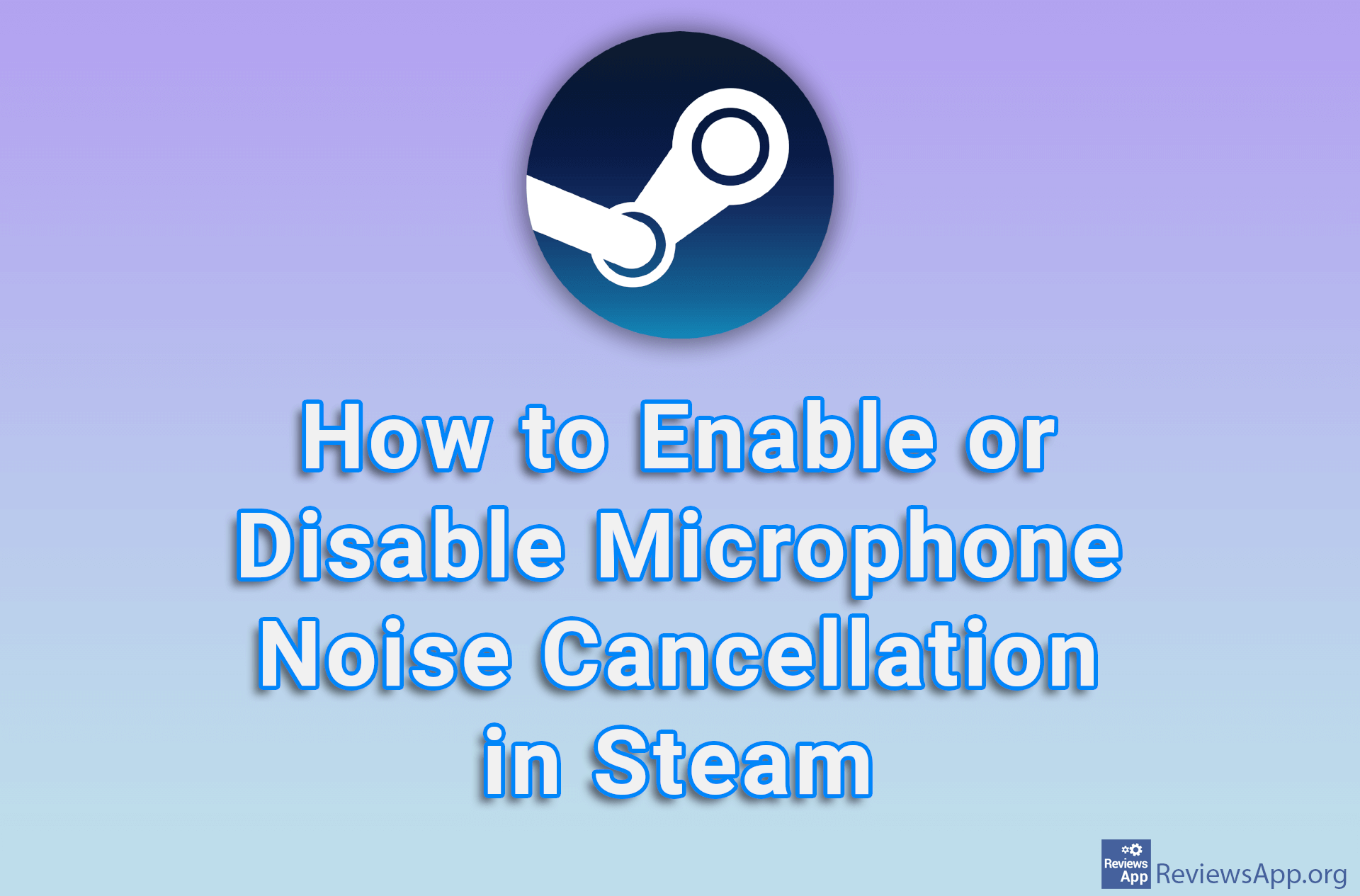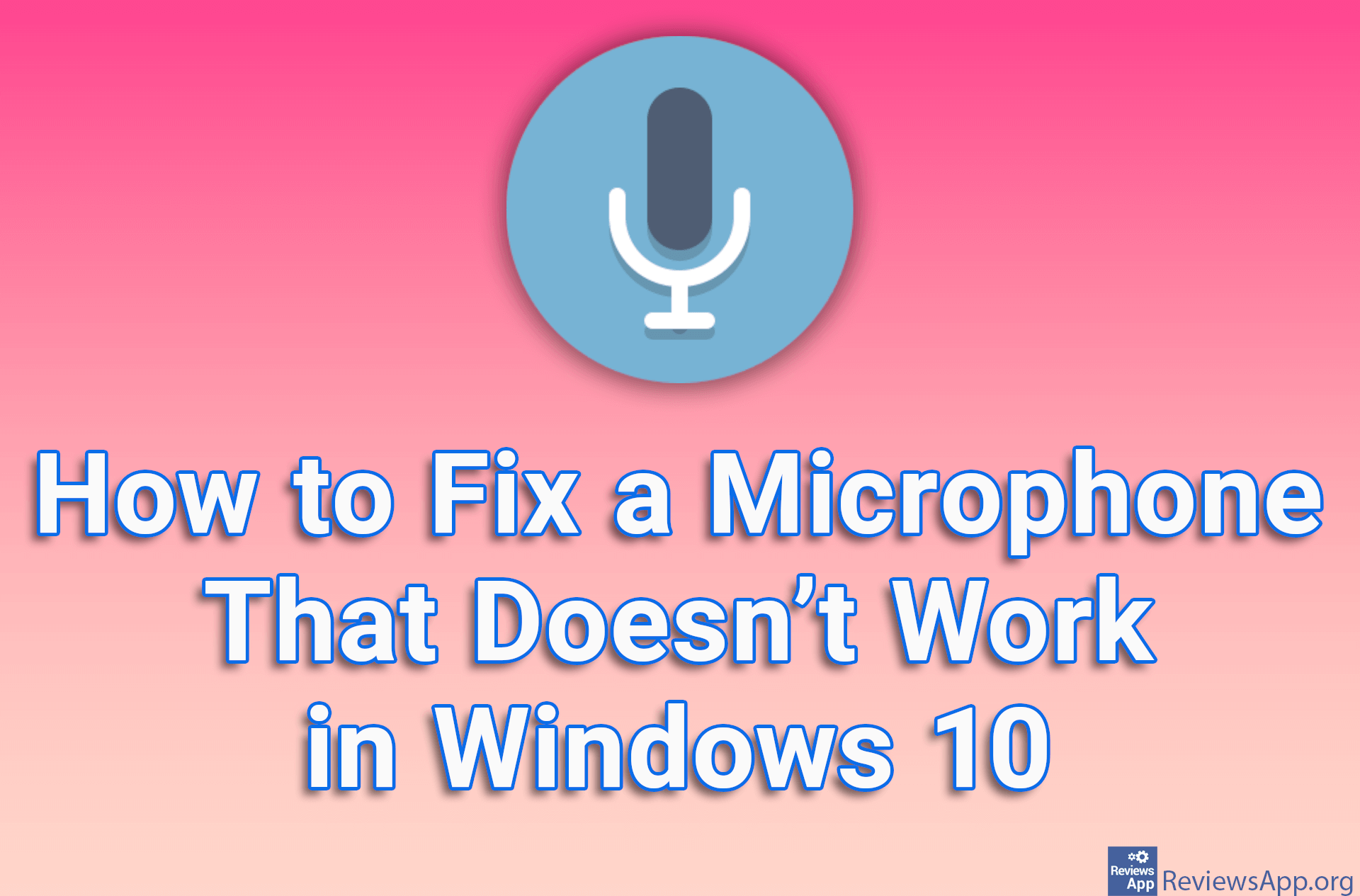MicSwitch

If you’ve ever played an online game where you used a microphone to communicate, you’ve probably heard your teammates talk to their family, because they forgot to turn off the microphone. There is a good chance that something like this happened to you too.
In Windows, muting a microphone can be done in several ways. However, there is no easy way to see whether the microphone is on or off. Even when you turn off the microphone using the options offered by Windows, you can’t be sure that it’s turned off globally, that is, whether any of the running programs still use the mic.
Introducing MicSwitch, a free program for Windows Vista, 7, 8 and 10, that gives us a way to quickly turn off the microphone in all programs, while always having a clear view of whether the microphone is on or off.
How does MicSwitch work?
When you install and run MicSwitch, a program menu will open in which the first thing you need to do is set a keyboard shortcut to turn the microphone on and off. You can do this by clicking on the Hotkey field and pressing the button on the keyboard that will be used for this. You can also press a combination of keys, for example, Ctrl + M and then that will become a shortcut.
MicSwitch also includes a push-to-talk option. This option works by specifying a button on the keyboard, and the microphone only works as long as you hold down this button. Convenient when you want to make sure the microphone is turned on only when you use it.
When you have finished setting up the program, it is minimized to the System Tray (lower right corner of the screen, next to the clock), and a microphone-shaped widget will appear on the screen. This widget shows when the microphone is on and when it is off. Also, when you turn the microphone on and off, these changes will be accompanied by a sound notification to let you know the state of your mic.
You can change the size, transparency and position on the screen of the widget, and you can also turn it off if you think it is unnecessary. For us personally, it was not needed because the sound notification is quite enough.
Conclusion
MicSwitch is a fairly simple program, which is very easy to use, but the function it provides can be more than useful, especially if you communicate frequently via computer. We suggest you try it.
Platform:
Windows Vista, 7, 8 and 10