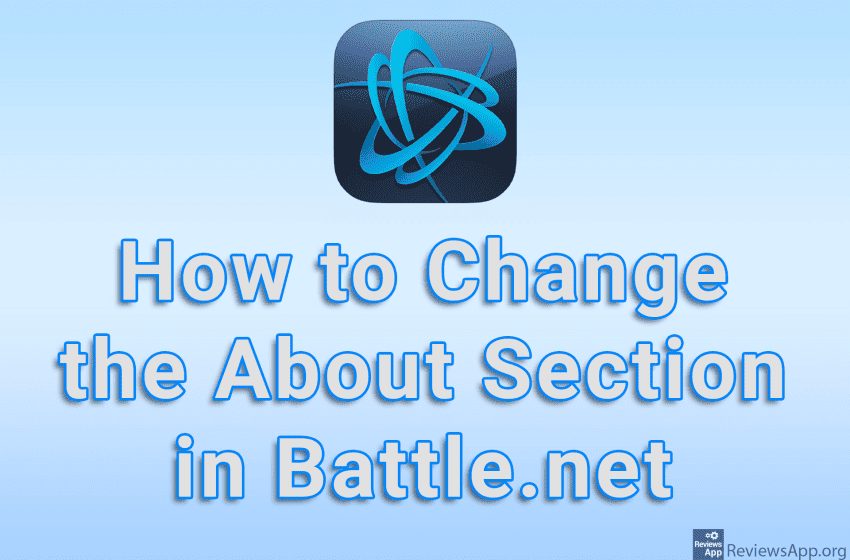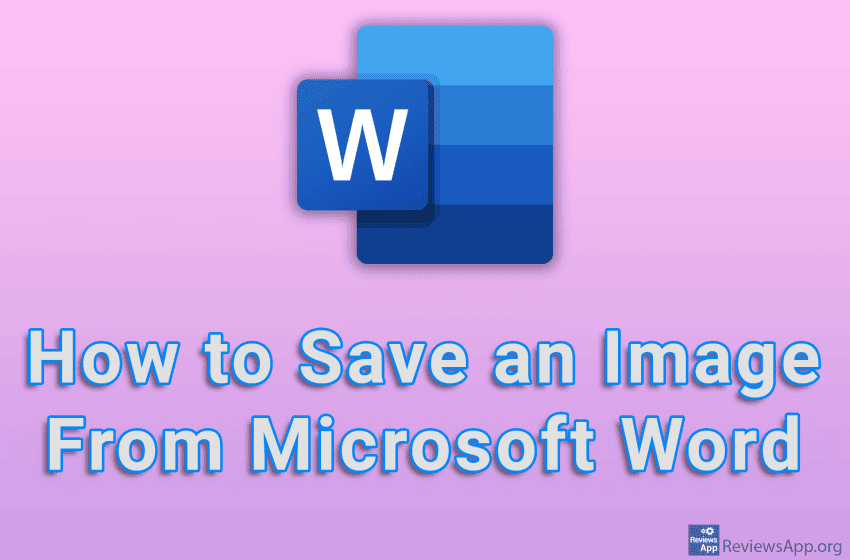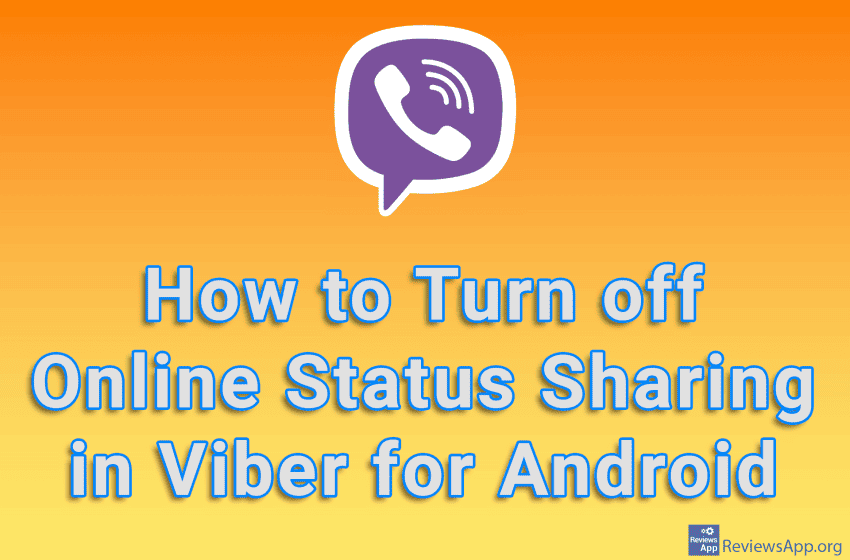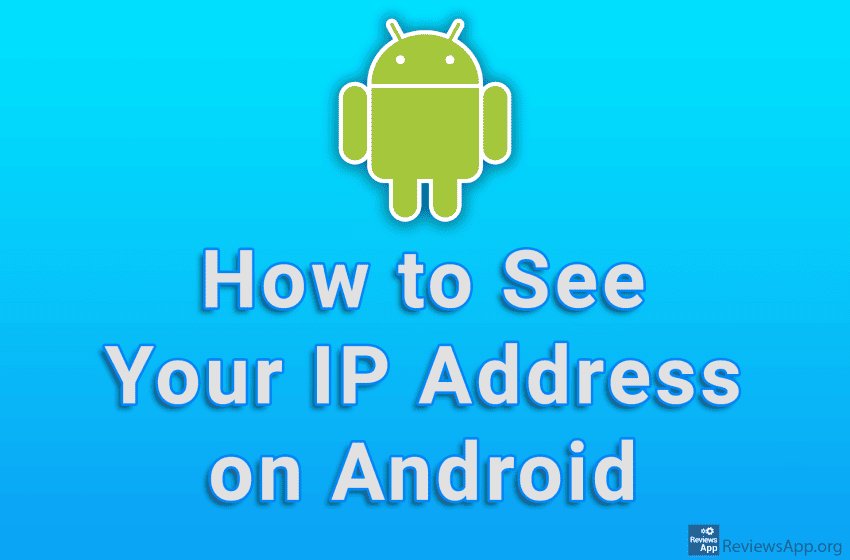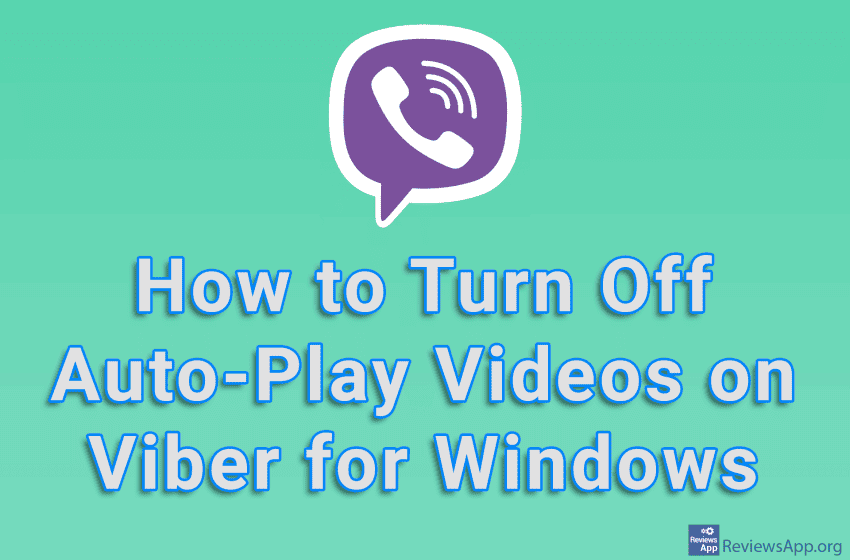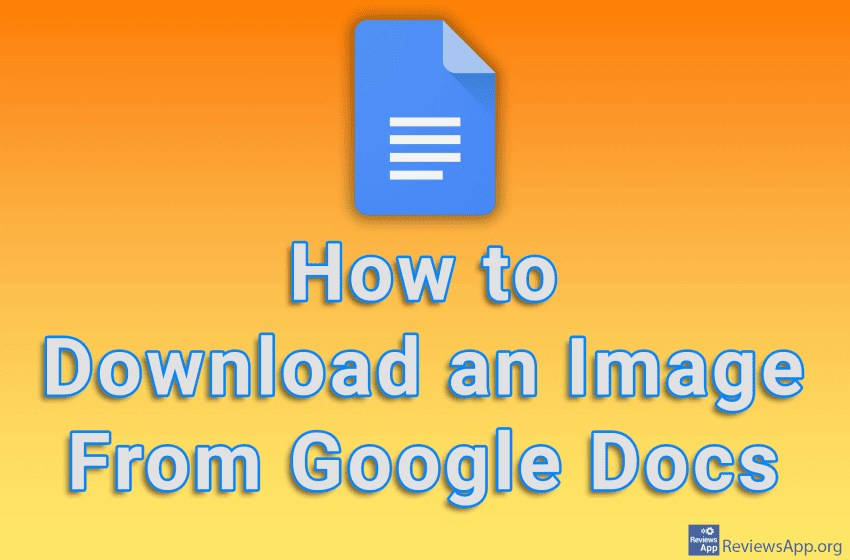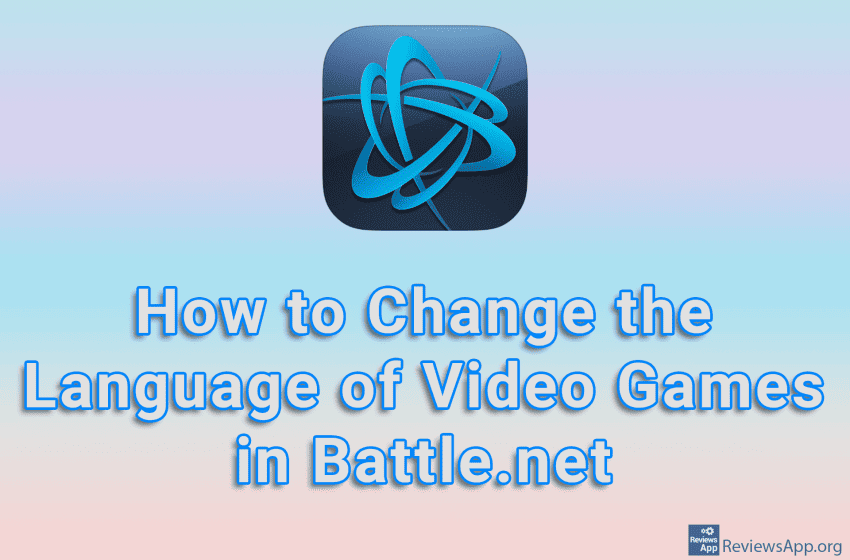Battle.net has an About section where you can write something about yourself that will be visible to anyone who views your profile. You can access the About section from your profile settings and it only takes a few clicks. Watch our video tutorial where we show you how to change the About section in Battle.net, […]Read More
Tags : how to
If someone has sent you a Word document containing an image that you want to download and save to your computer, the good news is that it is possible to do this. When you save an image, you’ll even be able to choose the format in which the image will be saved. Watch our video […]Read More
If you want to spice up your Steam profile and make it unique, one way we suggest you try is to change your background image. When you change this image and someone views your profile, they will see the image you choose in the background. Check out our video tutorial where we show you how […]Read More
By default, all your Viber contacts can see when you’re online. If you do not want to share your “online status” with other users, you can turn off this option in the settings. Watch our video tutorial where we show you how to turn off online status sharing in Viber for Android. Video Transcript: How […]Read More
Reddit doesn’t have a “make account private” option, but it’s still possible to do this. All you need to do is turn off two options in the settings, which are the option that will make all your posts invisible to other users and the option that no one can see which communities you belong to. […]Read More
If you want to see the IP address of the router you are connected to using Android, the good news is that you don’t need to use any additional applications for this, but you can see it directly from your phone’s settings. Watch our video tutorial where we show you how to see your IP […]Read More
If you don’t want your friends on Steam to see what games you have on your account when you go online, and what games you play, the solution is to make your account private. You can do this in your profile settings, and the process is quite simple and only takes a few clicks. Watch […]Read More
By default, when someone sends you a video in Viber, it will play automatically. If you have limited internet and don’t want videos to play automatically, you can turn off this option in the settings. Watch our video tutorial where we show you how to turn off auto-play videos on Viber for Windows. Video Transcript: […]Read More
If someone has sent you a Google Docs document that contains an image that you want to save to your computer, you’ve probably been confused that when you right-clicked on the image, you didn’t find an option to download the image. There are multiple ways to download an image in Docs, and none of them […]Read More
When playing video games, it’s often necessary to know the language the game is in, otherwise you won’t be able to follow the story or know what your next task is. For this reason, games often support multiple languages, and you are free to choose the language you want to use. It’s the same with […]Read More