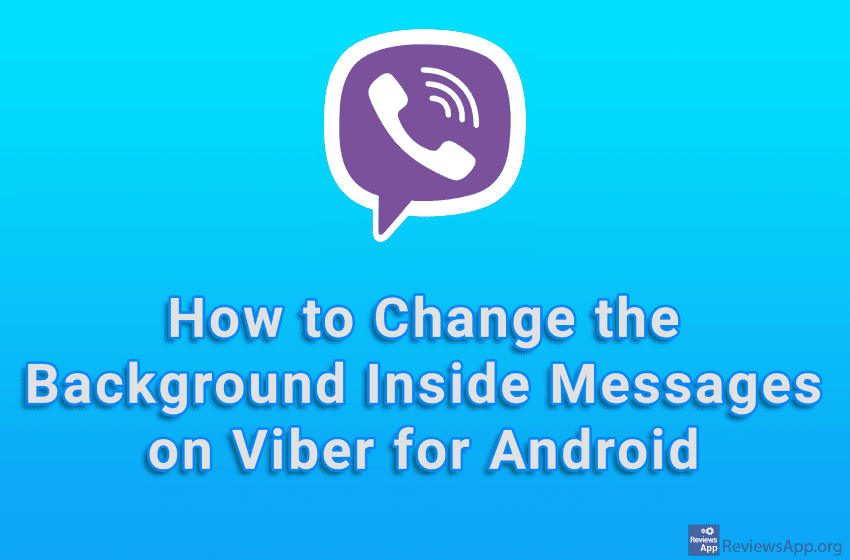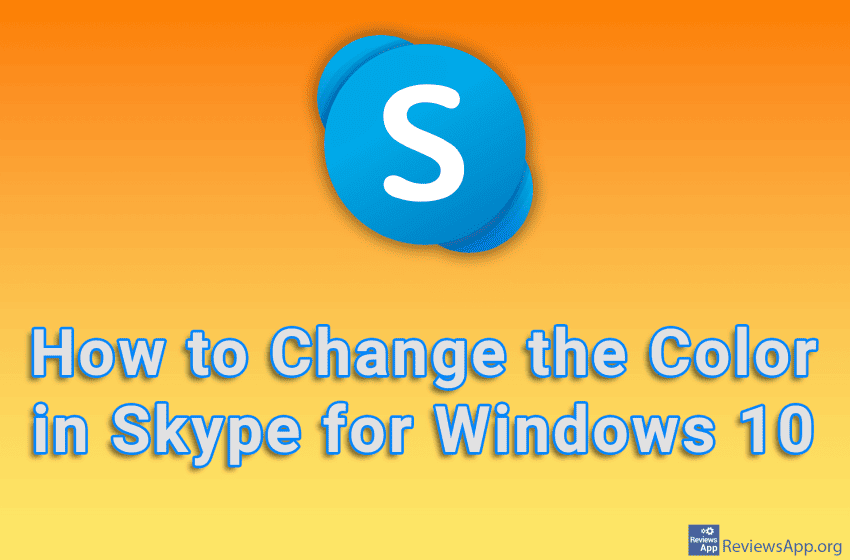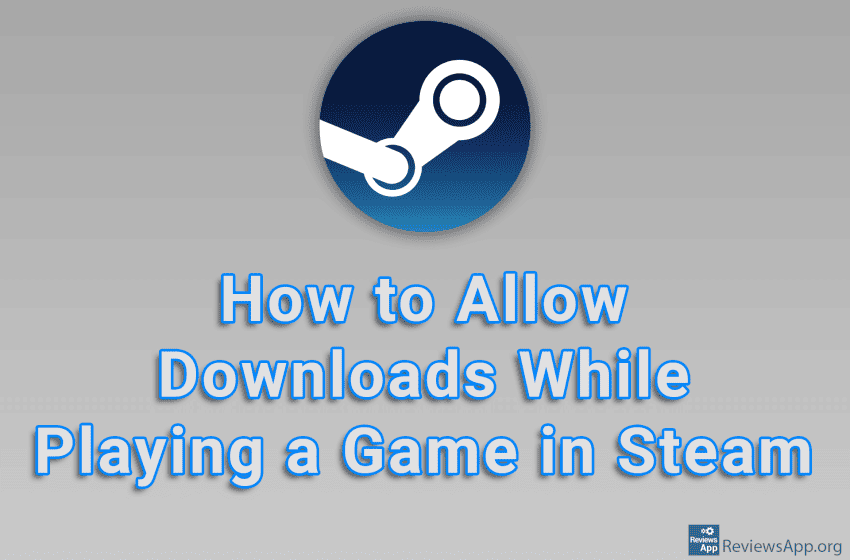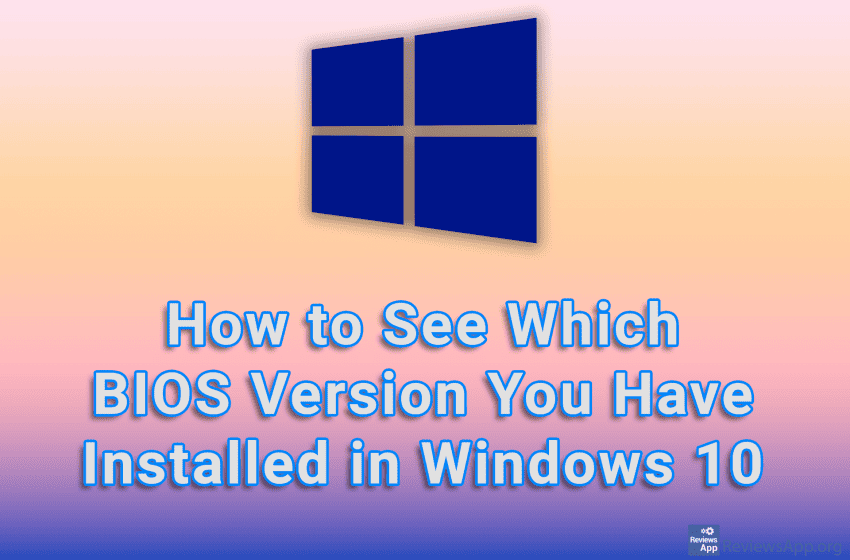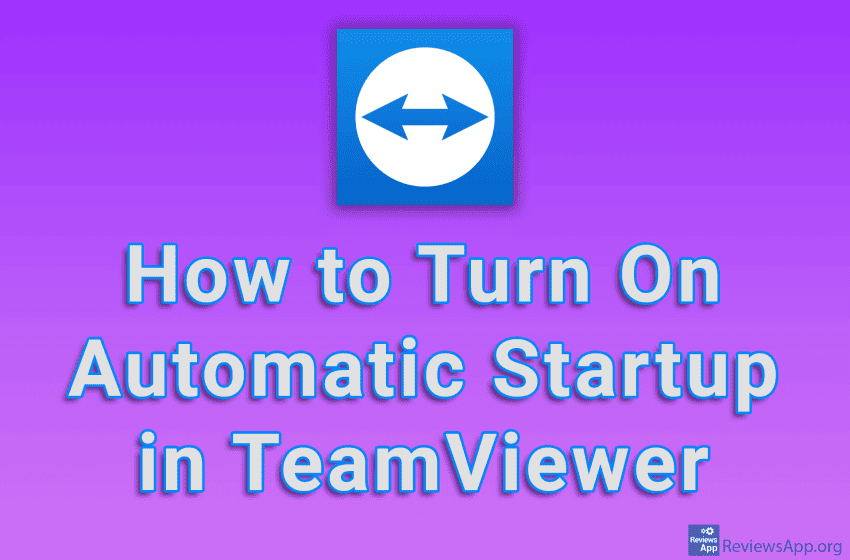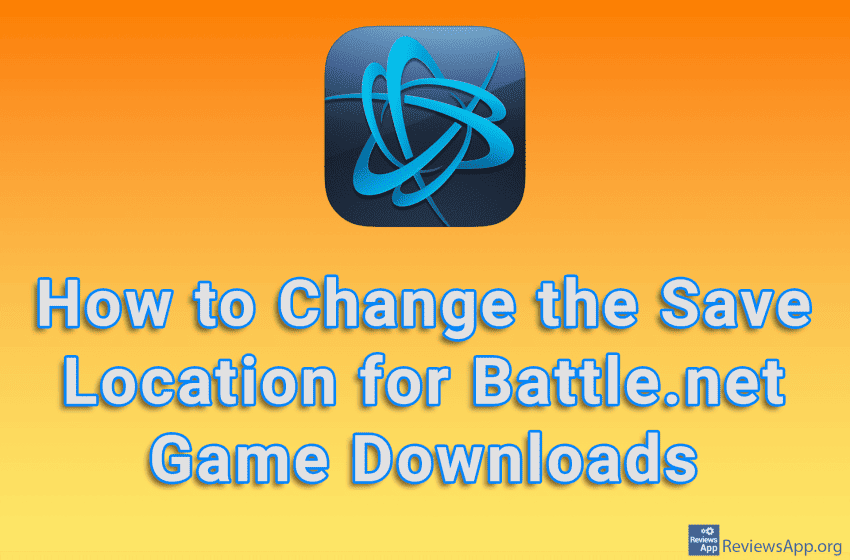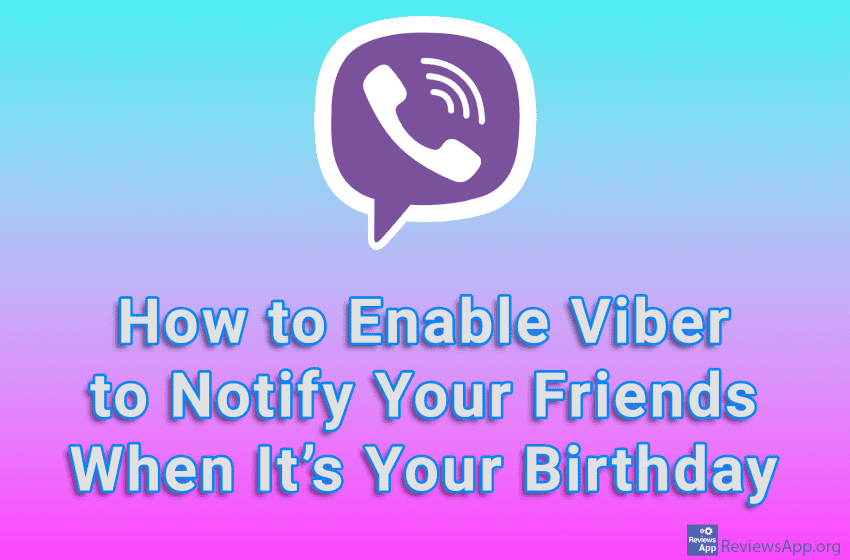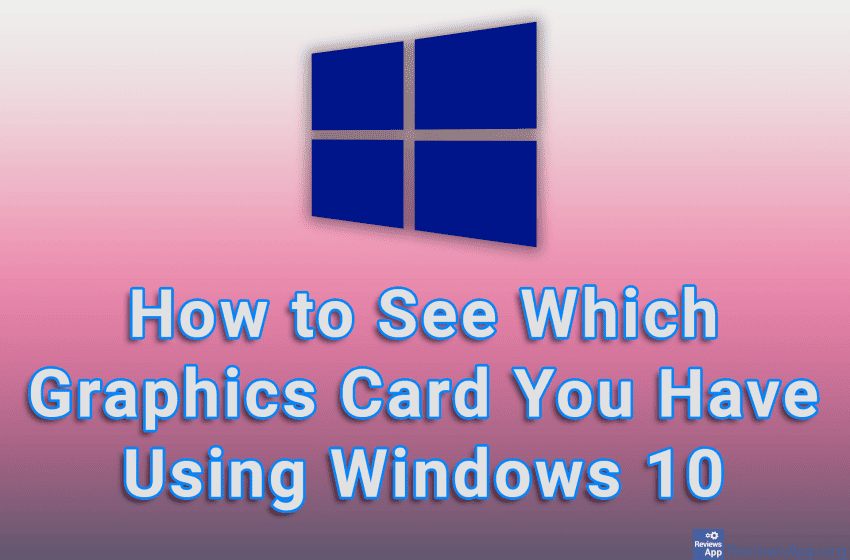If you are tired of the background of messages in Viber, the good news is that it is possible to change it. About 40 backgrounds are available, and it is also possible to set a picture from your smartphone as the background. Watch our video tutorial where we show you how to change the background […]Read More
Tags : how to
If you want to personalize your Skype, one way to do this is to change its default color. By factory settings, the default color of Skype is light blue, and it is possible to choose one of the 8 available colors, which is not much of a choice. Although, anything is better than nothing. Watch […]Read More
By default, when you play a game on Steam, you won’t be able to download games or updates. If you start any download, it will be paused while you are in the game. The reason for this is that if you are playing an online game and Steam starts downloading, it can cause lag or […]Read More
Your PC’s BIOS version is displayed in the BIOS setup menu, the one that you access when you start your computer. However, you don’t need to reboot the system to check the BIOS version, because you can do it directly from Windows. Watch our video tutorial where we show you how to see which BIOS […]Read More
YouTube Vanced was an app that worked exactly like the regular YouTube app but didn’t show ads, collect users’ private data, and all the other bad stuff. This means that Google used all its power to ban this application through the court, so it disappeared a few years ago and has not been developed since […]Read More
When we use a program on a daily basis, we probably want that program to run together with our computers. Most, but not all, modern programs include this feature, including TeamViewer, and all you have to do is turn this option on in the settings. Watch our video tutorial where we show you how to […]Read More
Games can take up several tens, and often over a hundred gigabytes. For this reason, you should be careful where you store your video games. You don’t want to install them all on the primary drive, fill it up and make the operating system slow and unstable. Check out our video tutorial where we show […]Read More
We all love it when friends and family wish us a happy birthday. However, it is difficult to remember the birthdays of all our loved ones, so when someone forgets our birthday, we have to understand it. Fortunately, with Viber, we can help our loved ones remember our birthday by turning on the option for […]Read More
If you like to play video games on your computer, you probably know that the graphics card is the most important factor in whether the game will run properly. If you are not sure which graphics card you have in your computer, you can check it quickly and easily. You can do this in a […]Read More
If you use Battle.net daily to play games, you probably want this program to run automatically with your computer. There is an option for this in the settings and all you have to do is turn it on. Check out our video tutorial where we show you how to turn on automatic startup in Battle.net, […]Read More