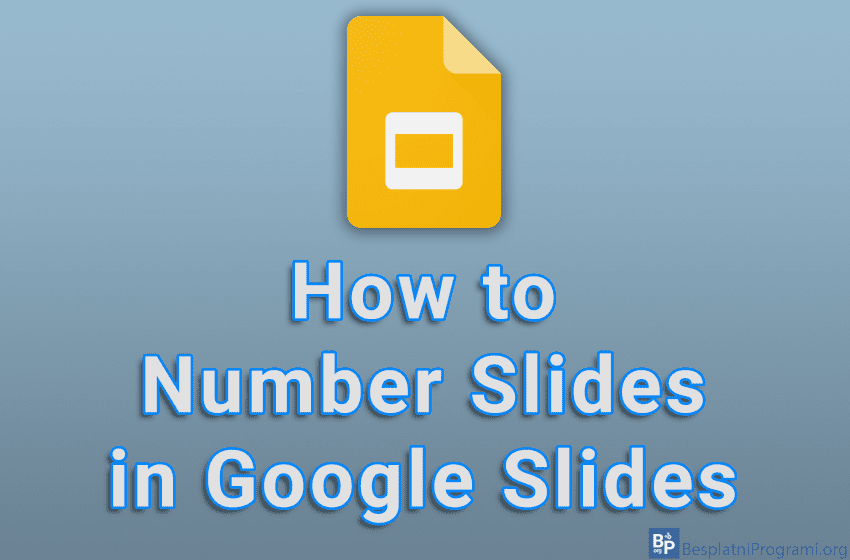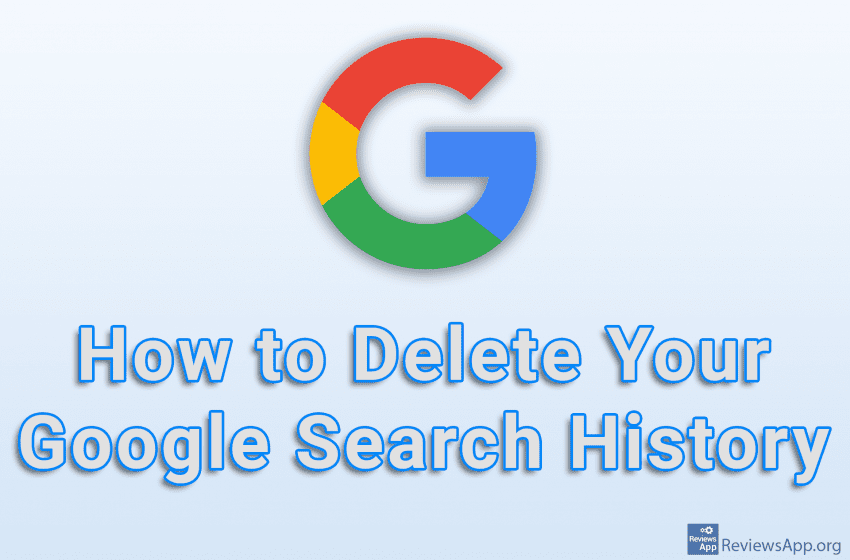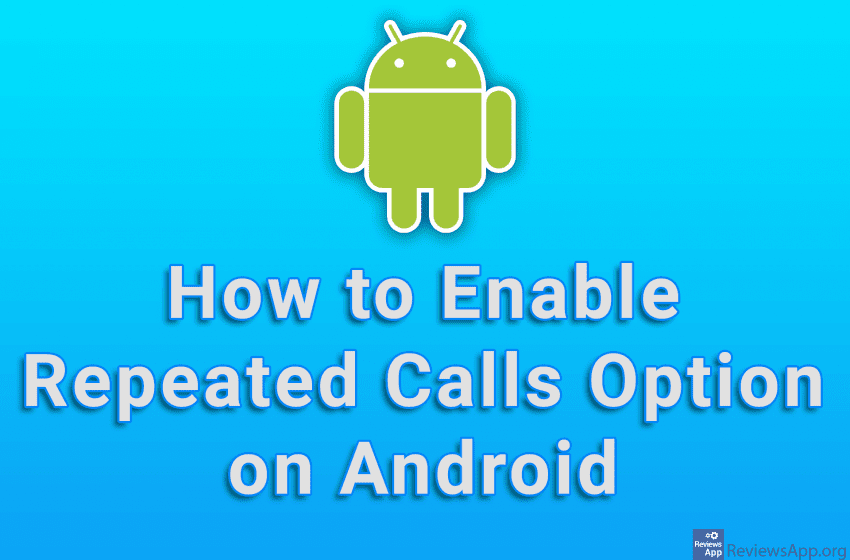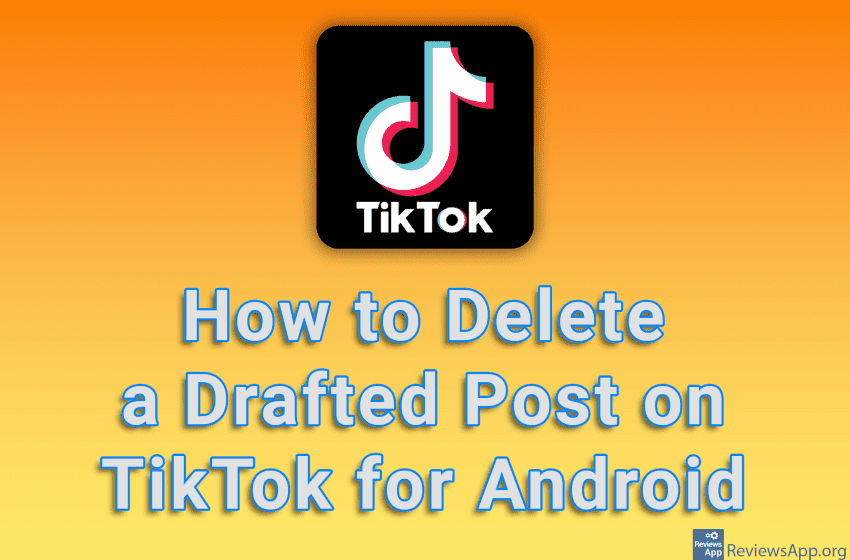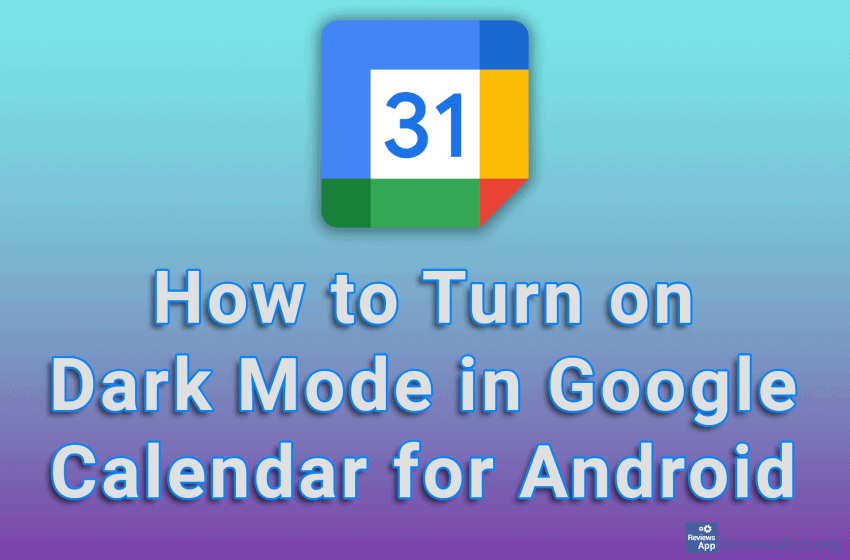We rely more and more on our smartphones to carry out our daily tasks. Today, there is an app for everything, from watching movies to managing finances. For this reason, it can be inconvenient to keep track of all installed applications. However, every Android device contains an option where you can see a list of […]Read More
Tags : how to
When you have a large number of friends on Steam, it can be tricky to remember their usernames, especially if they change them frequently. For this reason, Steam includes an option that allows you to give each friend a nickname. When you give a friend a nickname, instead of their username, the nickname you gave […]Read More
Google Slides includes an option to number your slides. This is handy because if you’re giving a big presentation and you need to go back to previous slides frequently during the presentation, you’ll always know which slide you’re currently on. Watch our video tutorial where we show you how to number slides in Google Slides, […]Read More
When you search for something using Google Search, search terms will be remembered. Google uses this data to show you personalized advertisements. Fortunately, Google offers an option that allows you to clear your search history at any time and using any internet browser. Watch our video tutorial where we show you how to delete your […]Read More
When you play games on Steam, you will occasionally receive Trading Cards. You can use these cards as badges on your profile, but you can also sell them. Trading Cards are sold for real money which is added to your Steam wallet. You can’t withdraw this money, but you can use it to buy new […]Read More
Recently, Microsoft added Bing AI Chat to Edge, as well as a Discover button in the upper right corner of the web browser, which calls Bing AI Chat. If you don’t want to use this option and this button just bothers you, the good news is that it is possible to remove it. Watch our […]Read More
If you have a lot of games installed on Steam and want to see how much space each game is taking up on your hard drive, the good news is that there is an option for this and you don’t have to check the games folder by folder. Here you can see a list of […]Read More
When you want to rest and don’t want to be disturbed by calls and texts, you probably turn off the sound on your phone. However, what if the call is important and you need to answer? The solution is the Repeated calls option that most Android phones have. When the Repeated calls option is on […]Read More
When you create a new post on TikTok and don’t publish it, that post will be saved in Draft. When a post is Drafted, no one except you can see it, and you can publish or delete it. If you do not plan to publish Drafted posts, it is best to delete them. Watch our […]Read More
In applications Dark Mode is an option that turns all bright colors into dark ones, thus reducing eye strain. If you’re a fan of Dark Mode and you use the Google Calendar app, the good news is that it, unlike the website, supports Dark Mode. Watch our video tutorial where we show you how to […]Read More