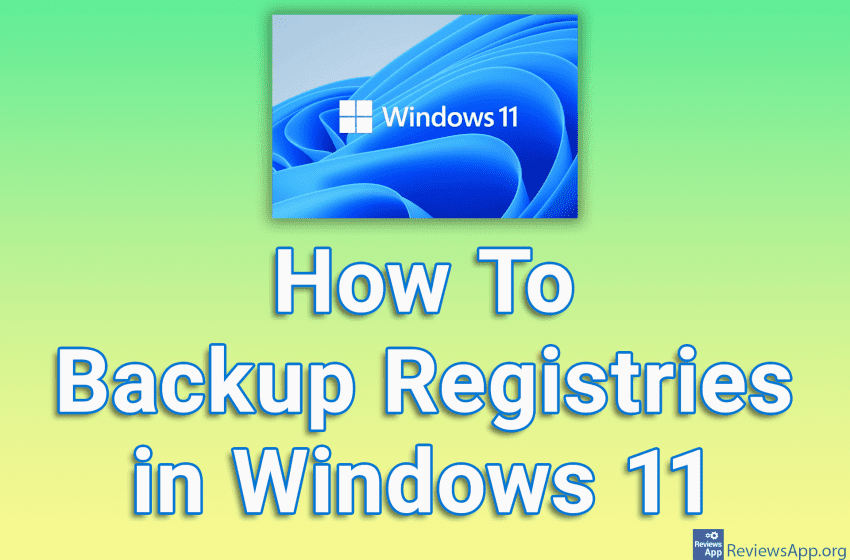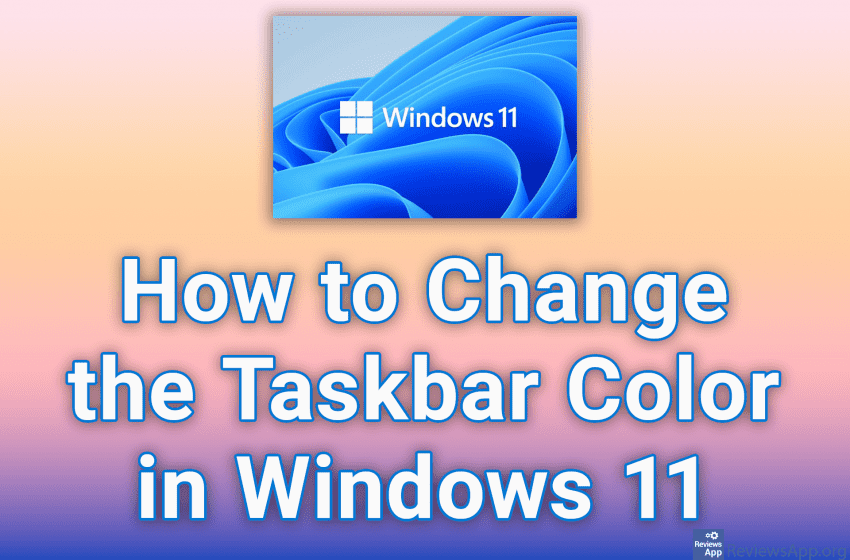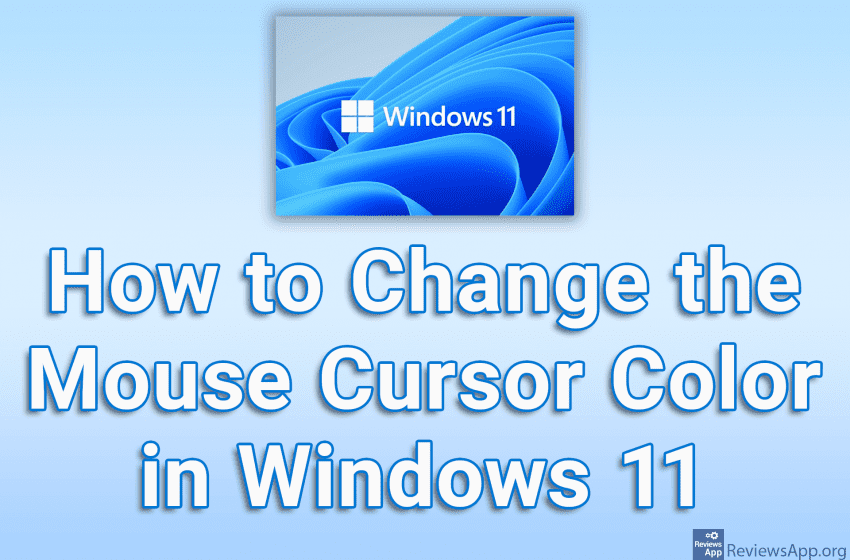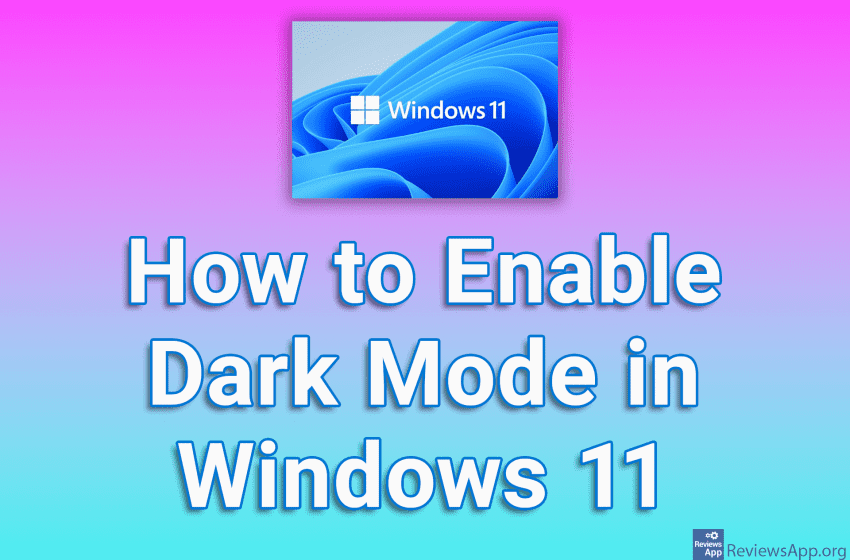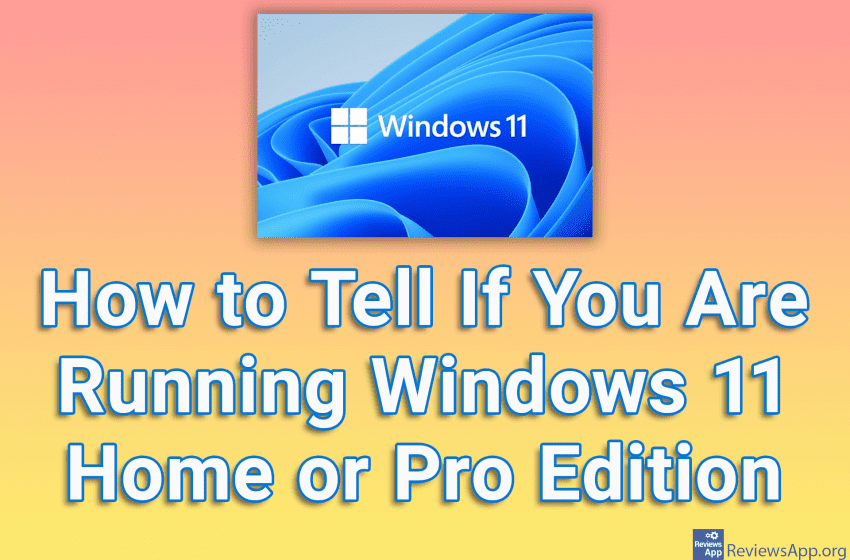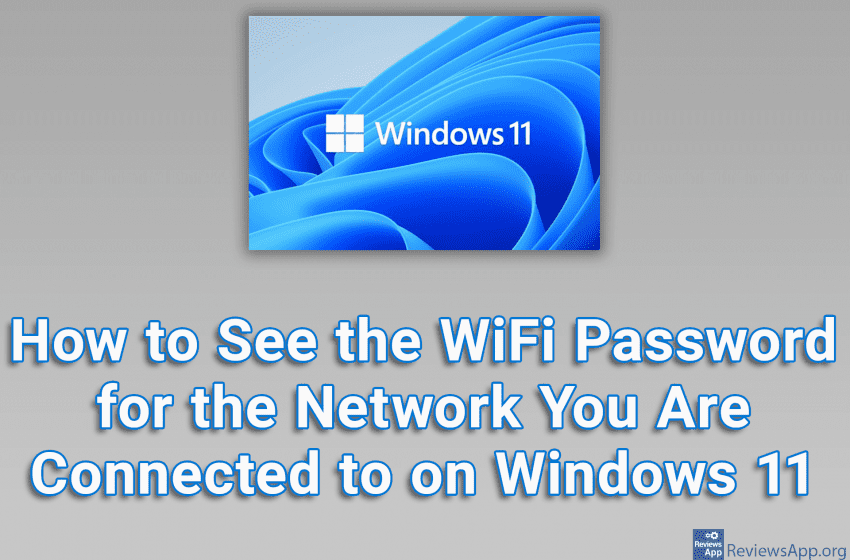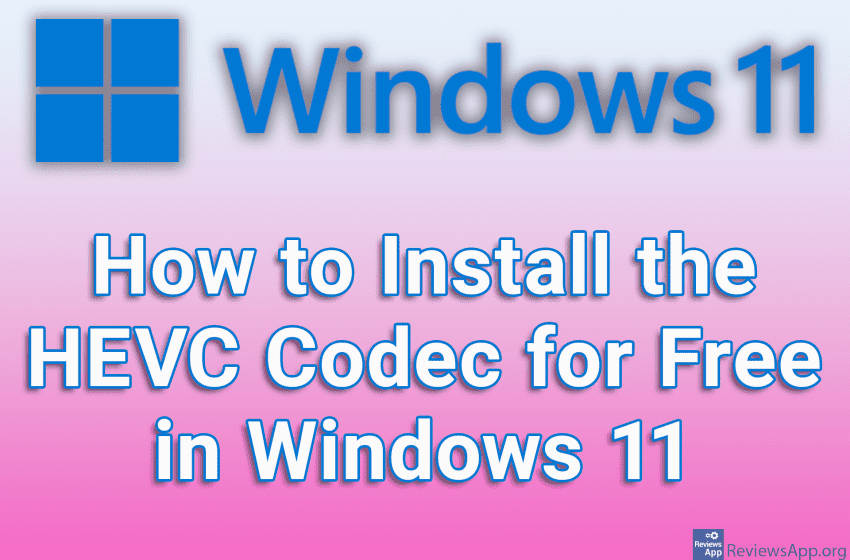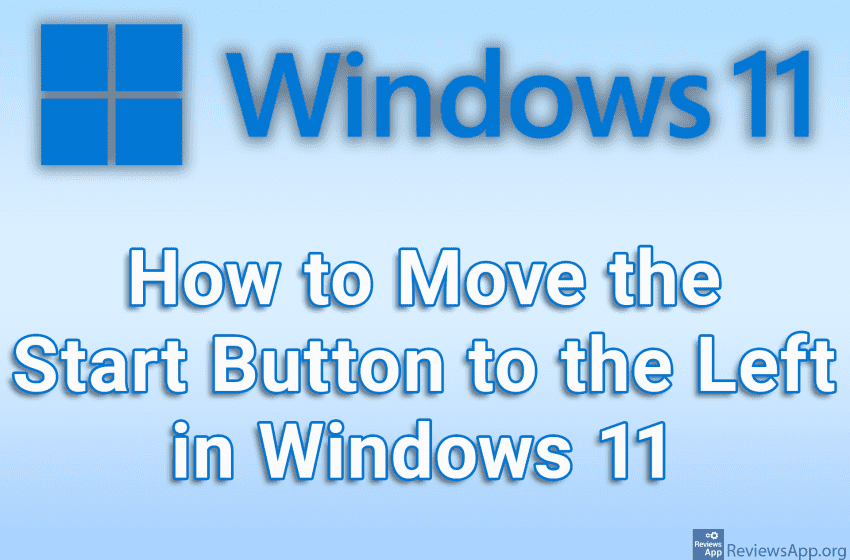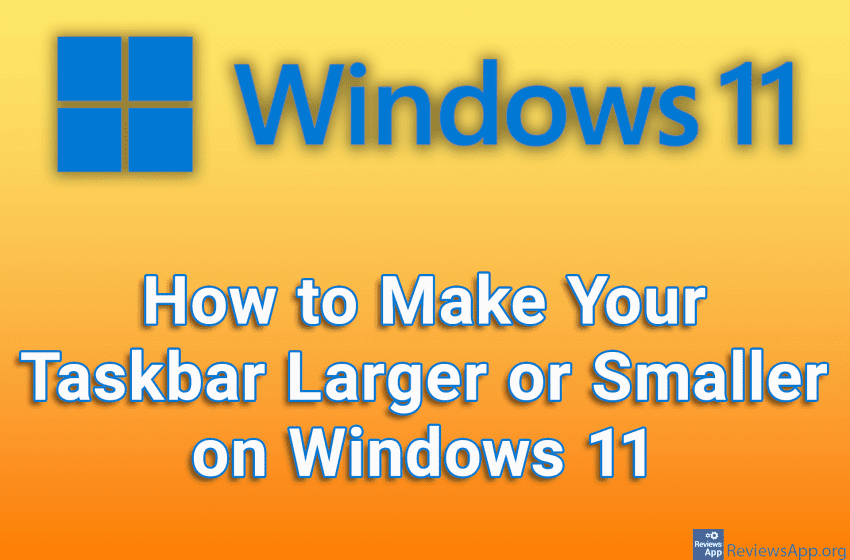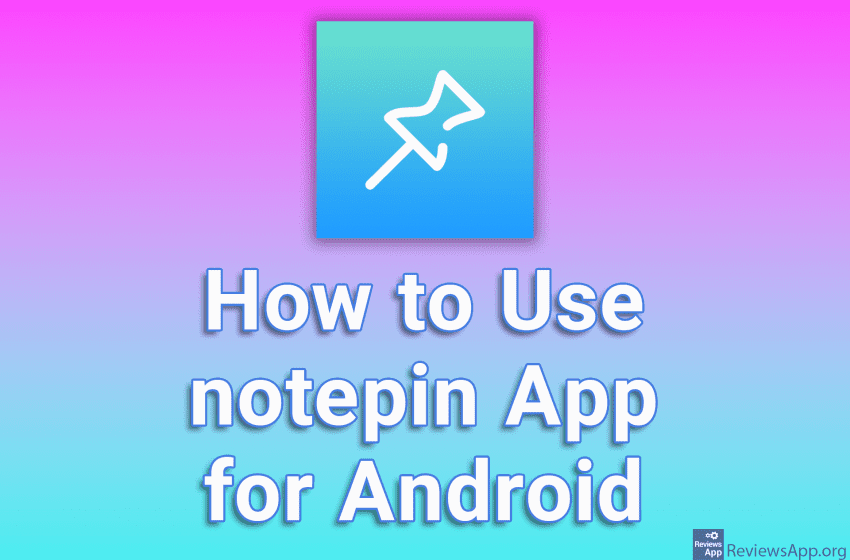Registries are an essential part of the Windows operating system and contain program settings, hardware information, and more. For this reason, it is recommended that every time you want to change registry values, you make a backup so that if a problem occurs you can fix the problem quickly and easily. Check out our video […]Read More
Tags : how to
We recently showed you how to make your taskbar larger or smaller in Windows 11, and now we will show you how to change its color. This way you can easily personalize your operating system and make it more beautiful. Watch our video tutorial where we show you how to change the taskbar color in […]Read More
Windows 11 offers several ways to edit the mouse cursor, and one of them is the ability to change its color. When choosing a color, you can use one of the already offered colors or you can choose any color yourself. This can help make the cursor more visible on the screen or simply make […]Read More
If your eyes hurt while you are using the computer, the solution is to reduce the brightness of the screen or use Dark Mode. Windows 11, like previous versions of this operating system, has a Dark Mode that turns all light shades of color into the dark. Check out our video tutorial where we show […]Read More
If you have Windows 11, but you don’t know if it’s Home, Pro, Enterprise, Education, or some other version, you can easily check it. Among the data, you will find additional information such as the date when the operating system was installed, the device name, the type of operating system, and others. Check out our […]Read More
If you are connected to Wi-Fi, but you forgot your password, the good news is that on Windows 11 you can see that password and the process to do so is quite simple. Check out our video tutorial where we show you how to see the WiFi password for the network you’re connected to on […]Read More
High Efficiency Video Coding, also known as HEVC or H.265 is one of the best video codecs on the market. This codec is not free and costs $ 0.99. However, there is a completely legal way to install this codec for free. Check out our video tutorial where we show you how to install the […]Read More
In Windows 11, the Start button is located in the middle of the taskbar. Most users don’t like this, and the Start position we’ve had in all previous versions of Windows is far more convenient. Fortunately, we can change this in the settings. Check out our video tutorial where we show you how to move […]Read More
In October 2021, Microsoft decided to remove the option to adjust the size of the taskbar. Fortunately, this can still be done, but for this, we need to change the registry settings. Watch our video tutorial where we show you how to make your taskbar larger or smaller on Windows 11. Video transcript: How to […]Read More
notepin is a free Android app that does something that, in our opinion, should be a part of Android. Namely, it allows you to create a note and pin it to the notification panel, from where it is always easily accessible. The notes themselves are very simple. You can enter the title and content of […]Read More