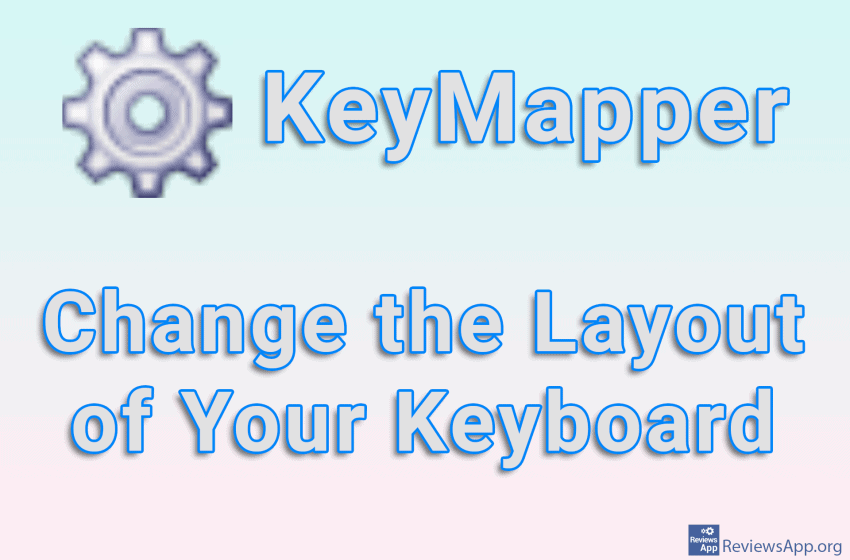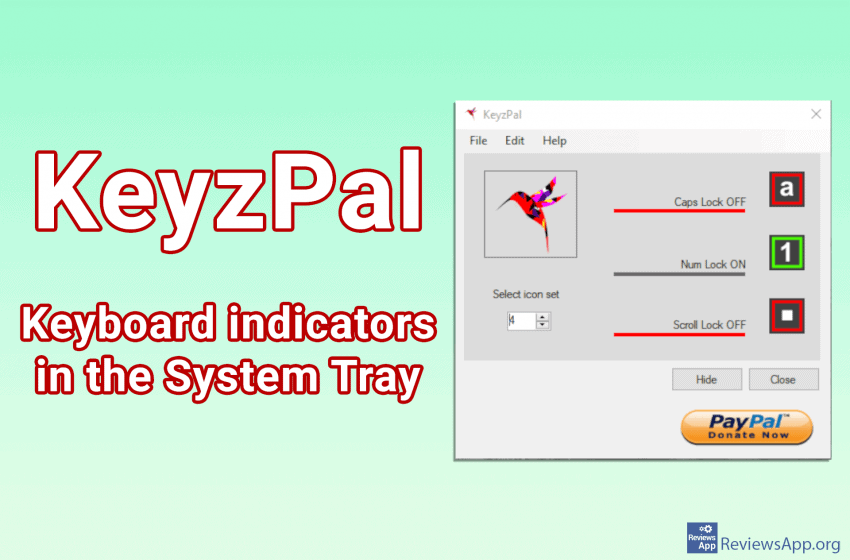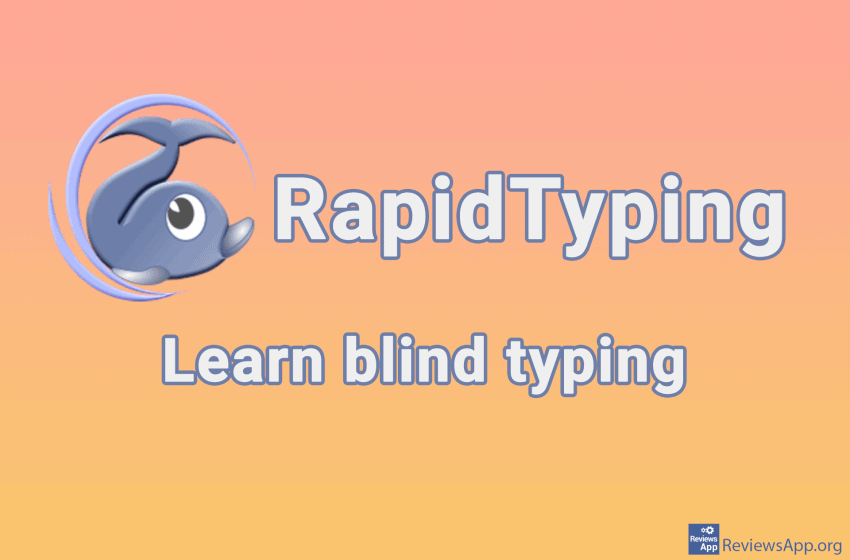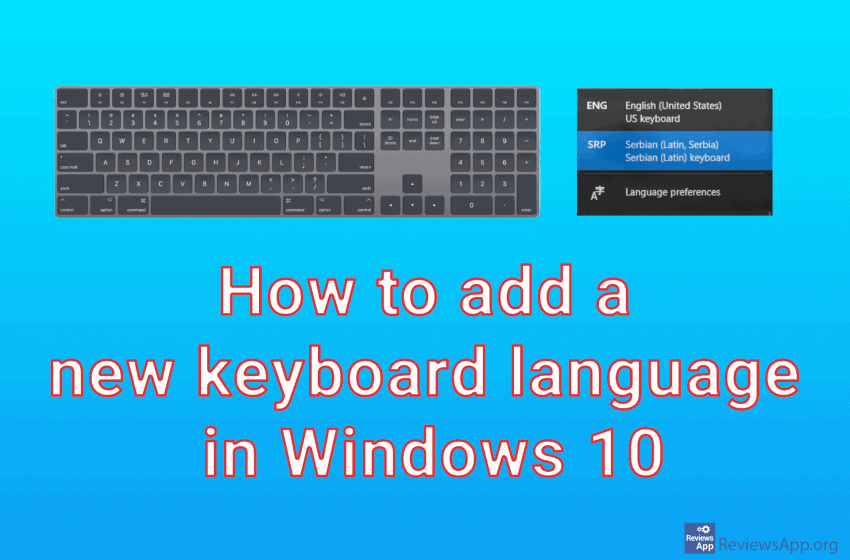KeyMapper is a free program for Windows XP, Vista, 7, 8, 10, and 11 that will allow you to change the layout of the keys on your keyboard. It is extremely easy to use, and in addition to changing the layout, it will also allow you to bind certain actions, such as changing the volume […]Read More
Tags : keyboard
Every Android device comes with a keyboard app already installed, however, whether it will be good or bad depends on the manufacturer. Fortunately, in this category, we have a large selection of applications that will meet all our needs. Most keyboard applications are of high quality and differ in terms of functionality and business model. […]Read More
If your keyboard has broken LED lights, which indicate when the ‘Caps Lock’, ‘Num Lock’ and ‘Scroll Lock’ buttons are on, or you have a small keyboard or laptop that does not have these lights, you probably have a hard time seeing when these keys on or off, we have a solution for you, KeyzPal […]Read More
Learning fast and blind typing on the keyboard is a matter of time and practice. There is no magic trick to suddenly becoming a professional, but there are tips that will help you, and exercise is the most important. Introducing RapidTyping, a free Windows application that teaches you how to type correctly, so you can […]Read More
Sometimes, when writing text, in Windows 10, special characters are needed (symbols: Ω, ♛, 💻, 🖧, ➤, etc.). For example, some languages may use characters that are not included in the currently selected keyboard language. In this case, the characters can be integrated into the document using a special character integration option called “Character Map.” […]Read More