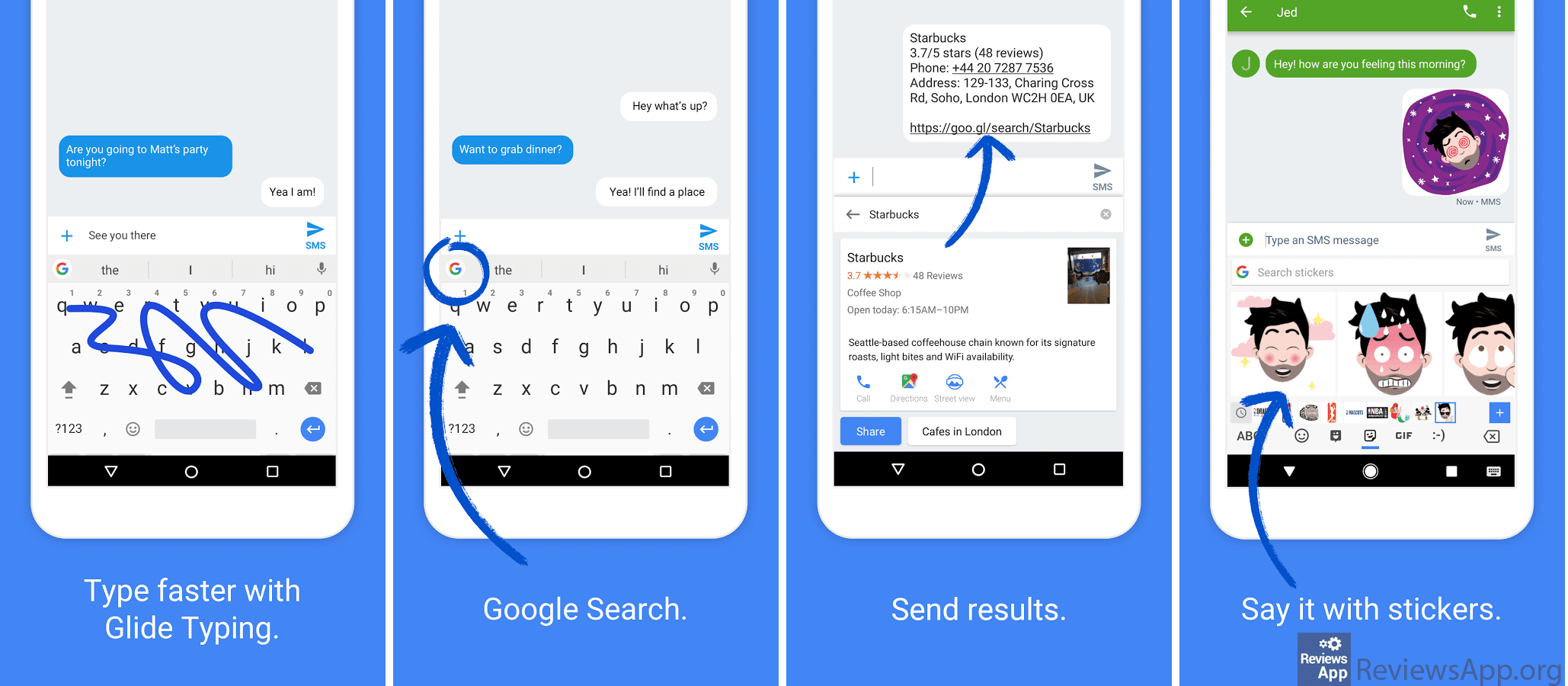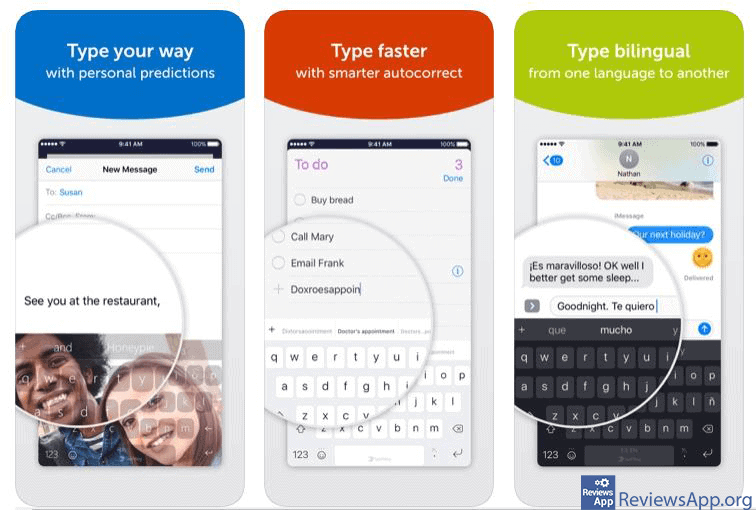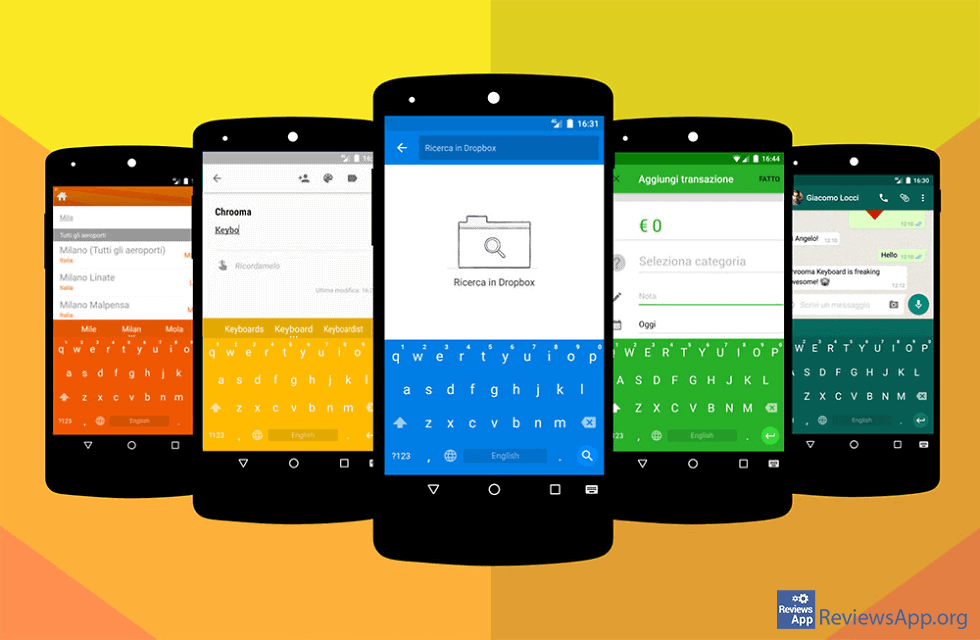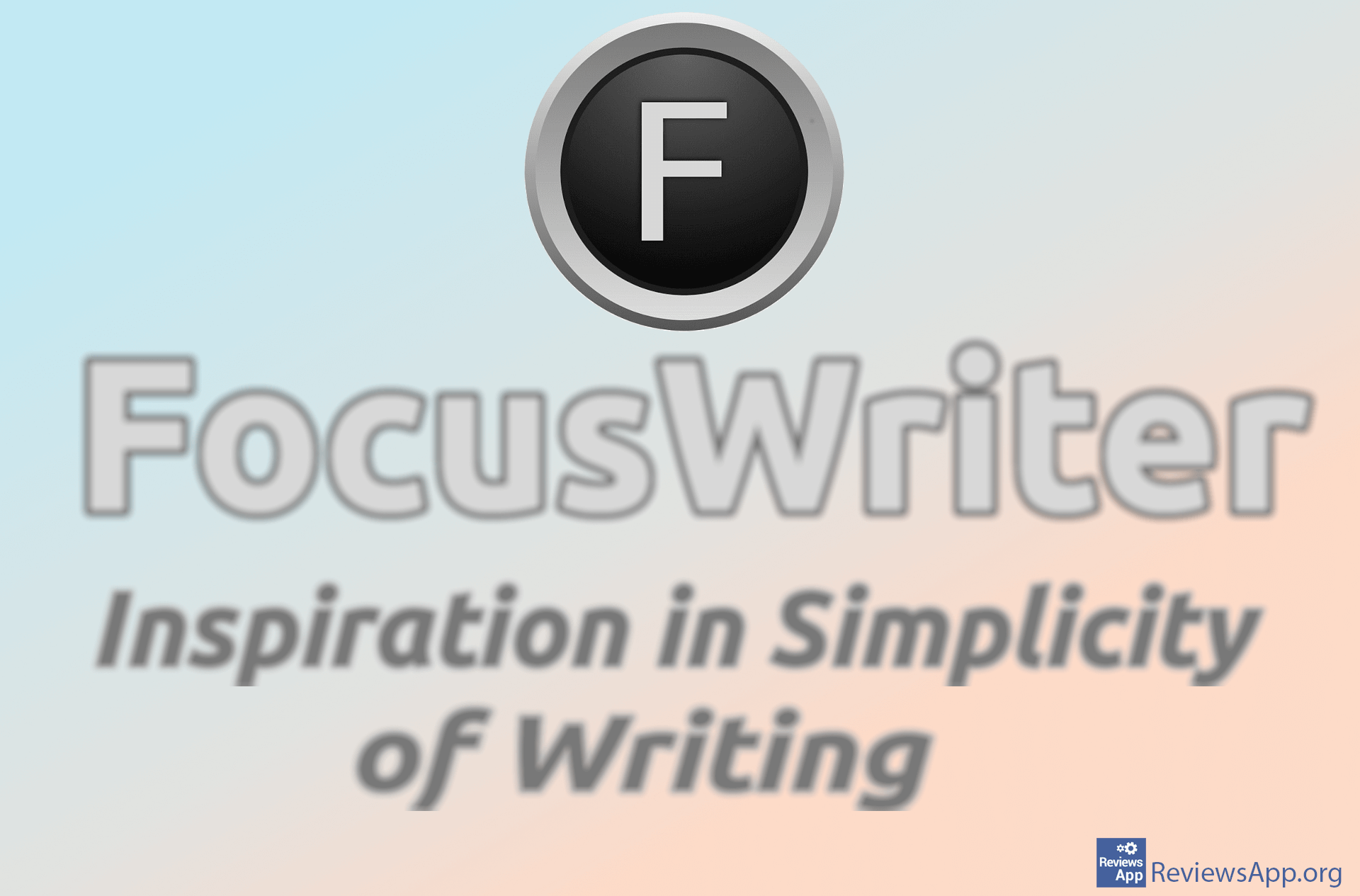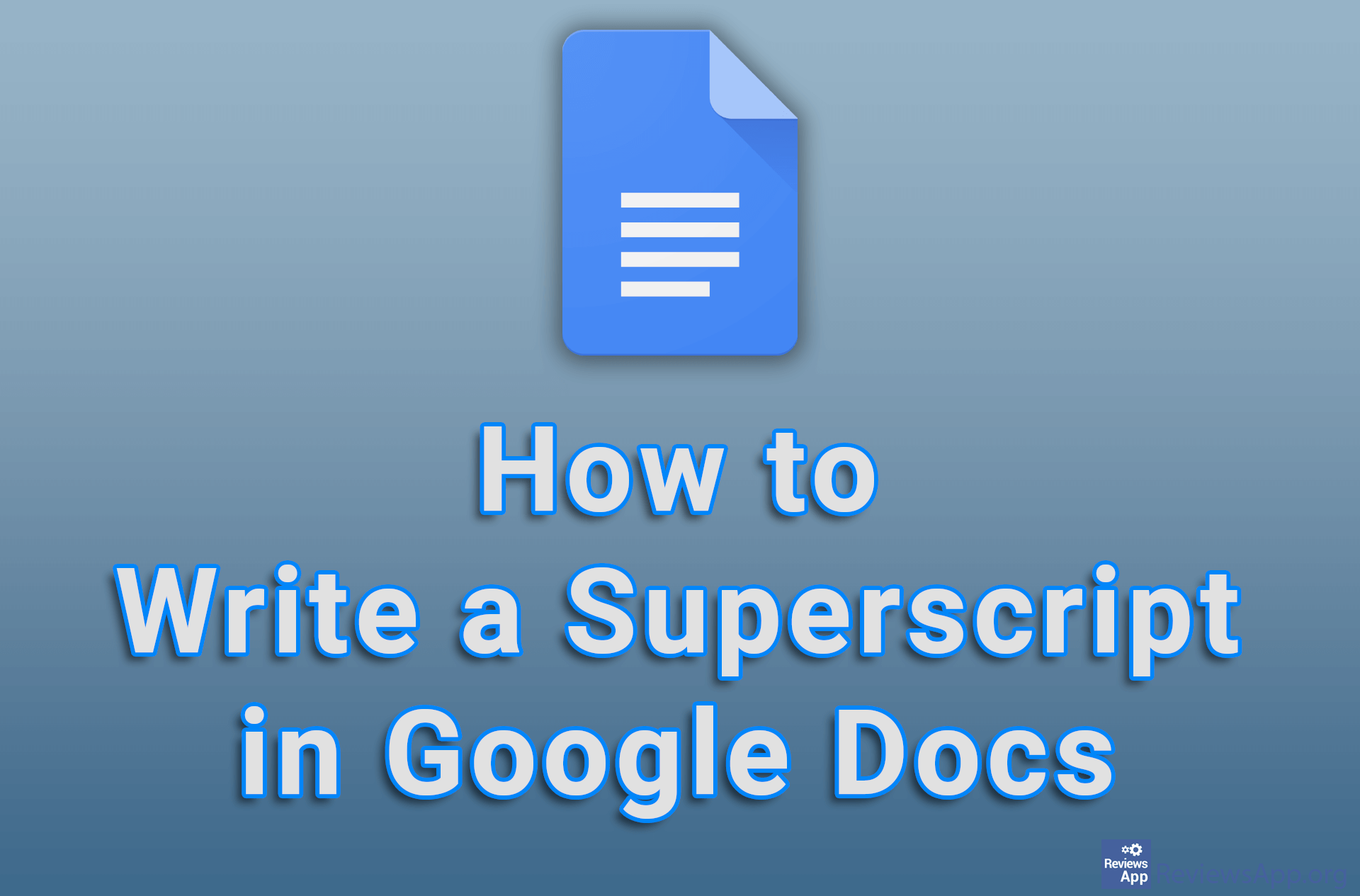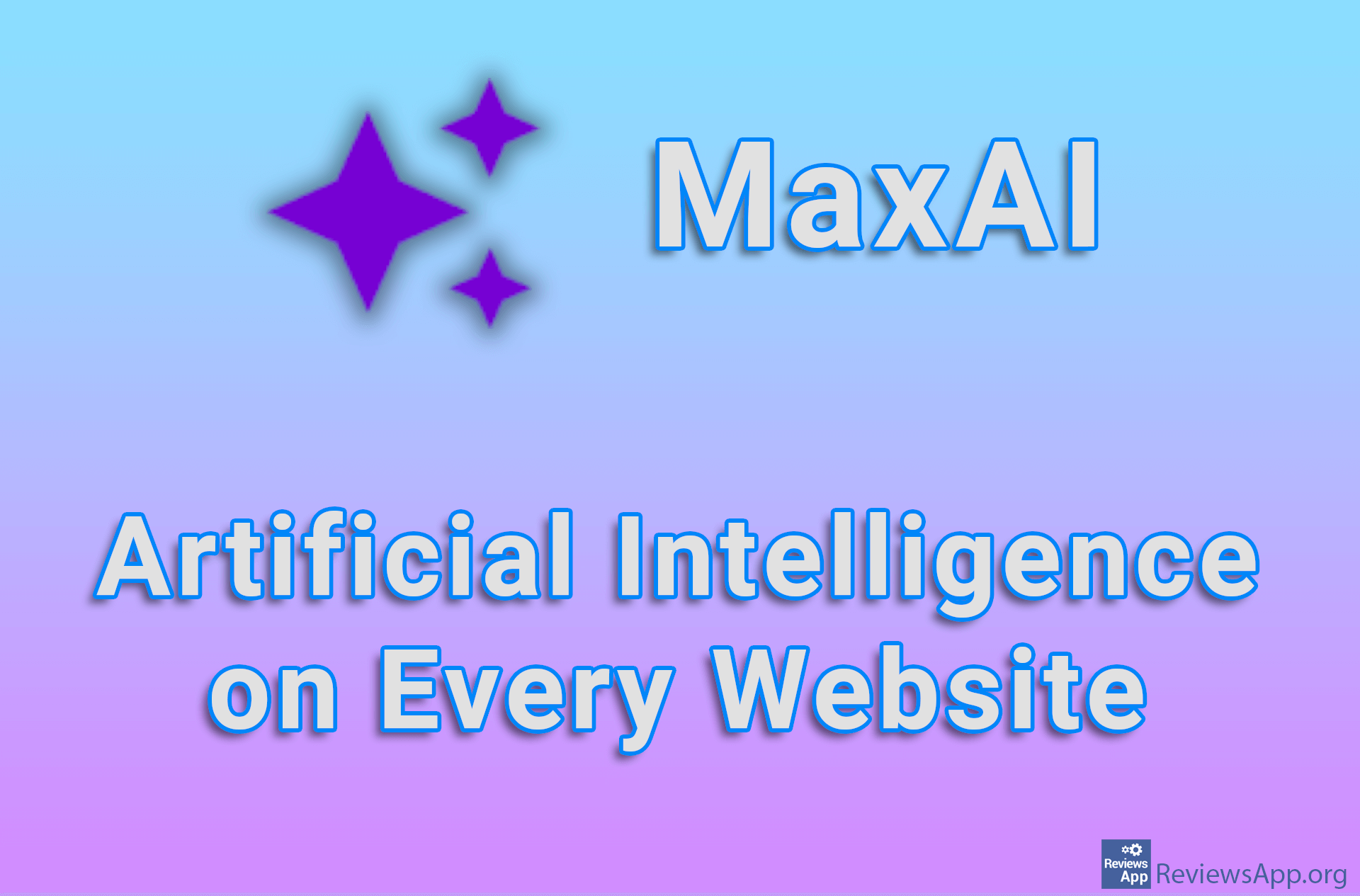Top 3 Best Free Android Keyboard Apps

Every Android device comes with a keyboard app already installed, however, whether it will be good or bad depends on the manufacturer. Fortunately, in this category, we have a large selection of applications that will meet all our needs.
Most keyboard applications are of high quality and differ in terms of functionality and business model. Some focus on simplicity, while others try to give the user as many options as possible, while others pay the most attention to customizing the look. As far as business models are concerned, we have completely free keyboard applications, but also those that keep their best options locked behind a subscription.
In this list, we will present you, in our opinion, the top 3 best free Android keyboard apps.
Gboard
Gboard is a free Android and iOS app for keyboard by Google. This application comes pre-installed on many phone models, but if it is not installed on your device, you can download it from the Play Store.
Gboard is a simple keyboard application and that is its biggest advantage. This does not mean that here you will not find some of the more advanced functions that we see in other keyboard applications, but that the focus during the development was to make the keyboard as functional as possible, which will perform its basic function perfectly and without error. This application completely succeeds in that.
The look is minimalist, and additional options, such as adding emojis, GIFs, voice recording, and others, are at the top of the keyboard. Gboard supports themes, but the selection is quite poor, although we liked all the available themes. If you like to experiment with the look and change it often, this keyboard app is not the best option for you.
The option we especially liked was the ability to automatically translate text. Namely, Gboard uses Google Translate for translation and has an option with which you can set the language from and to which you are translating. Then, all you have to do is type on the keyboard, and the text you enter will be automatically translated into the language of your choice. You can also perform a Google search directly from the app.
What is probably best about this application is the fact that it is completely free and without ads. If you need a keyboard app that will perform its primary function perfectly, while being completely free, you will hardly find a better option than Gboard.
Platform:
Android and iOS
Download Gboard for Android.
Download Gboard for iOS.
SwiftKey Keyboard
SwiftKey Keyboard is a free Android and iOS application for Microsoft keyboards. While we can’t say that this is one of those keyboard apps that try to push as many options as possible, what you’ll find here is quite enough for most users.
What sets the SwiftKey Keyboard apart is the option that will automatically correct misspelled words. Today, it will be difficult to find a keyboard application that does not contain this option, but here this option it works perfectly. The application will also try to predict what you want to write and will offer you three words to choose from, and this works really well.
You can customize the look of the SwiftKey Keyboard and here we have a large selection of themes, much more than with the Gboard. In addition to changing the theme, it is also possible to change the background color as well as the button size. Also, the application contains a large selection of emojis and GIFs, and also contains a convenient search option, so finding what you are looking for is quick and easy.
The SwiftKey Keyboard definitely contains more options than the Gboard, and all the options work perfectly. The reason why we put it in second place is the fact that the basic function, that is, the keyboard itself, is a shade better in Gboard. However, the difference is not that big and if you want more options, this is definitely the app for you.
Platform:
Android and iOS
Download SwiftKey Keyboard for Android.
Download SwiftKey Keyboard for iOS.
Chrooma
Chrooma is a free Android keyboard app, and what makes it stand out is the ability to customize its look. If you like to change the look of your keyboard, you will hardly find a better app than this one.
Chrooma takes customization to the next level by using a special theme for each application that matches the design of that application. When you launch Twitter the keyboard will have a blue theme, a green one for Spotify, a yellow one for Google Keep, and so on for each app. If you don’t like the theme the app has chosen, you can change it and set any theme.
Chrooma also includes Night Mode, which will darken the colors of the keyboard. You can turn this option on and off manually or set it to happen automatically depending on the time of day.
Among other options, we don’t have that many choices here, although the one’s available work perfectly. This is a keyboard that focuses on looks, not options. This is exactly the biggest drawback of Chrooma, a lot of options for customizing the look are locked behind the paywall. Options such as adjusting the size of the keyboard and its letters, as well as the ability to change fonts had to be available in the free version, but here you have to pay for them.
However, if you want to customize the look of your keyboard in detail, for each application separately, this is a solid option. The good news is that if you decide to buy the premium version, it is enough to pay once and you will have the application forever.
Platform:
Android