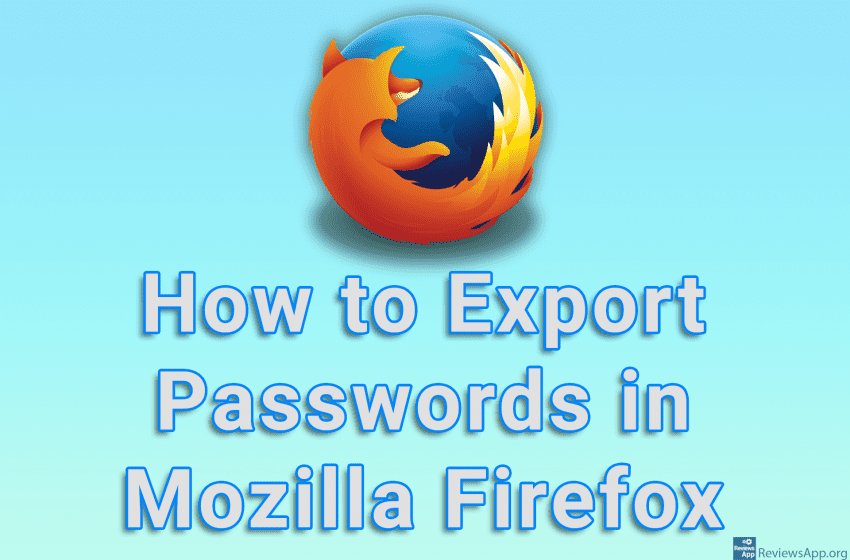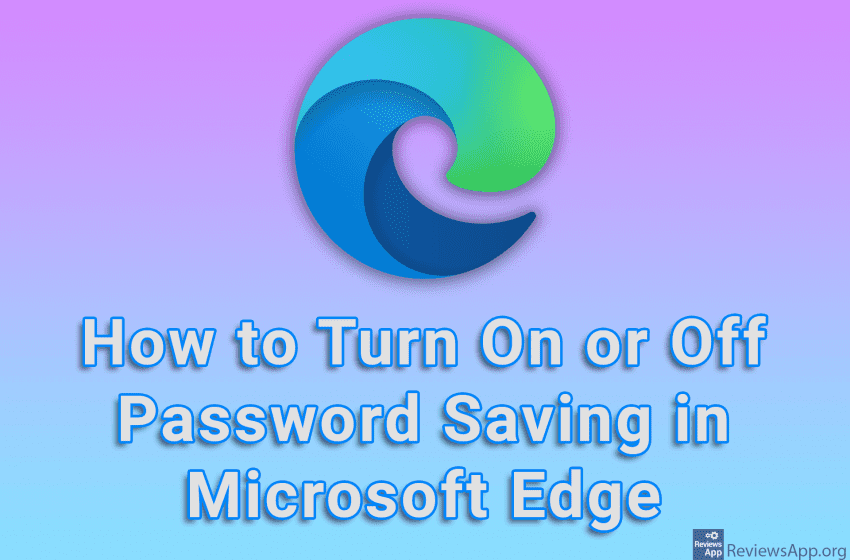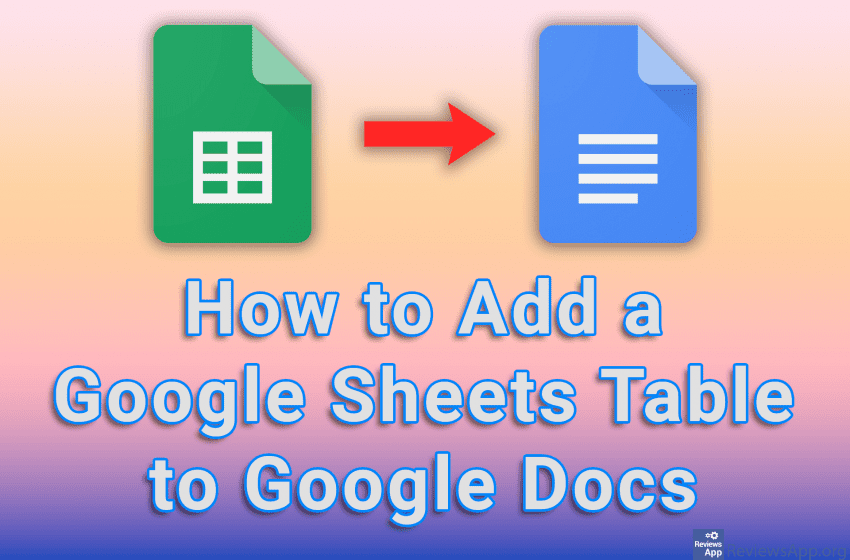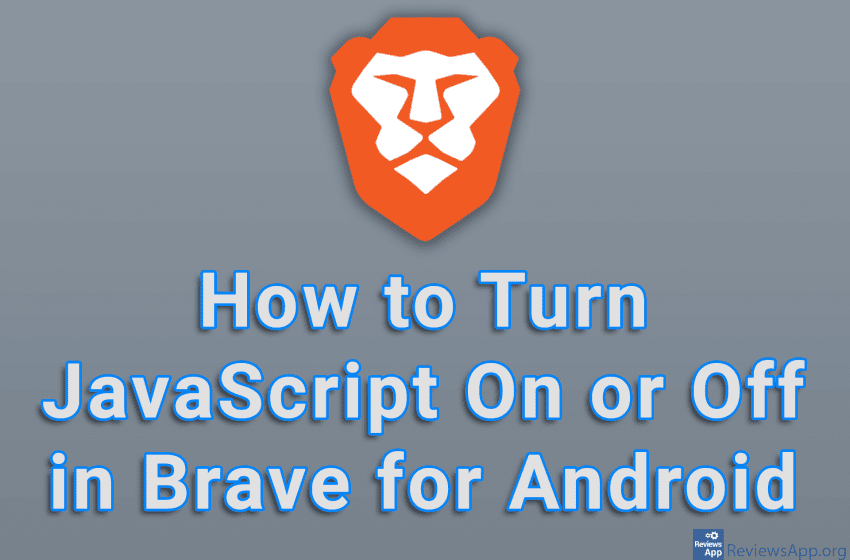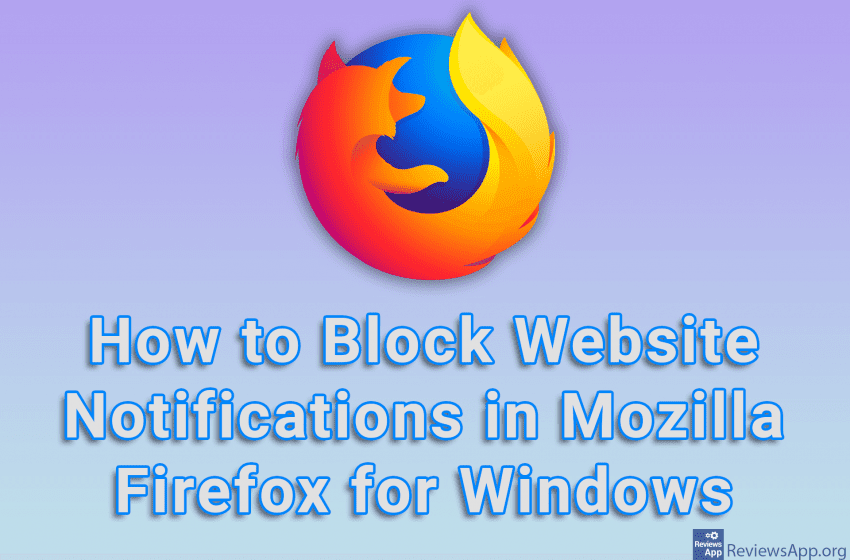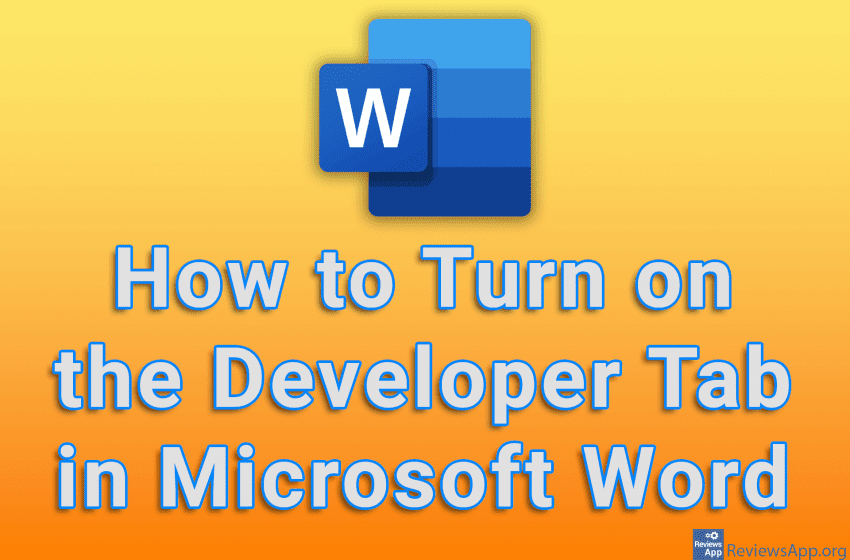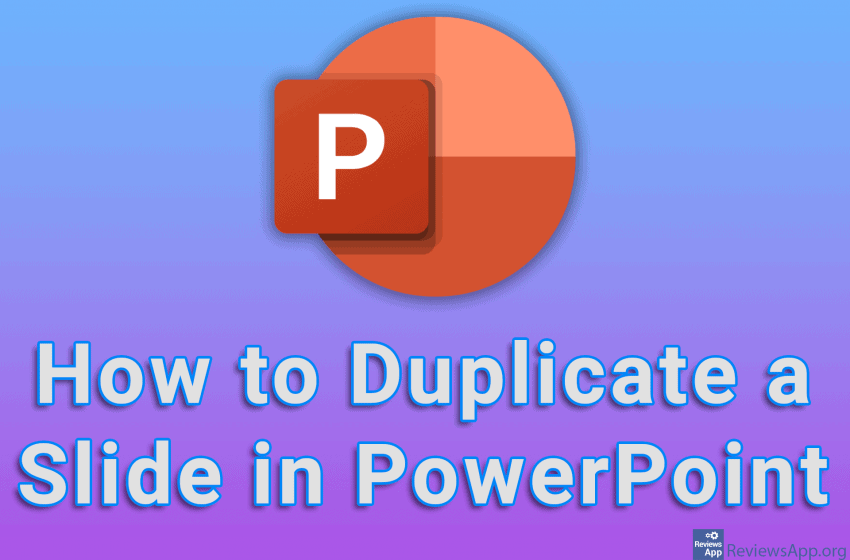If you want to change the Internet browser you use or want to use a password manager, such as LastPass or Bitwarden, you probably need to export the passwords saved in Mozilla Firefox, so that you can import them into another browser or password manager. Exporting passwords from Firefox is a quick and easy process. […]Read More
Tags : tutorial
Microsoft Edge has a built-in password manager that will offer to save your password when you visit a website, and there is also an option to save all passwords automatically. If you use another password manager, like Bitwarden, or simply don’t want Edge to save your passwords, you can easily turn this off in the […]Read More
Working with large tables and lots of data, while possible in Google Docs, is much easier in a program specifically made for this, such as Google Sheets. However, if you need to transfer the data processed in Sheets to Docs, you can easily do that. The best thing is that if you change something in […]Read More
JavaScript is a programming language used to add dynamic elements to websites. However, it is also used to display advertisements, as well as track user activity on the Internet. For this reason, it is sometimes necessary to disable the execution of JavaScript. Watch our video tutorial where we show you how to turn JavaScript on […]Read More
When you open a new tab in Mozilla Firefox, you will find website shortcuts below the logo and search box. These shortcuts will take you to the sites you visit most and this can be a convenient way to speed up your work. However, most people use bookmarks to visit their favorite websites, so they […]Read More
Notifications sent by websites can be useful. They can be, for example, a notification about a sale, a service improvement, or a new option on the website. Unfortunately, this is generally not the case. These notifications are usually just ordinary and boring advertisements and you will rarely find anything useful among them. For this reason, […]Read More
If you want to change your Skype username, that is, the name you use when you log into your account, it is not possible and the only way to change it is to create a new account. However, if you want to change the name that is displayed within Skype, you can easily do so […]Read More
Microsoft Word includes many advanced features in the Developer tab. By default, this tab is not visible, but you can turn it on in the settings. This option allows working with XML commands, and forms, creating programs that use Word, and more. Watch our video tutorial where we show you how to turn on the […]Read More
When making presentations, it often happens that we have the same slides that we use in every presentation. This could be location information, contact details, or a description of the company or organization. Instead of creating these slides over and over again, a much better solution is to simply import them from an already created […]Read More
If you have a slide in your presentation that you want to appear multiple times or you have several slides that are identical with only minor changes, you don’t need to make the same slide multiple times. A much better solution is to copy the already created sjald. Watch our video tutorial where we show […]Read More