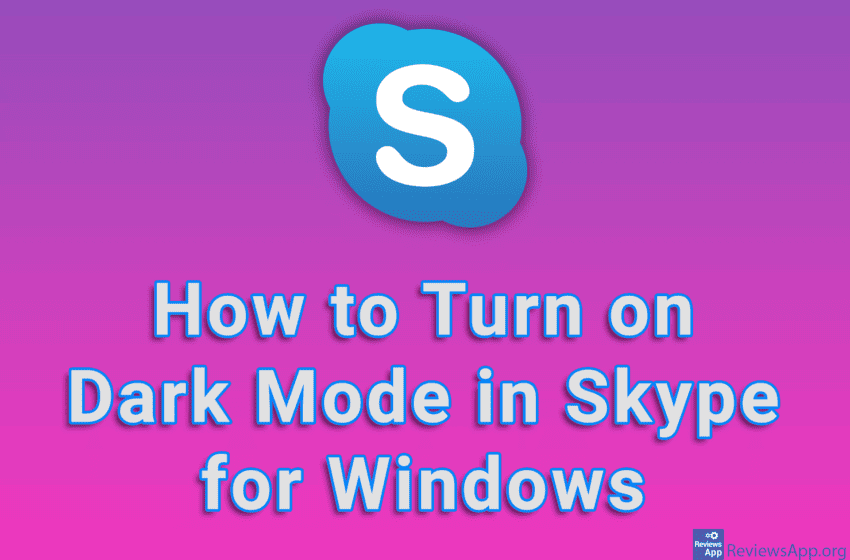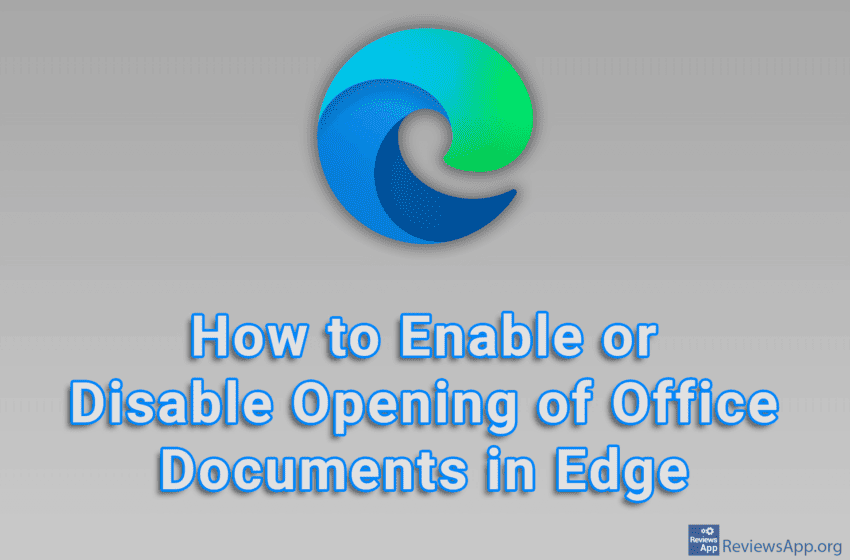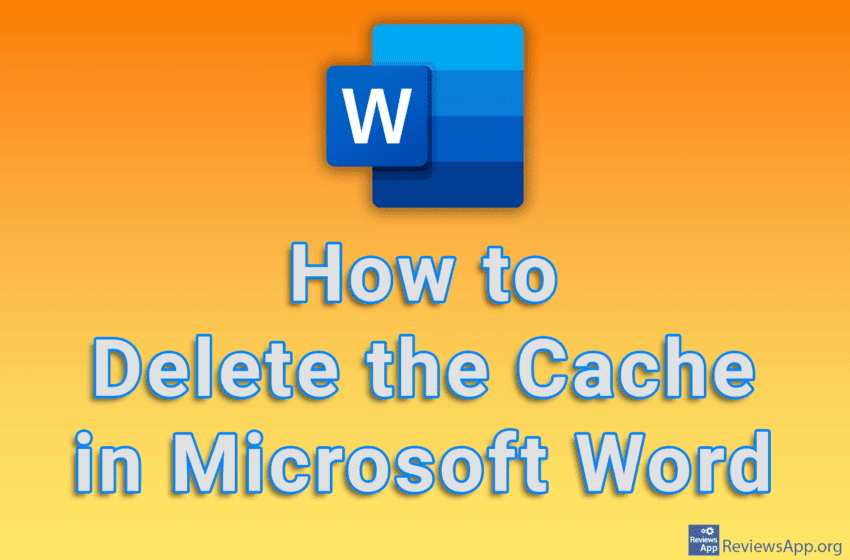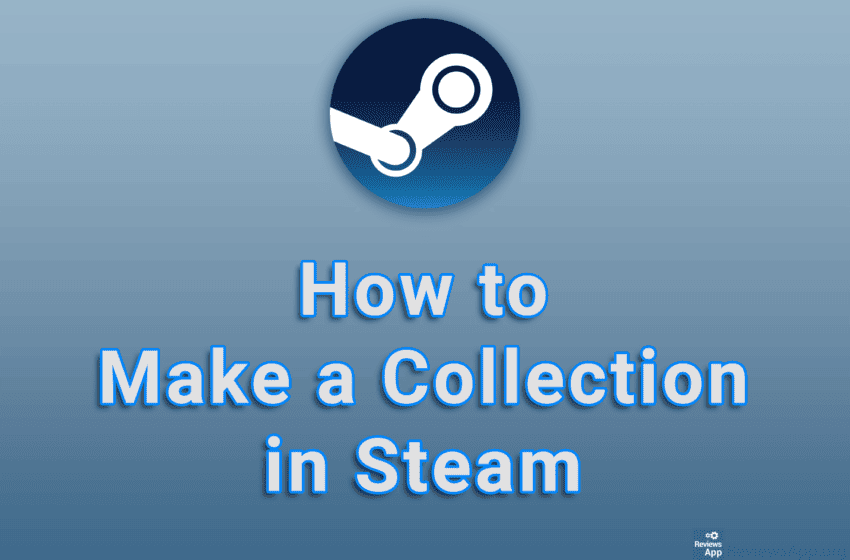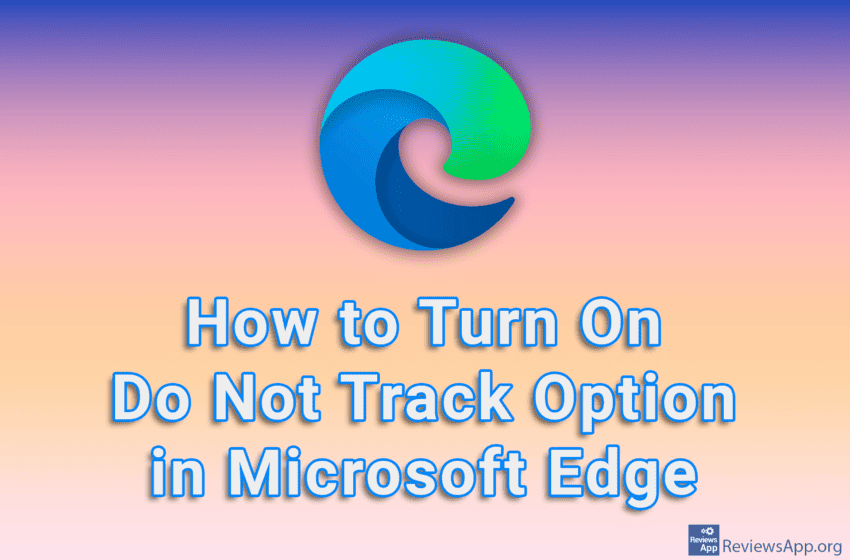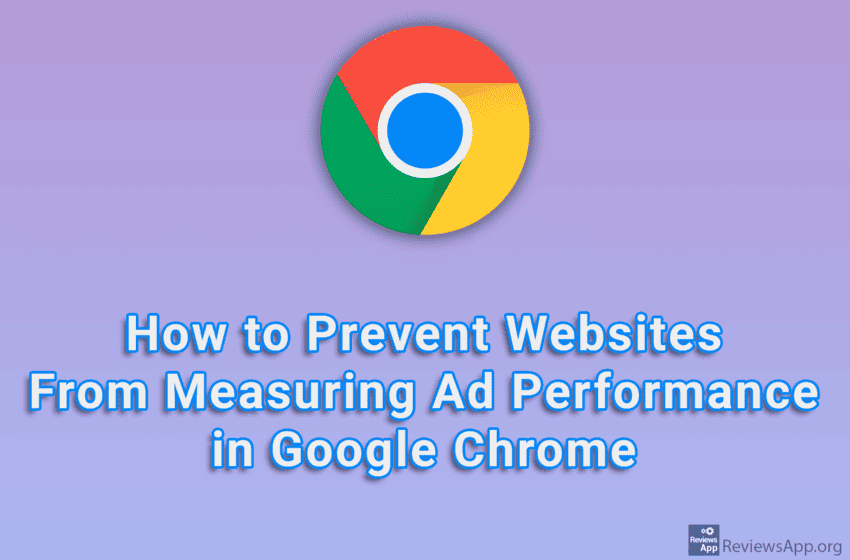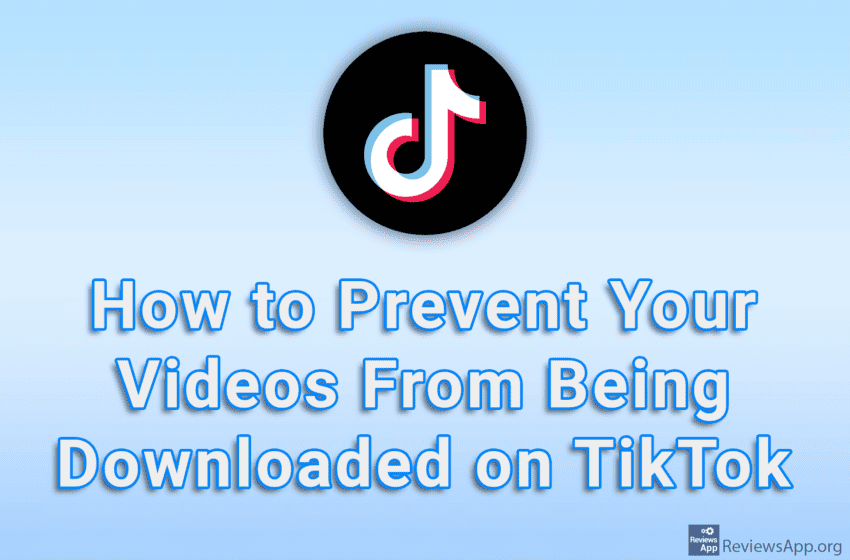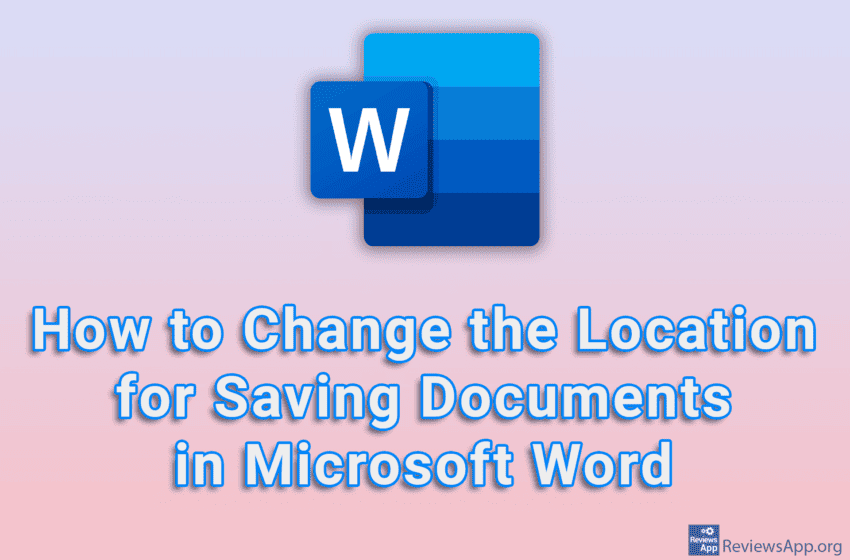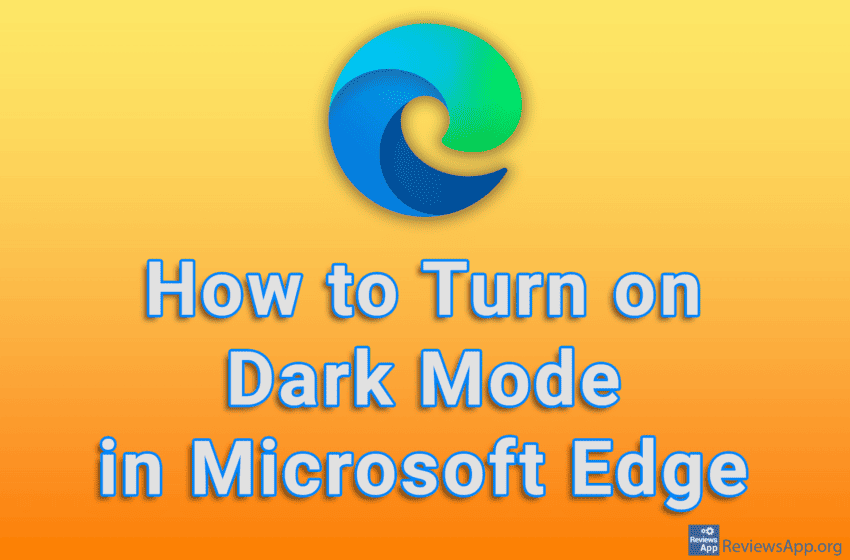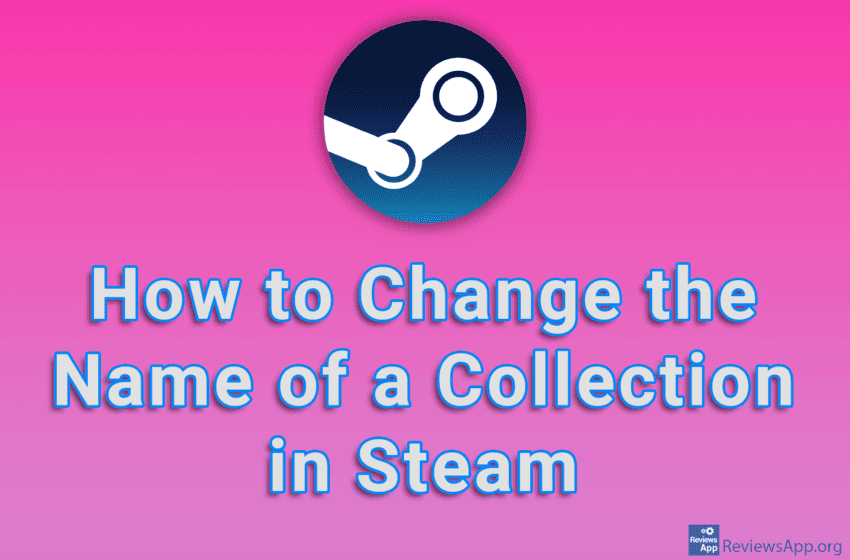If you prefer the dark look of programs rather than bright ones, we suggest you use Dark Mode. Most modern programs have this option, including Skype. You can enable Dark More in the settings and it will only take a few clicks. Watch our video tutorial where we show you how to turn on Dark […]Read More
How to fine tune up your PC, mobile phone or tablet? Learn how to setup safe environment on your devices. We will teach you how do this and much more.
By default, when you start downloading an Office document using Microsoft Edge, instead of saving the document to your hard drive, Edge will open it in a new tab. You can turn off this option in the settings, after which the documents will be downloaded normally. Watch our video tutorial where we show you how […]Read More
Like most modern programs, Microsoft Word uses cache memory to speed up the opening of documents and to make the entire program work faster. However, if you are experiencing problems with Word, we suggest you clear the cache and see if this fixes the errors. Watch our video tutorial where we show you how to […]Read More
When you have a bunch of games in your library and you can’t find your way through the mess, we suggest you create categories or as Steam calls them Collections. In this way, you will be able to sort them out and make it easier for you to find your way around. Watch our video […]Read More
Microsoft Edge, like most modern Internet browsers, contains a Do Not Track option. When this option is turned on, Edge will send a request to websites not to collect your private information. Unfortunately, websites are not required to comply with this request, but there are some that will respect your request. Watch our video tutorial […]Read More
Websites have the ability to measure the effectiveness of their advertisements by collecting certain information when you are on their website. As Google says, this information is, for example, when you clicked on an ad or what time of day the ad was shown. If you do not want websites to measure the performance of […]Read More
If you don’t want other TikTok users to download the videos you post, you can turn off the download option in the settings. If you do this, no one will be able to download your videos, but they will be able to share your posts or send links to your posts. Watch our video tutorial […]Read More
By default, Microsoft Word will save documents in the Documents folder. If you want to change the default location for saving files, you can do it in the settings, and you can choose any folder or desktop. Watch our video tutorial where we show you how to change the location for saving documents in Microsoft […]Read More
If you strain your eyes while looking at the screen, one solution is to turn on the dark mode. Most modern programs contain this option, and Microsoft Edge is one of them. This is quite easy to do and all you have to do is turn on this option in the settings. Watch our video […]Read More
If you have created a Collection on Steam, but you are not satisfied with the name of that Collection, the good news is that it is possible to change the name of the Collection. This is quite easy to do and will only take a few clicks. Watch our video tutorial where we show you […]Read More
Search
Most popular
- How to turn off Program Compatibility Assistant in Windows 10
- Brave browser – Spotify with No Ads and Youtube on the Locked Screen
- How to show FPS in games using NVIDIA GeForce Experience
- How to Add, Show and Delete Section Breaks In Google Docs?
- Custom Cursor – a fun extension for Google Chrome
- Battery charge alarm – free app for Android
- How to Unlock Google CAPTCHA on Windows and Android
- How to Make YouTube Videos Always Fill the Phone Screen on Android
- How to Add Animated GIF to a Word Document
- How to Translate a Message and How to Change the Language in Which Messages Are Translated on Viber for Android