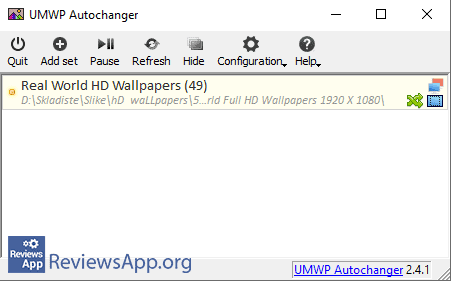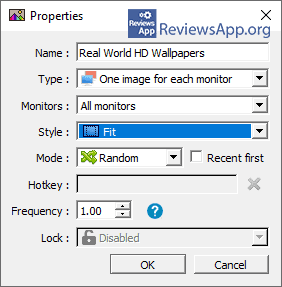UMWP Autochanger – Automatic Wallpaper Changer for Multi-Monitor Environments
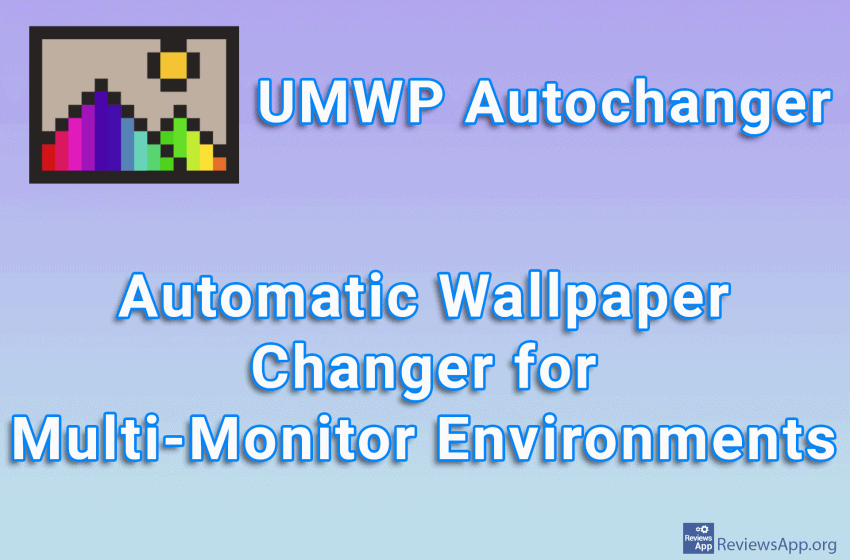
Programs that change the wallpaper image automatically are nothing new and you can easily find a large number of quality apps for this. However, what if you have multiple monitors and want to have a different image on each of them and have those images change automatically? For this, the program that we will present to you today will help.
UMWP Autochanger is a free program for Windows 10 and 11 that, in addition to automatically changing the wallpaper on the desktop, will allow you, if you have multiple monitors, to place a separate wallpaper on each of them.
How Does UMWP Autochanger Work?
UMWP Autochanger is a simple program, suitable for beginners, but it is hampered by an outdated and not very well-organized user interface. The program does not contain that many options, but they are hidden behind different menus when everything could easily be placed in only one, which would make using it much faster and more enjoyable.
When we said that UMWP Autochanger doesn’t have many options it doesn’t mean that we think that some options are missing. On the contrary, this program contains all the options needed to make your desktop exactly the way you want it.
The first thing you need to do, after installing and running the program, is to select the folder with the images you want to be on your desktop. Then you need to determine if there will be a separate image on each monitor or if one image will be spread across multiple monitors. Then you choose how the images will be centered, whether they will be played in the order they are arranged in the folder or randomly selected, and how often they will change. There is also an option to create a keyboard shortcut that will instantly change the currently displayed image, as well as an option to not change images at all.
Another option that makes UMWP Autochanger stand out from the competition, in addition to focusing on a multi-monitor environment, is the possibility to have a mosaic composed of several images instead of a classic wallpaper. Here you can choose the number of images in each row and column, and you can also set whether there will be a frame around the images, as well as whether the frame will have a shadow.
UMWP Autochanger Is One of the Best Programs of Its Kind
UMWP Autochanger is a phenomenal program. It offers all the options we expect from a program like this, and the fact that it focuses on working with multiple monitors is what puts it above the competition. During use, we did not encounter any problems or bugs, so UMWP Autochanger gets our recommendation.
Platform:
Windows 10 and 11