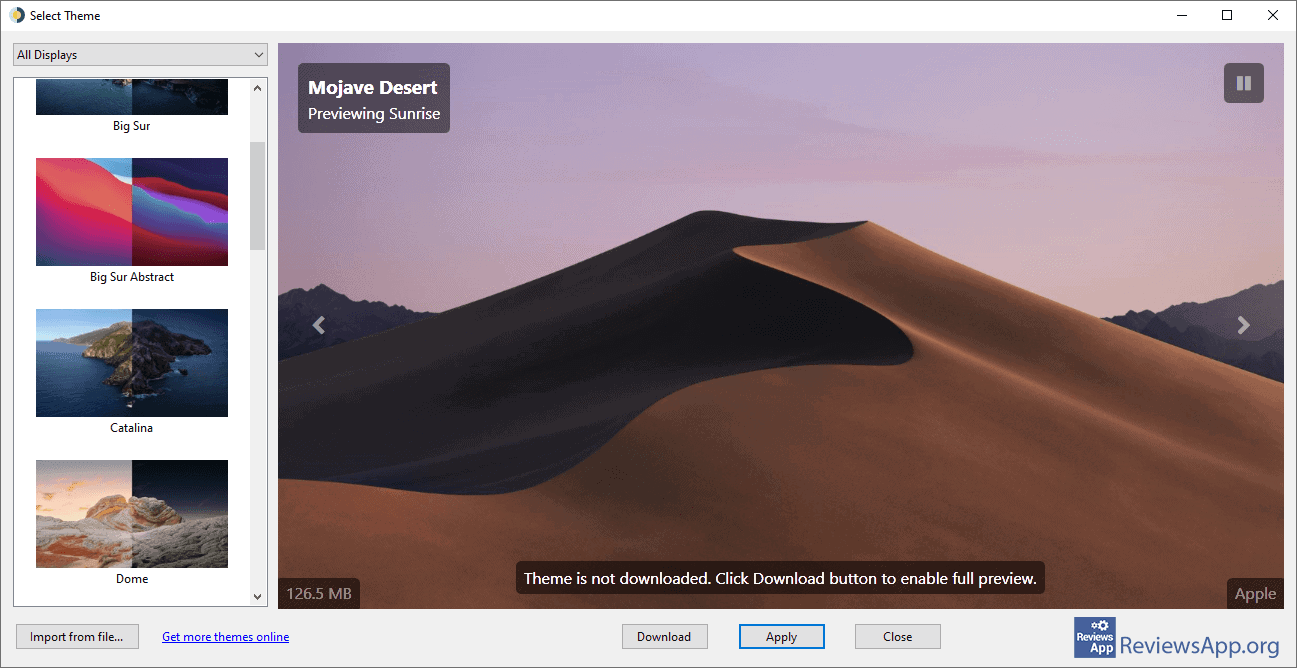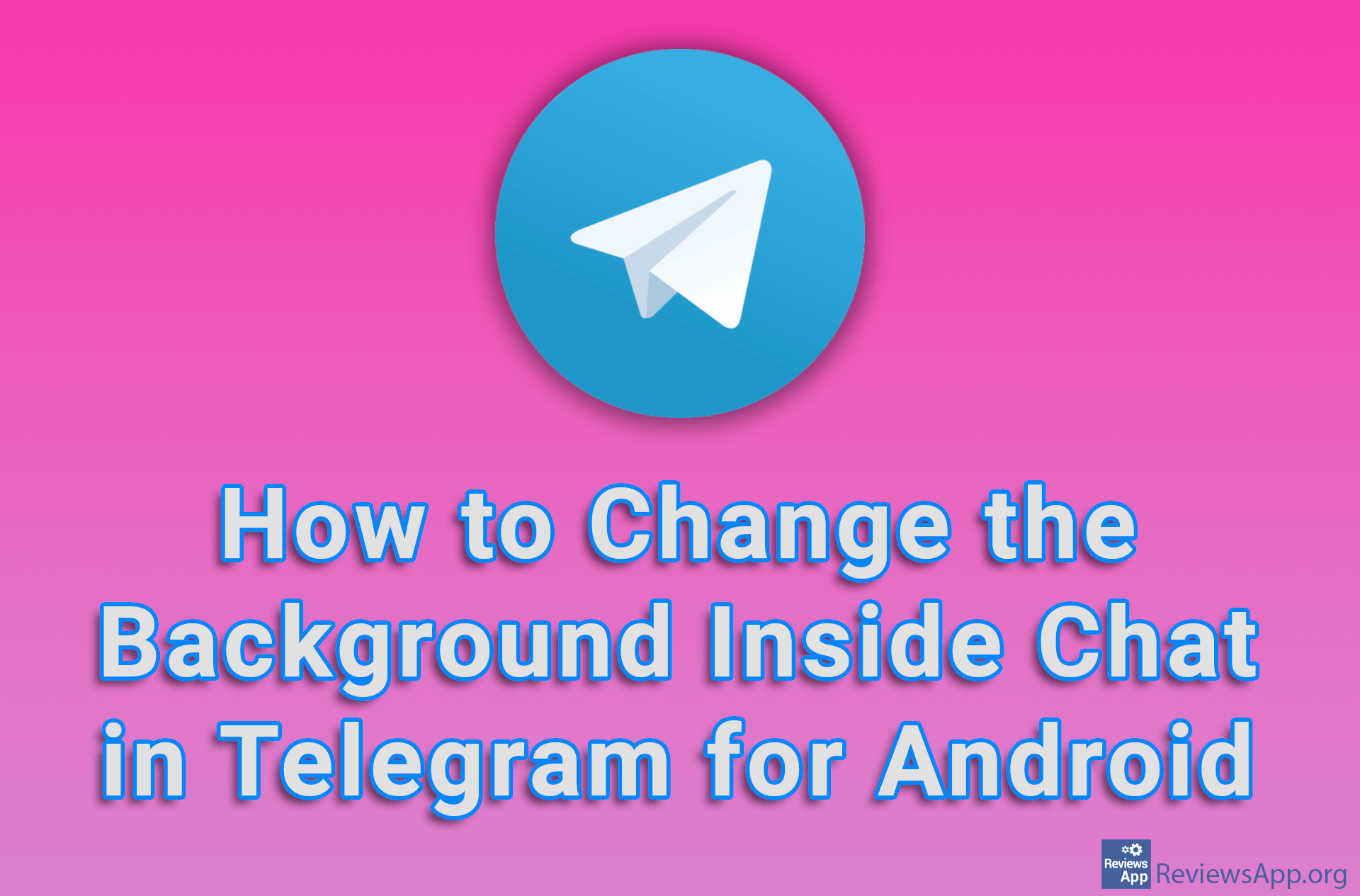WinDynamicDesktop – Automatic Desktop Image Changing Like We’ve Never Seen Before
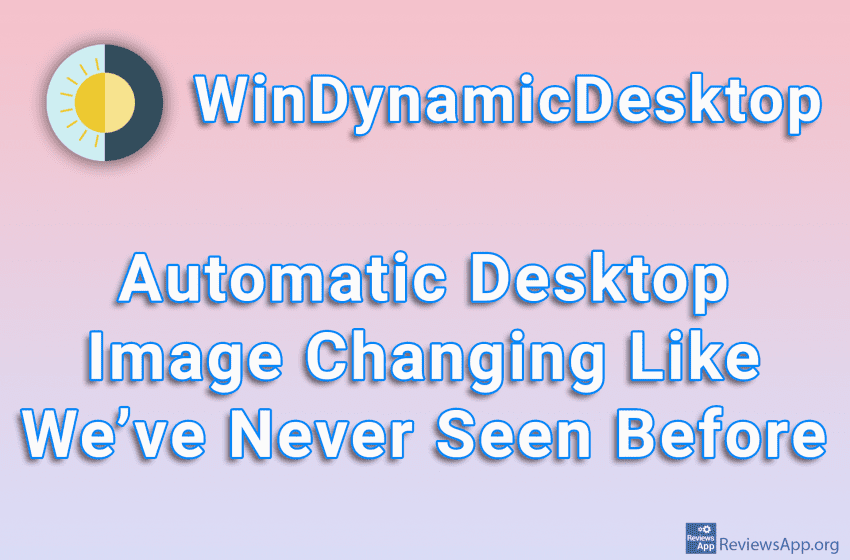
Programs that automatically change the desktop wallpaper are not something we get very excited about. There are many such programs, and they all do more or less the same thing. Choose the images you want to use, set the intervals at which these images will change and that’s it. However, every now and then we come across a program that delivers something we haven’t seen before.
WinDynamicDesktop is a free program for Windows 10 and 11 that will change the appearance of the same image on the desktop depending on the time of day.
How Does WinDynamicDesktop Work?
When you install and run WinDynamicDesktop the first thing you will see is a menu where you need to select your location. You can do this manually, that is, enter the city you are in, and you can also choose the option for the program to determine your location. Also, you can enter the sunrise and sunset time yourself. After this, the main menu of the program will appear.
The program works by allowing you to choose one of the available images, that is, a theme, as they are called here, and set them as your desktop background. Then the image will slowly change depending on the time of day or at intervals that you choose yourself.
To avoid confusion, the background image is not changed but adjusted to the time of day. If, for example, you choose a picture of a desert, at night that picture will be a picture of a desert at night, in the morning it will be the same picture but taken in the morning, in the afternoon a picture taken in the afternoon and so on.
There are 15 themes available in the program, but it is possible to download additional themes from the website, and both free and paid themes are available. Here goes our only criticism of WinDynamicDesktop. Paid themes are more than obviously of much better quality than free ones. Not only are the images themselves more beautiful, but there are also many more images at different times of the day. With free themes, they often only have two versions, day and night, while with paid themes there are usually over 15 different versions of the image.
If You Like to Customize the Appearance of Your Desktop, WinDynamicDesktop Is the Program for You
WinDynamicDesktop is an excellent program that brings us something we haven’t seen before. If you like to edit the appearance of your desktop or to change the background frequently, WinDynamicDesktop is the program for you. Unfortunately, you will have to pay for the best themes, but even among the free ones, you can find some that are really awesome.
Platform:
Windows 10 and 11