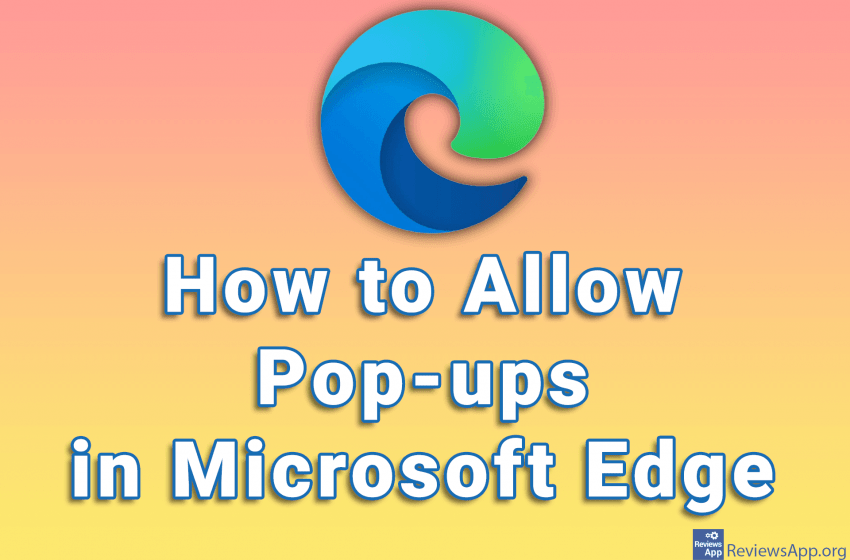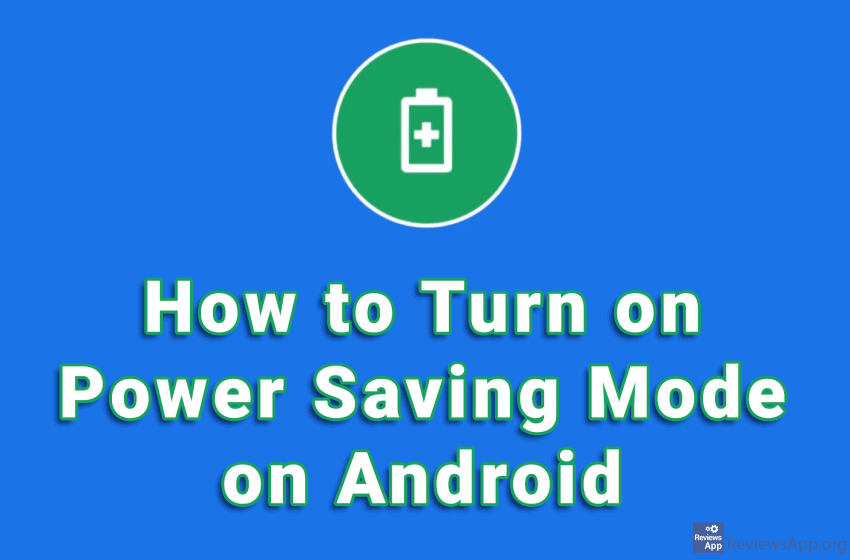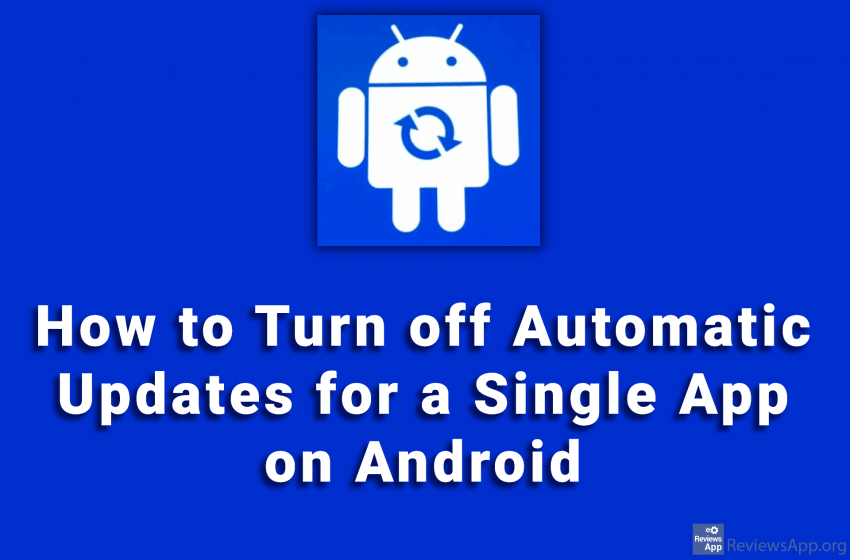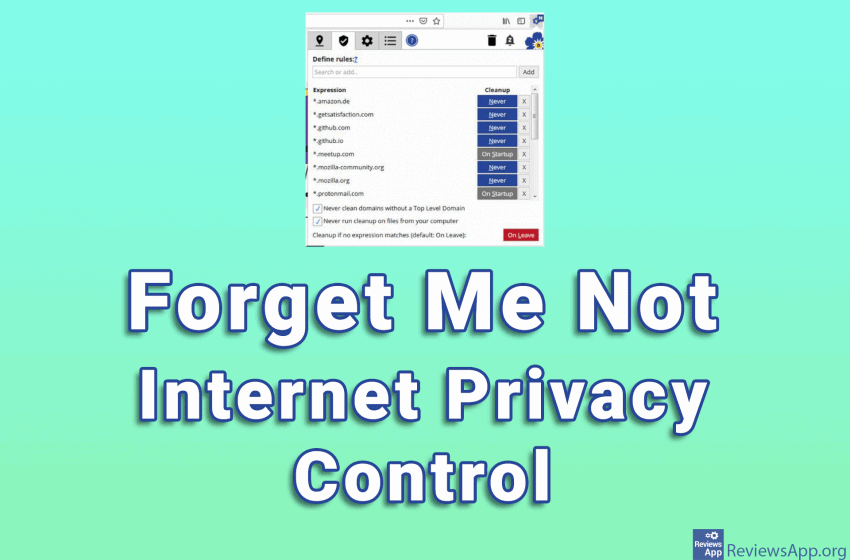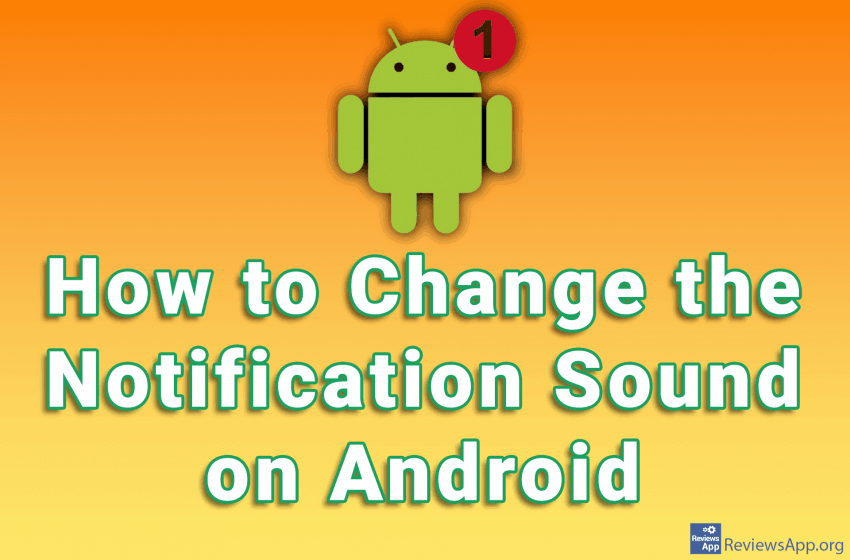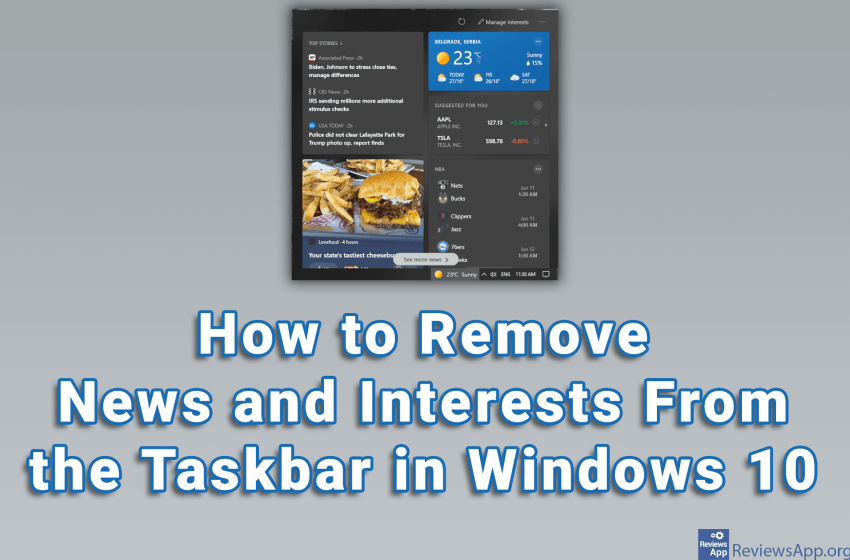Popups are very annoying we can all agree on that. Luckily, today all browsers have the option to block them automatically. This was not always the case and we used to have to install programs that block pop-ups. However, in Microsoft Edge, for certain websites to work properly, it is necessary to allow pop-ups. This […]Read More
The Windows desktop is divided into an invisible grid. Icons on the desktop are organized by arranging them in the fields of this grid. In Windows settings, you can change the size as well as the way icons are organized on the desktop. However, the spacing between the icons cannot be changed in the settings, […]Read More
When you do not have a charger or power outlet on hand, it is important to take care of the battery on your mobile phone or tablet. Newer versions of Android pay special attention to battery life and offer a Power Saving option. When you enable this option, background applications will be turned off and […]Read More
Capturing what’s on a screen on a computer is very useful. This process used to be incredibly complicated and required the purchase of special equipment, and often the services of professionals. This is no longer the case. We have a handful of options available with programs that can record everything that happens on our screens. […]Read More
Regularly updating applications on your mobile phone is extremely important. Firstly, updates fix security vulnerabilities in applications, as well as bug fixes and the addition of new features. For this reason, automatic updating should always be turned on. However, updates can also introduce new bugs and make the application unusable. Also, it sometimes happens that […]Read More
It is difficult to imagine life without the Internet. Unfortunately, it is even more difficult to imagine life without constantly monitoring and collecting our private data. However, it’s time to take control of which sites remember what from our data and what will happen the next time we go to one of them. Forget Me […]Read More
Although sometimes extremely annoying, notifications are a key part of the smartphone experience, and the sounds that go with them are equally important. If you’re hearing notification sounds all day, you might as well make them sound better. Watch our video in which we show you how to change the sound of notifications on Android. […]Read More
Whether you bought a new mobile phone running Android in a language, you don’t speak, or accidentally changed the language when setting up the phone, the good news is that changing the language on Android is very easy. Watch our video where we show you how to change the language of your Android device. Depending […]Read More
Do you work in a team and need a task organization program? We have found the right solution for you. Asana a free internet project management program. What is Asana? Asana is a tool for managing tasks among a group of people. More specifically, Asana keeps records of which team members are responsible for which […]Read More
Not all of the features that Microsoft adds to Windows 10 are good. A widget showing news and weather has recently been added to the Taskbar. The good news is that this is very easy to remove. Watch our video where we show you how to remove news and interests from the Taskbar in Windows […]Read More