How to Change the Notification Sound on Android
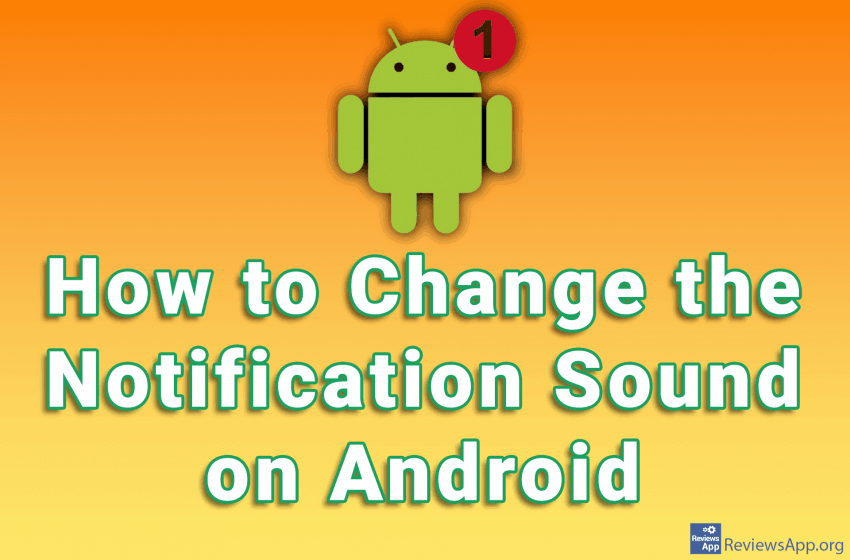
Although sometimes extremely annoying, notifications are a key part of the smartphone experience, and the sounds that go with them are equally important. If you’re hearing notification sounds all day, you might as well make them sound better.
Watch our video in which we show you how to change the sound of notifications on Android. Depending on the Android device you have, this process may be slightly different, but it will be similar to the one we will show you.
Video transcript:
- Go to Settings
- Tap on Sounds & vibration
- Tap on Notification sound
- Select the sound you want to use




