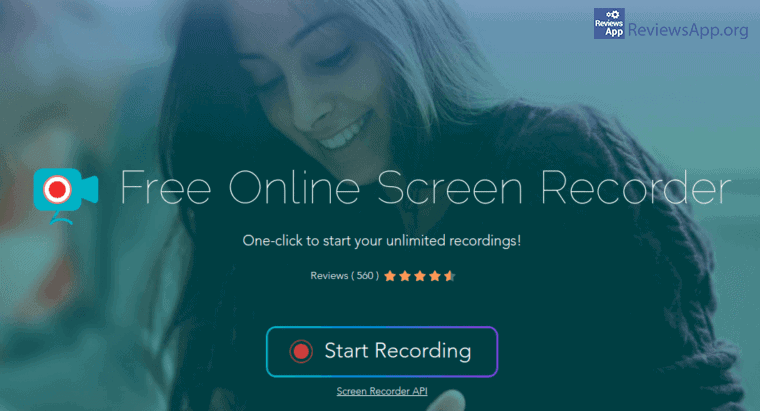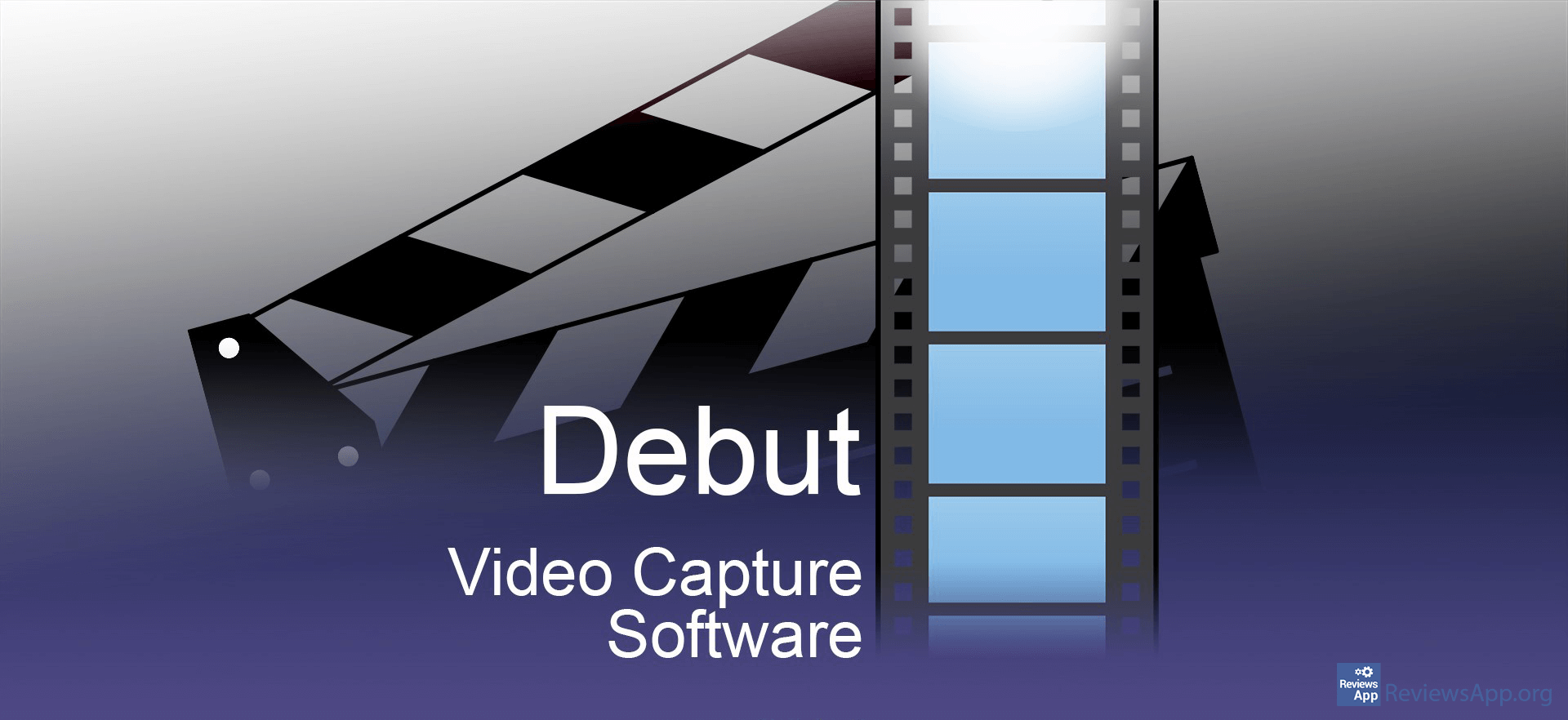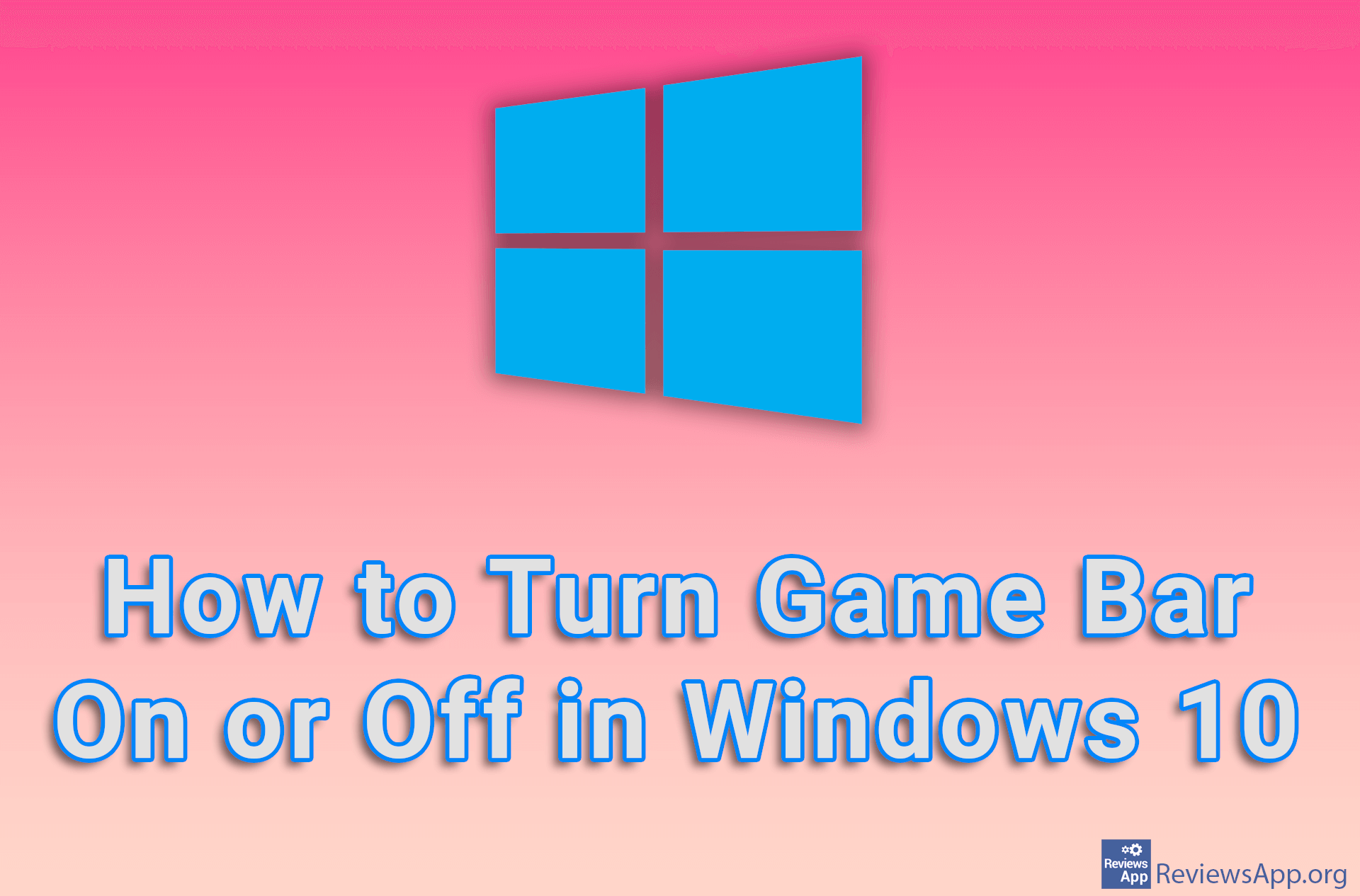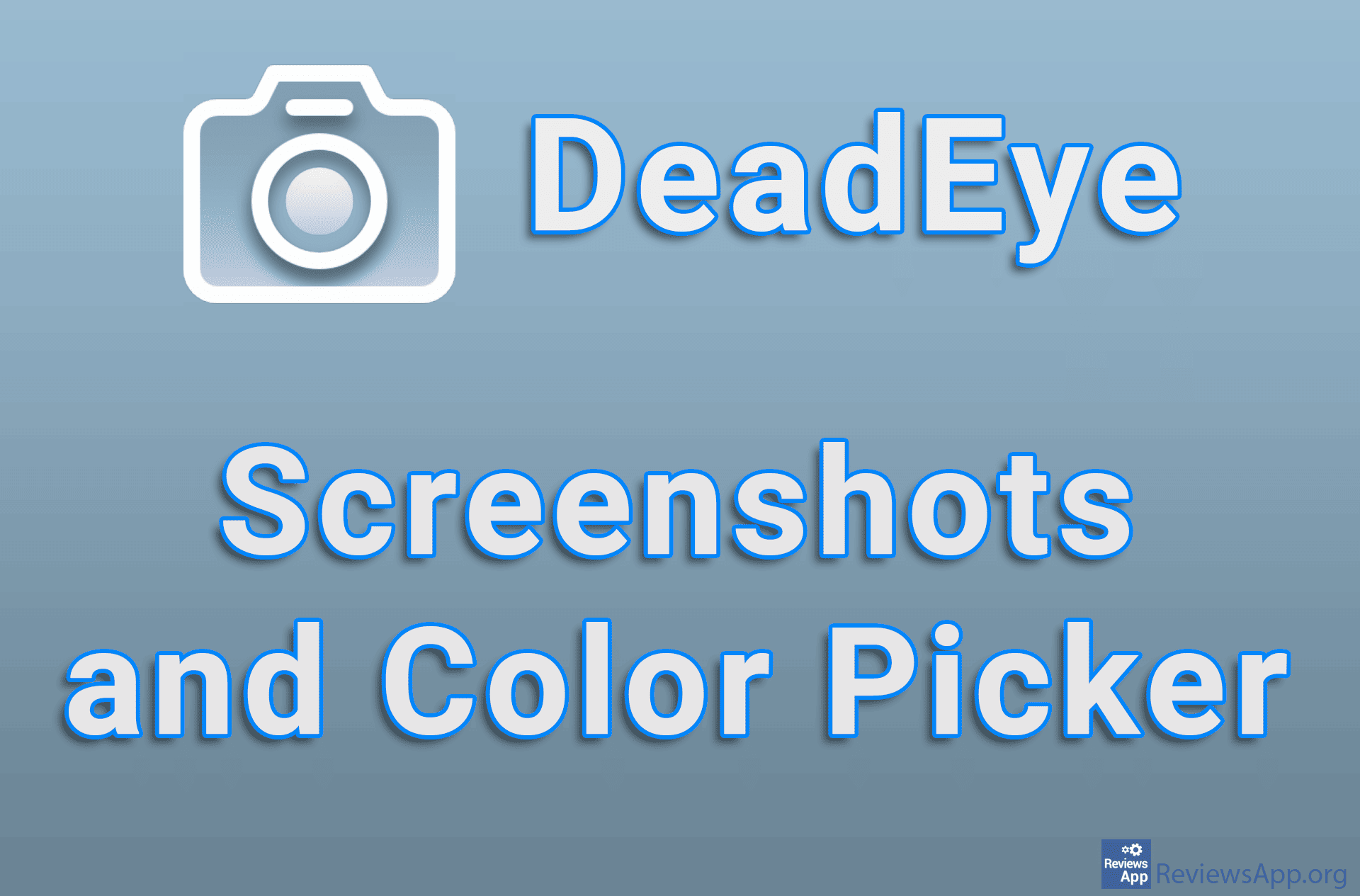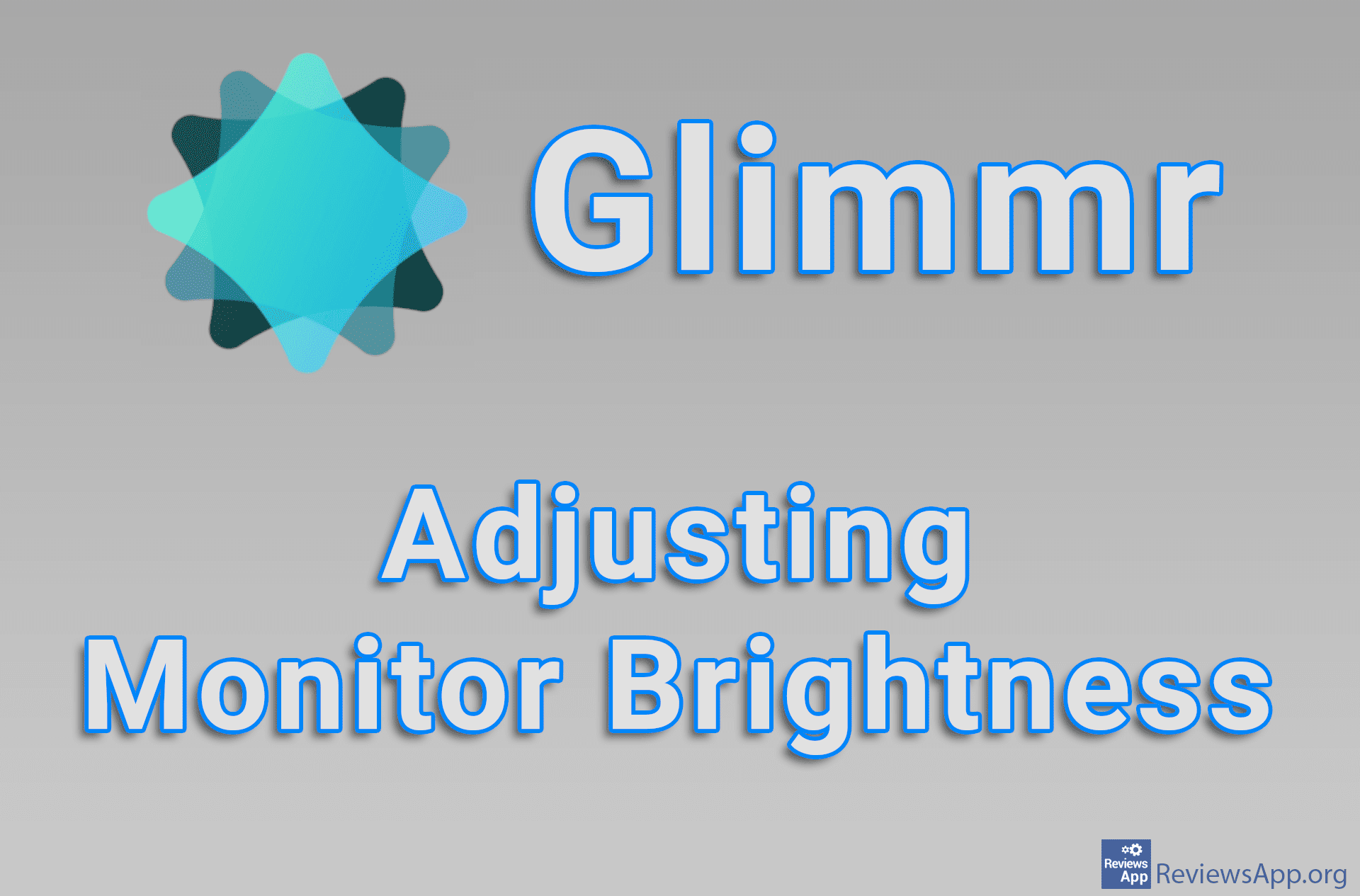Top 3 Free Screen Capture Programs for Windows

Capturing what’s on a screen on a computer is very useful. This process used to be incredibly complicated and required the purchase of special equipment, and often the services of professionals. This is no longer the case. We have a handful of options available with programs that can record everything that happens on our screens.
In this article, we will present to you our top list of the 3 best free screen capture programs for Windows.
OBS Studio
OBS Studio is a free program for Windows 8, 10, Linux and macOS. In addition to screen capture capabilities, it also supports streaming directly to Twitch and YouTube. The recording is possible in HD resolution with a maximum of 120 FPS, without any restrictions, such as recording length. Also, no watermark will be added to the video.
The image captured by OBS Studio comes directly from the graphics card, so it is possible to record video games in full-screen mode. Many screen capture programs can only record games in windowed mode.
While recording, the program can be controlled using keyboard shortcuts, which can be changed and adjusted to your needs. The user interface is modern, well organized and easy to use.
The only criticism we have is that beginners will need some time to learn how to use this amazing program. The good thing is that there are many tutorials on the Internet, both in written and video form, so learning the program is very easy.
OBS Studio is definitely the best free screen capture program. It has all the options needed to make a professional video, there are literally no restrictions and it is completely free.
Platform:
Windows 8, 10, Linux and macOS
To download OBS Studio click HERE.
Apowersoft Free Online Screen Recorder
Since we have already presented the best screen capture program, we believe that the other two programs on our list should not be worse versions of OBS Studio, but programs that stand out from the competition in some way.
Apowersoft Free Online Screen Recorder is a free program that you access through a website, so it is available on all operating systems. Since it works inside the browser, this program is not suitable for recording video games, but for all other tasks, this is a great screen recorder.
The main advantage of Apowersoft Free Online Screen Recorder is that if you have an older computer on which video rendering would take a very long time, this will not be a problem here. Rendering takes place on the company’s servers, and you only need to download the file.
It is possible to record all or part of the screen, record from a webcam, record sound from a computer, microphone or both. During recording, program control is possible via keyboard shortcuts. ALL popular video formats are supported, including MP4, WMV, AVI, MOV and many others. There are no restrictions during recording and no watermark is placed on the recording.
The user interface is simple and easy to use. The program is great for beginners, as there is no need for any settings, all you have to do is click on the Record button.
One note we must make is that when you visit the Apowersoft Free Online Screen Recorder website you will see the option to download the program. This downloads a program called Apowersoft Screen Recorder Pro that is paid and has a trial version. The options in this program are worse than the ones in Online Screen Recorder. Don’t use that program!
To access the Apowersoft Free Online Screen Recorder website click HERE.
Debut Video Capture
Debut Video Capture is a free program for Windows XP, Vista, 7, 8, 10 and macOS. There are no restrictions during recording and no watermark is placed on the recording. However, there is an option to add your own watermark before you start recording, and it is possible to use filters. Supports all popular video formats.
The reason why we chose this particular program is that Debut Video Capture can be used for much more than screen capture. Recording from external devices, such as the web and security cameras, comes first. There is also an option to schedule when recording will begin and how long it will last. This makes it a great, free, option for home security.
The user interface is clean and easy to use, but it looks quite outdated. The program is not difficult to use, but it is necessary to get acquainted with the commands. Another thing we have to mention is that the program is currently in beta. This means that when the full version of the program is released, major changes can occur, both in functions and user interface and in the business model.
Platform:
Windows XP, Vista, 7, 8, 10, and macOS
To download Debut Video Capture click HERE.