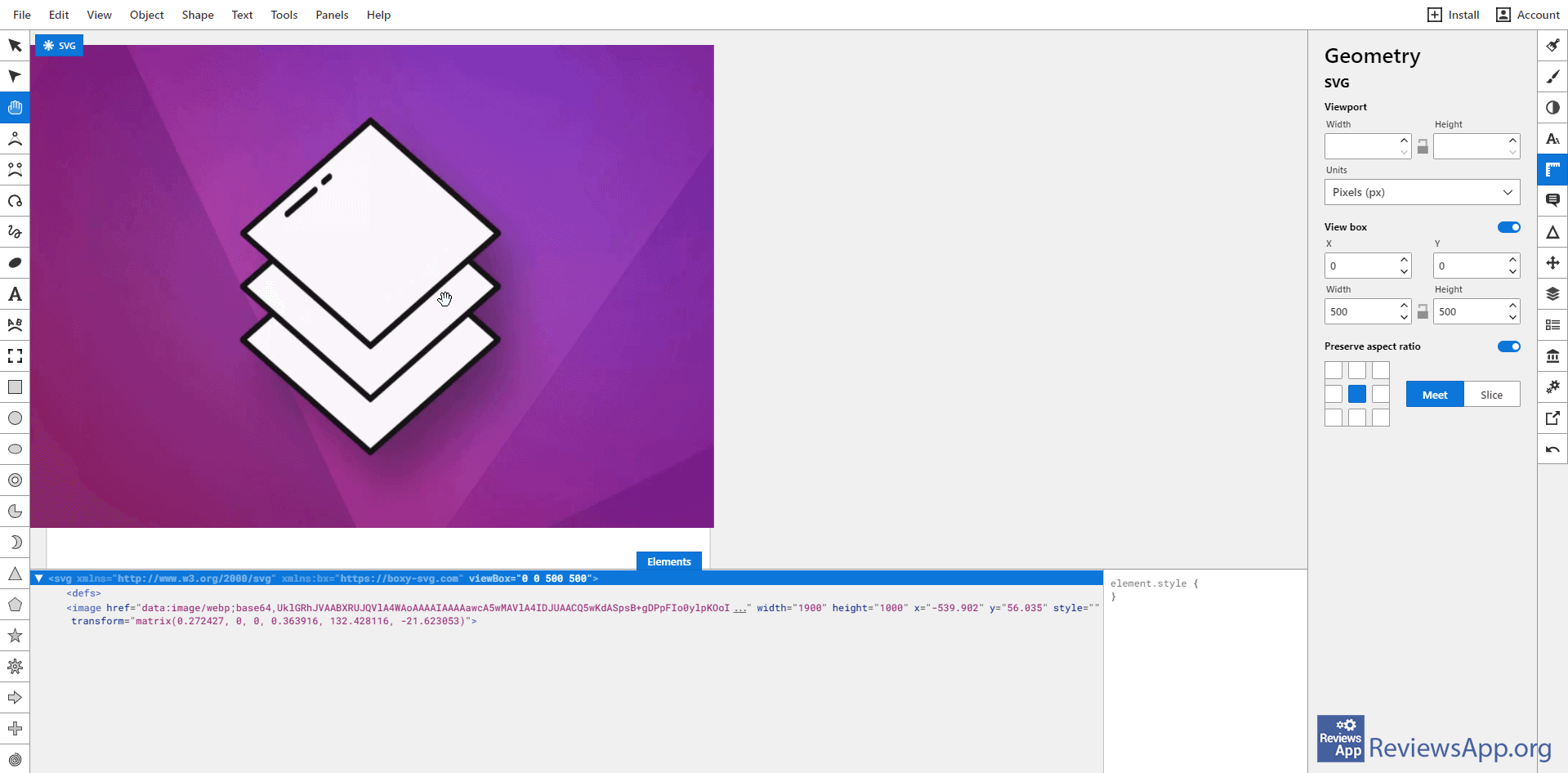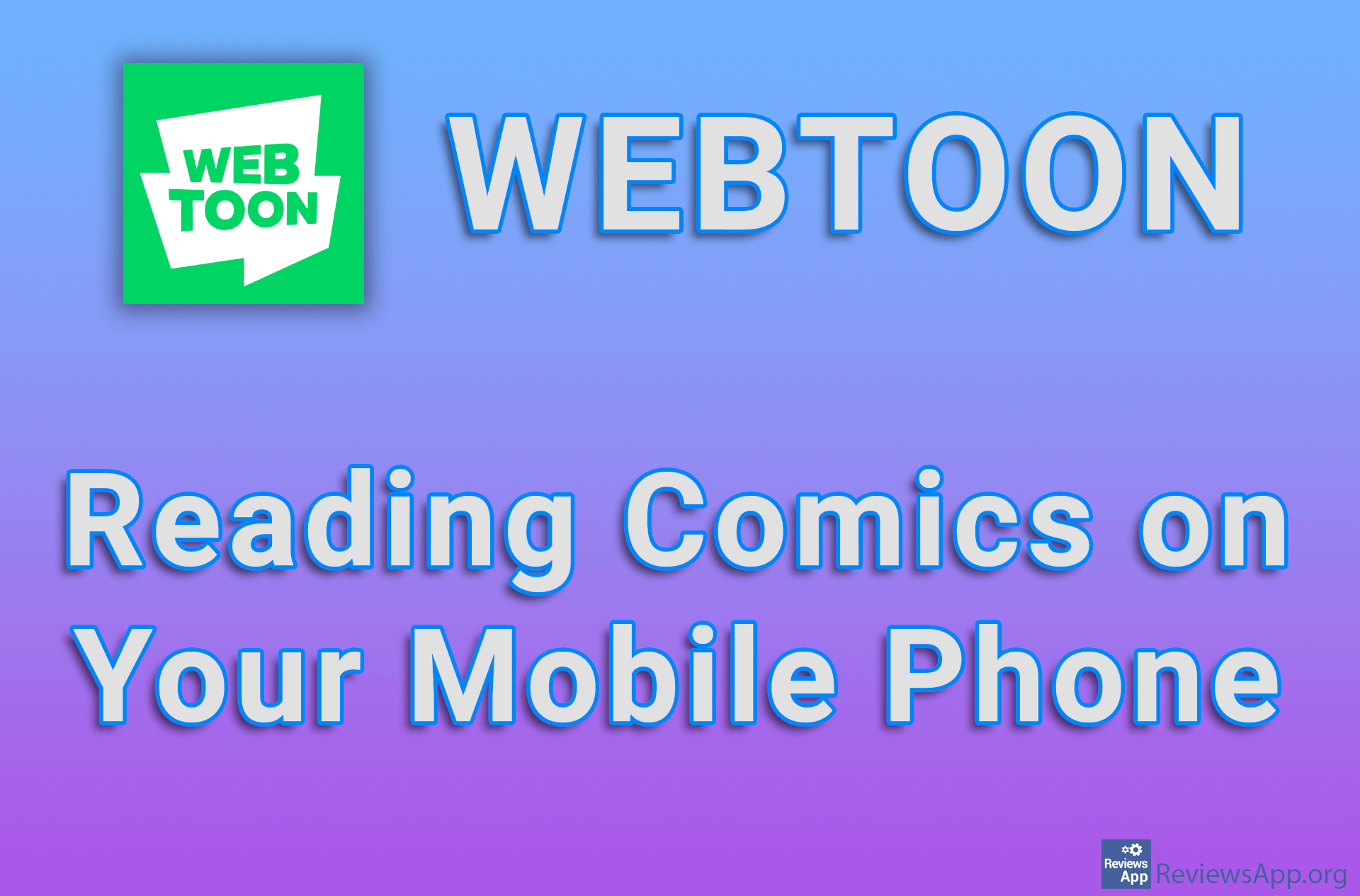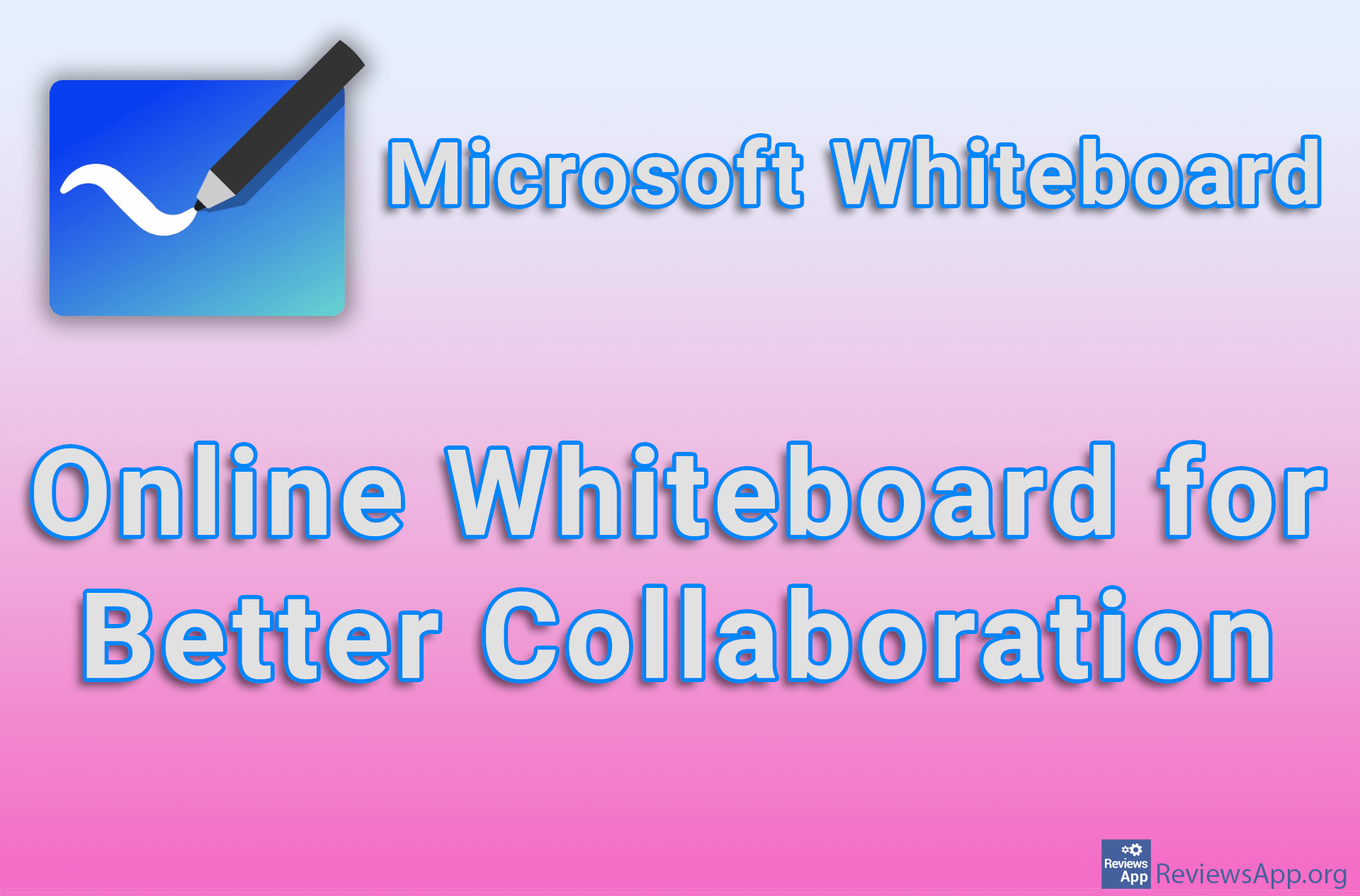Boxy SVG – Advanced Options Accessible to Beginners
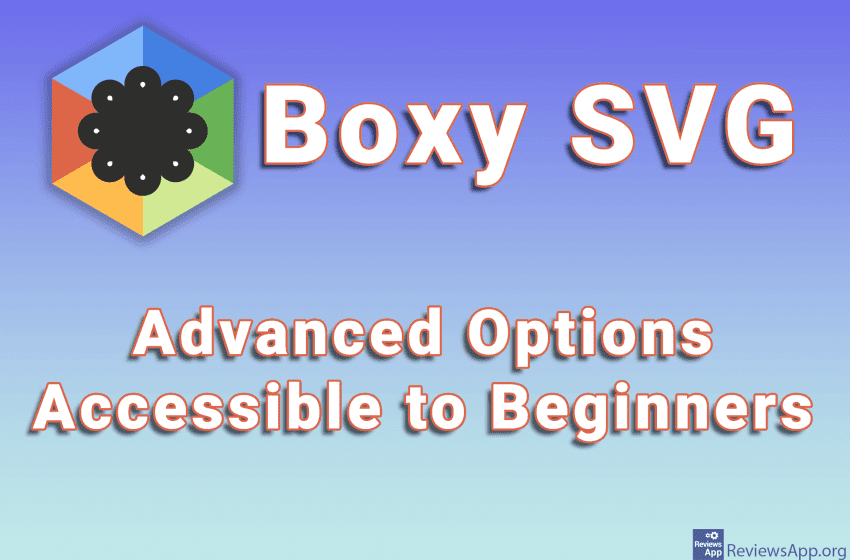
Adobe Illustrator is probably the most popular and well-known graphic design program and you will find it hard to come across a web designer who has not used this program. Illustrator was created in 1987 and through constant improvement, it has become probably the best program of its kind.
The main problem with Illustrator is the fact that you have to pay for its use, there is no free version. For this reason, a lot of free replacements have appeared, but many of them do not contain the advanced options that are necessary for any professional work.
Introducing Boxy SVG, a free graphic design program available for Windows 10 and macOS, as well as online via the website, that tries to offer users all the advanced features we have in Illustrator, packaged so that they are accessible to beginners.
How Does Boxy SVG Work?
The creators of Boxy SVG, in their own words, have tried to create a graphic design program that is easy to use for beginners, but without compromising on the advanced features we have in Illustrator, and we will say at the outset that we think they have succeeded.
When you run Boxy SVG you will see a user interface that, in addition to a nice and modern look, is not overloaded with tools. In addition to the canvas in the middle, the prominent tools are the ones most commonly used in such programs. However, when we peek below the surface, we will find all the advanced tools that are necessary for professional design work.
The program contains a bunch of options for drawing geometric shapes, as well as hundreds of free fonts, and you can also use fonts installed on your computer. Also, all the possible drawing options are available, and we can’t find any missing options.
When you are done with the project, you can save it in SVG, SVGZ, PSD, PNG, JPG, WebP, PDF, and HTML5 format. It is important to mention that Boxy SVG relies on the Chromium rendering engine, which means that the images made here are optimized for use in websites and mobile applications, which is a big plus of the program.
Another thing we want to praise is that on the Boxy SVG website you can find tutorials that explain all the main functions of the program to beginners. There are currently twelve tutorials, and we hope that new ones will be published and that some of them will go into the more advanced features that Boxy SVG contains.
Boxy SVG Is One of the Best Graphic Design Programs
Creating a program that contains advanced features and is accessible to beginners is very difficult, but Boxy SVG has succeeded in this endeavor. It has achieved this by designing its user interface that highlights the most used and easy-to-understand options. Whether you are a beginner or a professional, you must try Boxy SVG because this is one of the best programs of its kind.
Platform:
Website, Windows 10 and macOS