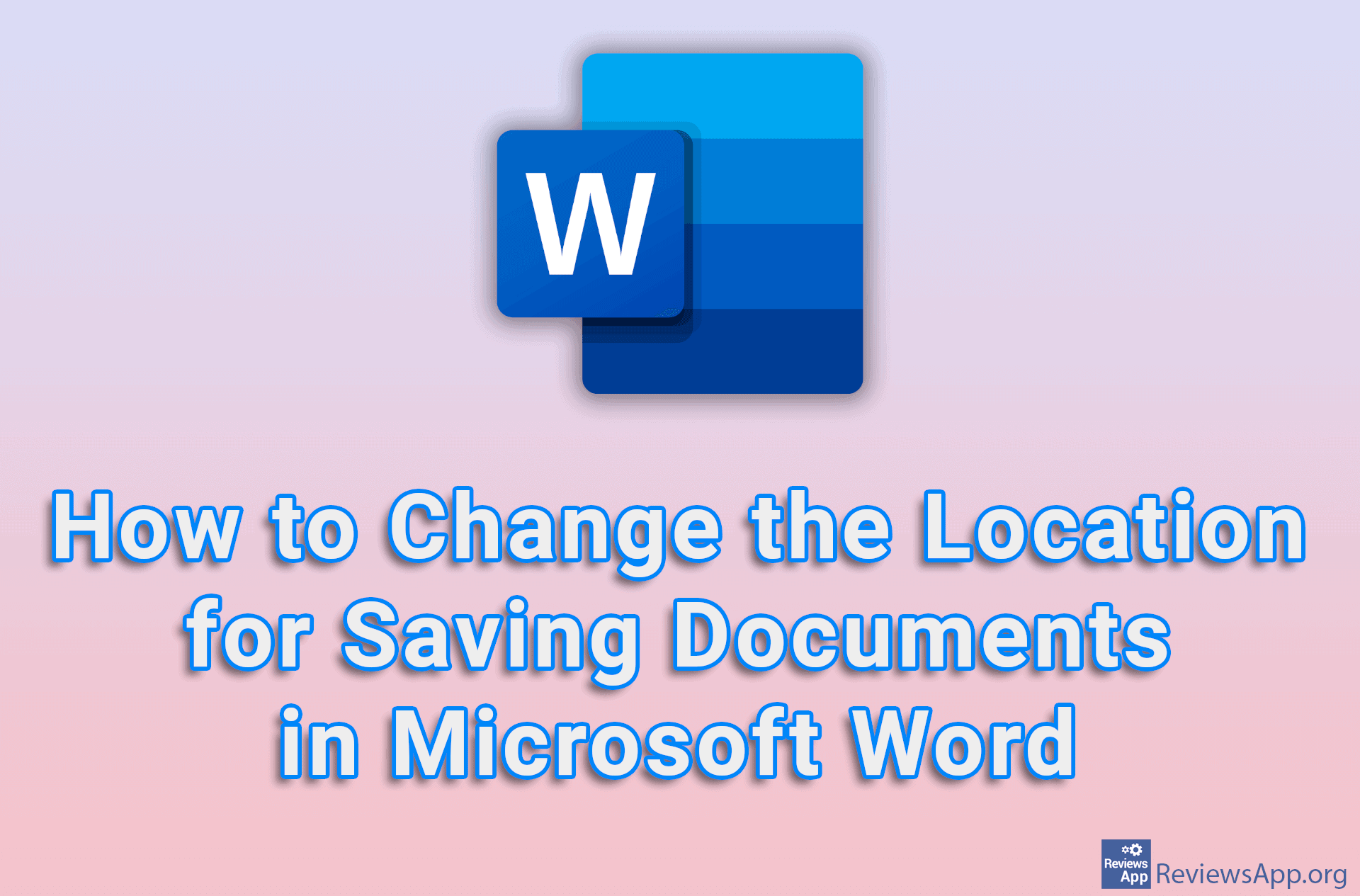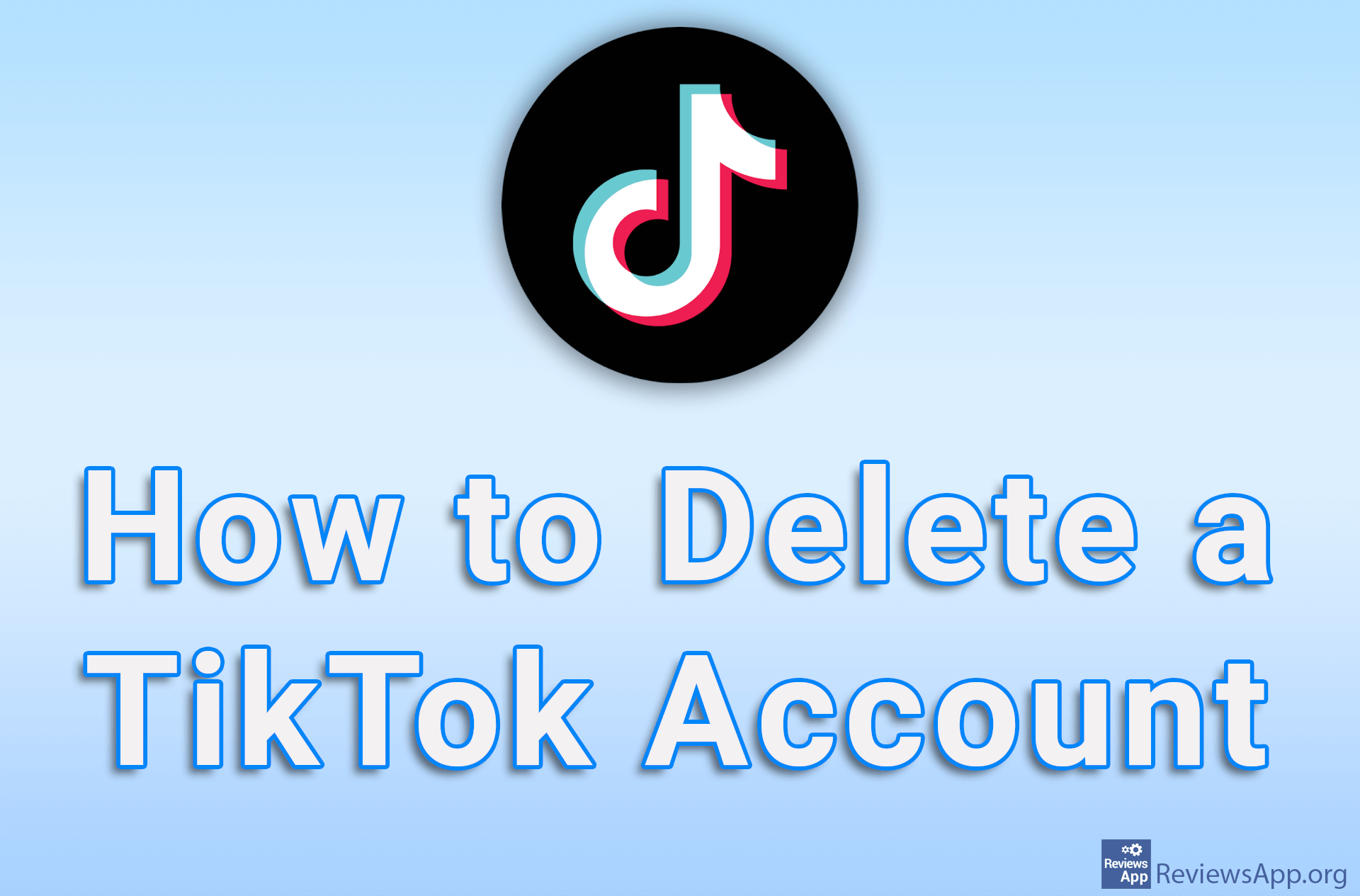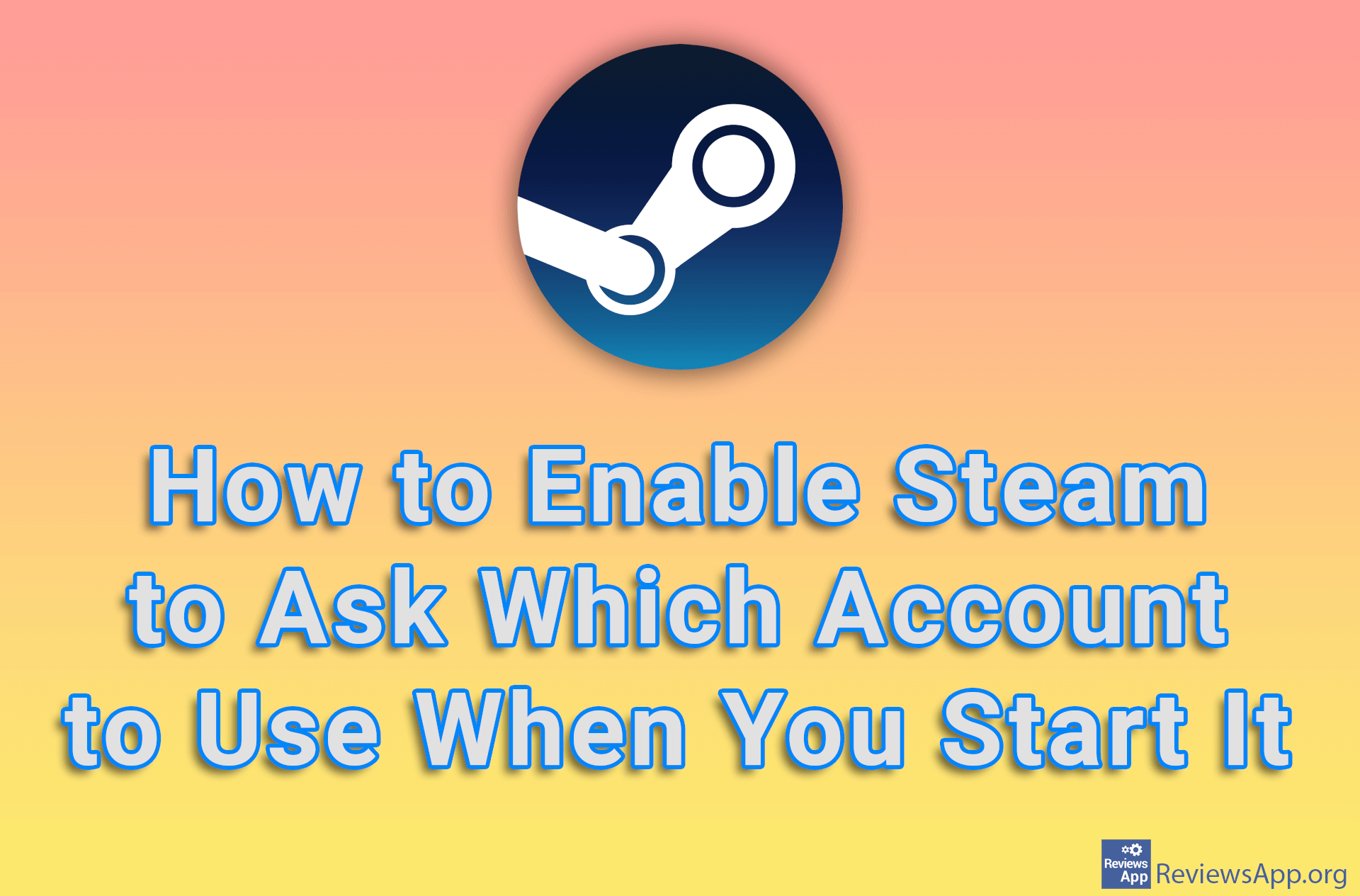How to Locate Your Android Phone or Tablet with Google Account
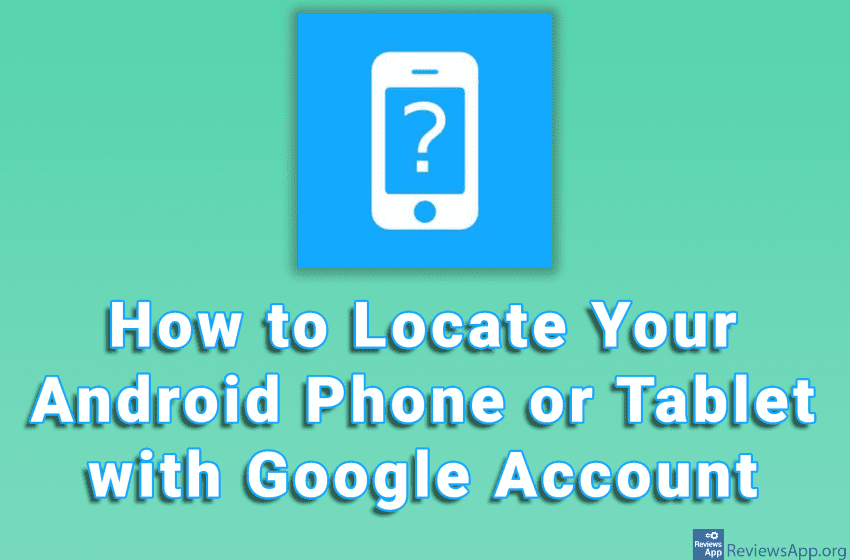
If you lose your mobile phone or tablet, the easiest way to find it provided it is turned on and you are logged in to your Google account on that device, is to go to the Google service on your computer at android.com/find and turn on the option that will make your phone start ringing. The phone will start ringing even if it’s on silent, and it will ring at maximum volume.
It is also possible to see the location of the phone, provided that GPS is turned on, but this location will not be 100% accurate, and you will be shown the area where the phone is located.
Watch our video where we show you how to locate your Android phone or tablet with Google Account. In this tutorial, we have shown just how to make the phone start ringing, but for the location, all you have to do is go to the website and the location will be displayed automatically. You don’t have to do anything extra.
Video transcript:
- How to Locate Your Android Phone with Google Account
- In the browser in the URL field type android.com/find
- Click on ACCEPT (you need to do this only the first time you use this service)
- Click on PLAY SOUND and your phone will start ringing, even if it’s on silent