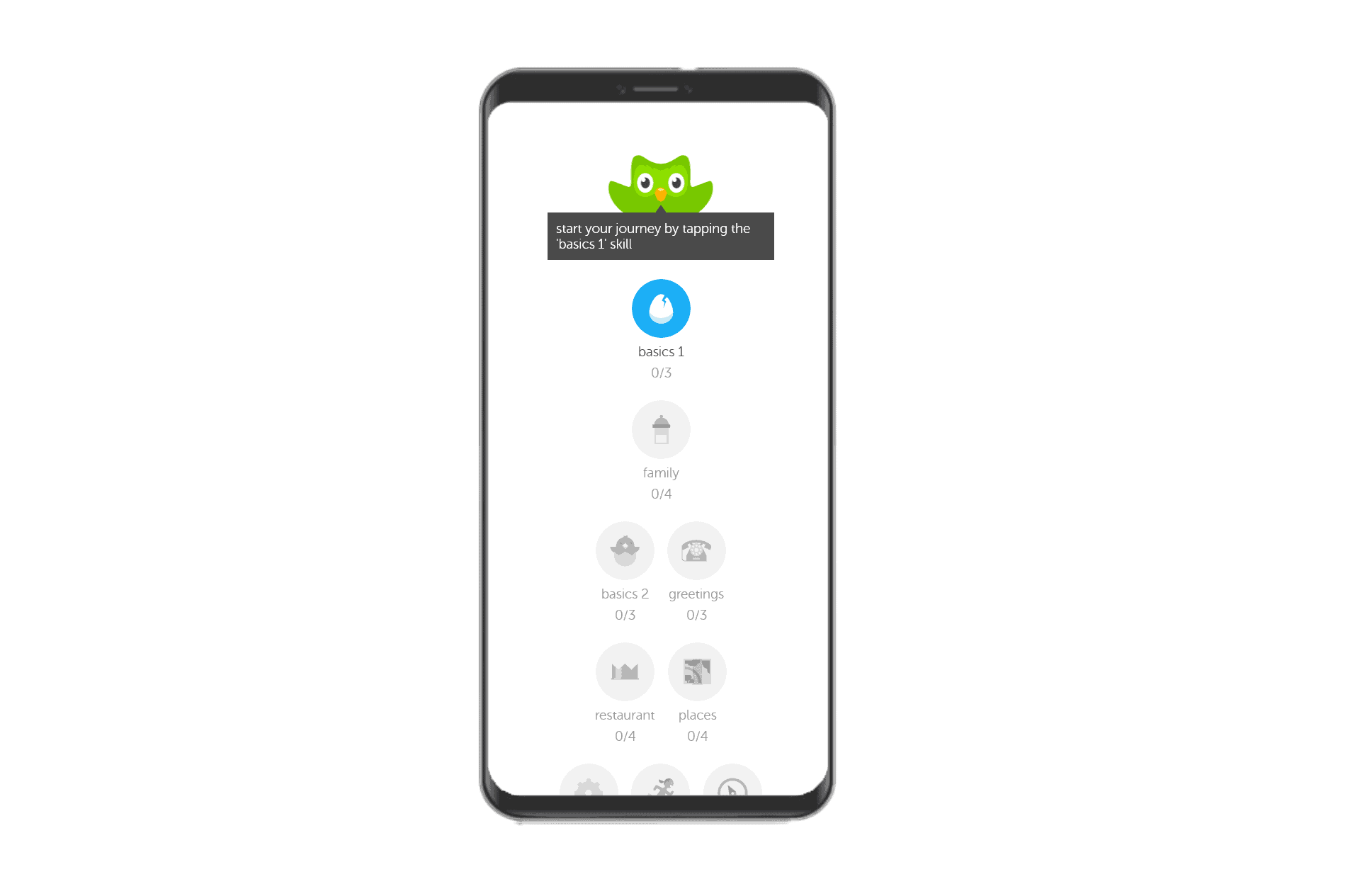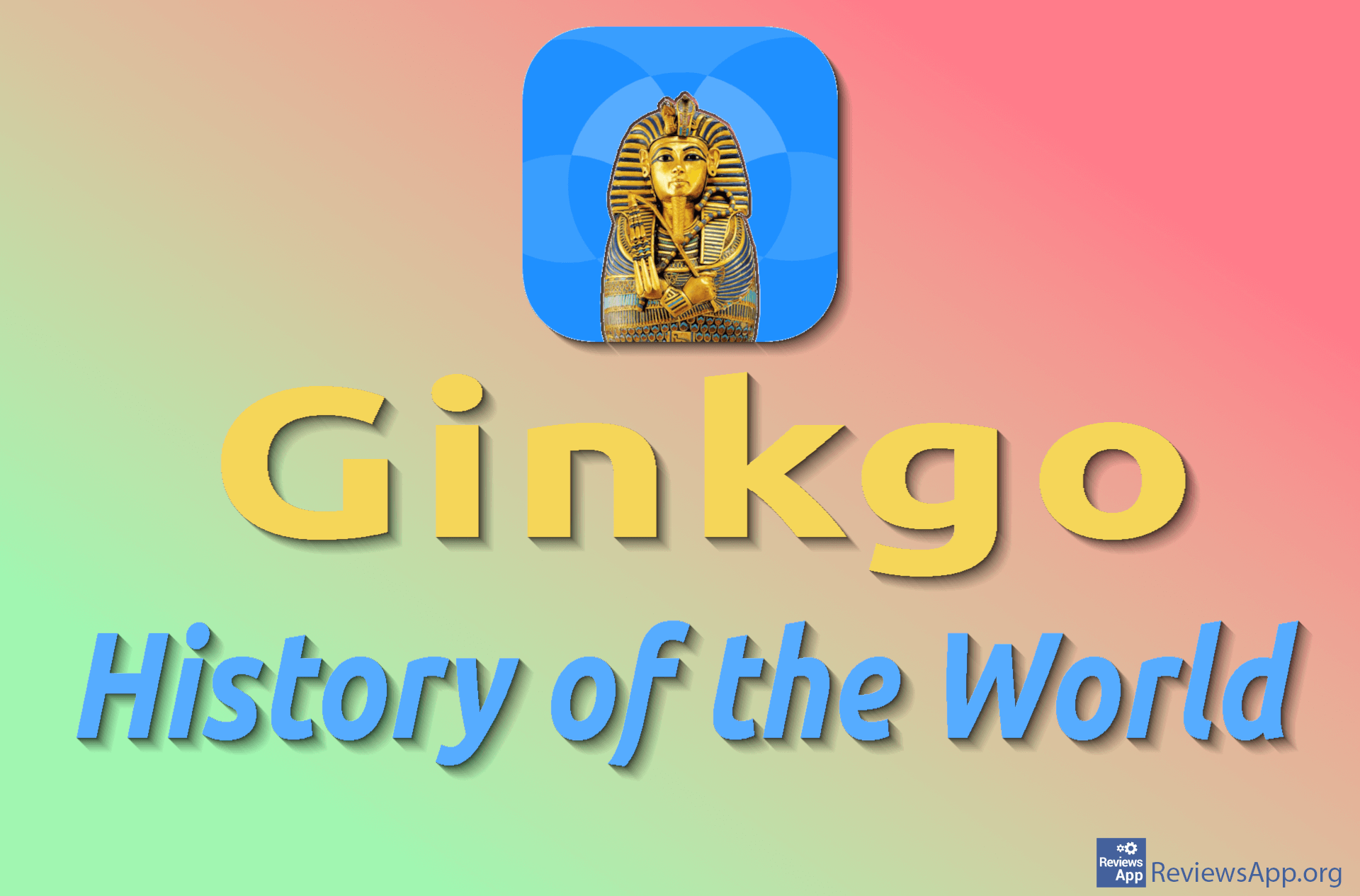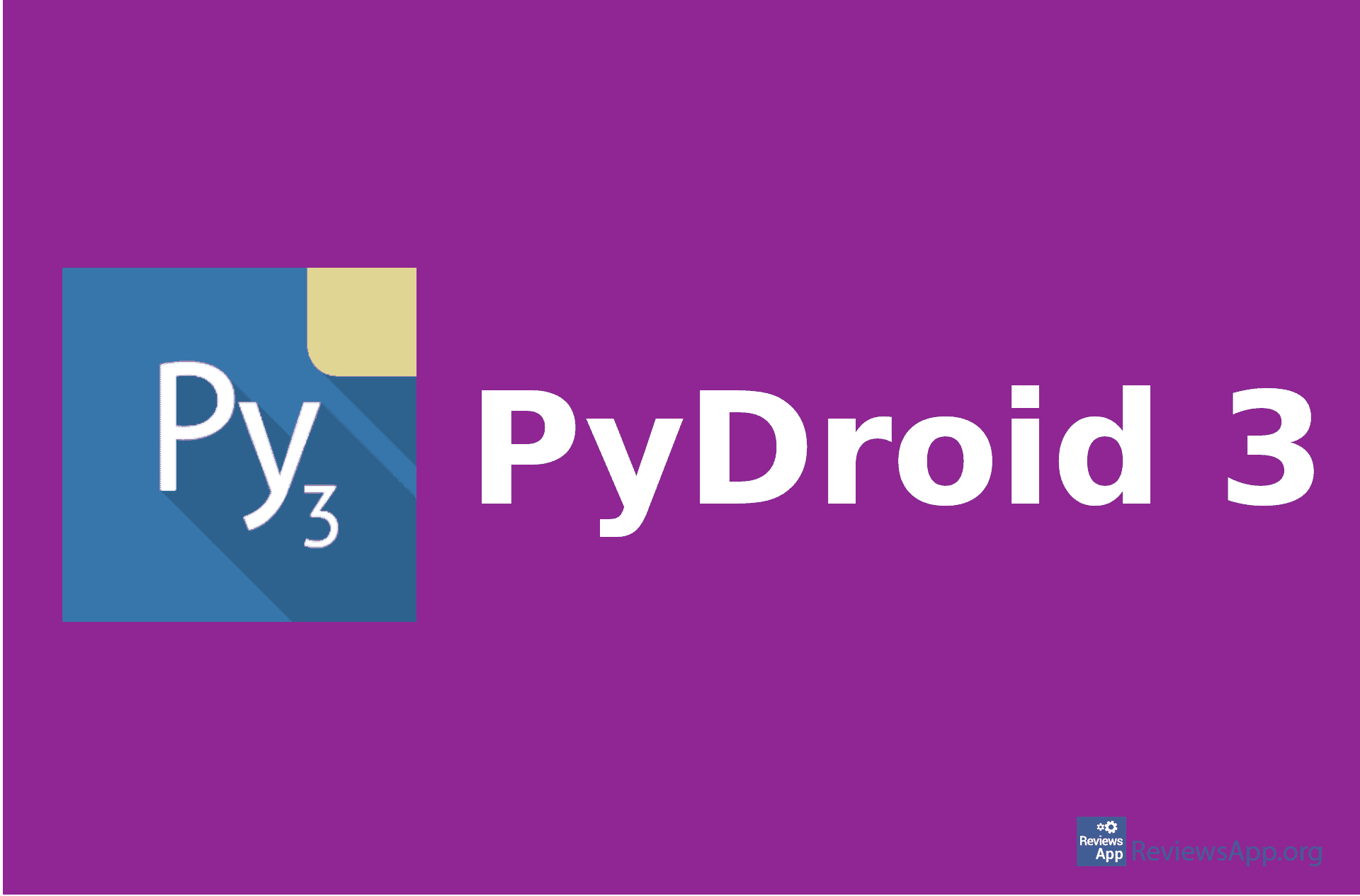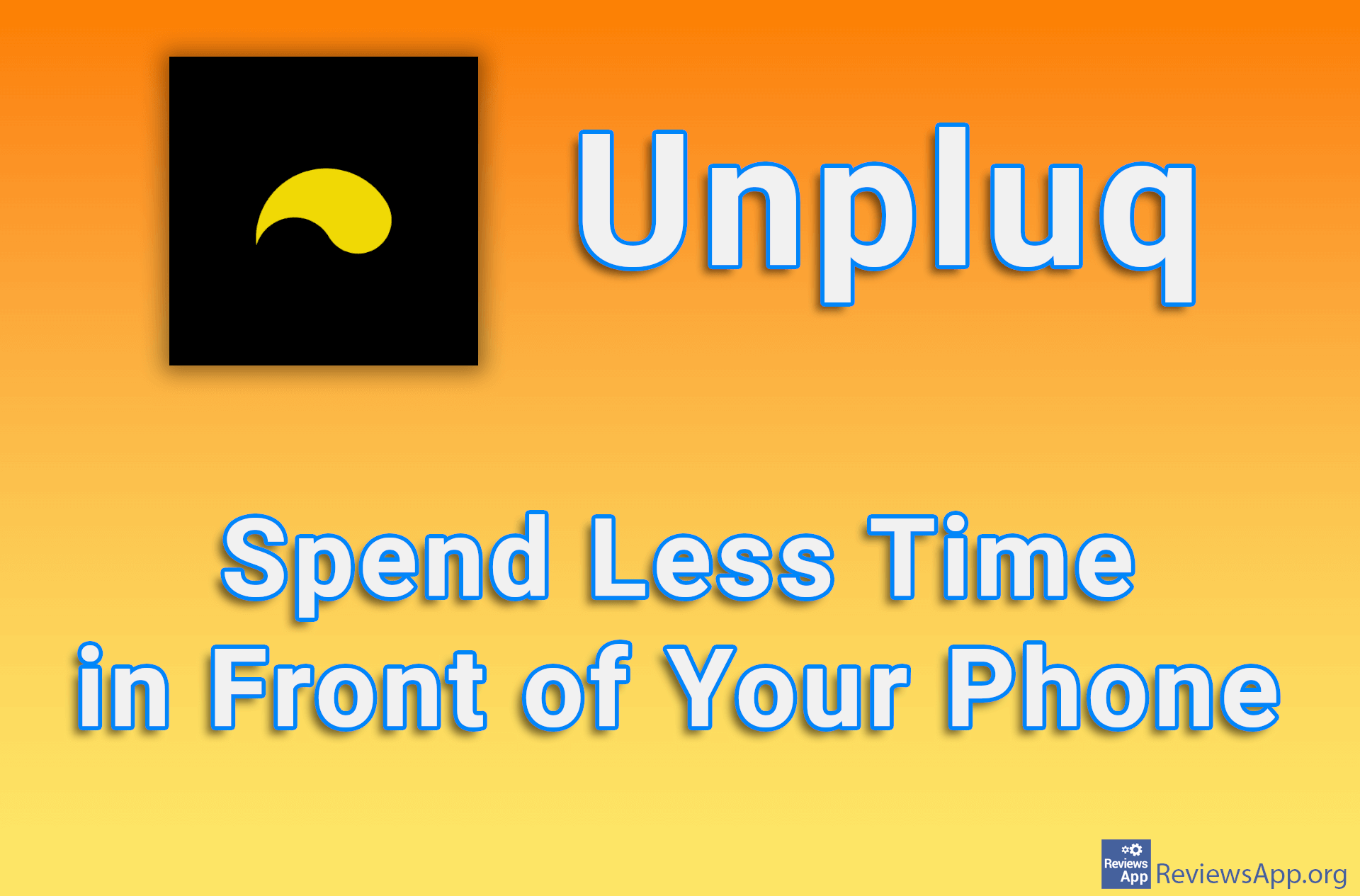Duolingo – language learning app
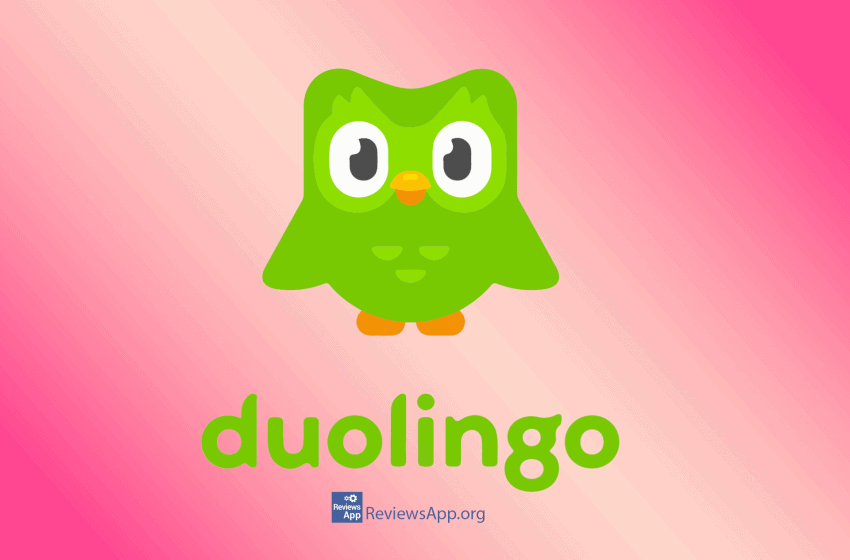
Learning a language can be tedious and exhausting. Due to the difficulty of learning a language, applications have been designed to make it easier. We present to you one that has attracted our attention.
Characteristics
Duolingo is a fantastic free app for learning languages available on Windows, Android, and iOS, and is rated as high as 4.6 on Google Play, which is an excellent average. For now, you can learn Spanish, French, German, Italian, Portuguese, and many other languages (as many as 39 languages). However, it is necessary to have a basic knowledge of English, because there is no support for some languages, so the user interface is not translated for those languages.
Duolingo has a very interesting user interface, which is attractive to both children and adults. There is excellent attention to details, such as buttons and awards.
Using the application
After installing and launching the application, you need to select the language you want to learn and create a profile. After that, you can set goals, which is a good way to stay motivated. Each course consists of modules and is grouped by skills. Until you complete the lower module, you cannot move on to the more advanced ones. To complete the module, it is necessary to do a test. A great option is to determine the level of knowledge, by running a test when selecting a course.
Functionalities
In the Duolingo application, there are listening and speaking exercises, as well as options for learning grammar and testing knowledge. Grammar is explained in small speech bubbles, and numerous exercises are accompanied by a picture, which is useful for all those who learn visually. If you want to skip pronunciation exercises, you can deactivate the microphone.
For each exercise, there is a measurement of progress in the range from 0 to 100%. You can repeat it whenever you finish the lesson, and at the end of the exercise, the words you knew the least will appear. You can relearn them by restarting the exercise.
Upon completion of the module, a bar will appear showing the estimated duration of the acquired knowledge. It will decrease over time and can be increased if you go through the modules again, which is a good way for the app to force you to learn again.
Shortcomings
As we mentioned, the main drawback is the lack of a user interface in certain languages. Another shortcoming is that Duolingo does not allow you to move to a higher module before you finish the previous one. Unless you want to speak a language fluently, certain modules will not be of interest to you.
If we look at the interface, usage, and user experience, we have to conclude that Duolingo is an app worth the praise, and we recommend you try it.
In the download link we offered Duolingo for Windows but if you want to download the version for:
Platform:
Windows, Android, iOS