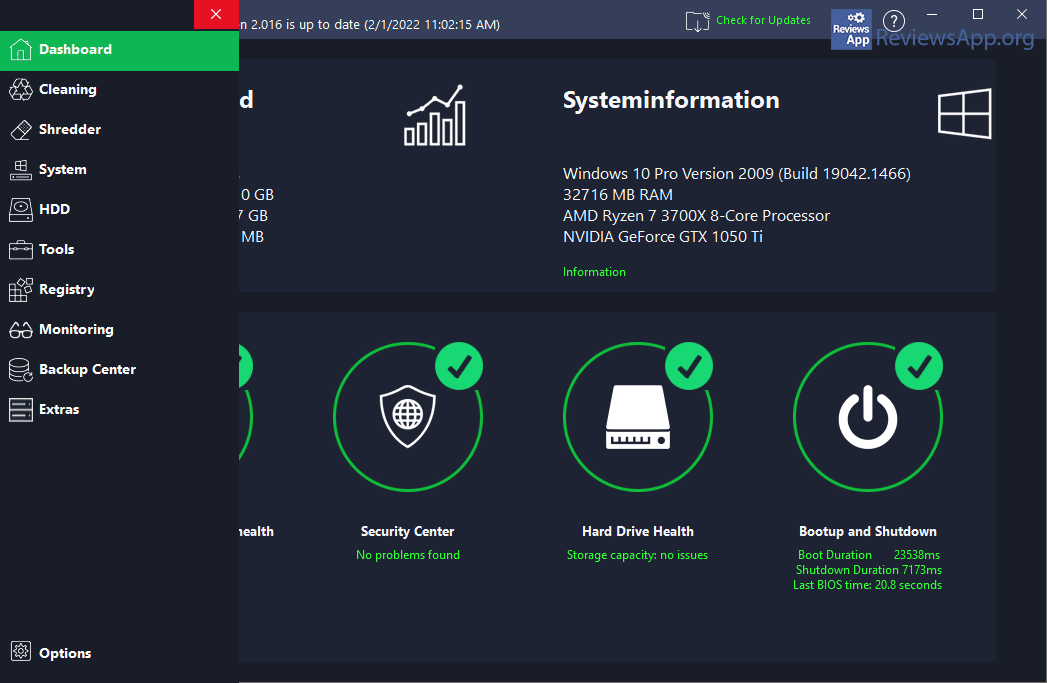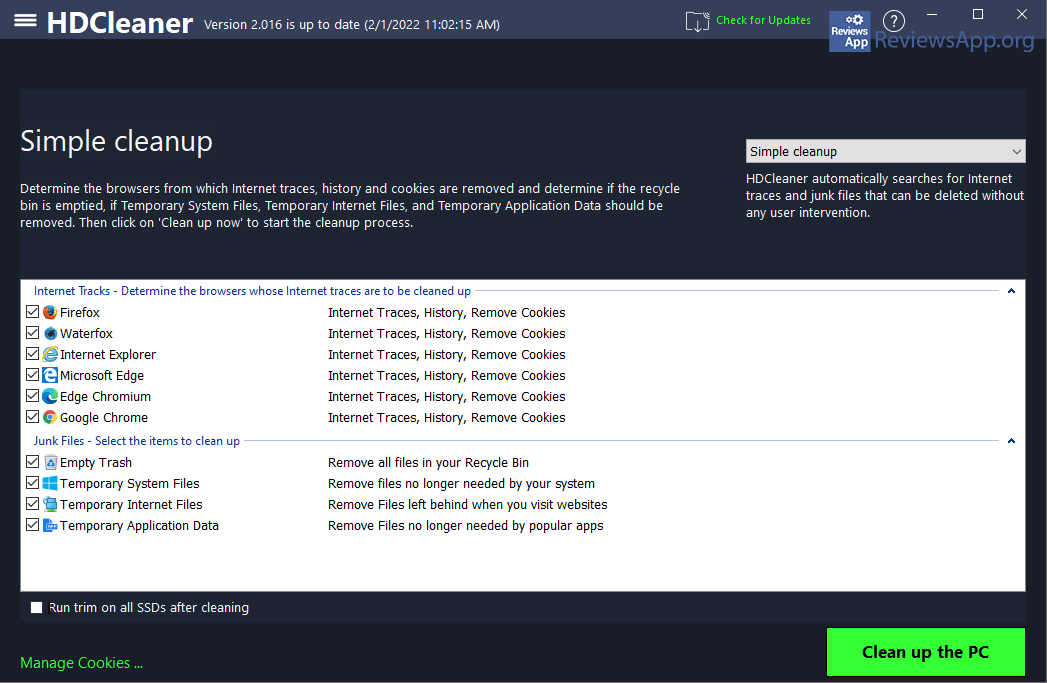HDCleaner – Clean Your PC of Junk Files
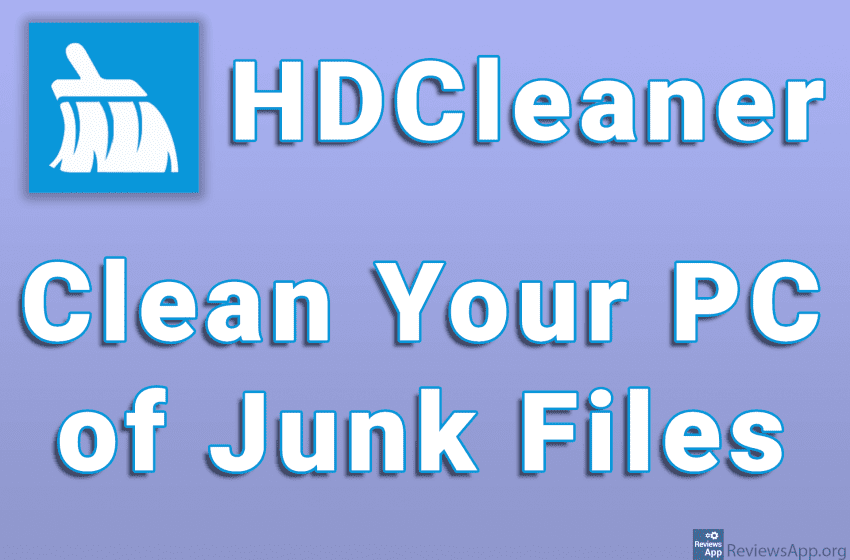
Everyday work on the computer results in the accumulation of temporary and junk files, which slow down the computer, and can potentially be a security risk. Therefore, it is recommended that you clean your computer regularly of such files to ensure fast, correct, and safe operation of your computer.
HDCleaner is a free program for Windows XP, Vista, 7, 8, 10, and 11 that will help you clean your PC of junk files and speed it up, and is also suitable for both beginners and advanced users.
How Does HDCleaner Work?
HDCleaner is a program that you can use as a regular program that you install on your computer, and it also has a portable version that does not require installation, you just need to download and run it. When you run it you will see a nice and modern user interface that is not overcrowded and contains only a few options.
Don’t be fooled by this, HDCleaners advanced options are hidden in a menu that you open by clicking on the three horizontal bars in the upper left corner of the screen. When you open this menu, you will see a plethora of options that will give you a detailed insight, as well as the ability to adjust and optimize all aspects of your computer. HDCleaner has more options than CCleaner.
For beginners, a home screen will suffice. Here you can choose the type of cleaning you want, which are simple, default, and advanced cleaning. We suggest you choose one of the first two options because the process will be automated and will not require any additional input from the user.
Those who are a little more advanced can choose in detail what will be deleted, and here we must warn you that it is possible to delete files that are necessary for programs and operating system to run correctly, so be careful.
In addition to deleting junk files, HDCleaner also contains options for repairing registers, monitoring the operation of the operating system, backing up the system, restoring deleted files, deleting files so that they cannot be restored, the ability to encrypt files, and much more. We are sure that even the most demanding users will find it difficult to find the missing option.
Another phenomenal thing about HDCleaner is that the program is completely free. This means that no option is locked behind the premium version, which does not even exist, and there are no ads at all. It can’t get any better than this!
HDCleaner Has Delighted Us, and We Are Sure It Will Delight You Too
As for the options that HDCleaner contains, we just scratched the surface. We did not encounter any bugs during use, and the speed with which it cleans is quite satisfactory. Due to the great user interface, we recommend it to both beginners and advanced users, and the fact that it is completely free thrilled us.
Platform:
Windows XP, Vista, 7, 8, 10 and 11