How to Duplicate a Slide in PowerPoint
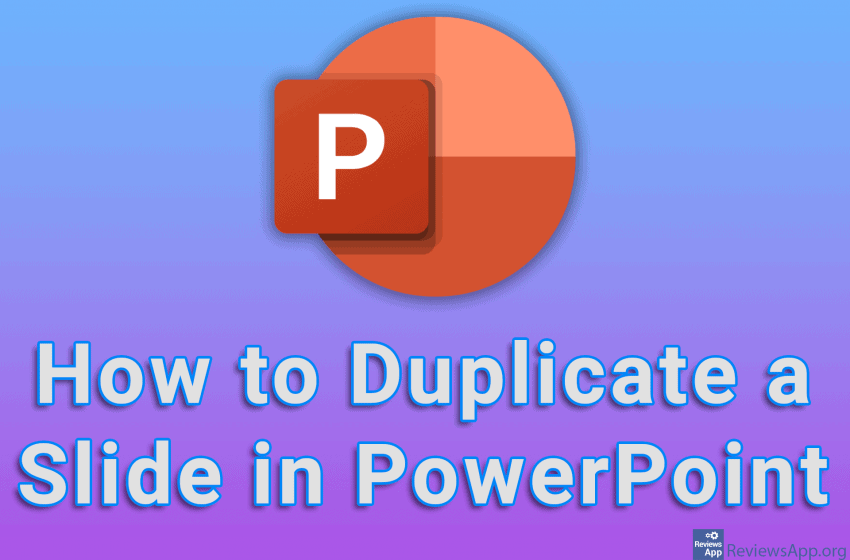
If you have a slide in your presentation that you want to appear multiple times or you have several slides that are identical with only minor changes, you don’t need to make the same slide multiple times. A much better solution is to copy the already created sjald.
Watch our video tutorial where we show you how to duplicate a slide in PowerPoint, using Windows 10.
Video Transcript:
- How to Duplicate a Slide in PowerPoint
- Right-click on the slide you want to duplicate
- Click on Duplicate Slide
- You can change the position of the slide by dragging the slide to the desired position




