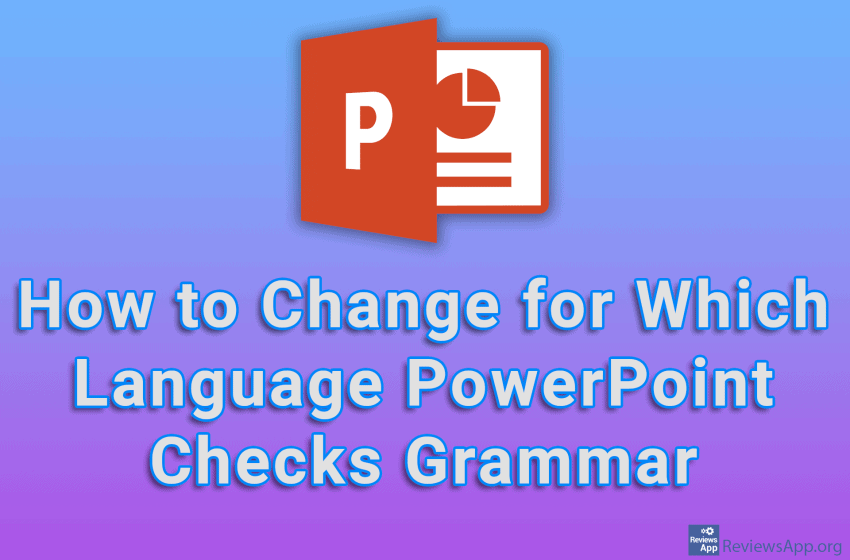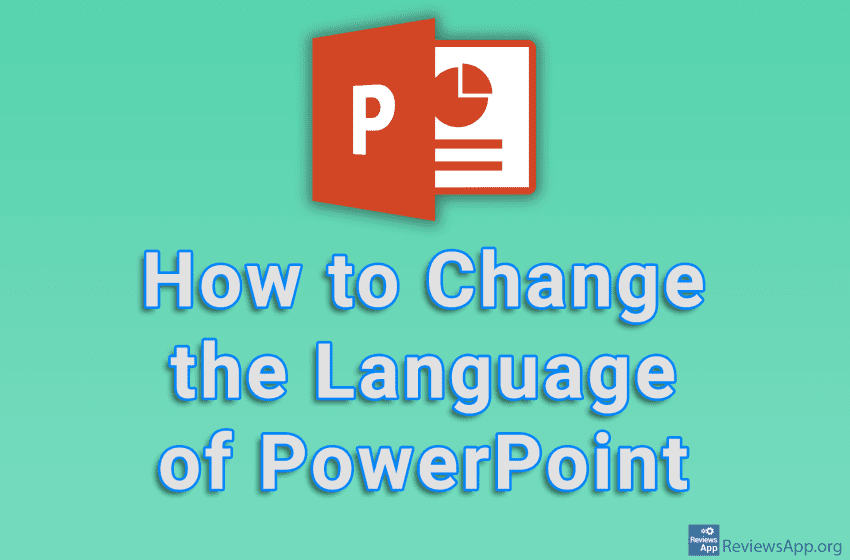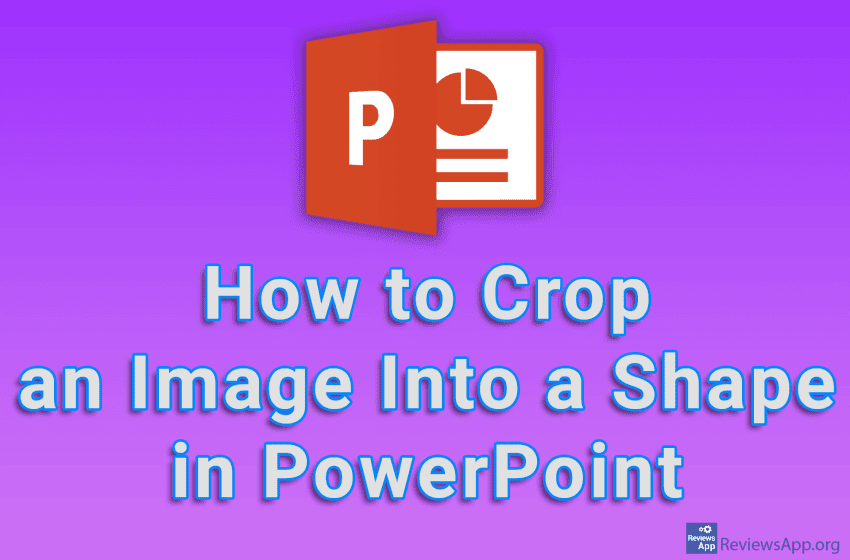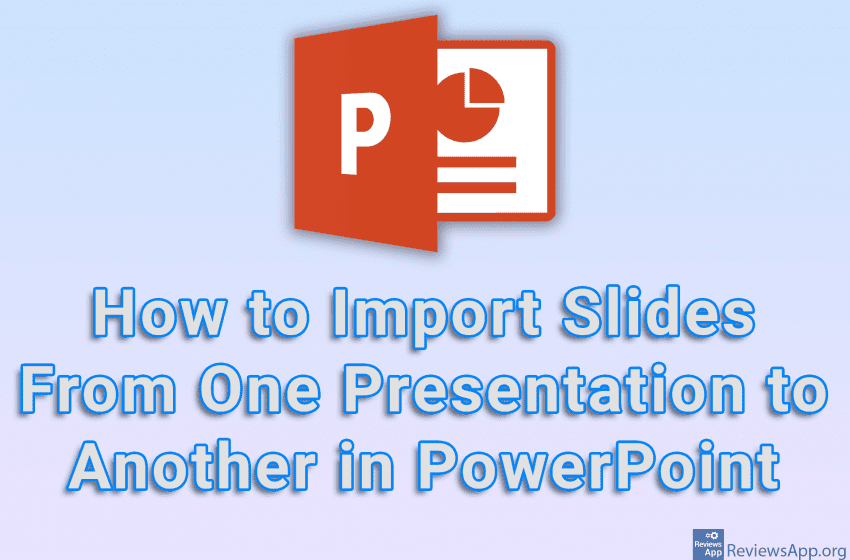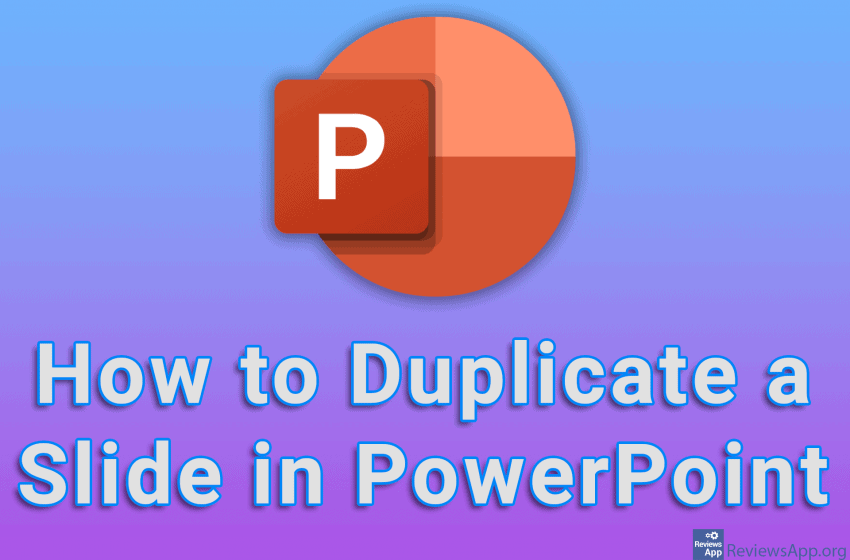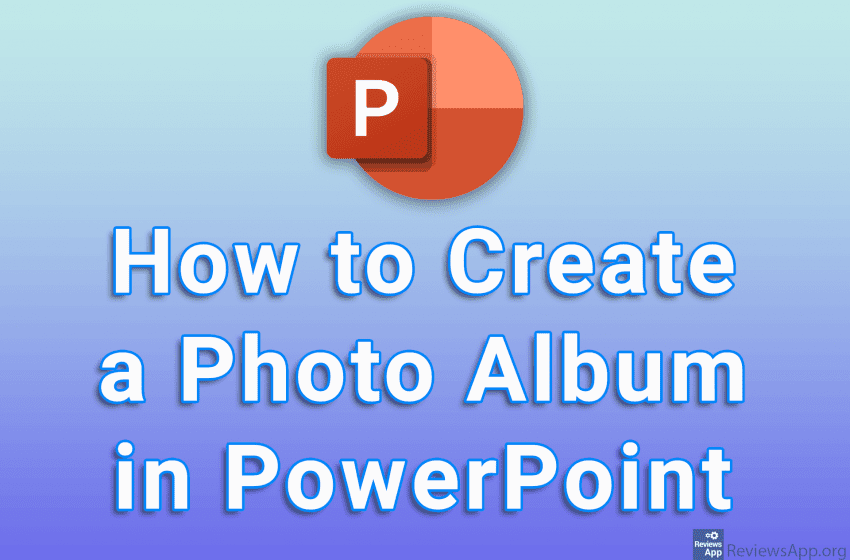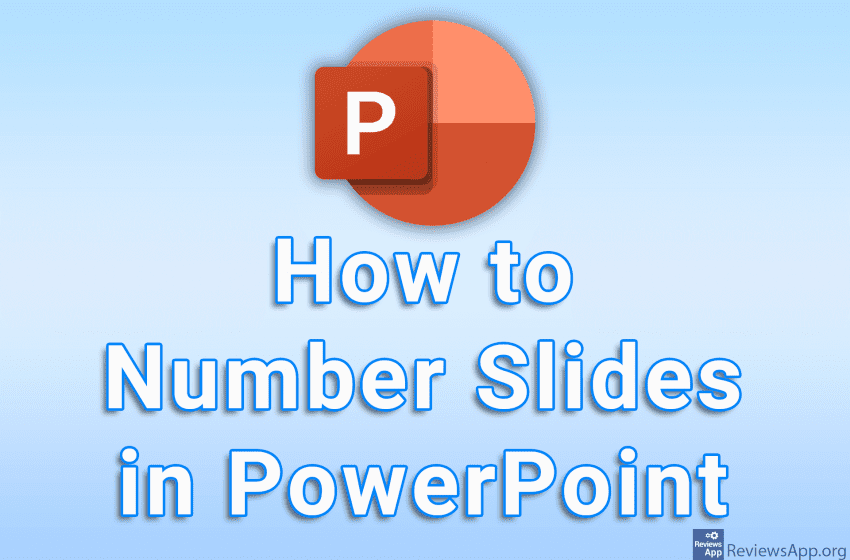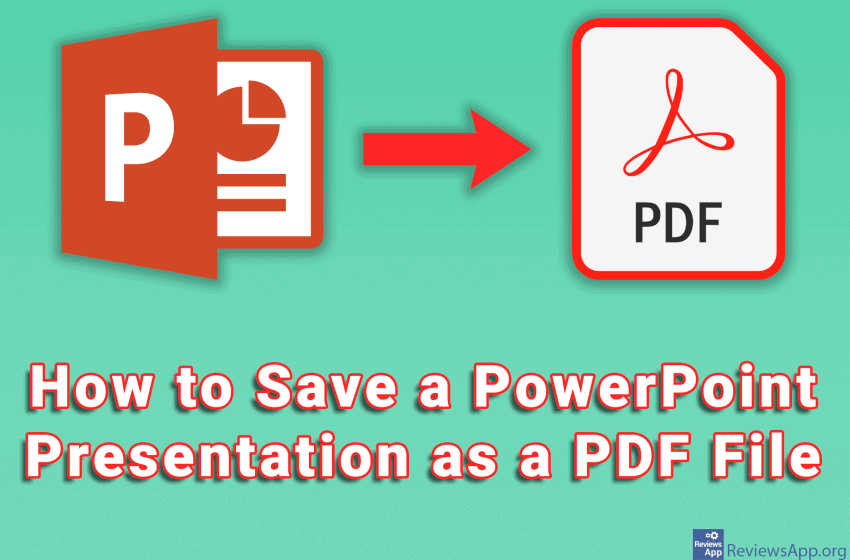When you’re making a presentation, PowerPoint will check the grammar of what you’re writing, and by default, the grammar-checked language is the same as your operating system’s language. The good news is that it is possible to change this and set PowerPoint to check grammar for any language. Watch our video tutorial where we show […]Read More
Tags : PowerPoint
By default, PowerPoint‘s language will be the same as your operating system’s language. However, you can change this to any language in the settings. If the language you want is already installed, all you have to do is select it from the list. Otherwise, there is an option to install a new language. Watch our […]Read More
PowerPoint includes an option that will allow you to crop any picture in one of the offered shapes. In this way, you can easily beautify the presentation and give it a certain flare. All you have to do is add the image to the presentation, and then in the Crop section, select the shape in […]Read More
If you often make PowerPoint presentations, you probably have presentations with slides that you want to use in your new projects. PowerPoint includes an option that will allow you to import one or more slides from one presentation to another. Watch our video tutorial where we show you how to import slides from one presentation […]Read More
An easy way to enhance your presentation is to add a video to it, and PowerPoint includes a handy option to add a YouTube video to any slide. This is easy to do, and once you add the video you can freely adjust its size and position within the slide. Note: When you add a […]Read More
If you have a slide in your presentation that you want to appear multiple times or you have several slides that are identical with only minor changes, you don’t need to make the same slide multiple times. A much better solution is to copy the already created sjald. Watch our video tutorial where we show […]Read More
Slideshows don’t have to be used only for business presentations. With Microsoft PowerPoint, you can create a photo album in which you can then add captions, as well as visual and sound effects, and in this way make viewing your vacation photos more memorable and fun. Watch our video tutorial where we show you how […]Read More
When giving a PowerPoint presentation, it’s easy to lose track of which slide you’re currently on, especially if it’s a large presentation and you often have to go back to previous slides. The solution is to number the slides. That way you always know which slide you are currently on. Watch our video tutorial where […]Read More
PowerPoint presentations are the best way to visually convey information. However, one of the problems you may encounter is that it is very easy to disrupt the formatting of slides. Also, in order to be able to view a PowerPoint presentation, the device on which you want to display it must have PowerPoint installed, and […]Read More