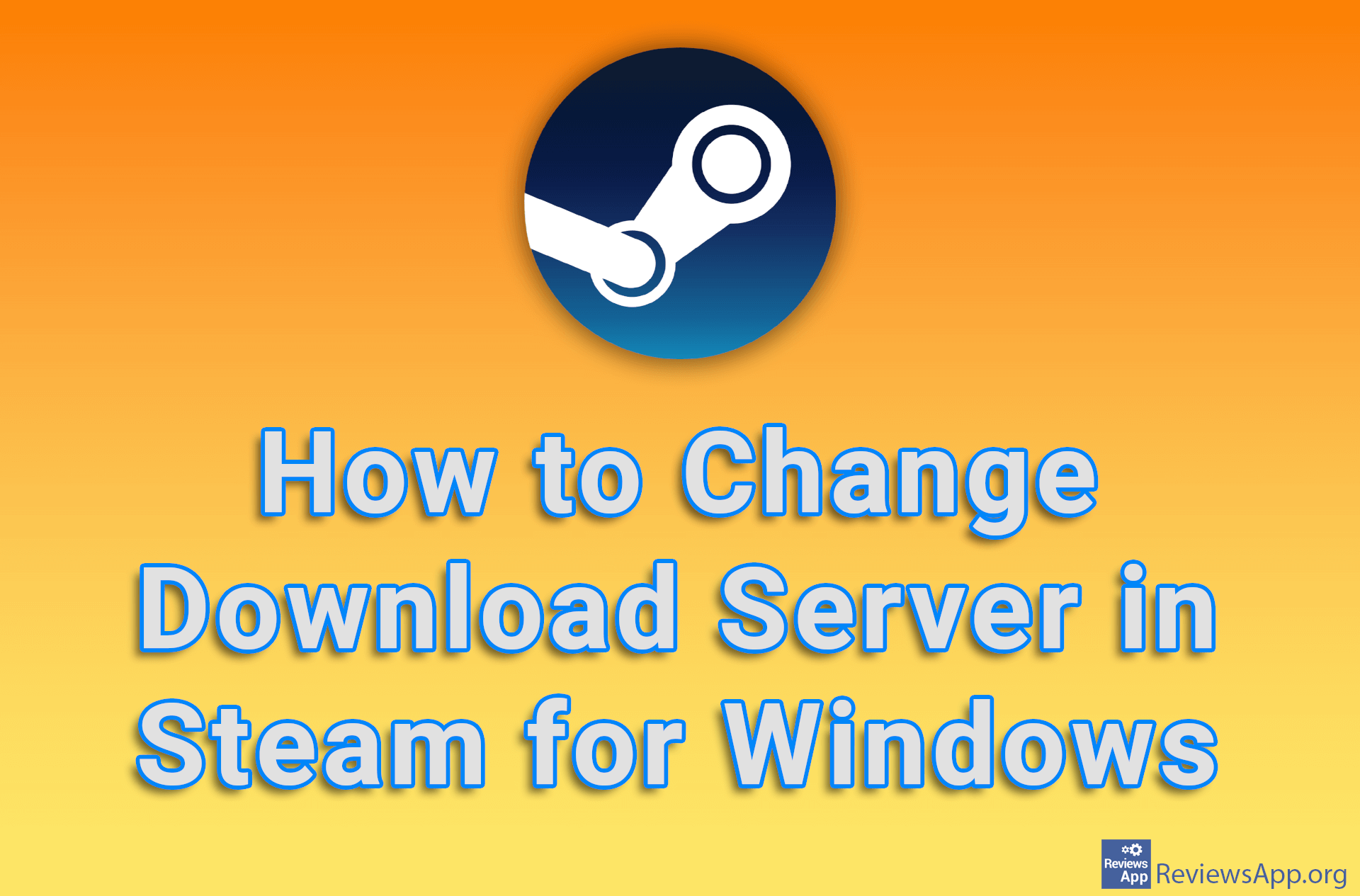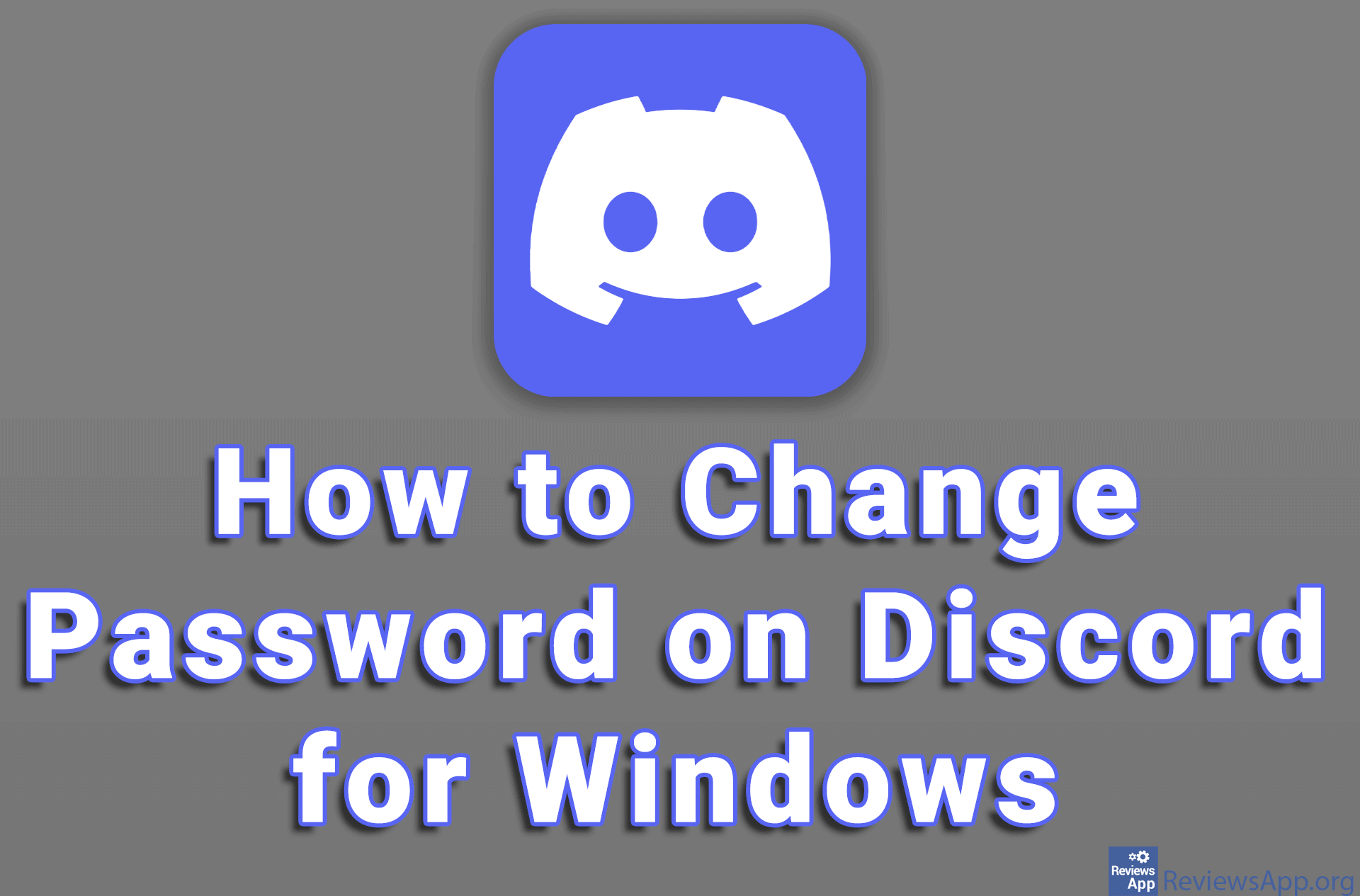How to Leave a Discord Server on Windows 10
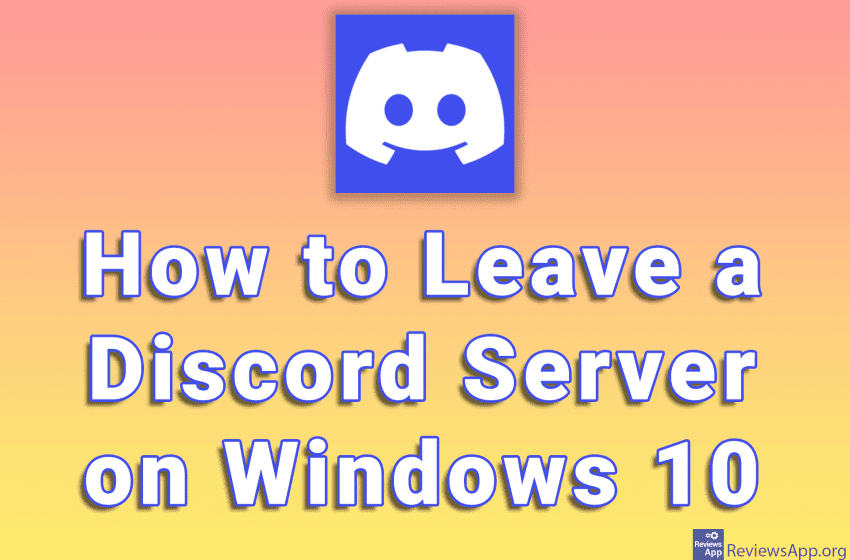
When you join a Discord server, you are able to read messages sent by other users, send messages yourself, and receive notifications from that server. If you no longer want to be part of a server, you can easily leave it. If you leave a server, as you might expect, you will not be able to send or read messages, nor will you receive notifications from that server.
Watch our video where we show you how to leave a Discord server on Windows 10.
Video transcript:
- How to leave Discord server on Windows 10
- Click on the server you want to leave
- Click the arrow at the top of the image next to the server name
- Click on Leave Server
- Click on Leave Server