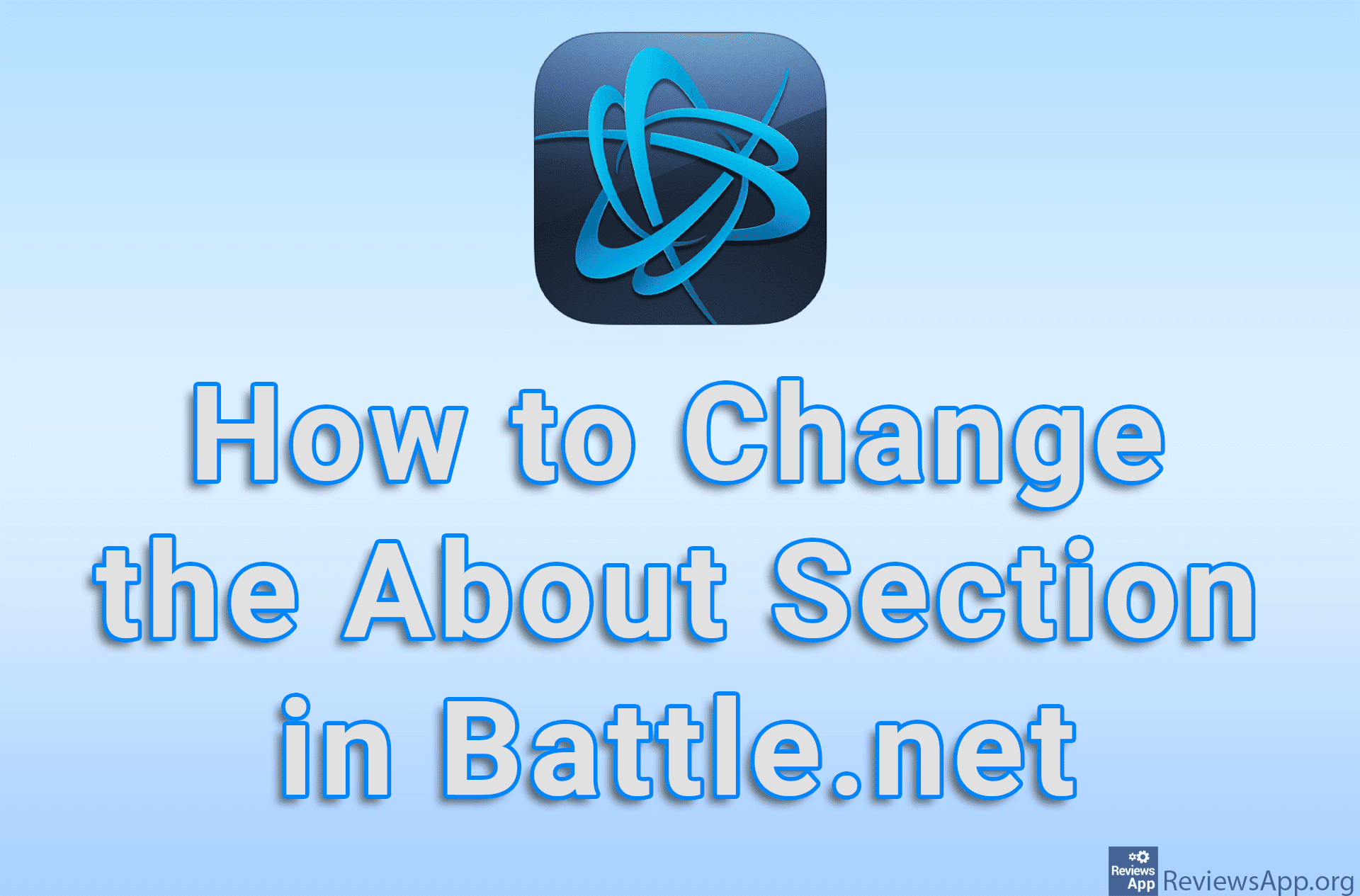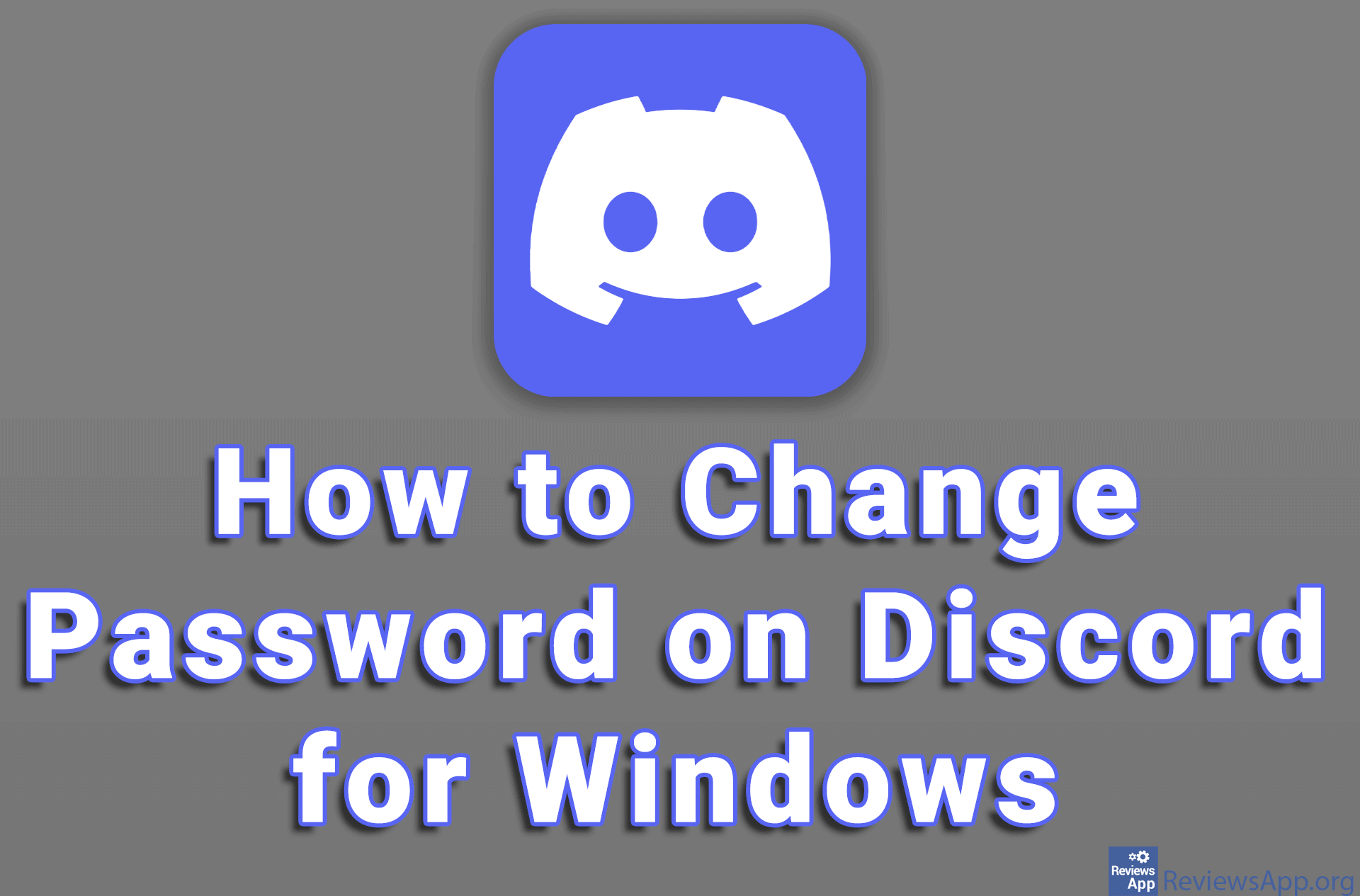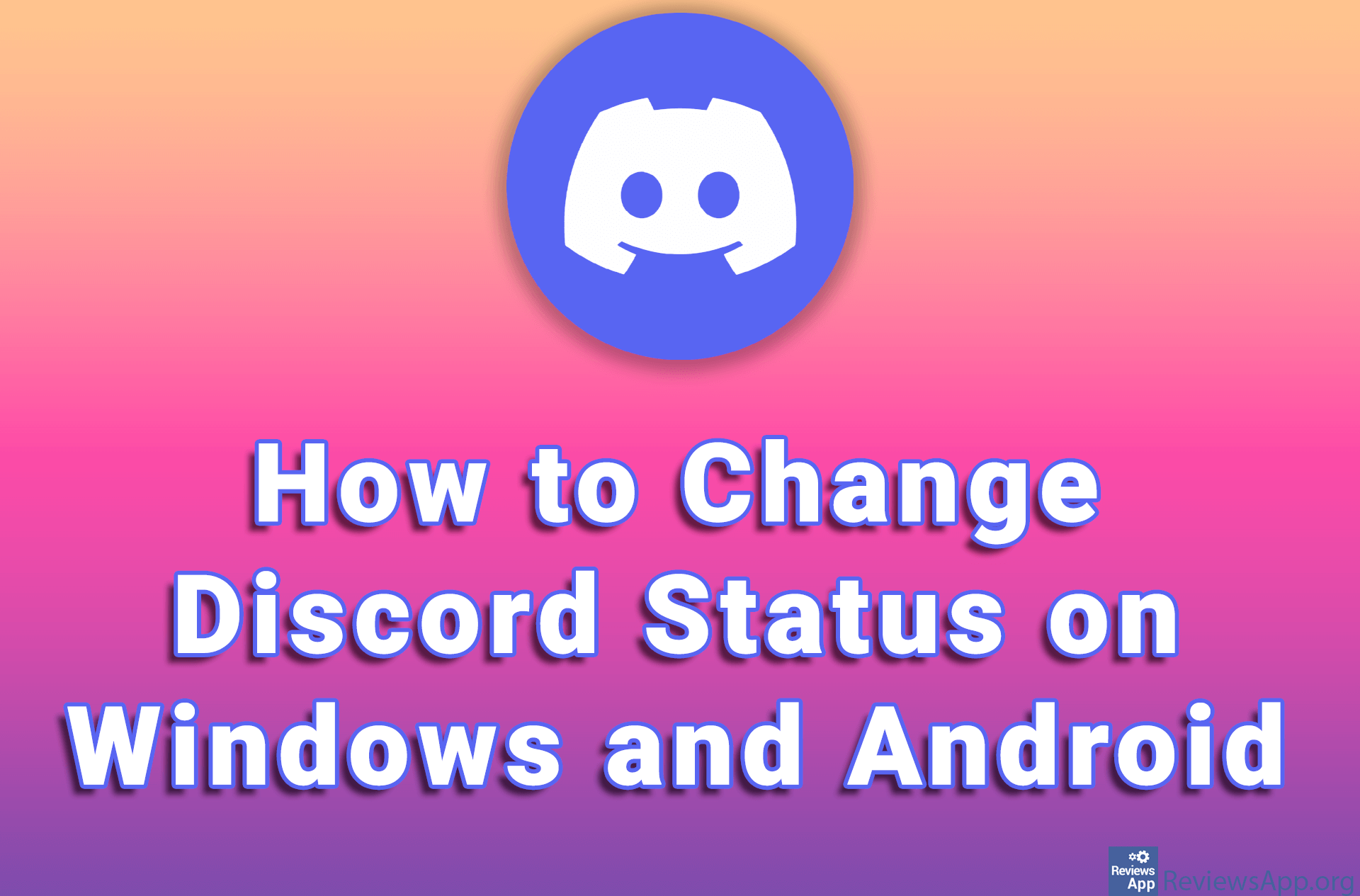How to Fill In the About Me Section on Discord

Discord has an About Me section where you can write something about yourself that other users will be able to read. What you write here can contain a maximum of 190 characters, which is quite a few in our opinion.
Check out our video tutorial where we show you how to fill in the About Me section on Discord using Windows 10.
Video transcript:
- How to Fill In the About Me Section on Discord
- Click on the gear icon
- Click on Edit User Profile
- In the ABOUT ME section, write something about yourself
- Click on Save Changes