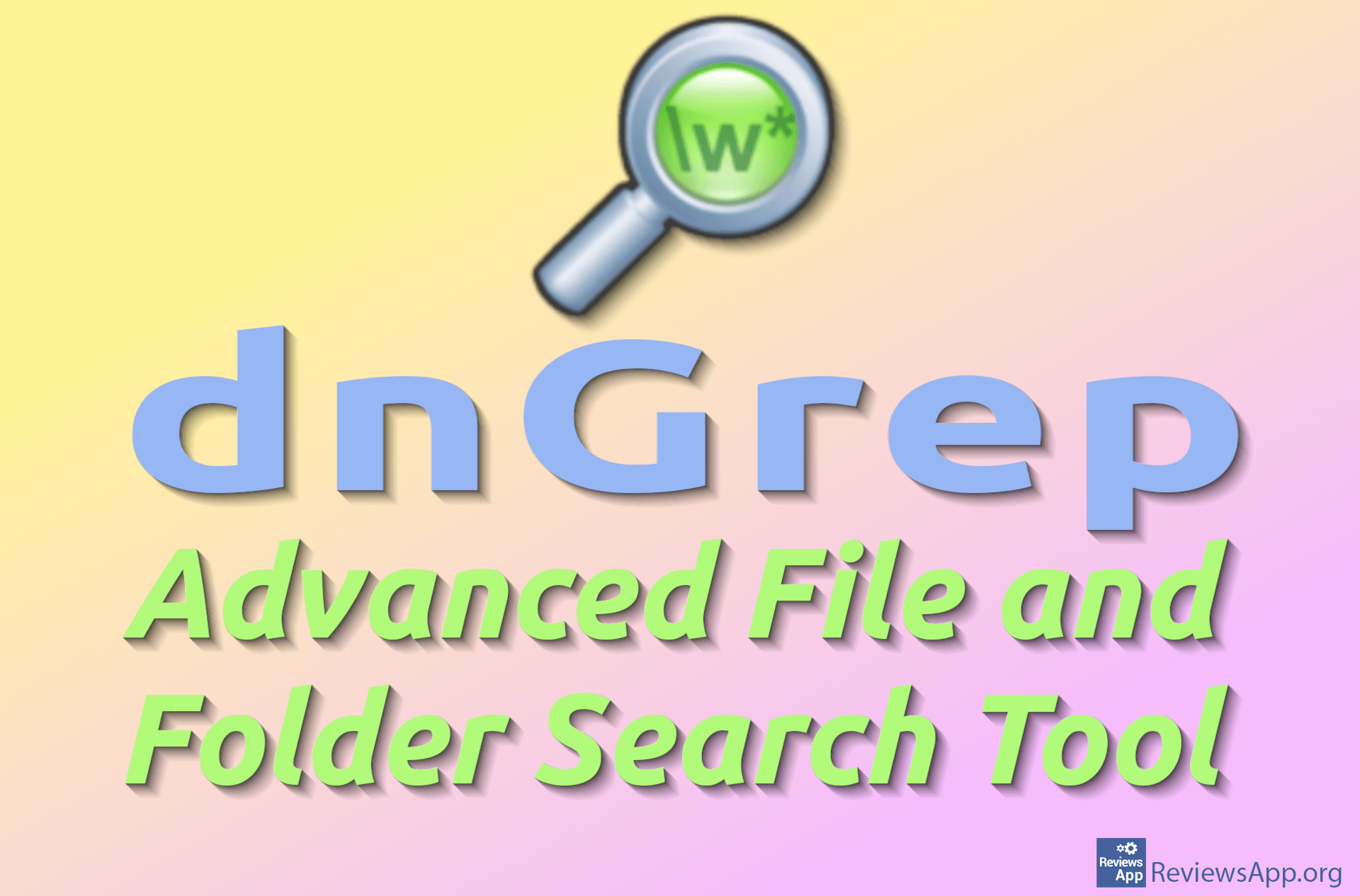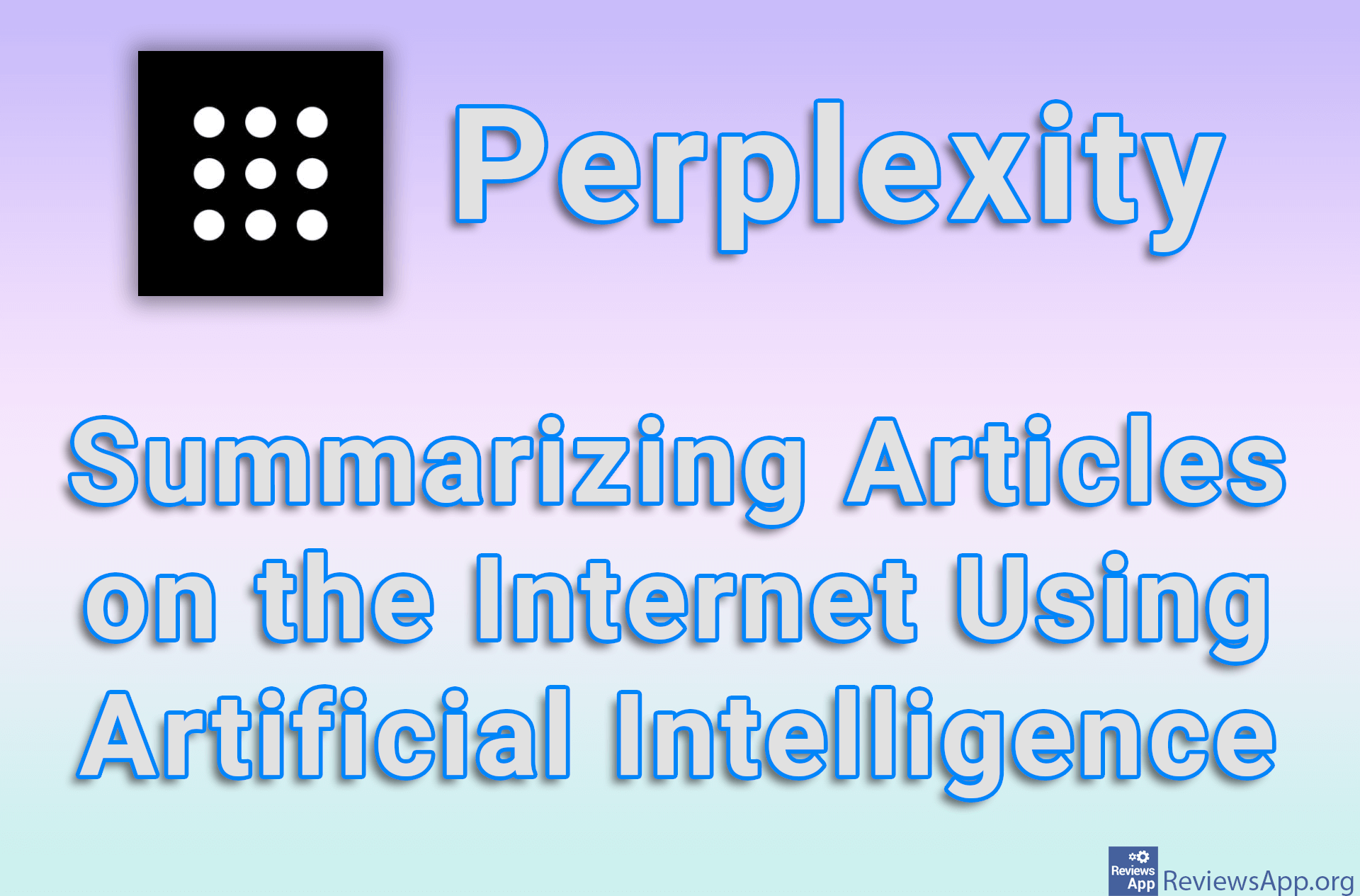How to rebuild Windows 10 search index
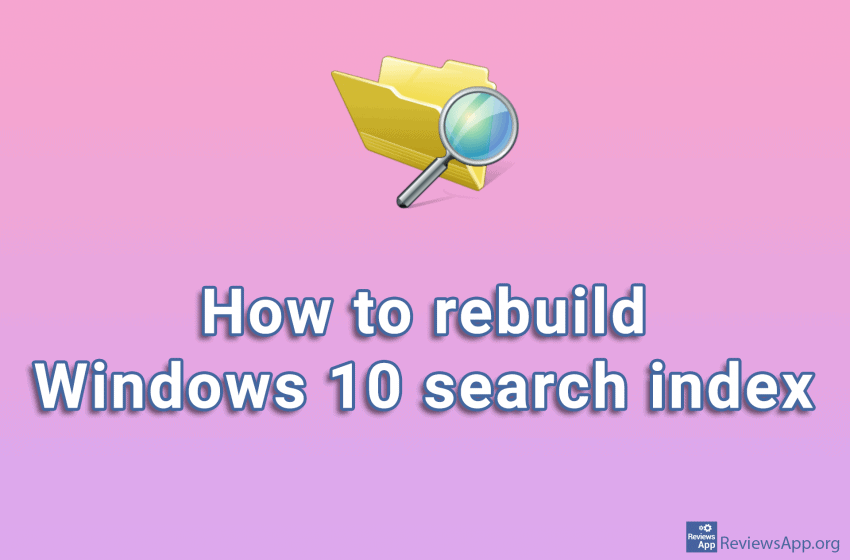
If you’ve encountered the problem that when you perform a search on your Windows 10 computer, the search takes a very long time, takes a large amount of processing power, or doesn’t find what you’re looking for, the problem is probably the Windows Search Index.
Windows 10 indexes all the files on your computer by creating a database that lists the names and locations of all the files. This way, when you search for something, Windows quickly finds what you’re looking for, because it doesn’t have to search folder by folder, because it already knows where the files are.
Unfortunately, this database may malfunction. If this happens the search won’t work correctly and it is necessary to rebuild this database.
Rebuilding search index may seem complicated, but the process is, in fact, extremely simple. Watch our video where we show you how to rebuild Windows 10 search index.
Video transcript:
- In the search box, type indexing options and click on the first result
- Click Advanced
- Click Rebuild and then OK
- Wait for the process to complete. The duration of this depends on the speed of your computer. In the video, this process is speed up.