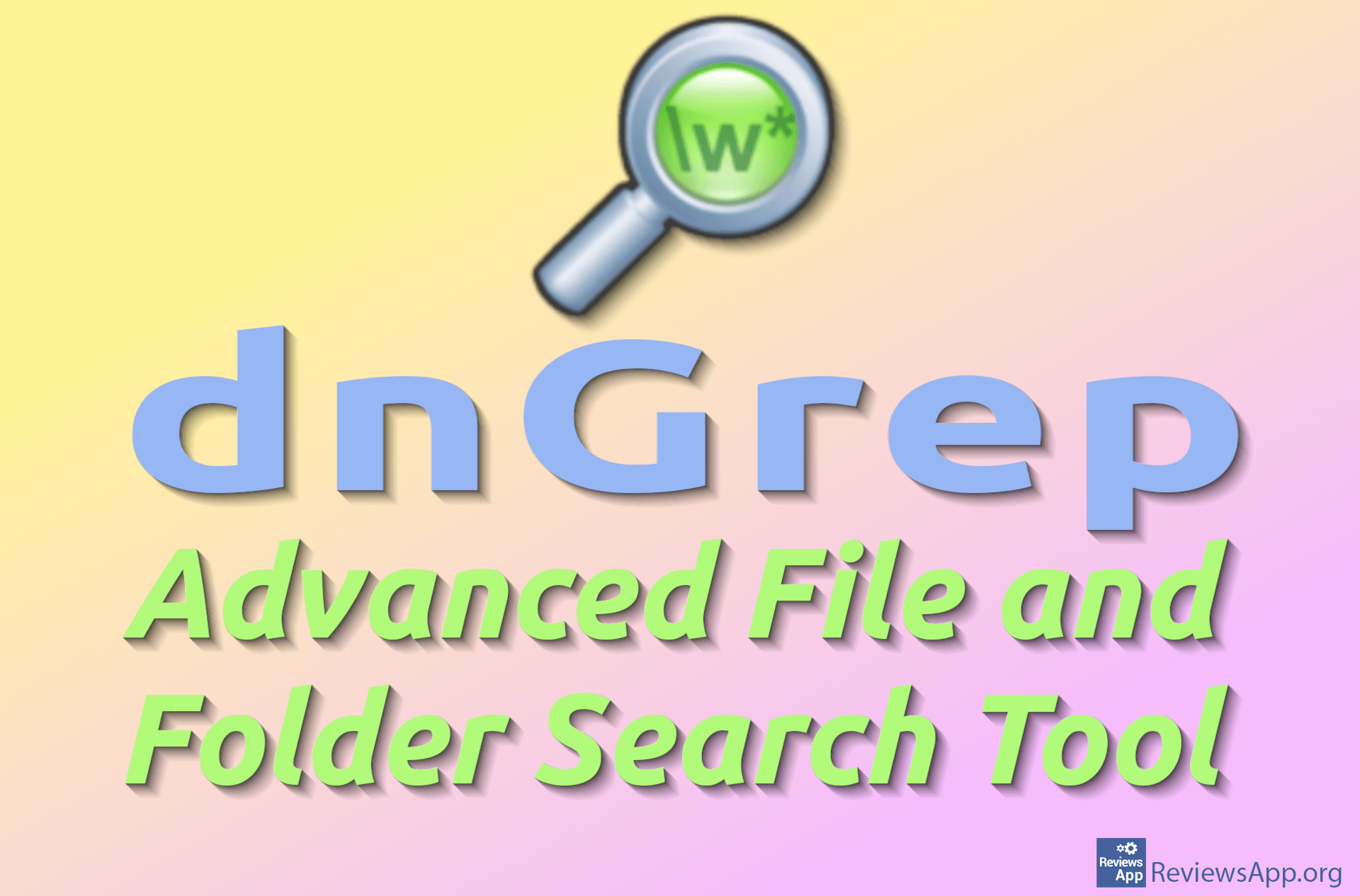How to Increase the Number of Search Results per Page on Google
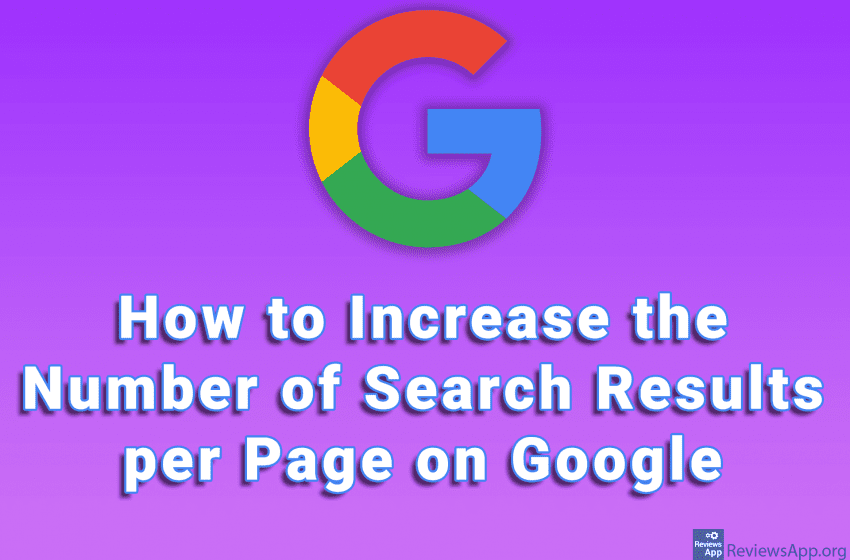
When you search for something using Google search, 10 results will be displayed per page. If you want more than 10 results to be displayed, there is an option to increase this number in the search settings.
Note! This can only be done on a computer, on mobile phones or tablets this will not work. Also, Google notes that this can lead to slower search loading, although we didn’t notice any difference when we tested this. However, if you have slower internet or a computer and notice a slow loading of Google search, we suggest that you return the number of displayed results to 10.
Watch our video where we show you how to increase the number of search results per page on Google using Google Chrome and Windows 10.
Video transcript:
- How to Increase the Number of Search Results per Page on Google
- Go to the www.google.com website
- Click on Settings
- Click on Search settings
- Under Results per page, set how many results will be displayed per page
- Click on Save
- Click on OK