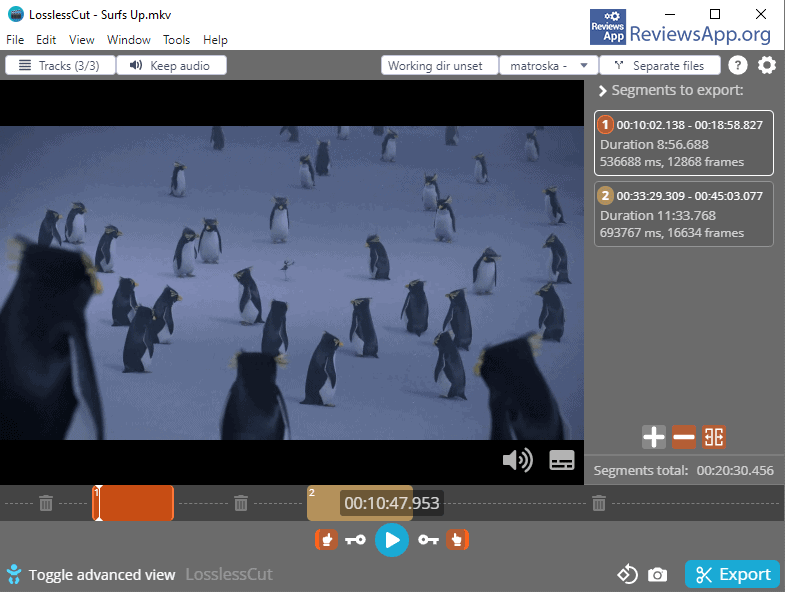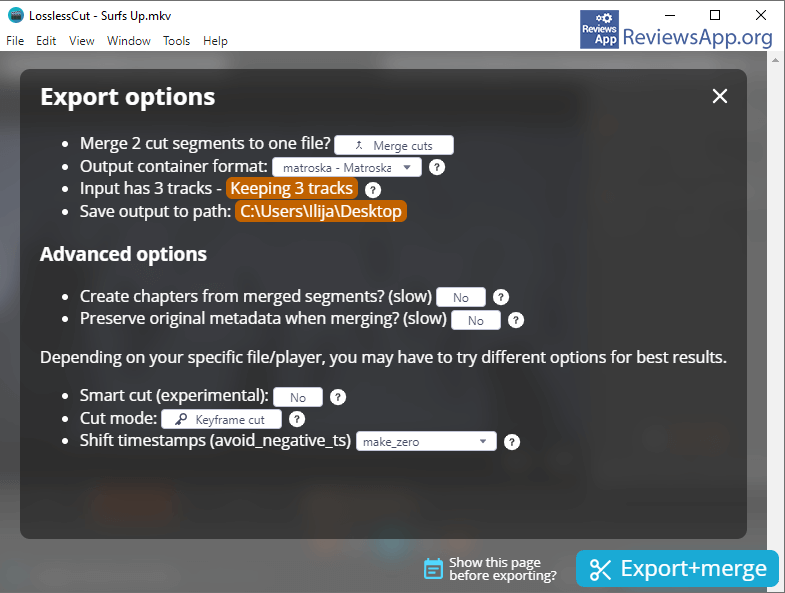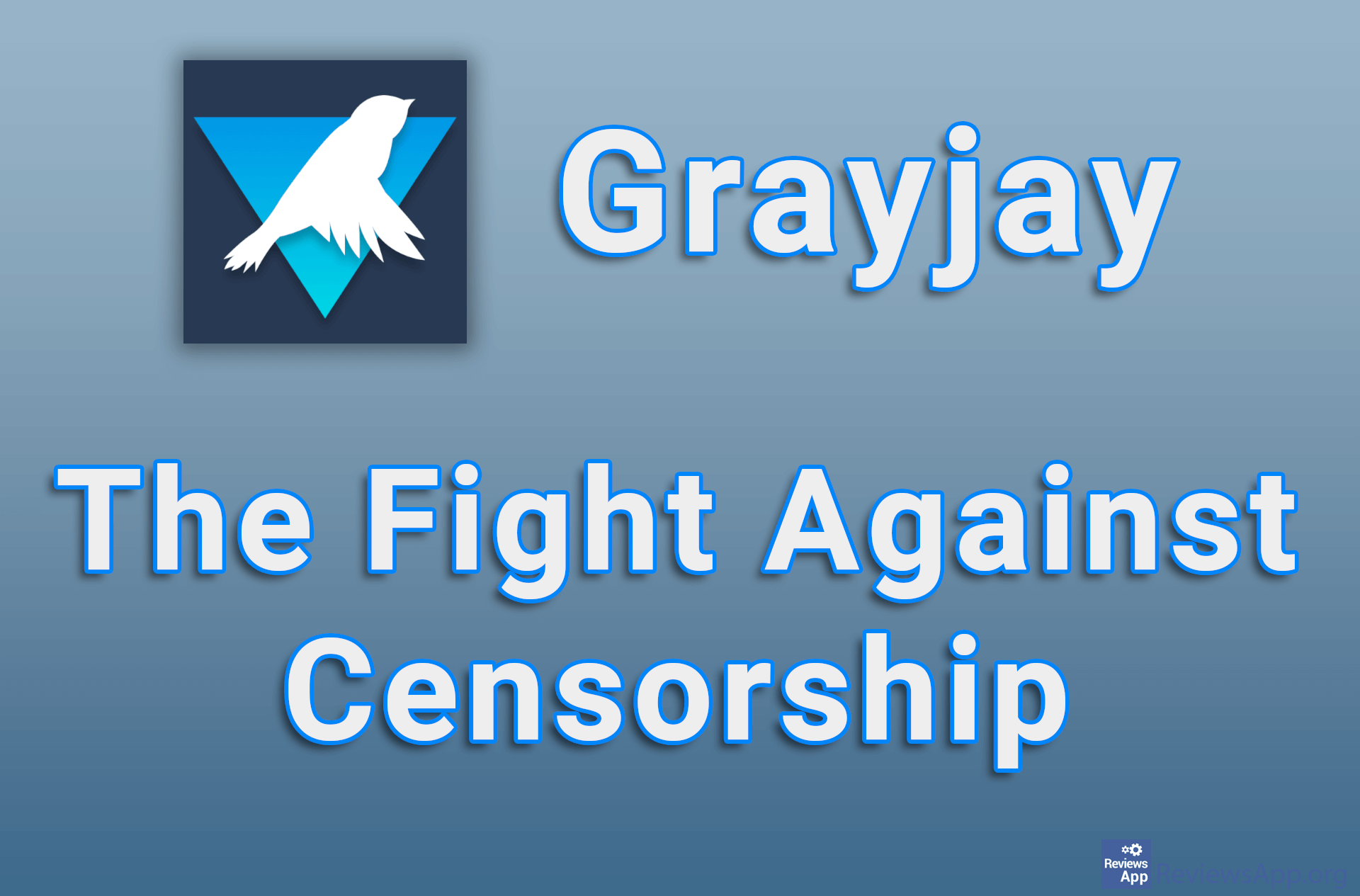LosslessCut – Cut Videos Without Losing Quality

If you want to cut parts of a video, you can do so with any video editing program. However, if you want just to cut the video, without any additional editing, professional programs are overkill for such a simple task. Also, if you do not do this often, there is a good chance that you do not have a video editing program installed on your computer.
LosslessCut is a free program for Windows 7, 8, 10, 11, macOS, and Linux, with which you can quickly and easily cut parts of the video without losing quality.
How Does LosslessCut Work?
LosslessCut is a program that you can use as an ordinary program that you install on your computer, but also as a portable program that does not require installation, you just need to download and run it. It is used for cutting videos, without losing video quality, and it is so simple that even if you have never used any video editing program, after a brief introduction to the commands, you will use it like a professional.
When you run the program, you will see a simple user interface that contains only a few commands. The first thing you need to do is add the video you want to cut. Supported formats are MP4, MOV, WEBM, MKV, OGG, WAV, MP3, AAC, H264, Theora, VP8, and VP9, but even if you have a video that is in another format, you will be able to cut it, but in that case, the quality of the video may be reduced, which the program itself will inform you about.
To cut a video, all you have to do is select the start and end position in the video, and you can choose an unlimited number of parts you want to cut, so you don’t have to load the same video multiple times. When you have finished marking the cutting parts, click the Export button. Then a new menu will open and you can choose whether all the parts will be saved as separate files or if they will all be merged into one file.
Among the additional options, we have the ability to rotate the video, but this option will not work in all video formats, even in some that the program supports. There is also the option to remove the sound from the video or replace it with something else, as well as the option to add text to the video. Another option that we especially liked was to extract only the image from the video, which can be saved in JPG and PNG format.
LosslessCut Is a Program That Will Serve, Most Users, Better Than Professional Video Editing Programs
LosslessCut is a great program, which we sincerely believe will serve most users better than professional video editing programs. We did not encounter any problems or bugs during use, so it gets our recommendation.
Platform:
Windows 7, 8, 10, 11, macOS, and Linux