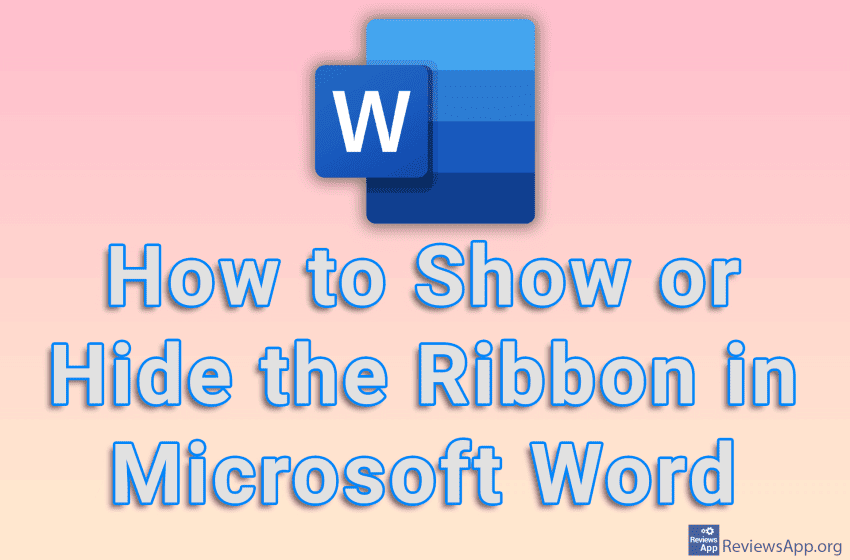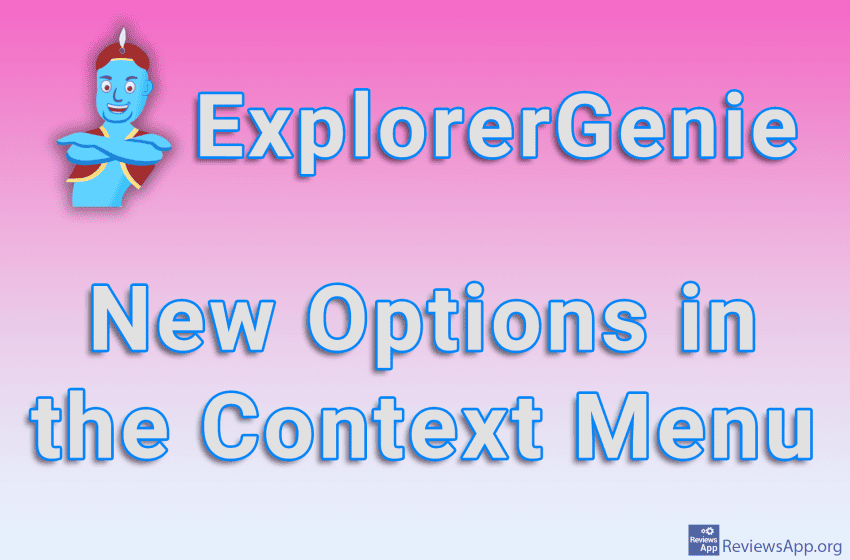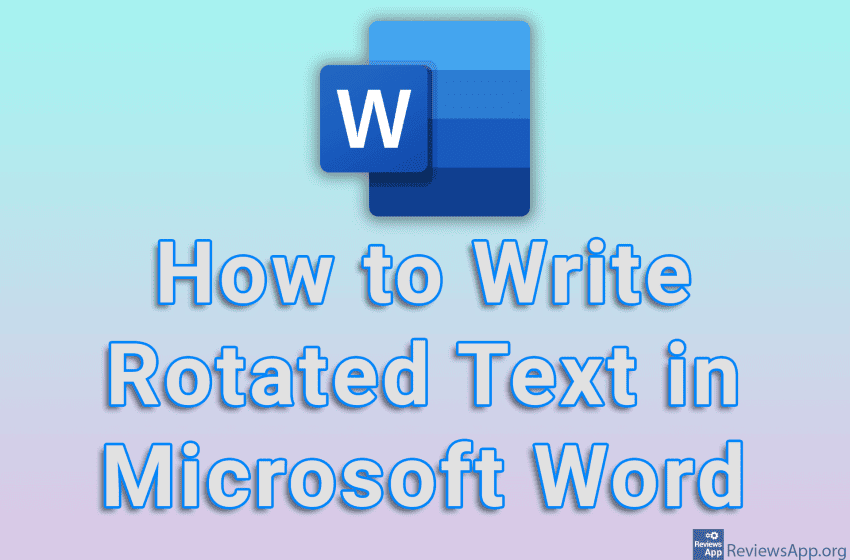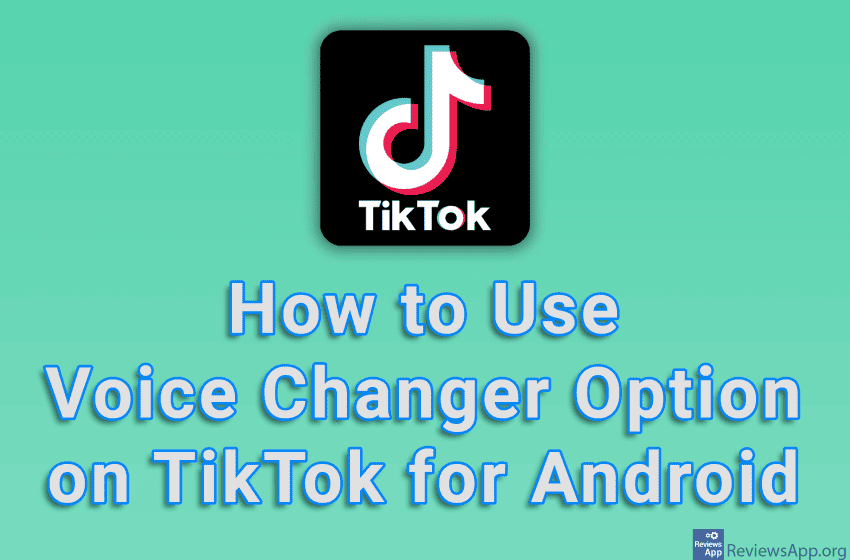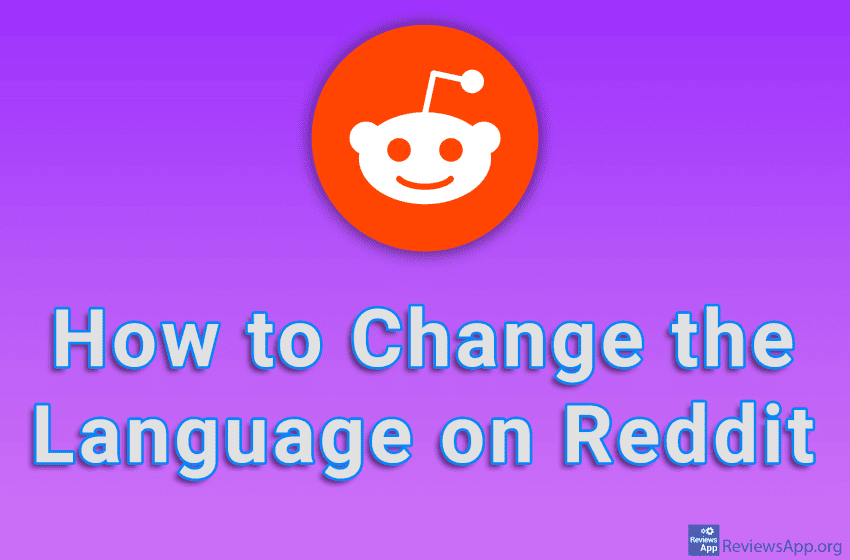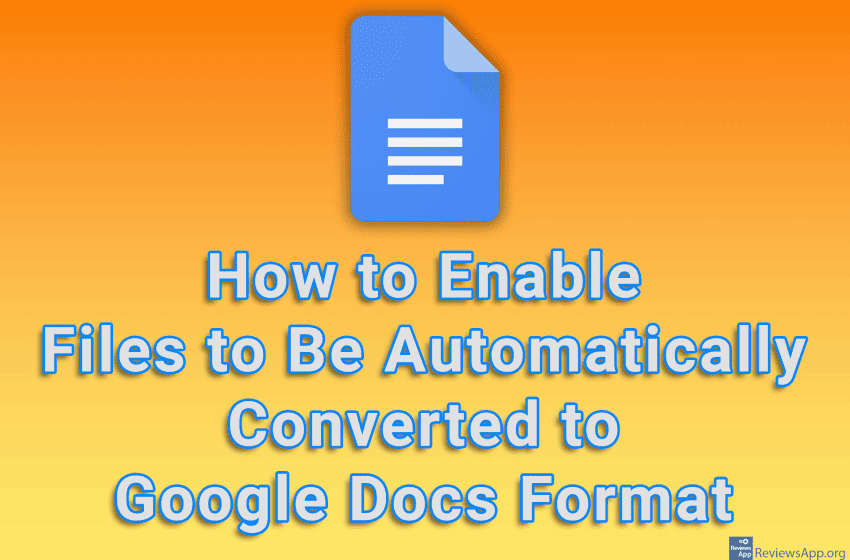Portmaster is a free program for Windows 10, 11, and Linux that offers better insight and control over what is happening on your computer. The program serves as a kind of Firewall, which can also serve as an excellent replacement for Windows Defender. How Does Portmaster Work? Portmaster is an open-source program. This means that […]Read More
The toolbar, or Ribbon, as Microsoft calls it, is where most of the options we use most often in Word are located. However, it sometimes happens that when we type or read text, we want to have as much space as possible on the screen, so we do not need this toolbar and it would […]Read More
Most of the documents that many of us write on the computer will never be printed. However, documents written on a computer are often printed, and in that case, it is very important what size of paper is used during writing. If you use the wrong size, the text will not look good when you […]Read More
In Windows, the context menu is an option you access when you right-click on a file or folder. From here you can run a file, navigate to its location on your hard drive, open properties, copy or delete a file, and more. If you want to add more options to this menu, we have the […]Read More
When you download a game using Steam, that game will be found in the Library section. However, if you have a game that hasn’t been downloaded using Steam, but you want it to be among your Steam games, there is an option for this, and adding the game to Steam is quite simple. Watch our […]Read More
When you type some text in Microsoft Word, it will be written horizontally. However, there are cases when you want to highlight the text or write an additional explanation vertically on the side. For this, you need to rotate the text. There is no “rotate text” option in Word, but there is a workaround. Watch […]Read More
TikTok has a fun feature that will allow you, after recording a video with your voice in it, to change that voice to sound like it’s being spoken by Santa Claus, a wizard, an angel, or one of many other characters. The whole process is automatic, so this option is more than easy to use. […]Read More
Everyone who uses a computer every day at work or school knows how important a good organization of the workspace is. Unfortunately, most probably also know how poor the customization options are in Windows. Fortunately, there are a number of programs that help us organize and manage our computers faster and better. LumoTray is a […]Read More
Reddit offers an option to change the language of this website. Unfortunately, for now, the language selection is quite poor and you can only choose one of eight languages. Watch our video tutorial where we show you how to change the language on Reddit, using Windows 10 and Mozilla Firefox. Video Transcript: How to Change […]Read More
If you often upload files that are in, for example, Microsoft Office or some other format to Google Drive and run them using Google’s office programs, it would be convenient if those files were automatically converted to Google Docs format. The good news is that there is an option for this and all you have […]Read More