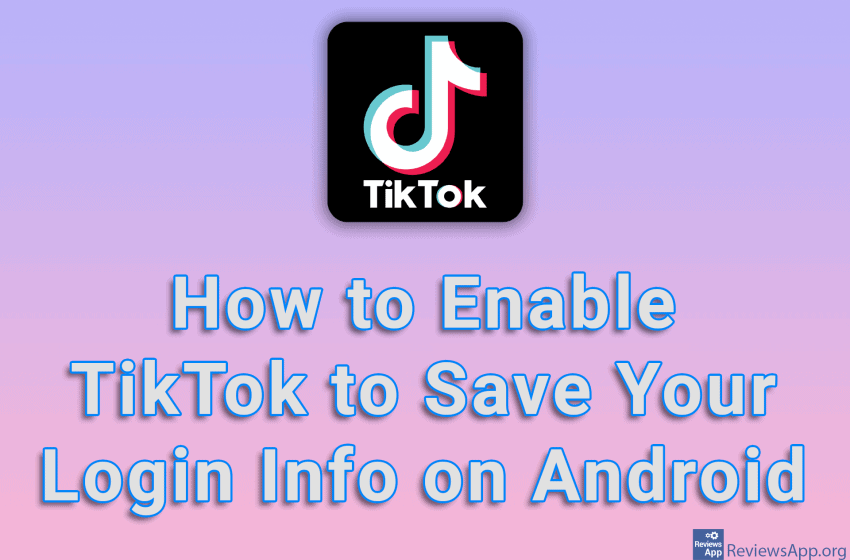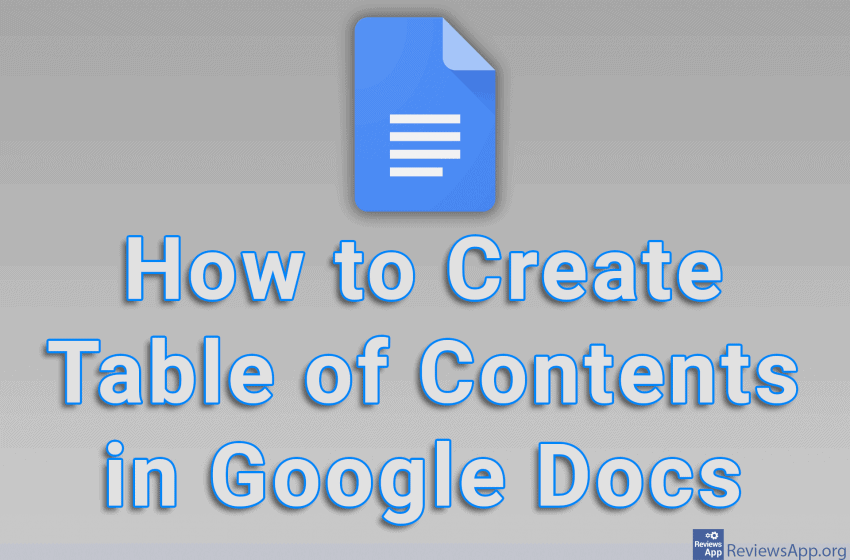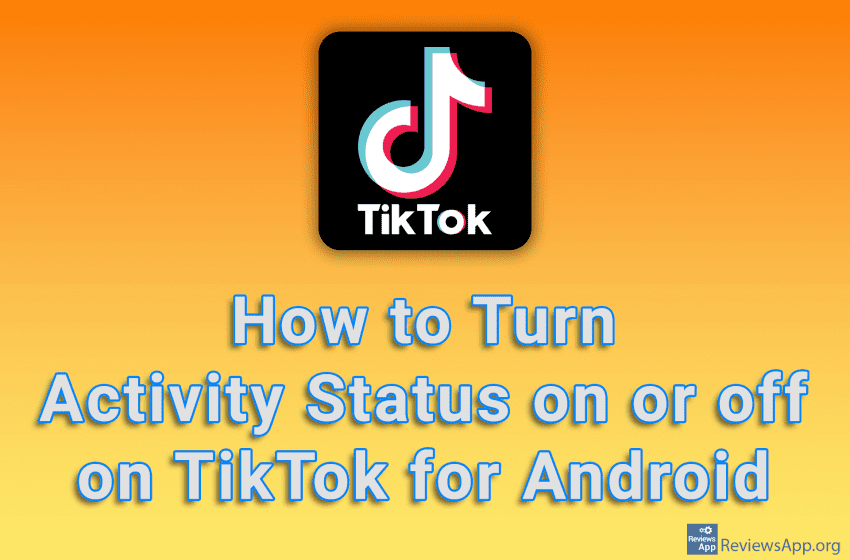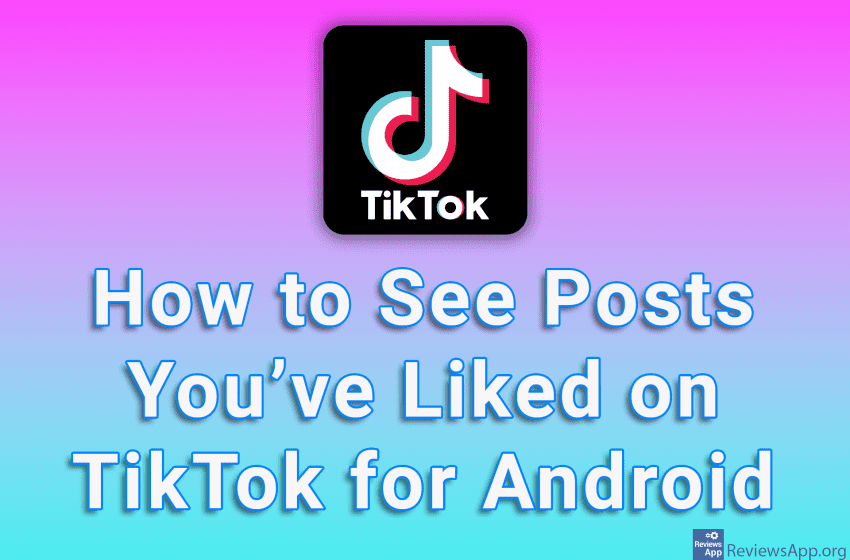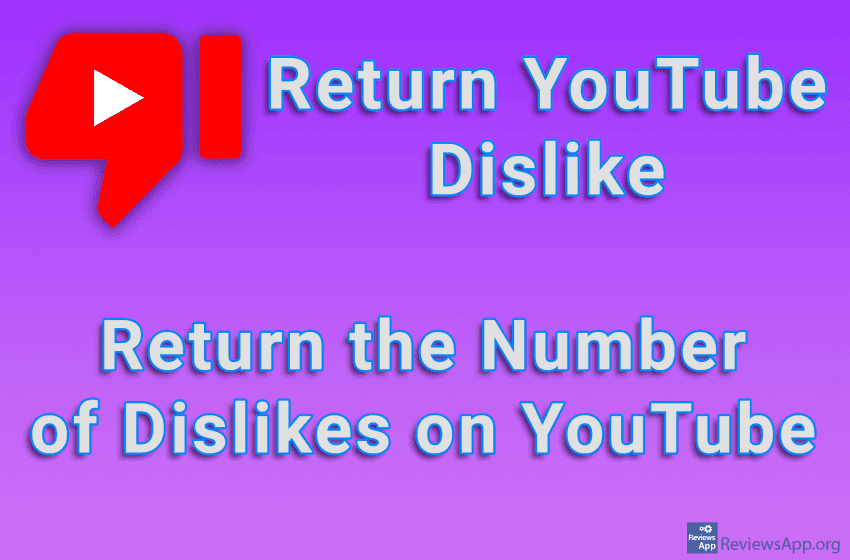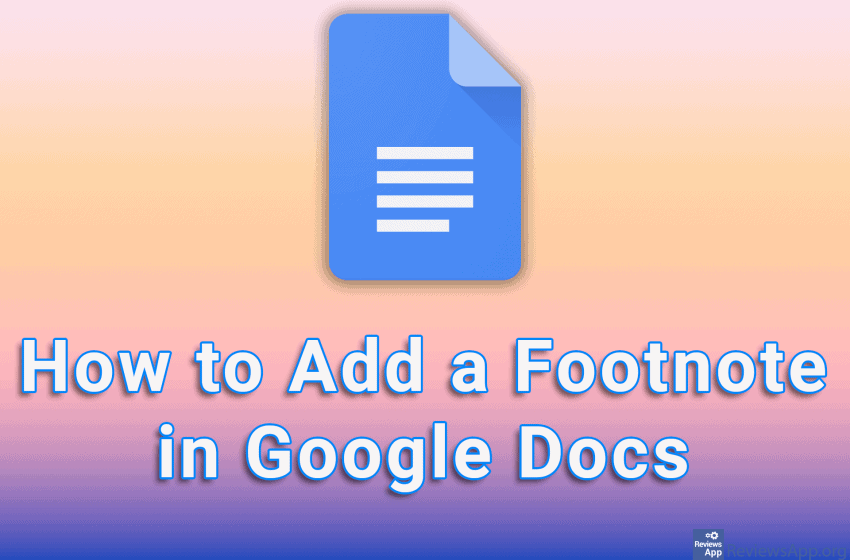If you search the Internet often, it probably happens to you that you cannot find something with one Internet search engine, only to find it immediately when you try another one. We will introduce you to a tool that will help you in this work. Giraffe Search Tools is a free plugin for Google Chrome […]Read More
When you create a TikTok account, by default, the app will not store your login information. This means that if you log out of the application, you will have to enter your username and password again. However, TikTok has an option that, when you turn it on, will save your login information so you won’t […]Read More
When you have a large document in Google Docs, it’s not a bad idea to create a table of contents. In this way, you will make navigating the document much easier. Google Docs includes an option that, once you’ve set up the document properly, will automatically create a table of contents. You will be able […]Read More
If you don’t want your TikTok followers to know when you’re online, you can turn off the Activity Status option. When you turn off this option your followers will not be able to see when you are using the app. However, keep in mind that you won’t be able to see when the people you […]Read More
Today, when working from home and online meetings have become an everyday reality, it often happens that we need to share our screen with colleagues. In this case, we always take a bit of care about what is seen on the screen, and many of us simply turn off all programs, except those that are […]Read More
Activity Status on Instagram shows your followers when you’re using the app (the green circle next to your name) and when you were last in the app. You can turn this off in the settings, but keep in mind that when you turn this off, you won’t be able to see when the users you […]Read More
Liking a post on TikTok does more than show appreciation to whoever made the post. This also affects the TikTok algorithm so that the app will show you more posts that are similar to the ones you’ve liked. You can always view all the posts you’ve liked in a separate section. Watch our video tutorial […]Read More
Last year, YouTube removed the number next to the Dislike button that represents how many negative reactions a video has received. Many interpreted this as just another type of censorship, which we are increasingly seeing on the Internet in recent years. However, there is a way to get your dislikes number back, like before YouTube […]Read More
For newer users of the Instagram app, it can be a bit confusing that the logout button is not located on the main screen. It is hidden in the settings and not very easy to find, unless you have help. This process is exactly the same on Android as it is on iOS. Watch our […]Read More
Footnotes are a convenient way to further clarify a particular term or phrase, without the need for that explanation to be part of the text. When you create a footnote in Google Docs, an indicator will appear at the bottom of the page with a number attached to the word or phrase that the footnote […]Read More