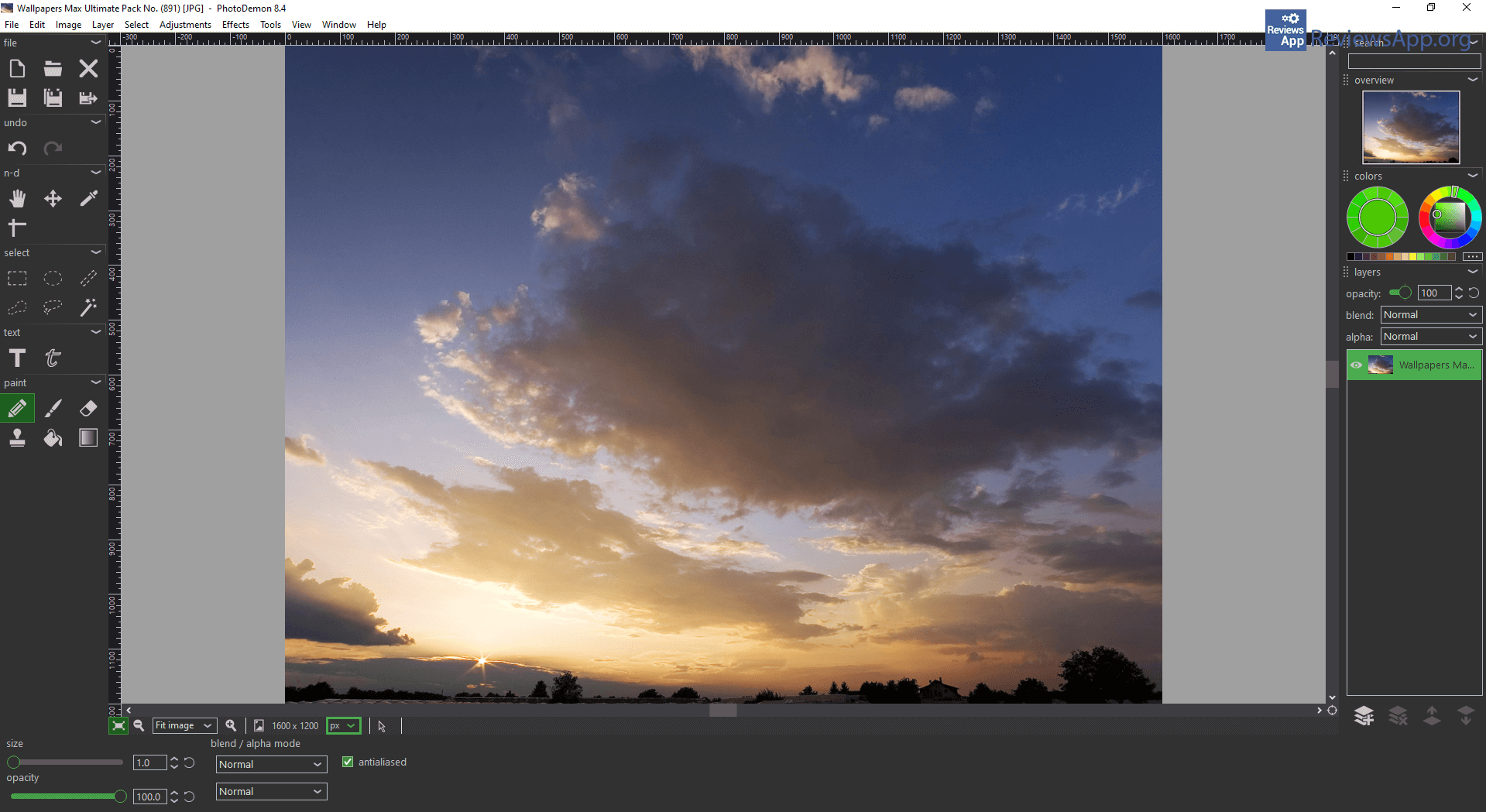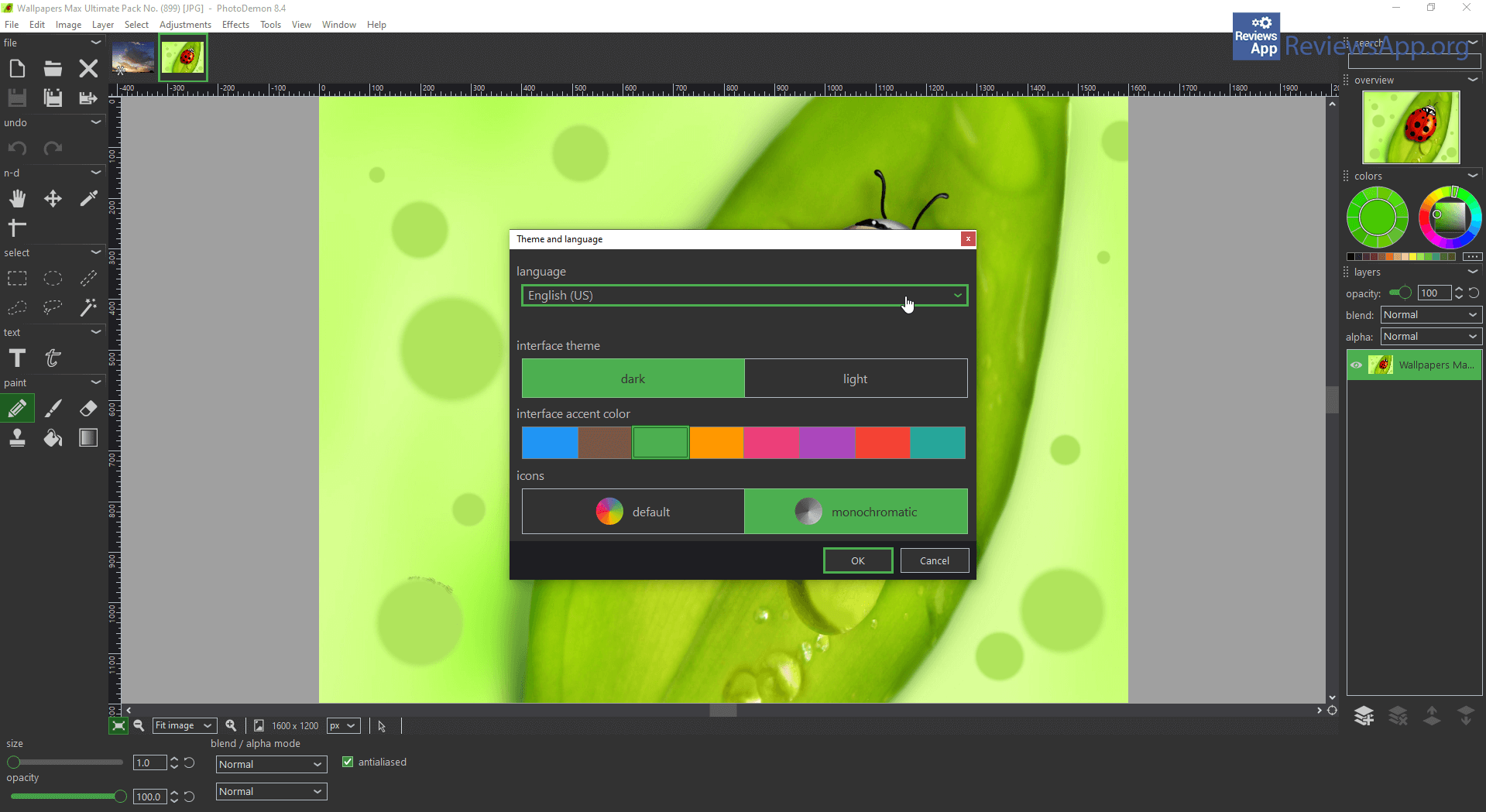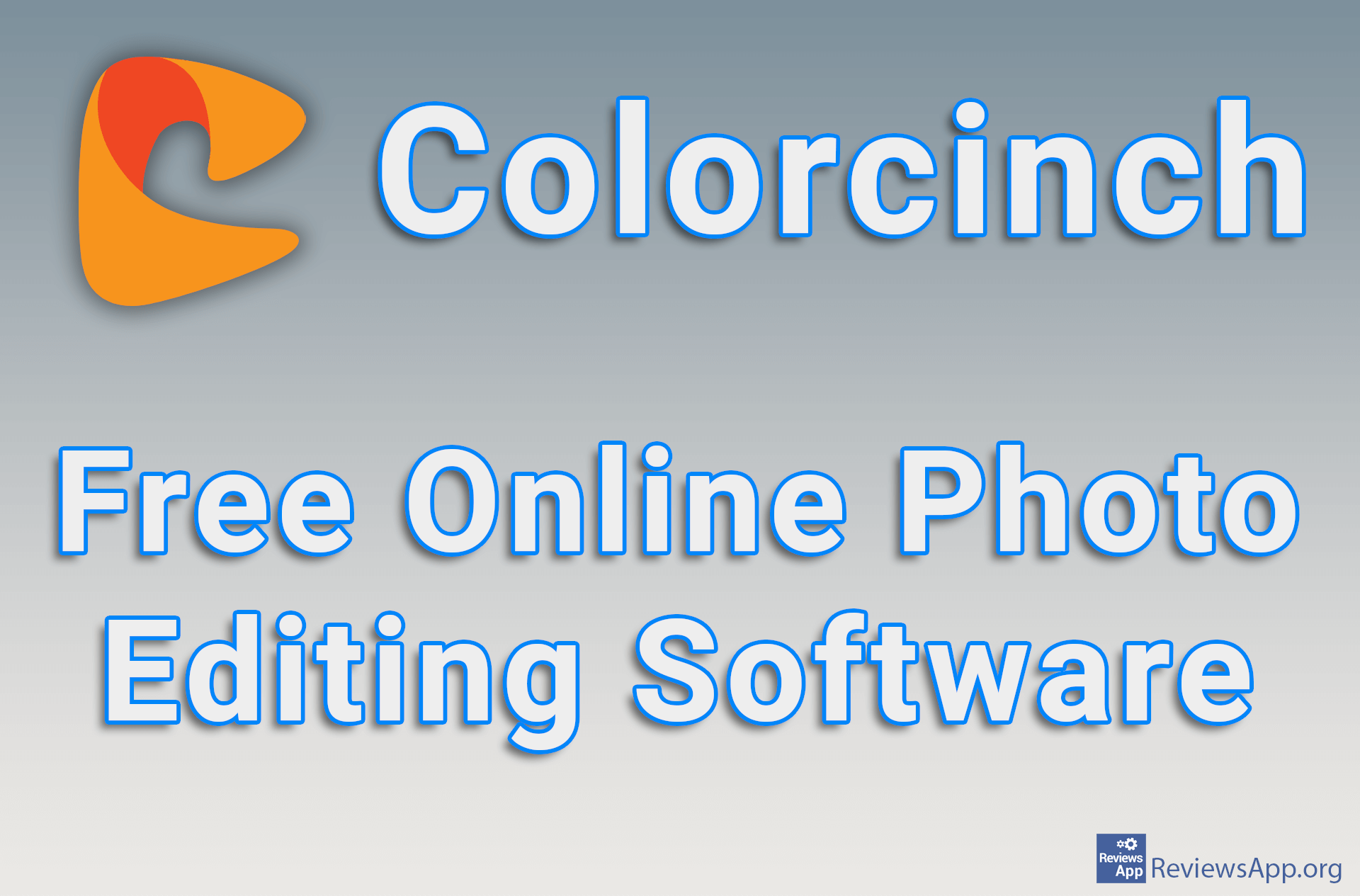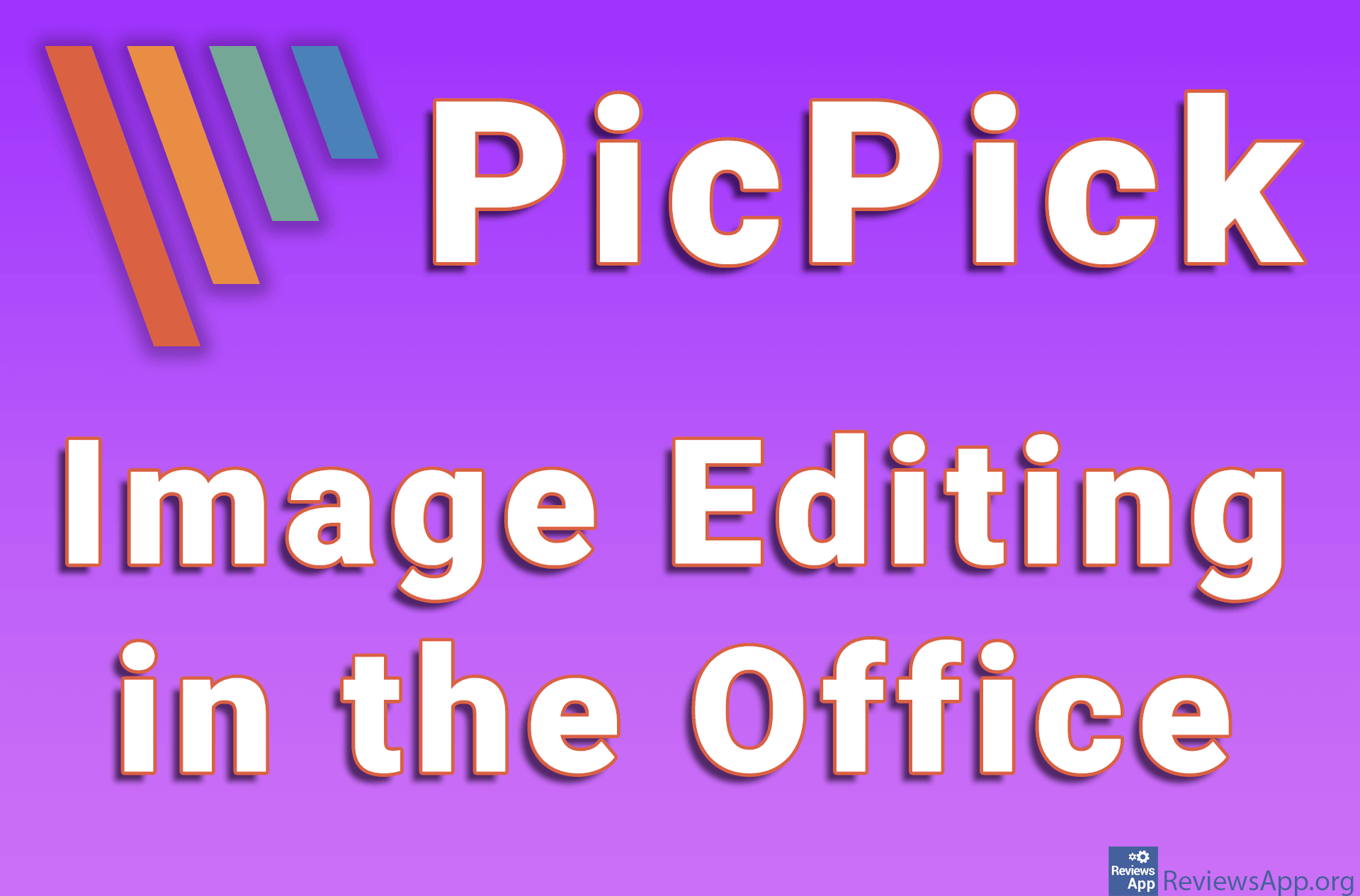Photodemon – a free image editing program
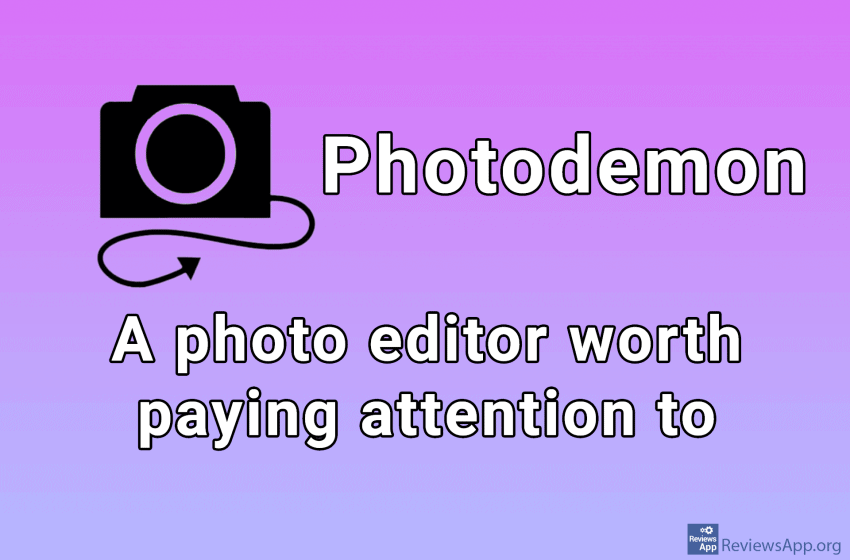
We write about photo editors fairly often, but we also have a good reason. Editing your favorite photos is something we all enjoy sometimes, and we have a huge selection of quality editors on the market, and we find a new one we need to talk about all the time. This time we found one that stands out from the competition in terms of its characteristics. Introducing Photodemon, a free program for Windows XP, Vista, 7, 8, and 10.
Why is Photodemon interesting?
Photodemon is interesting because it was originally made as a photo editor that you use from your USB on a laptop or a slower computer with a smaller monitor, which means that performance and interface design were a priority. We are glad to say that the developers have completely succeeded in this.
According to the developers, the user interface was not designed by them. They entrusted the work to professional graphic designers and photo editors. While similar to Photoshop, we can notice the difference immediately.
There is a toolbar like in Photoshop on the left side, but the tool icons are much bigger, and there are fewer of them. When you select a tool, all the settings related to that tool will appear at the bottom of the screen. For example, if you choose a pen, you will be able to adjust the thickness and transparency of the line, as well as other options. On the right side, things are more or less like in Photoshop, we have layers, a panel for choosing colors and search for uploaded files.
You can customize the appearance of the interface. You can change the icons’ color, choose a dark or light theme, and change the program’s language.
We have to admit that we are delighted with the look and functionality of the interface. We like that the toolbar is large and contains only the most important tools and that all the settings of these tools are easily accessible. This will be especially pleasing to laptop users.
From a technical point of view, Photodemon has something to boast about. The program has no installation and weighs just over 50MB, which is great, especially considering that the idea is to keep it on your USB. It supports almost all image formats, and it is especially important to note that it also supports the PSD (Photoshop) format.
You can edit images using filters and effects, of which there are many, and we should especially mention the blur tool, which, as the developers of Photodemon say, works 1000% faster than in other photo editors. We haven’t measured the exact speed, but we have to admit that the whole program works quite well, and there is no waiting even when you use the most demanding functions.
Shortcomings
So far, we have only sung songs of praise for Photodemon. Unfortunately, we have two major objections. There is no tool for drawing geometric shapes, such as circles, ellipses, squares, or rectangles. This means that you cannot frame the text or draw a frame except with your hand.
Secondly, there is no blending option in the layers, which may be an advanced feature that goes beyond the domain of this completely free program, but we would still like to see it here. We hope to see both of these options implemented in the future.
Conclusion
In addition to its shortcomings, Photodemon delighted us. Free, beautiful, portable, and easy to use, it is hard not to recommend Photodemon.
Platform:
Windows XP, Vista, 7, 8 and 10