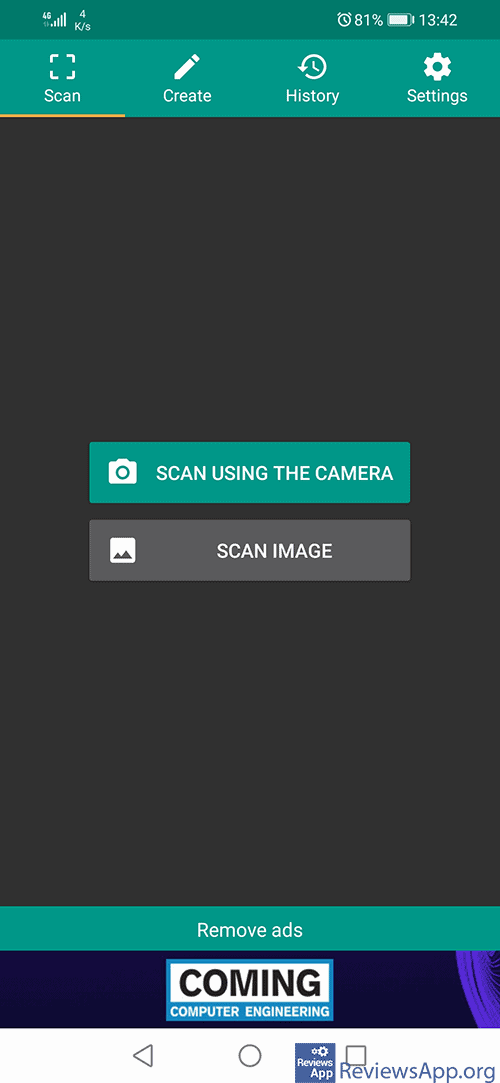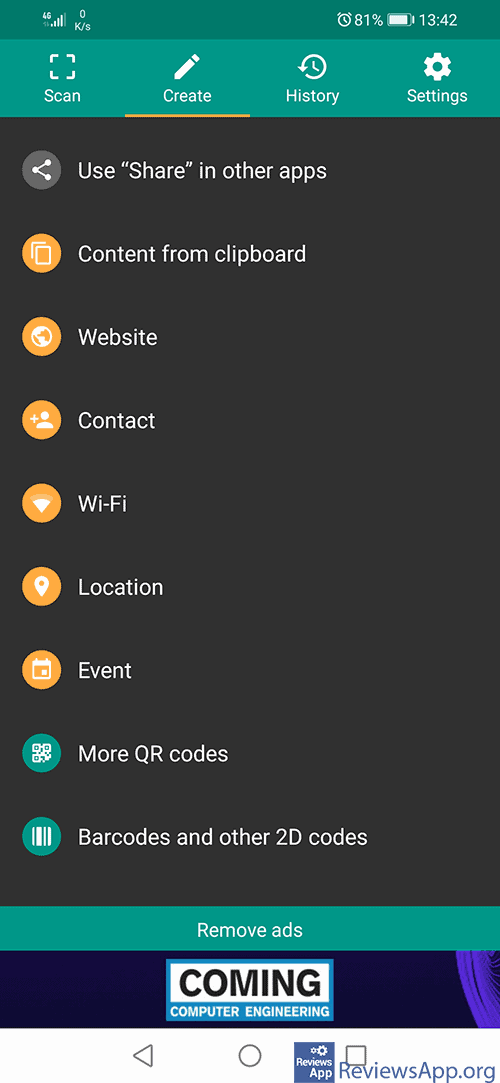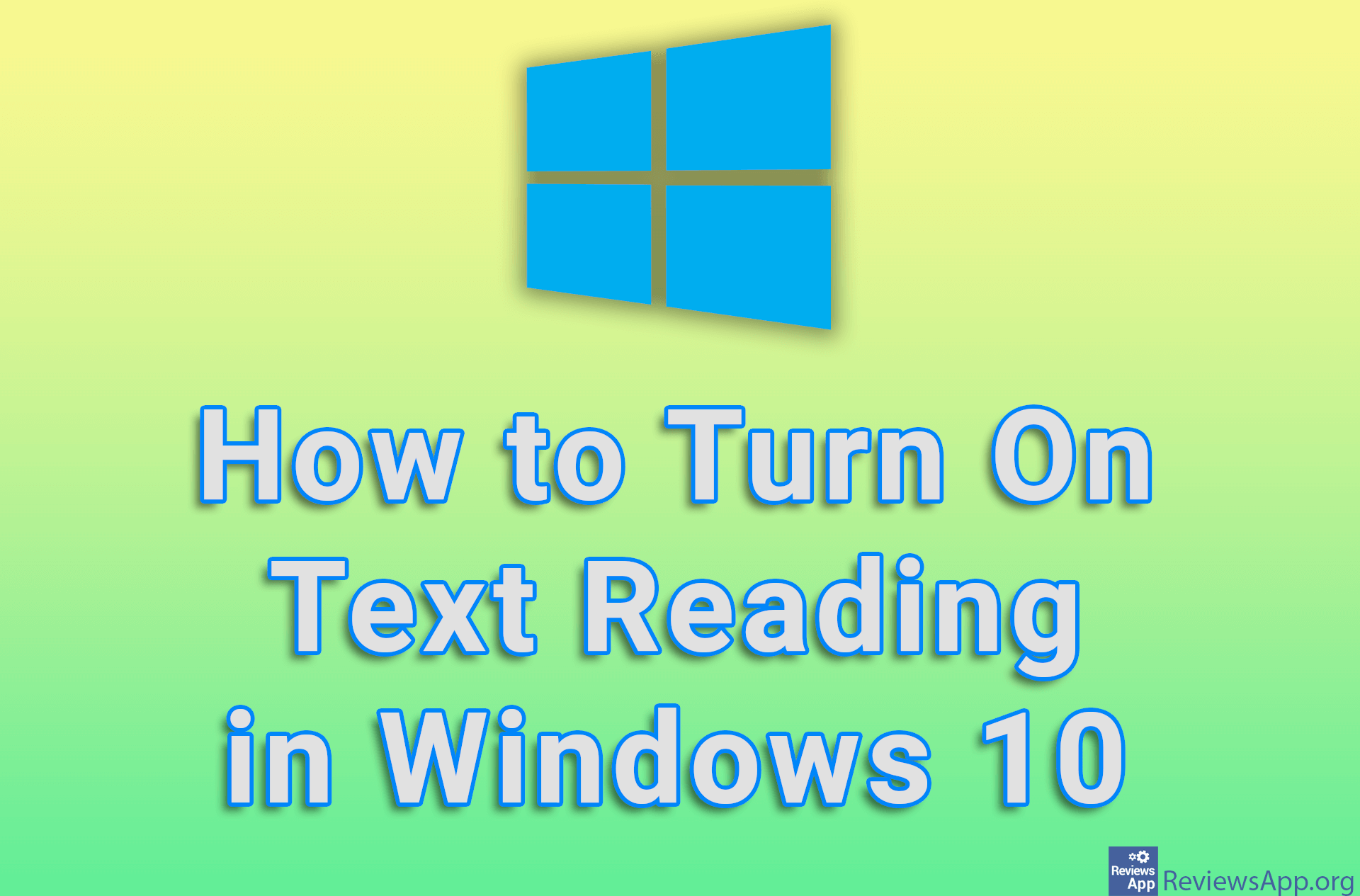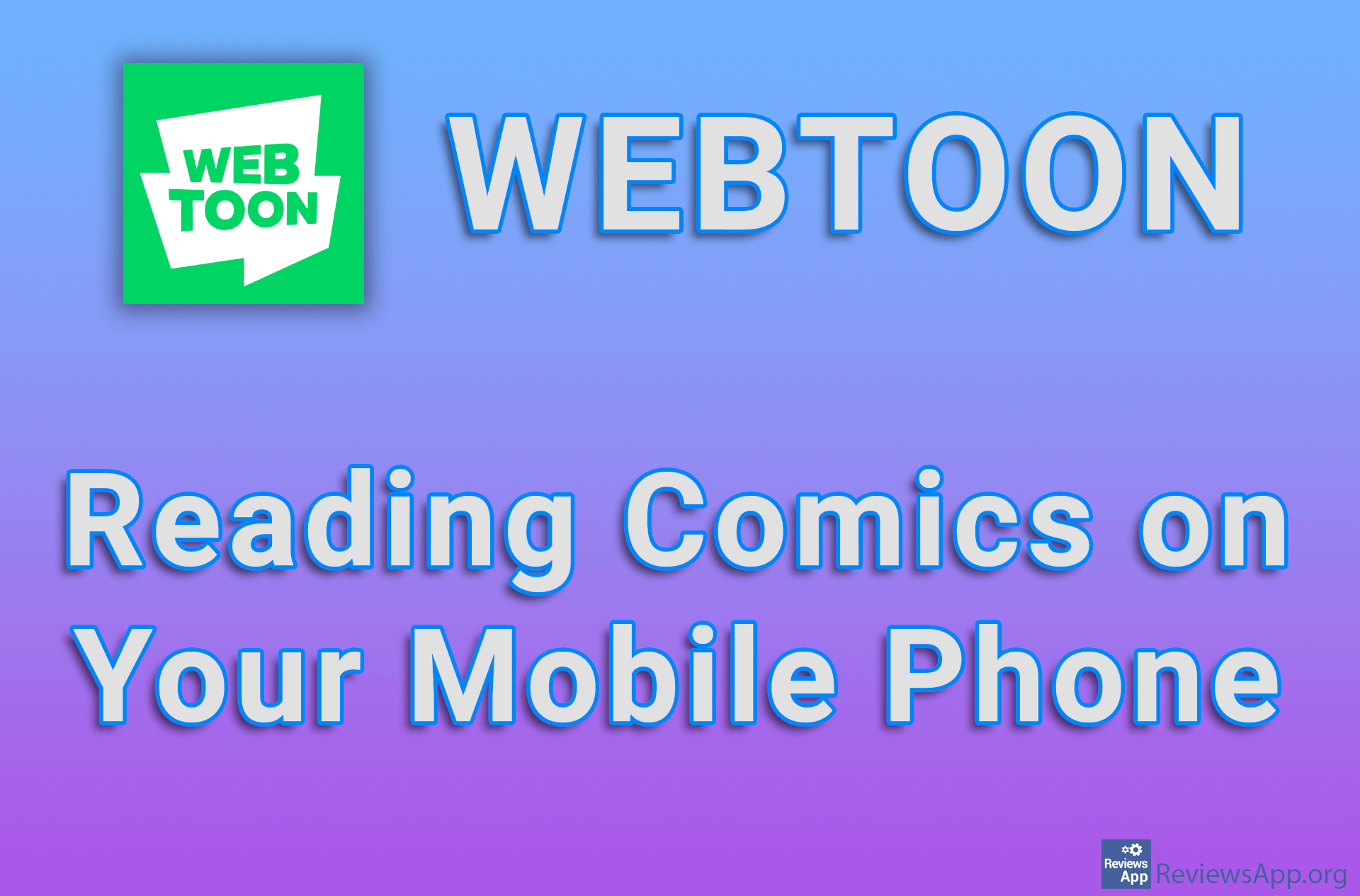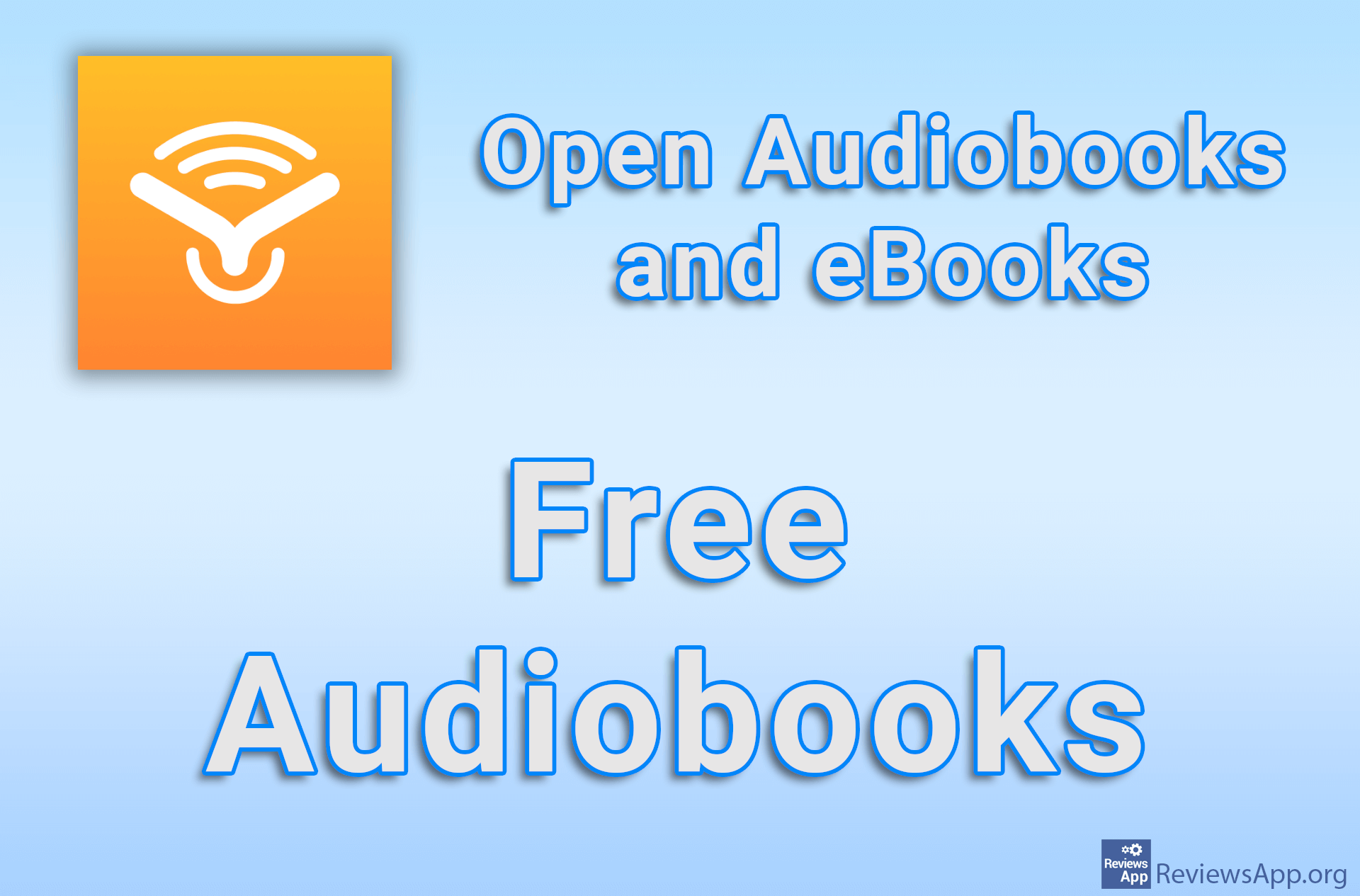QR & Barcode Reader – A Phenomenal App for Scanning QR Codes
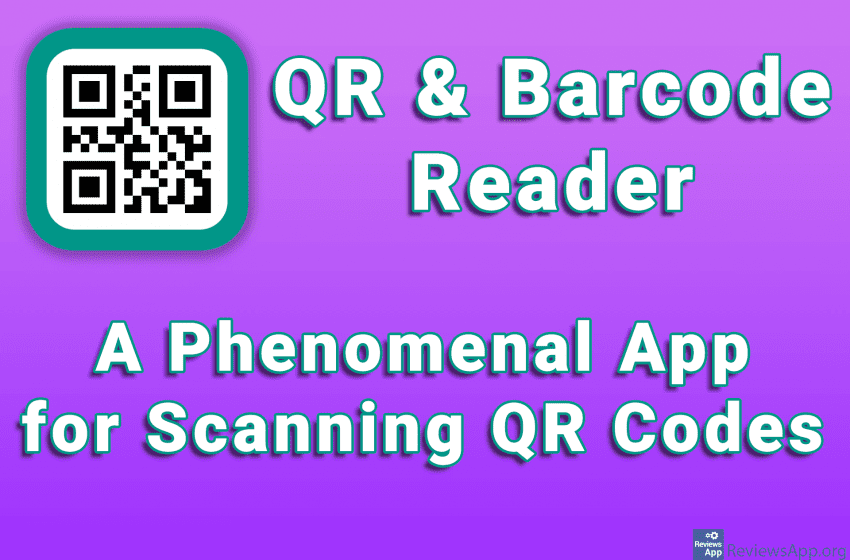
QR code allows for quick and easy access to information. It works by allowing us to scan the code, using programs and applications specially made for scanning QR codes, and thus read the information contained in it.
Android devices that have Android version 8 and newer, have a factory built-in ability to read QR codes, which means that they do not need an application to read the QR code. All you have to do is turn on the camera and point it at the QR code and it will be read. For older devices, you will need a special application to read the QR code.
Whether you have or don’t have the built-in ability to read QR codes on your Android device, QR code reading apps offer advanced capabilities, and a free Android app called QR & Barcode Reader is probably the best app of its kind we’ve come across.
How Does QR & Barcode Reader Work?
Simplicity is the word that best describes the QR & Barcode Reader app. From the design of the user interface to the easy access to the options it offers, the application does not require any prior knowledge from the user. For this reason, QR & Barcode Reader is perfect for beginners.
When you install and run QR & Barcode Reader the first thing you need to do is give the app access to the camera. After this, you will see a nice and simple menu with four options. These are QR code scanner, the ability to create a QR code, scan history, and settings.
As for scanning, in addition to QR codes, it is possible to scan Data Matrix, Aztec, UPC, Code 39, bar codes, and many other types of codes. A feature we don’t see that often, and which we especially liked, is the ability to scan QR codes from an image. This is a handy option if someone sends you a picture of the QR code.
If you want to create your QR code, this is possible, and the support for this option is phenomenal. It is possible to make a QR from a URL, contact, text, SMS, email, location, and much more, and in addition to a QR code, it is possible to make other types of codes.
QR & Barcode Reader is a free application that also has a premium (paid) version. In the free version, the application displays advertisements, but they are not that intrusive, so we will not take this as a minus. In the paid version, in addition to the fact that there are no ads, certain options become available. We are glad to say that we did not miss any paid option, so we will not take this as a minus either.
QR & Barcode Reader Is One of the Best Free Applications for Scanning QR Codes
We really liked QR & Barcode Reader and it became an application that we use ourselves, so it absolutely got our recommendation. It is easy to use, contains all the options necessary for uninterrupted use, and is completely free. If you need an app for scanning QR codes, you will hardly find a better one than this.
Platform:
Android