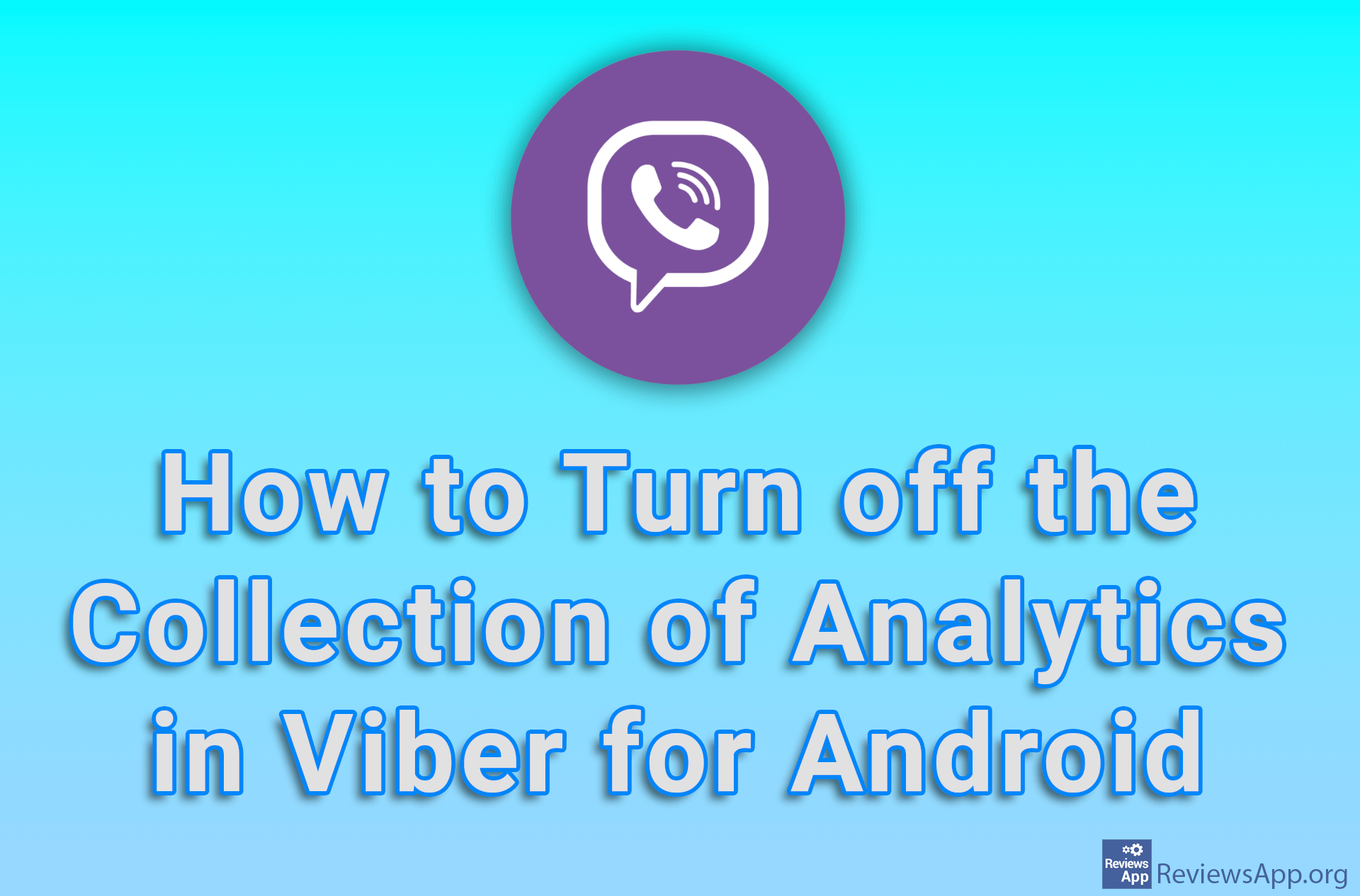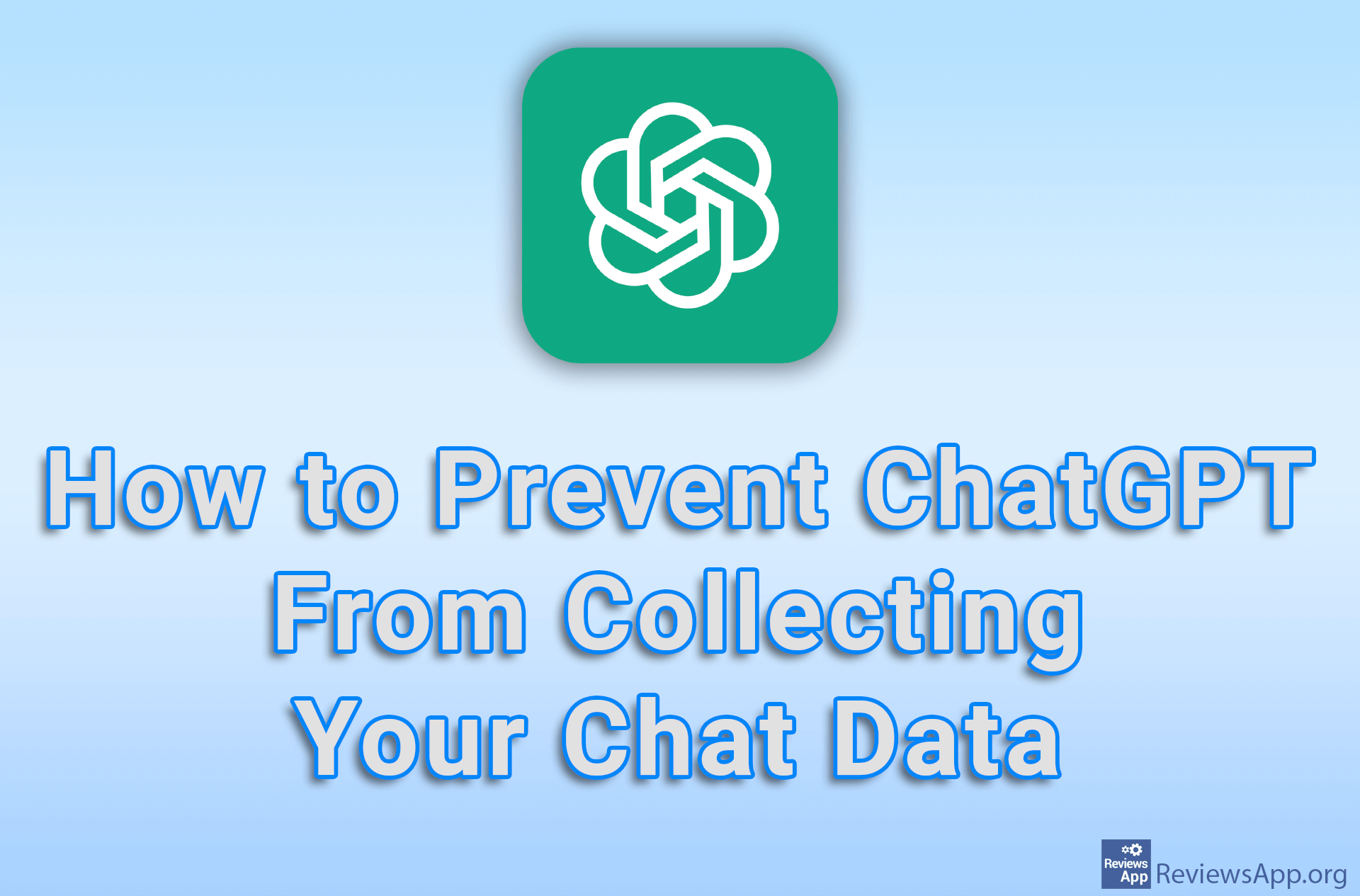How to reduce data usage in Chrome on Android
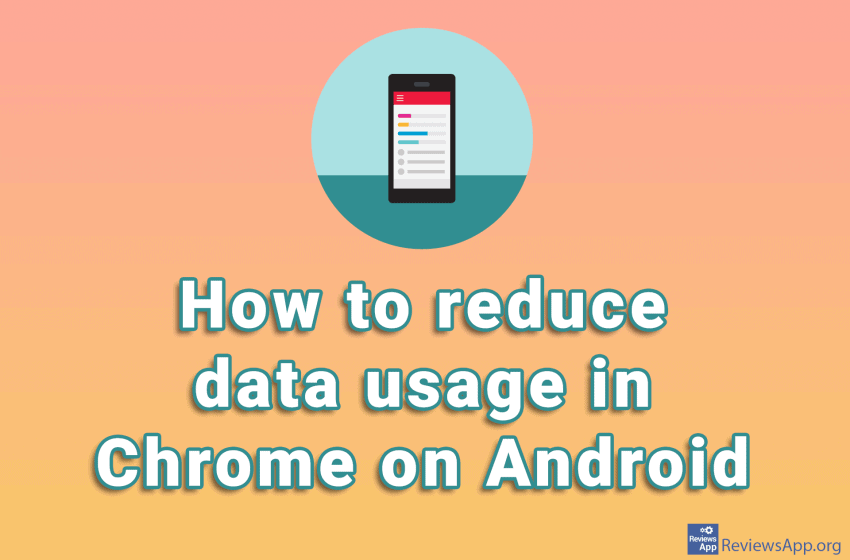
If you do not have unlimited free megabytes within the data package on your mobile phone, every megabyte counts. Google Chrome has a feature, called Lite mode, that compresses data and reduces internet consumption.
When you enable Lite mode, before the web page is loaded in your browser, the data will first be uploaded to a Google server, where the data will be compressed to reduce its size. Then, this compressed data will be sent to your phone, so the amount of data required for download will be smaller.
Check out our video in which we show you how to reduce data usage in Google Chrome on Android.
Video transcript:
- Tap on the three vertical dots in the upper right corner of the screen
- Tap on Settings
- Tap on Lite mode
- Turn on the option next to Off