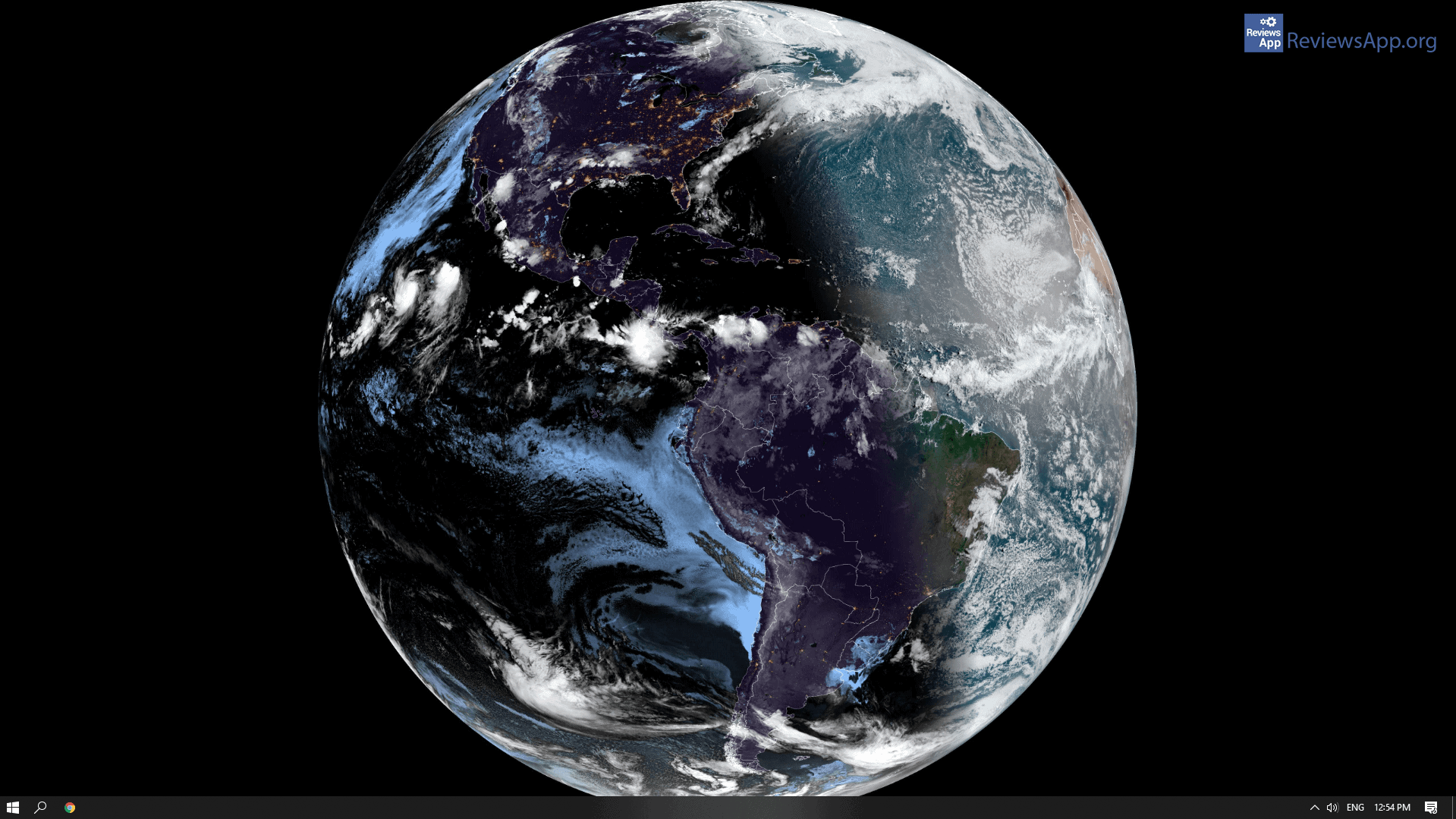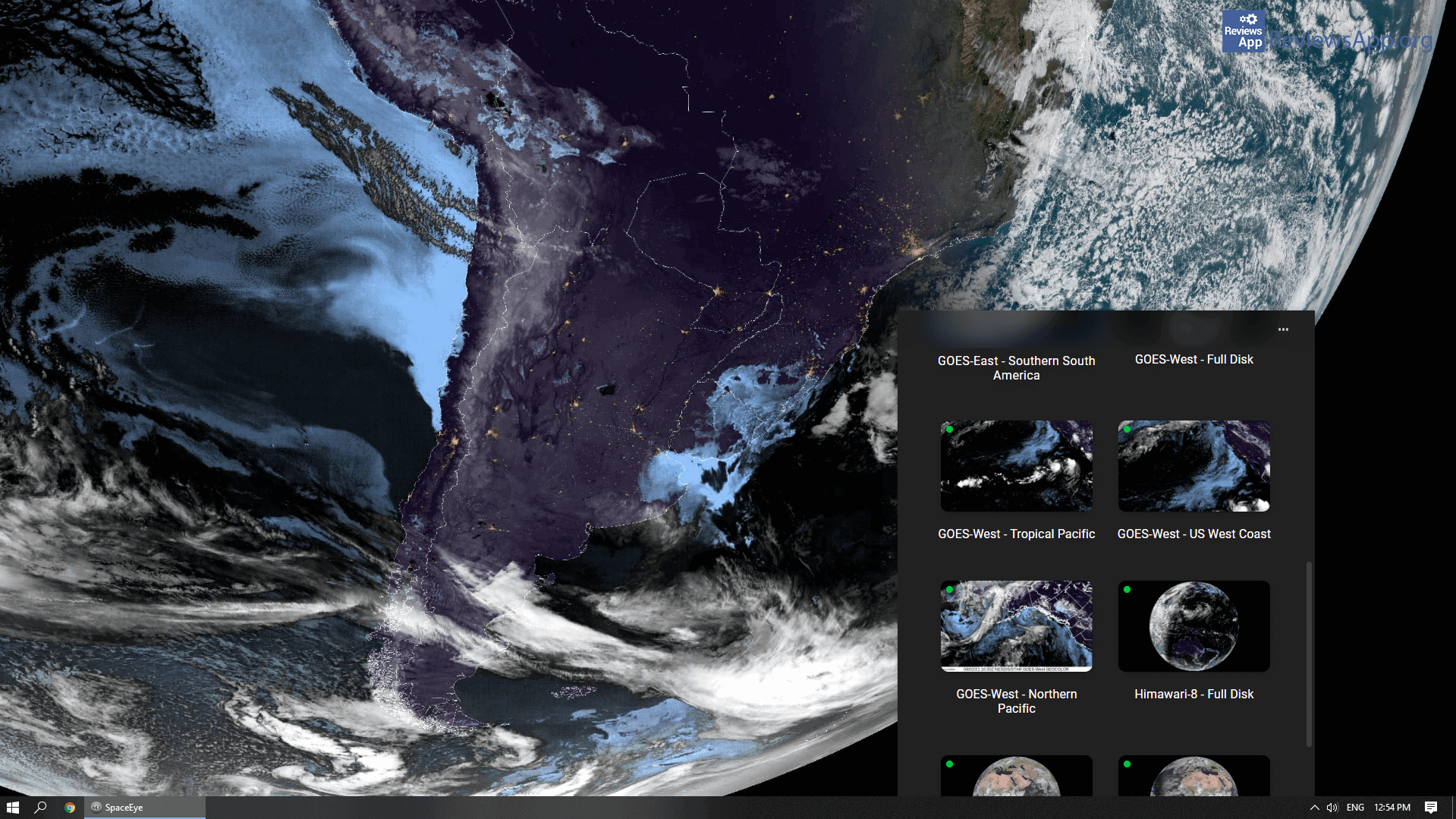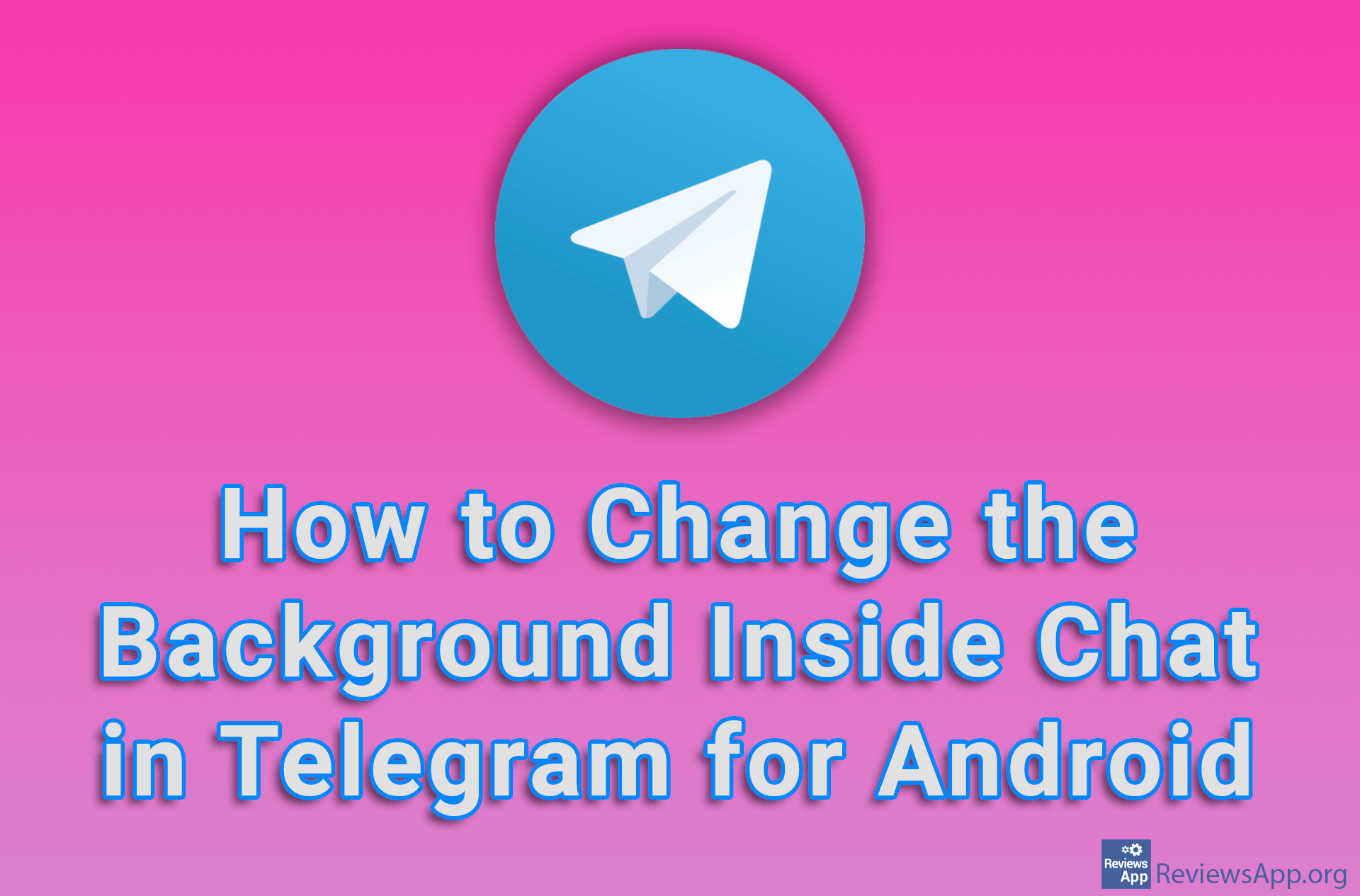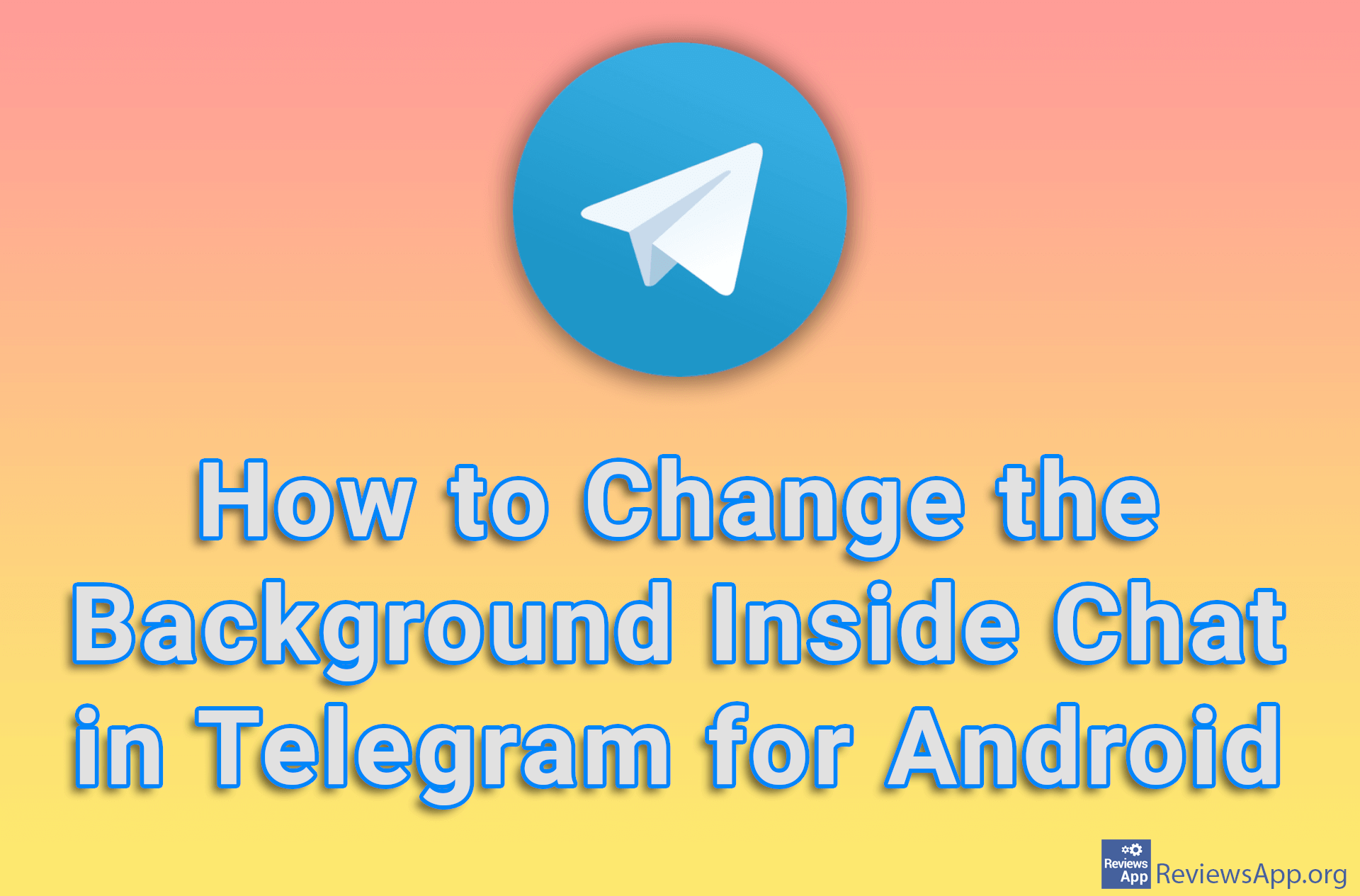SpaceEye – Beautiful Images of the Earth on Your Desktop
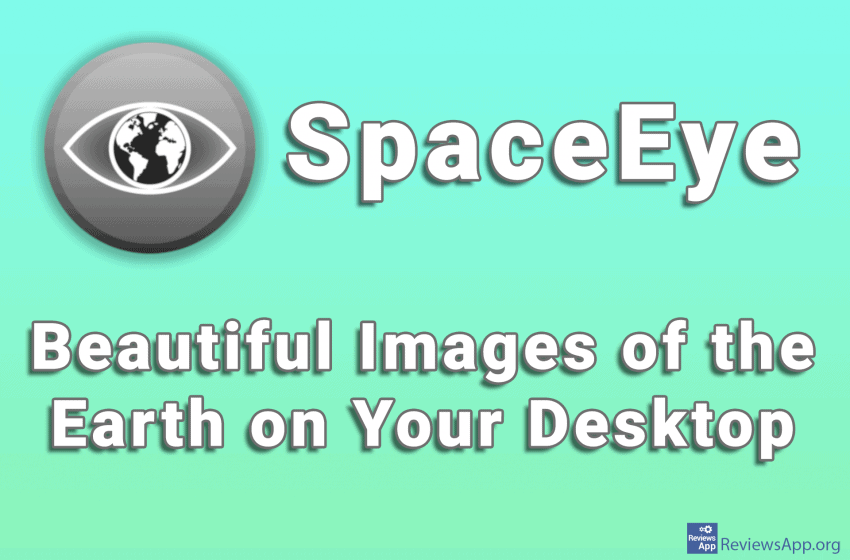
The blue planet we live on is, you will agree, beautiful, and the view of it from space is breathtaking. If you, like us, are fascinated by the beauty of our Mother Earth and want it to always be in front of your eyes, we have a phenomenal program for you. Introducing SpaceEye, a free program for Windows 7, 8, 10 and macOS, that sets photos of planet Earth as your desktop wallpaper.
How does SpaceEye work?
When you install and run SpaceEye, the first thing you need to do is select one of 12 views from 5 satellites. Each satellite observes a specific part of the Earth, takes live photos of impeccable quality, and sends those photos to the program that automatically sets them as a desktop background. Photos change every 10 to 60 minutes, so you’ll never get tired of looking at the same photo.
From the settings, you can only set the program to run with the operating system and update automatically. The user interface is nice and modern, and the use, as you can see, is very simple.
Simplicity is both a good and a bad feature of the program. It is good because even beginners can use it without any problems or confusion. However, there are downsides. SpaceEye integrates perfectly with Windows 10, but problems can occur on Windows 7 and 8.
Because there are no settings for how to center the image on the desktop, nor choose the resolution, it can happen that the image is placed incorrectly on the desktop, and you have no way to fix this. In addition, if you use more than one monitor, you cannot select which monitor the image will be placed on. In our case, the image was displayed on all monitors, but users report that this is not always the case.
Another complaint we have is that you can’t stop photos from changing, or change how long the photos will remain before changing.
Conclusion
If it seemed to you that we were too negative in this text, we assure you that it was not our intention. On the contrary, we really liked SpaceEye and it got our recommendation. The shortcomings in the settings department, that we have listed, unfortunately, can make the program unusable for certain users, but others will not even notice this.
Platform:
Windows 7, 8, 10, and macOS