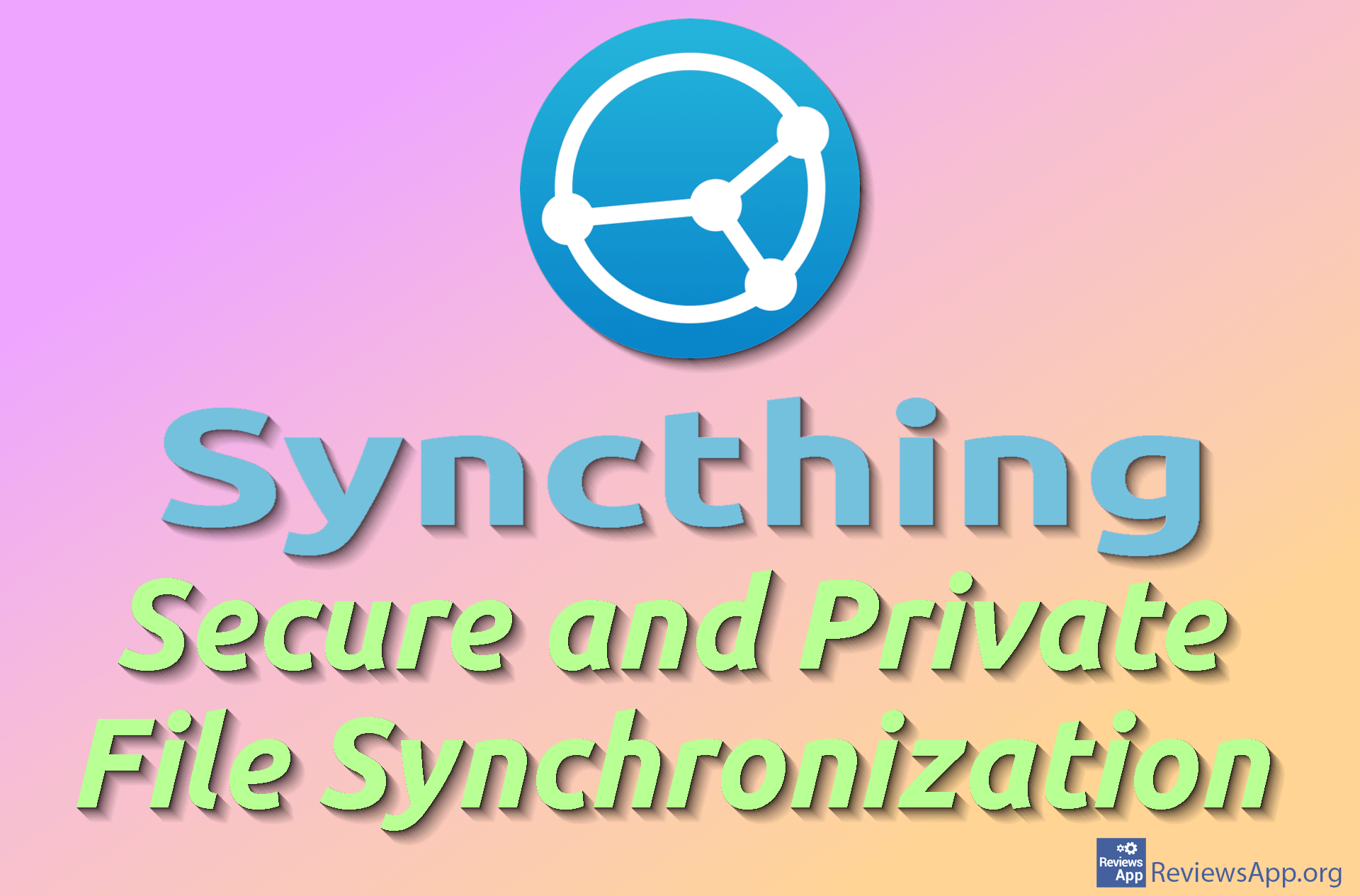How to Send Disappearing Images and Videos in WhatsApp on Android

WhatsApp has the option to send pictures and videos that will disappear after viewing the media once. This option should help with security and privacy, but not everything is so great.
Although the image or video is deleted from the user’s phone once viewed, it is possible to screenshot or screen capture the media during that one viewing and thus save them. What’s worse, the image or video stays on Facebook’s servers for weeks after they were allegedly deleted. You should keep this in mind when sending a picture or video in this way.
Watch our video in which we show you how to send disappearing images and videos in WhatsApp on Android.
Video transcript:
- Open the conversation where you want to send the picture or video
- Tap on the staple icon
- Tap on Gallery
- Tap on All media and select the image or video you want to send. The procedure is the same whether you are sending a picture or a video.
- Tap on the icon with number 1 on it
- Tap the button with a paper plane image