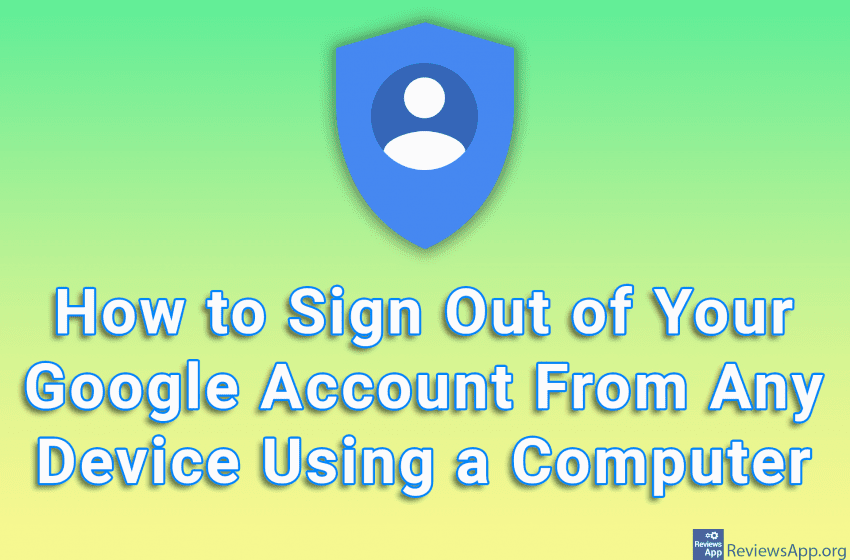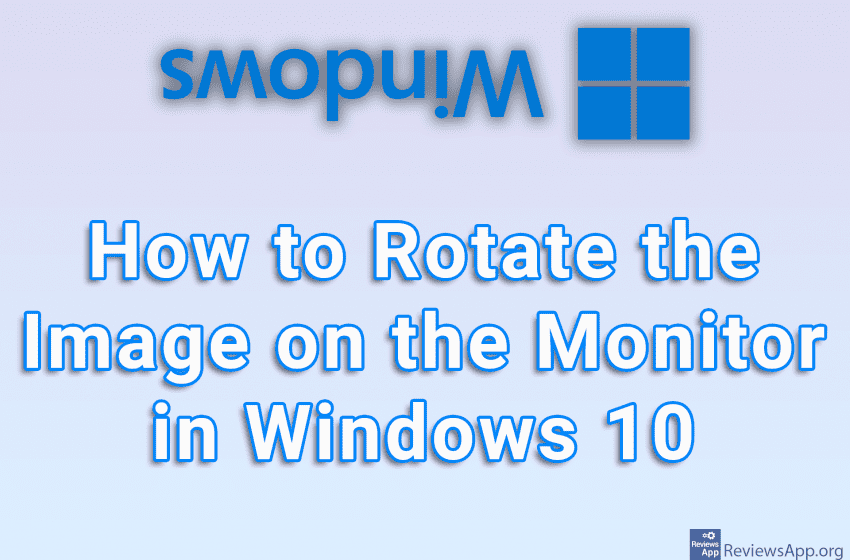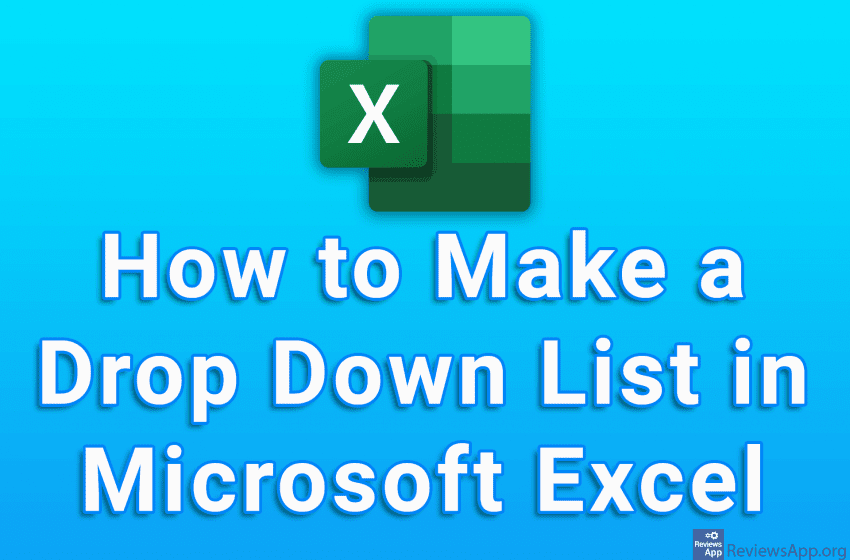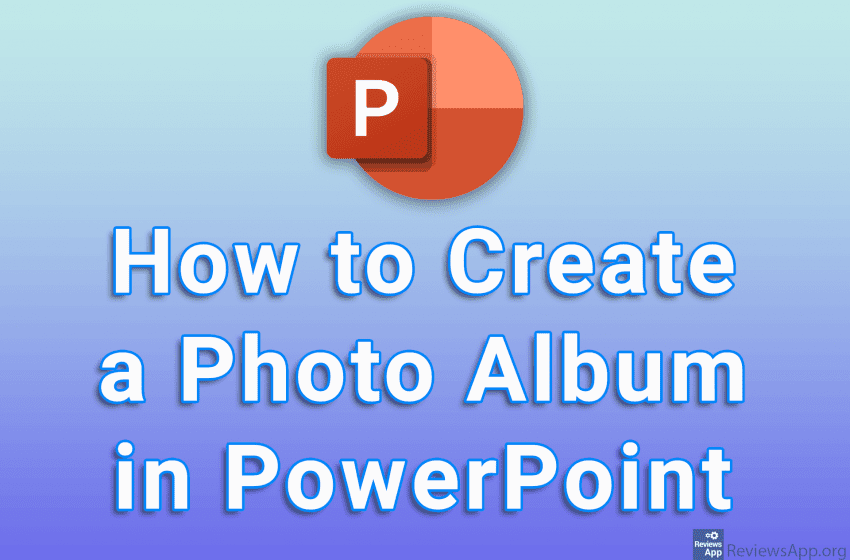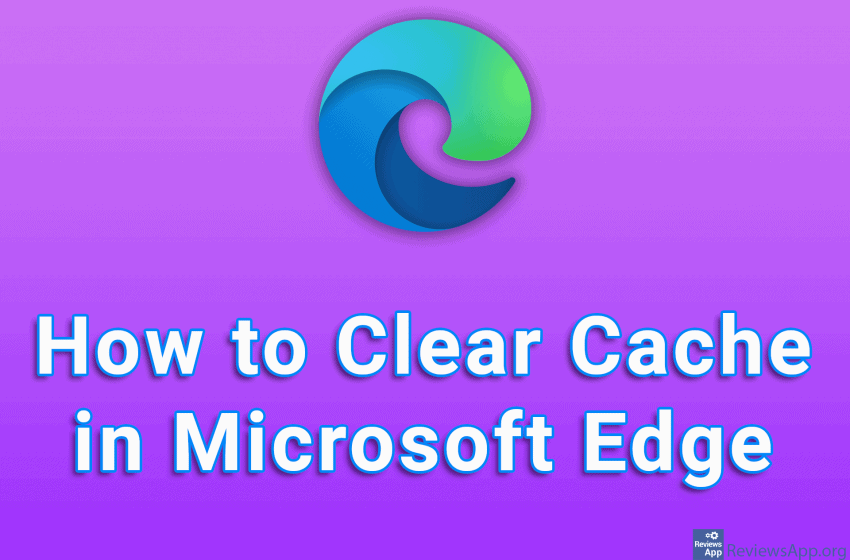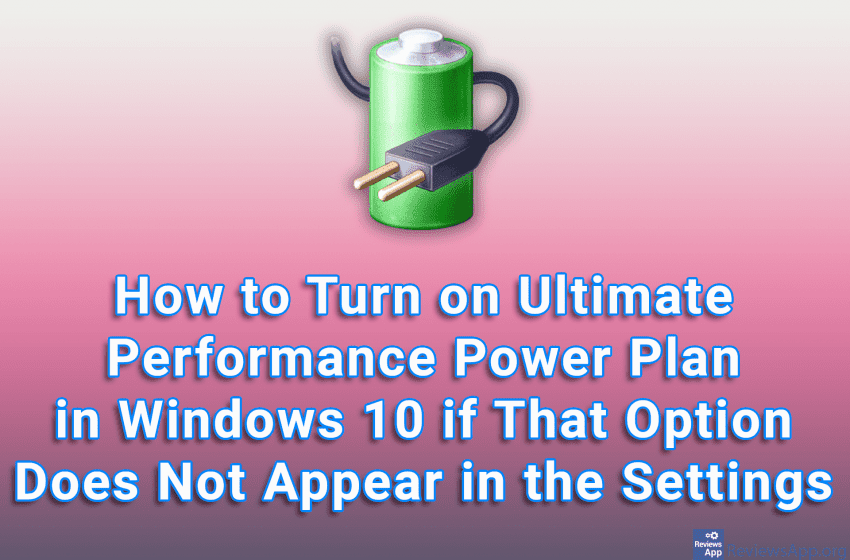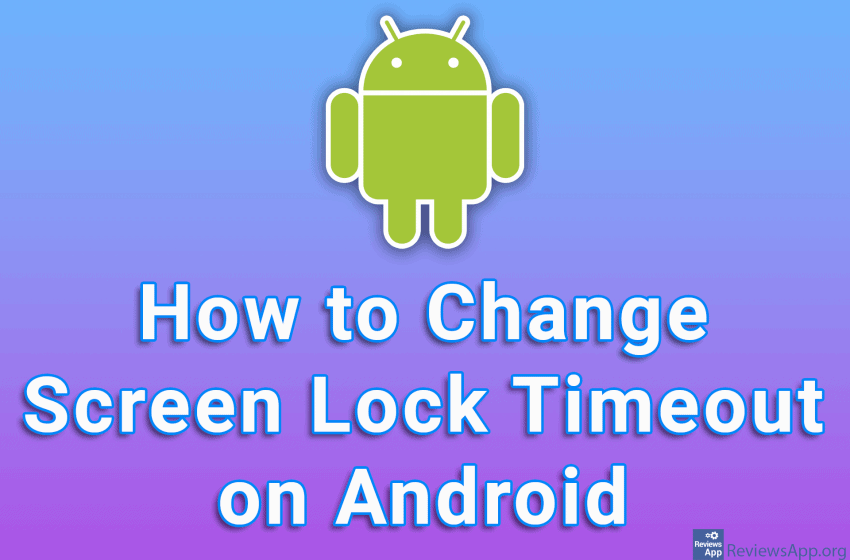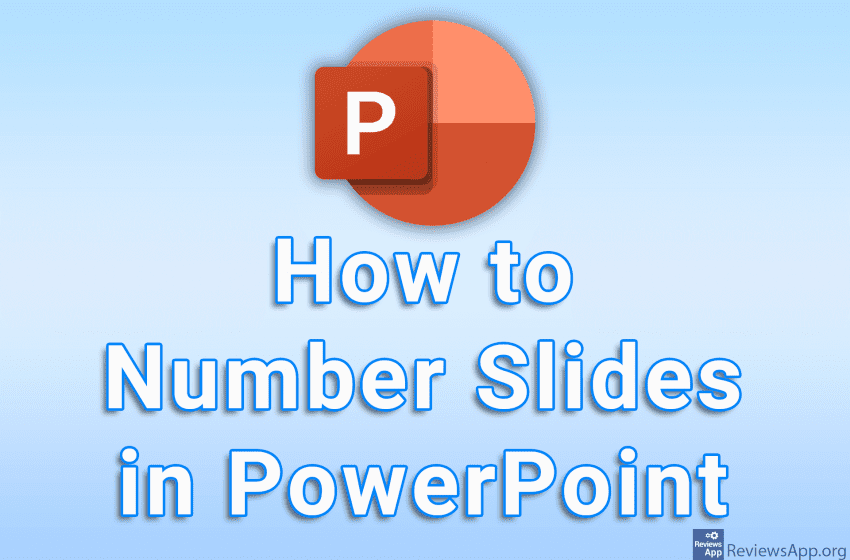With your Google account, you can sign in on multiple devices at the same time. That means you can use the same account for your computer, mobile phone, and tablet, which most of us do. If you want to log out from a device, but, for any reason, that device is not in your hand, […]Read More
Tags : how to
In Windows 10, you can rotate the image on the monitor without using additional programs. Rotating the image is especially handy when you have two monitors and want the second monitor to stand upright. Some laptops also have buttons on the keyboard that you can use to do this, but most will need to do […]Read More
Drop-down lists are a convenient way to enter data, and that’s why we see them everywhere. Simply click on a field and a list of items will open for you to select. In Microsoft Excel, it is possible to create a drop down list and this is quite easy to do. Watch our video tutorial […]Read More
The username you have on Steam is not unique and other users can use the same username. So how does Steam differentiate between users? Using the Steam ID. Steam ID is a seventeen-digit unique number that you automatically get when you create an account and this is basically your username. If you want to, for […]Read More
Slideshows don’t have to be used only for business presentations. With Microsoft PowerPoint, you can create a photo album in which you can then add captions, as well as visual and sound effects, and in this way make viewing your vacation photos more memorable and fun. Watch our video tutorial where we show you how […]Read More
When you’re done playing a video game, you probably want to uninstall it. This frees up hard drive space, and if you use Steam and have Steam Cloud game sync turned on, all your saved games will be available if you ever decide to reinstall the game. Watch our video tutorial where we show you […]Read More
Cache memory (Cache) in the Internet browser is a group of temporary copies of images, files, and code, which help to load the website faster. However, the accumulation of this data can cause the website to load more slowly, so it is recommended to clear the cache from time to time. Watch our video tutorial […]Read More
How to Turn on Ultimate Performance Power Plan in Windows 10 if That Option Does Not Appear
In 2018, Microsoft added the Ultimate Performance Power Plan option to Windows 10. This option is designed to reduce or eliminate computer slowdowns that can occur when components suddenly need more power. You can enable this option in Settings. However, it may happen that this option does not appear there. Fortunately, there is a simple […]Read More
Does your mobile phone screen automatically turn off after a very short time or does it not turn off at all? The reason for this is a setting, found on all Android phone models, that controls how long the screen will turn off after. It can be a few seconds, but you can also set […]Read More
When giving a PowerPoint presentation, it’s easy to lose track of which slide you’re currently on, especially if it’s a large presentation and you often have to go back to previous slides. The solution is to number the slides. That way you always know which slide you are currently on. Watch our video tutorial where […]Read More