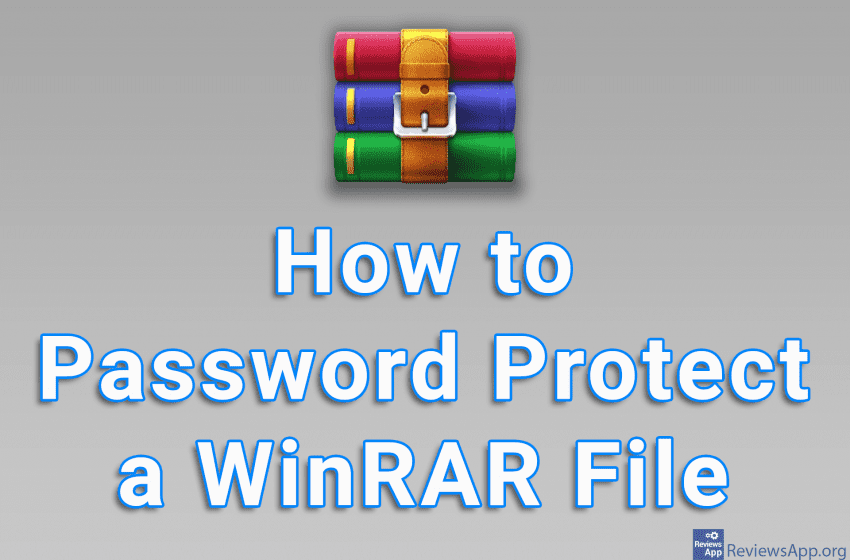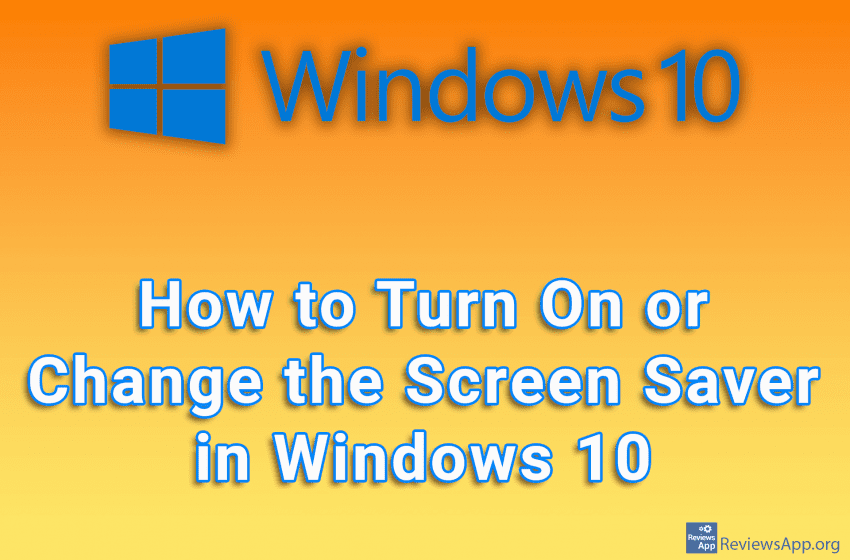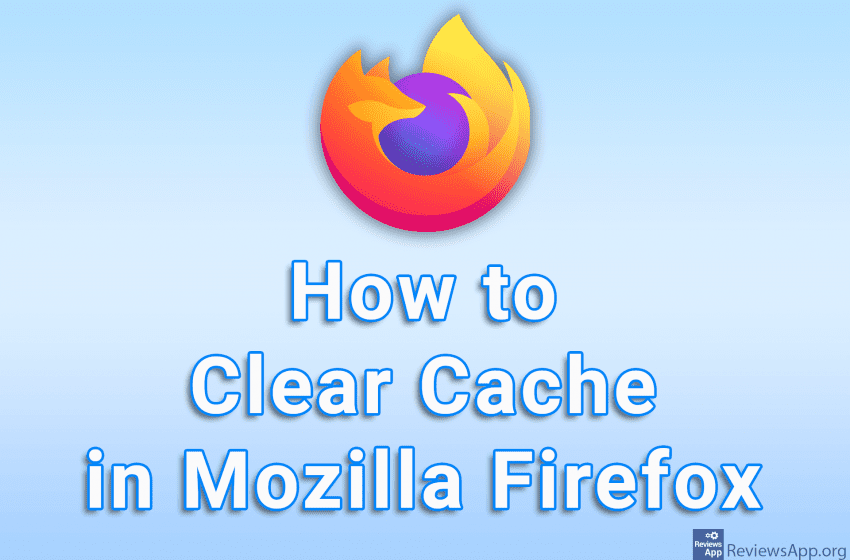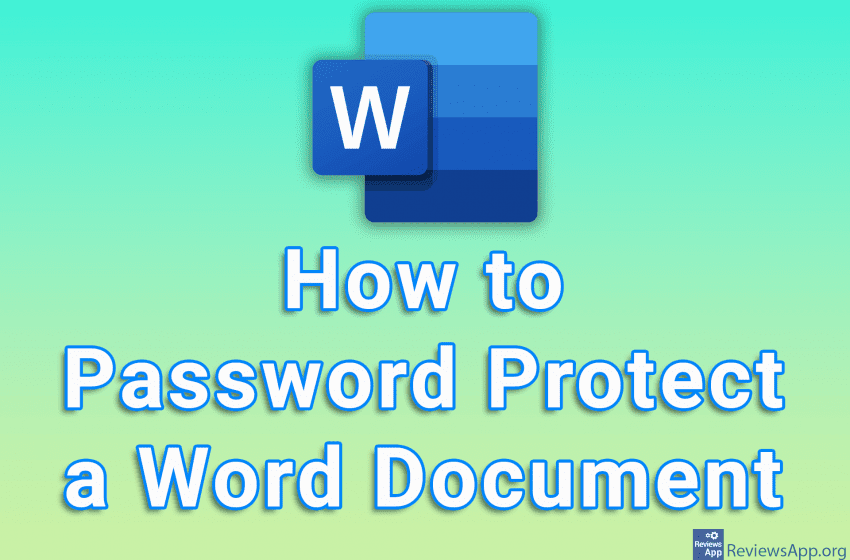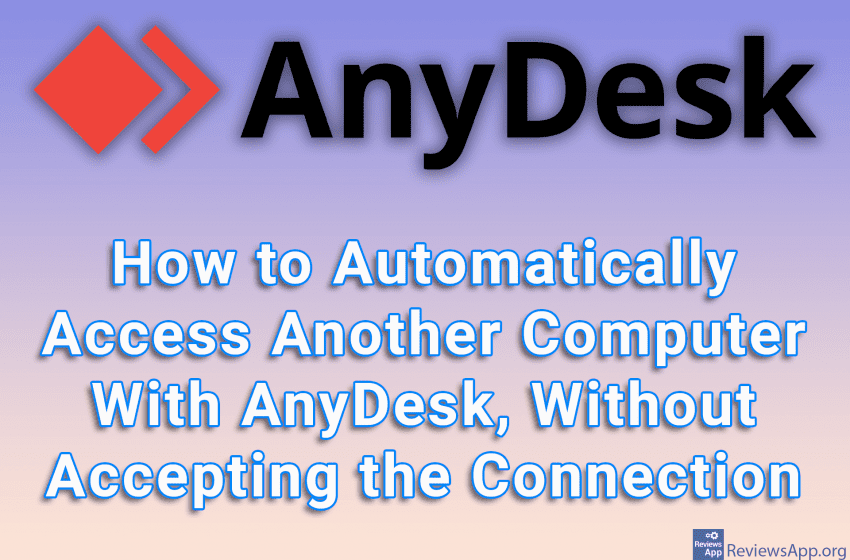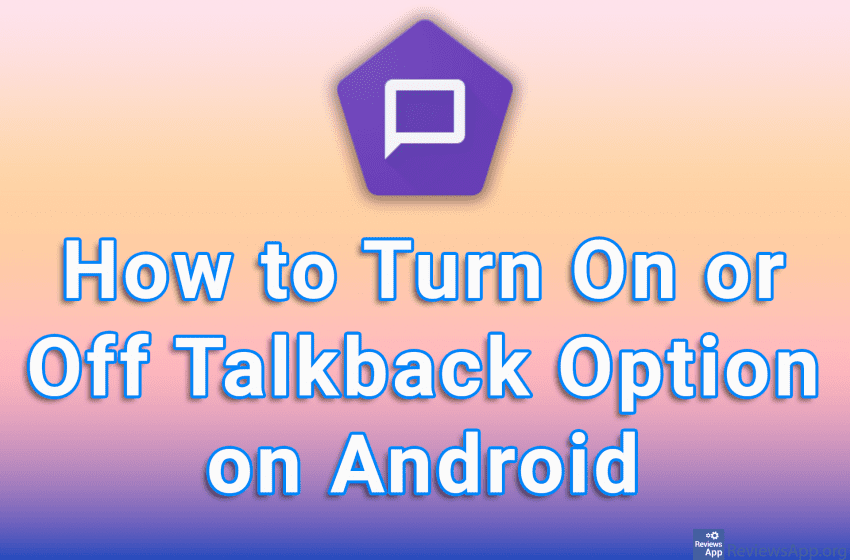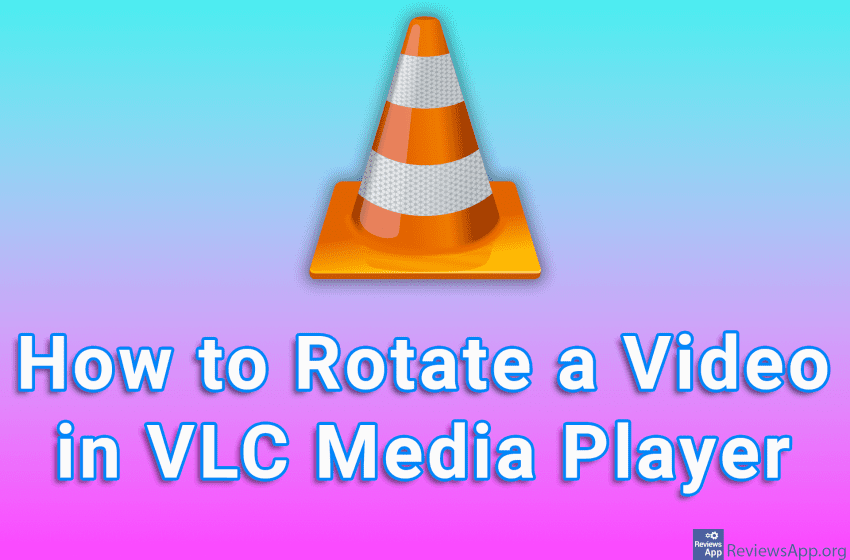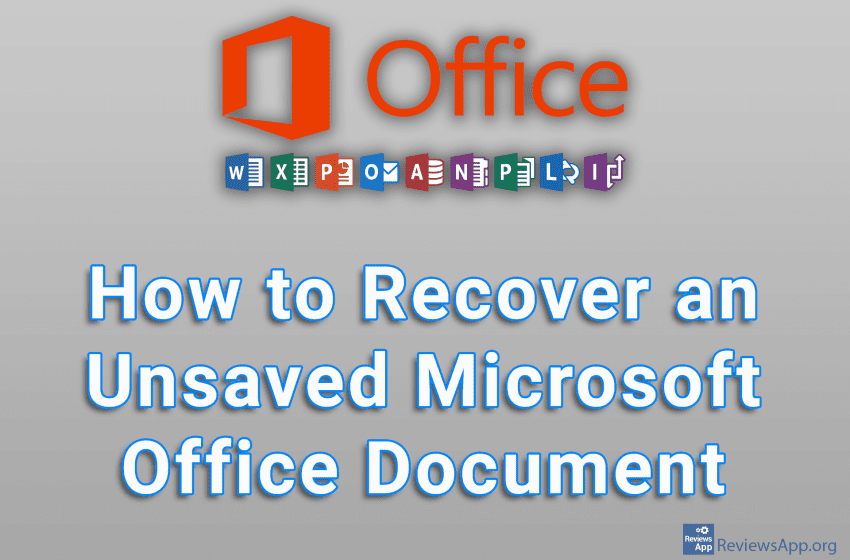If you find a YouTube video that you want to save and watch later, there is no need to bookmark the video or write down the video link somewhere. YouTube has a handy option where you can save any video in the Watch Later section. Watch our video tutorial where we show you how to […]Read More
Tags : how to
WinRAR includes a handy option where you can password protect any file you zip using this program. When you set a password and try to extract the file, you will need to enter the password first, otherwise, you will not be able to extract the file. Watch our video tutorial where we show you how […]Read More
When you buy a game on Steam or add money to your virtual wallet, all transactions will be saved in the history. From here you can always look at what date and game you bought or how much money you added to your wallet. Watch our video tutorial where we show you how to view […]Read More
On old CRT monitors, if the same image is displayed for a long time, it can happen that the image remains outlined on the screen and can be seen even when the screen is turned off. However, this is not the case on modern monitors, which is why the screen saver is turned off by […]Read More
When you visit a website, certain information will be saved. Cookies store information about the user (with their consent), and the cache helps websites load faster by remembering images, videos, and other parts of the website. If you encounter the problem where a website is loading incorrectly or is not being formatted correctly in the […]Read More
If you have a Word document that contains sensitive information that is not for prying eyes, one way to protect that information is to set a password on the document. Once you set a password, as you might guess, before the content of the document can be displayed, you will need to enter the password […]Read More
How to Automatically Access Another Computer With AnyDesk, Without Accepting the Connection
By default, in order to connect to a remote computer using AnyDesk and be able to control it, it is necessary that the connection on the computer to which we connect and which we want to control is accepted. However, AnyDesk includes a handy option that will allow you to connect without the need for […]Read More
TalkBack is an Android feature designed for visually impaired people that reads the content on the screen for you. If you got a new phone and it suddenly started talking, it probably means that this option is turned on. Watch our video tutorial where we show you how to turn on or off TalkBack option […]Read More
If you have a video that was recorded with a mobile phone or camera, but the person recording it held the device upside down, and now you have a video that is almost impossible to watch because everything is facing the wrong direction, VLC Media Player has a handy option that allows you to freely […]Read More
If your power went out or your computer restarted by itself or you accidentally shut down the Microsoft Office program you were working in and didn’t save your work beforehand, don’t despair. By default, Microsoft Office programs automatically save temporary copies of all documents you’re working on, and there’s a good chance you can restore […]Read More