How to Sign Out of Your Google Account From Any Device Using a Computer
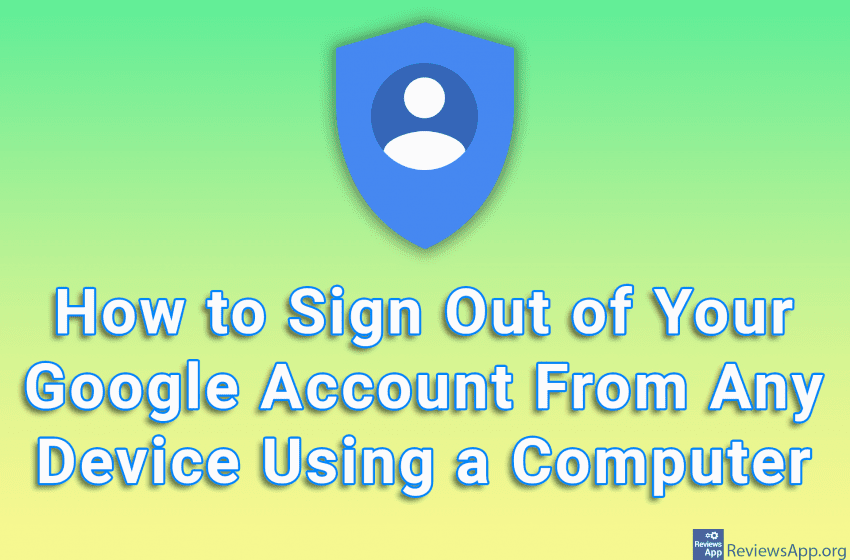
With your Google account, you can sign in on multiple devices at the same time. That means you can use the same account for your computer, mobile phone, and tablet, which most of us do. If you want to log out from a device, but, for any reason, that device is not in your hand, you can do this using a computer.
Watch our video tutorial where we show you how to sign out of your Google account from any device using a computer, using Windows 10 and Google Chrome.
Video transcript:
- How to Sign out of One Google Account When Using Multiple Accounts
- Go to www.google.com, sign in to your Google account, then click the profile icon in the upper right corner of the screen
- Click on Manage your Google Account
- Click on Security
- In the Your devices section, click on Manage all devices
- All devices on which you are logged in are displayed here. Click on the device you want to log out from.
- Click on Sing out
- Click on Sing out




