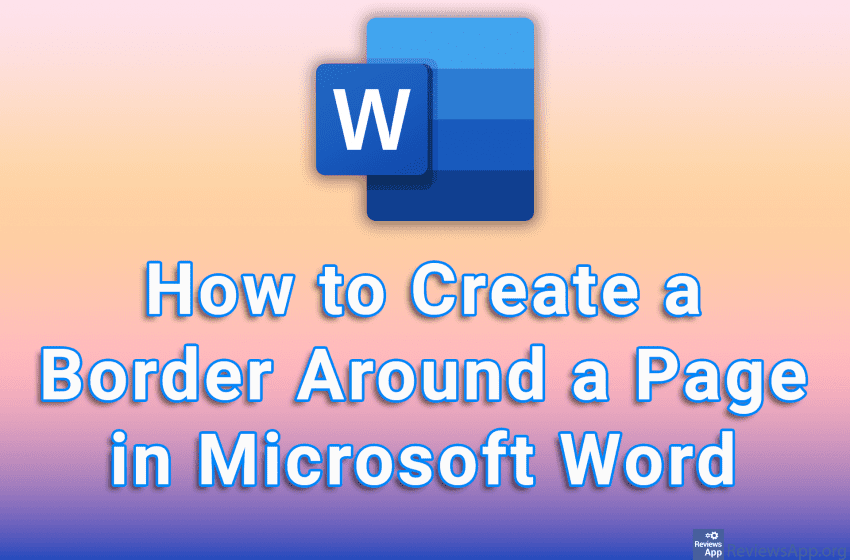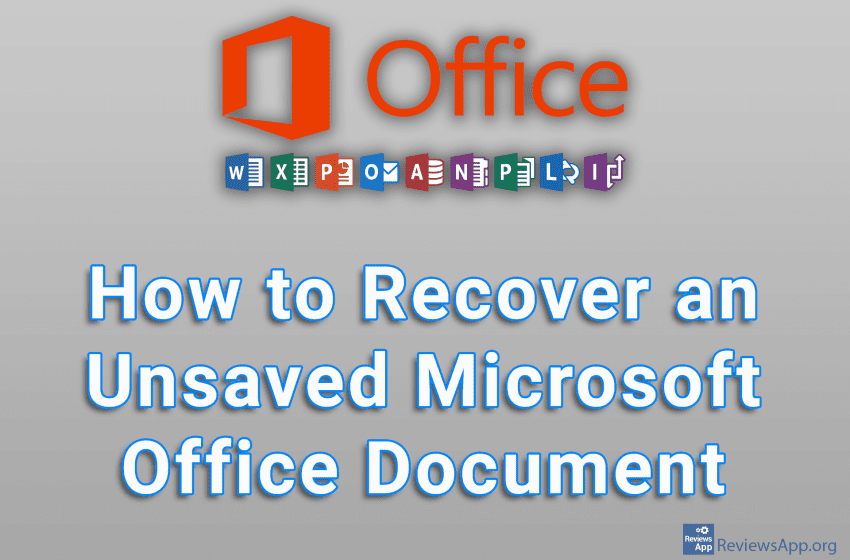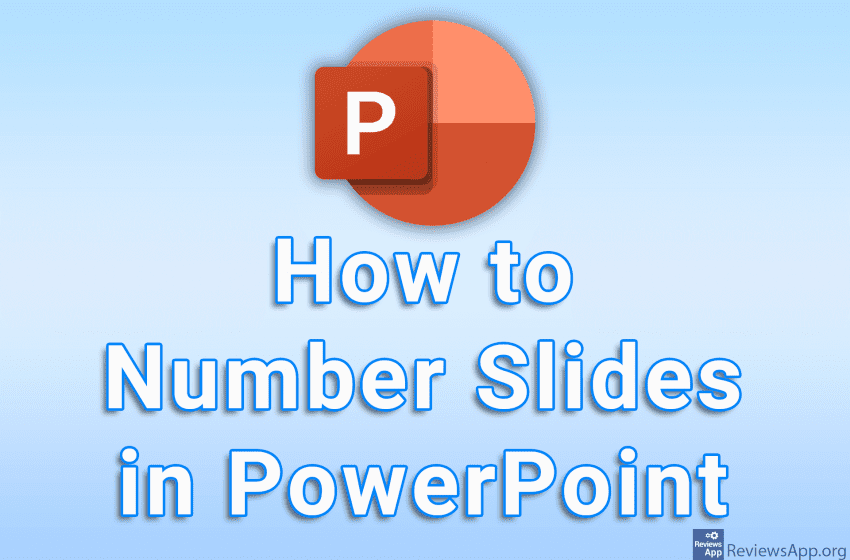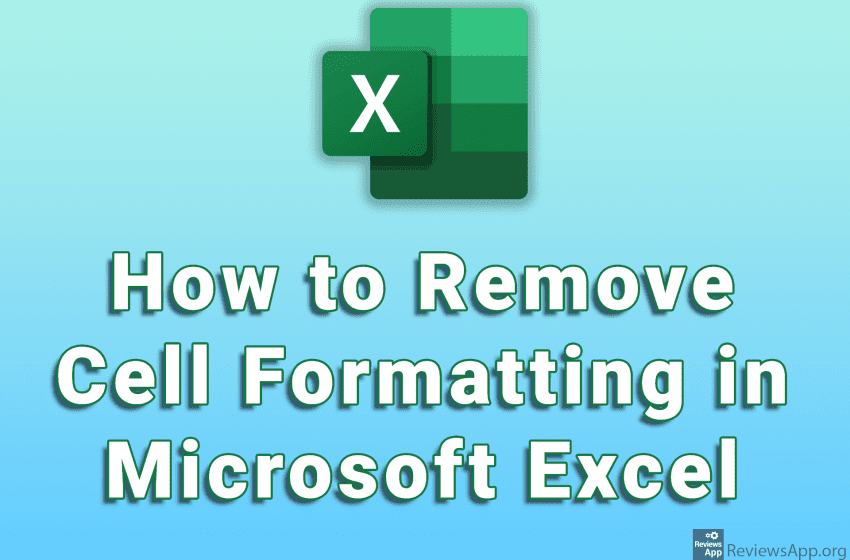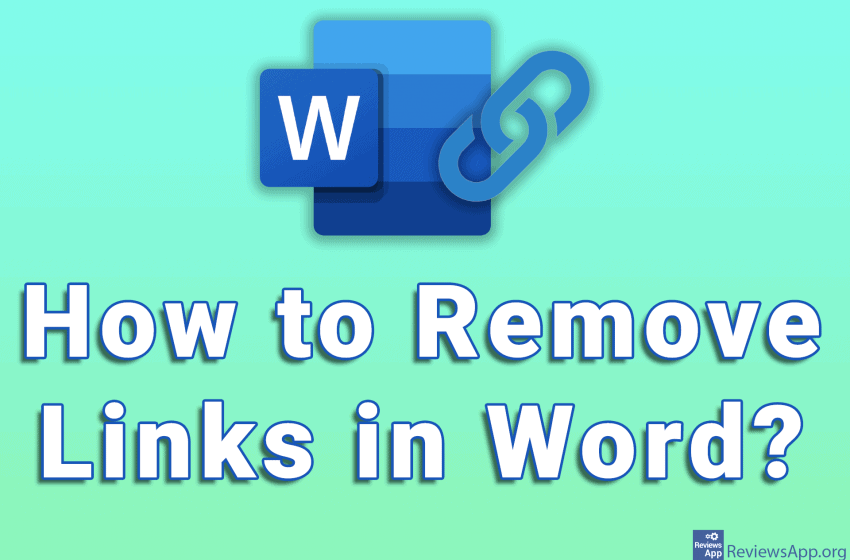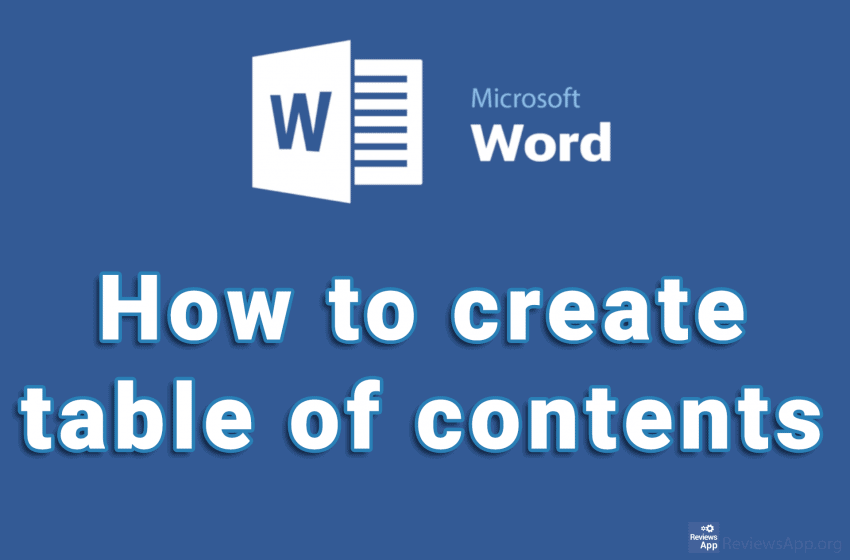Microsoft Word includes a handy option that will allow you to create a border around the sides of the document. Adding borders around a page can be a subtle way to highlight certain parts of a document. It is possible to customize the style, thickness, and where the border will appear, as well as on […]Read More
Tags : Microsoft Office
If your power went out or your computer restarted by itself or you accidentally shut down the Microsoft Office program you were working in and didn’t save your work beforehand, don’t despair. By default, Microsoft Office programs automatically save temporary copies of all documents you’re working on, and there’s a good chance you can restore […]Read More
When giving a PowerPoint presentation, it’s easy to lose track of which slide you’re currently on, especially if it’s a large presentation and you often have to go back to previous slides. The solution is to number the slides. That way you always know which slide you are currently on. Watch our video tutorial where […]Read More
Microsoft Office is a set of office data processing programs and is considered the best software package of its kind. If you are looking for a free alternative, there is a large selection of high-quality programs on the market, which offer all the tools we have in Office, and which are of the same, if […]Read More
When you copy or import a spreadsheet into Microsoft Excel, all table cell formatting will also be copied. If you want to remove the formatting of an individual cell or an entire table, the good news is that this is possible in just a few clicks. Watch our video where we show you how to […]Read More
A Link (Hyperlink) is a text that you can click on and a specific web page will open. In Word, if you copy text from the Internet, all the links in that text will be copied to Word. This is sometimes useful, and sometimes not so much. It’s useful if you want to have those […]Read More
Using a table of contents in your document makes it easier for the reader to navigate. In Microsoft Word, you can create a table of contents automatically from the titles in a document. This is a two-step process. We must first “tell” Word that these are actually titles, and then, in just a few clicks […]Read More
Polaris Office is a free program similar to Microsoft Office, available for Windows 7, 8, 10, macOS, iOS, and Android. It features all the tools for creating and editing text documents, spreadsheets, and presentations, and a free version lets you share and sync your work across three devices. Interestingly, in addition to creating “office documents”, […]Read More