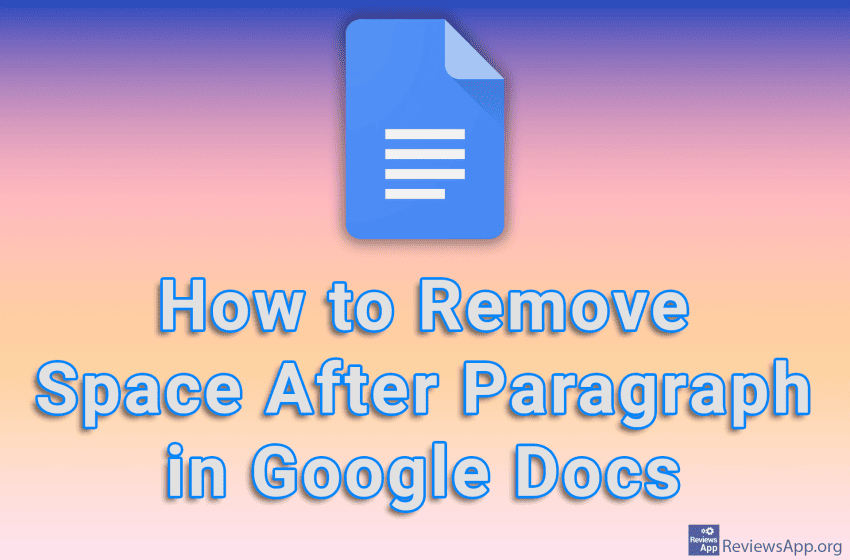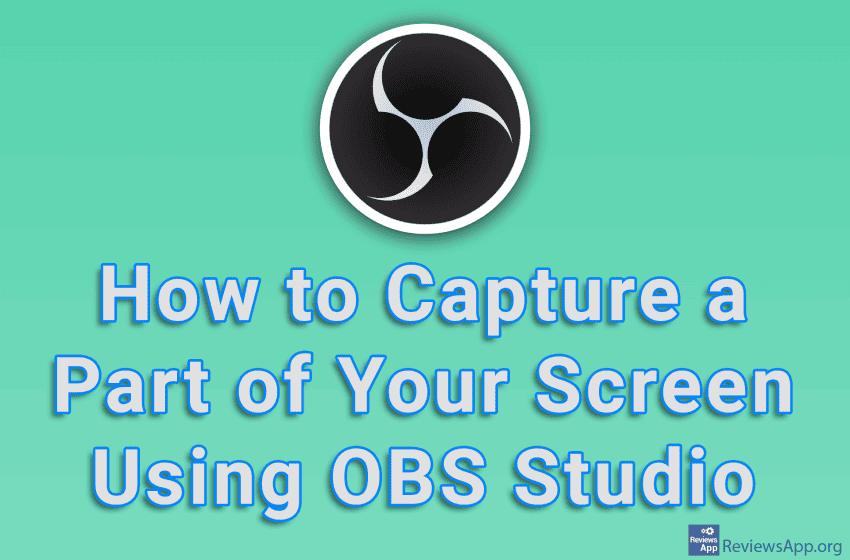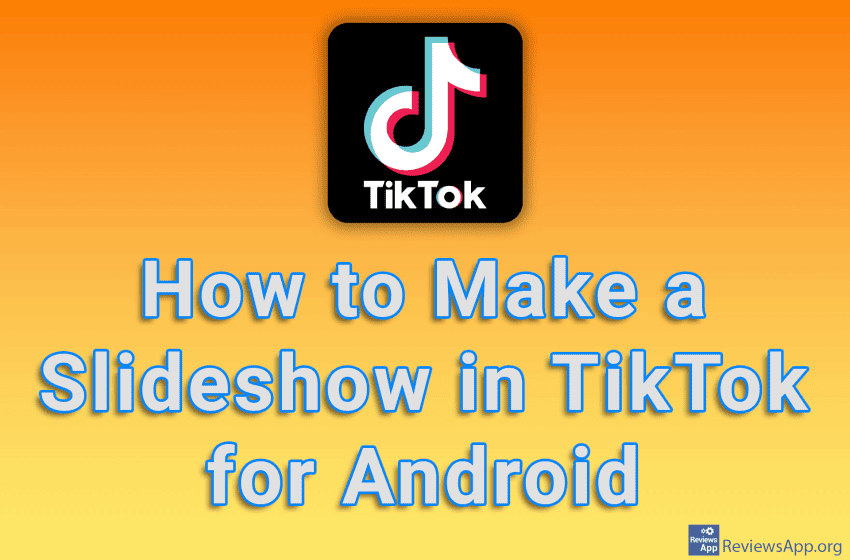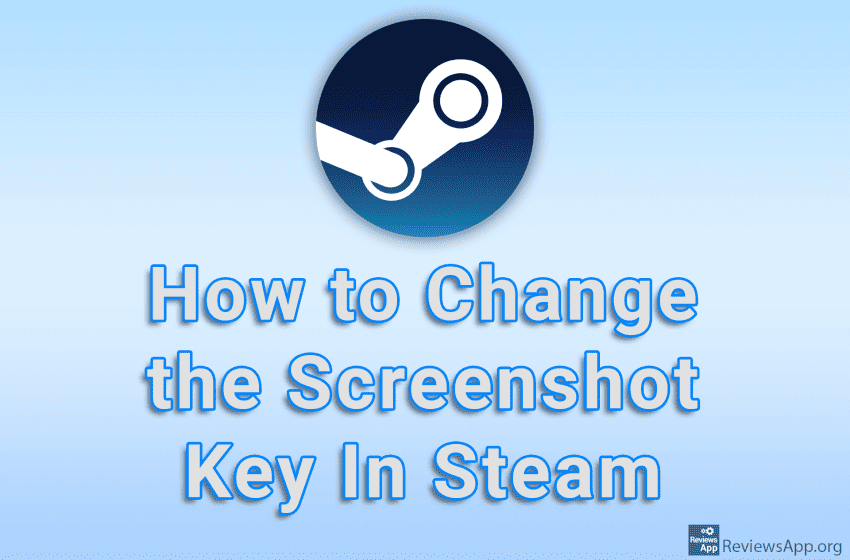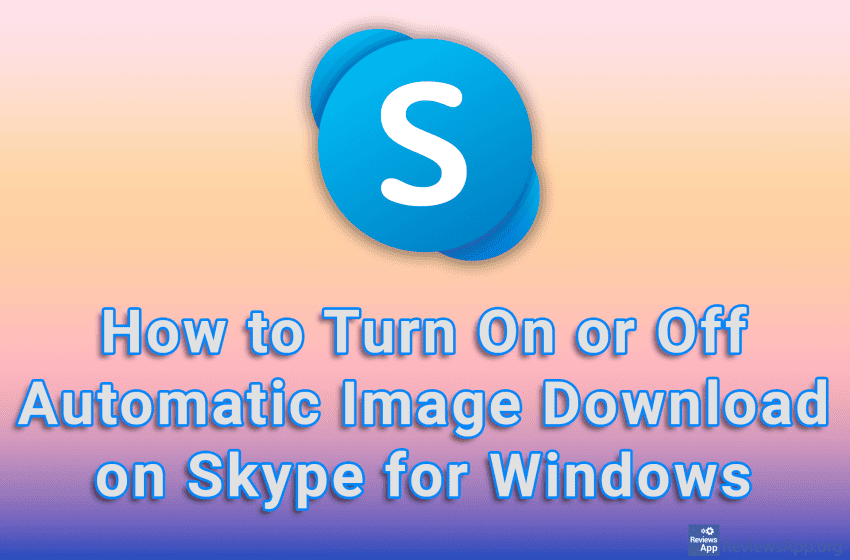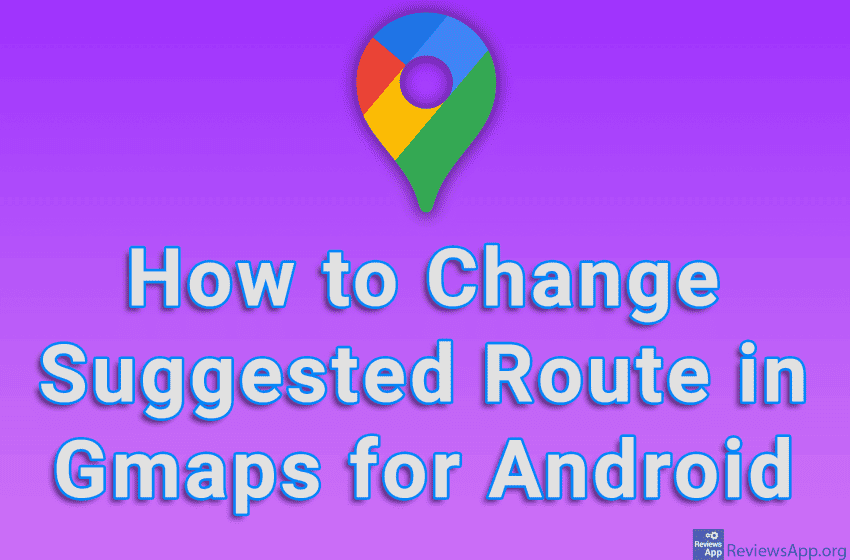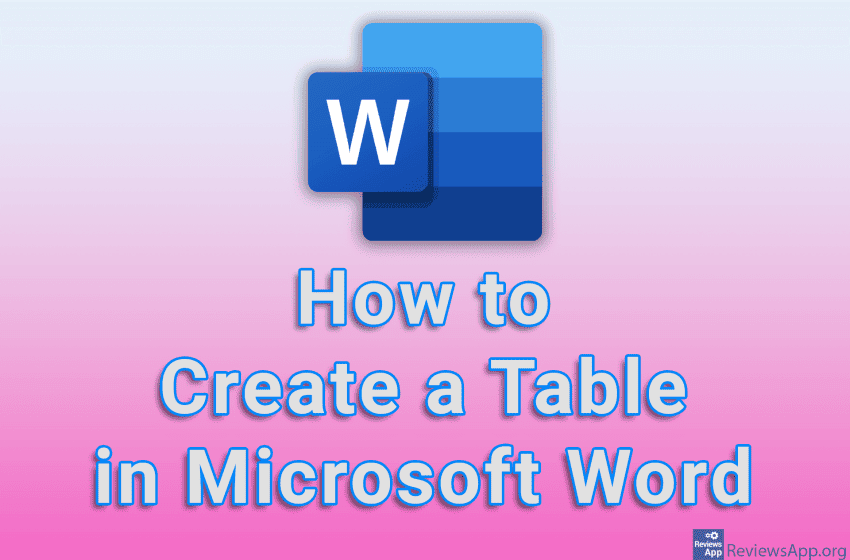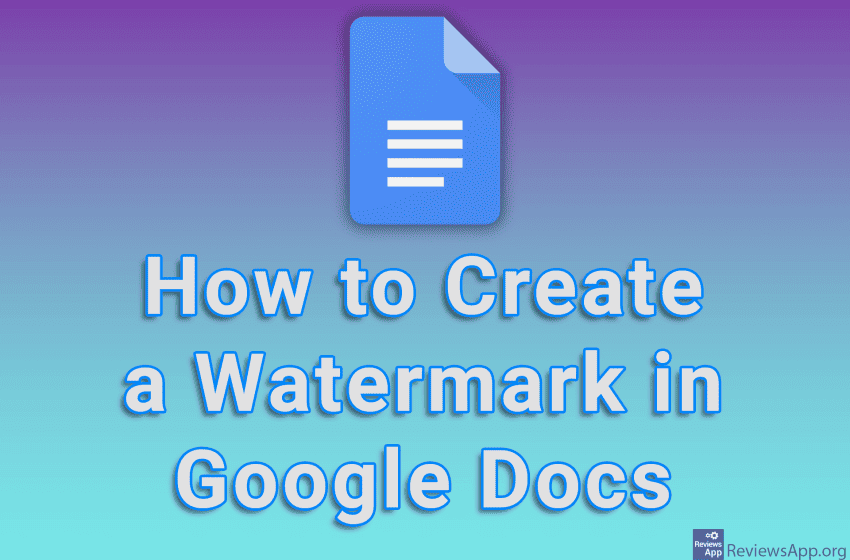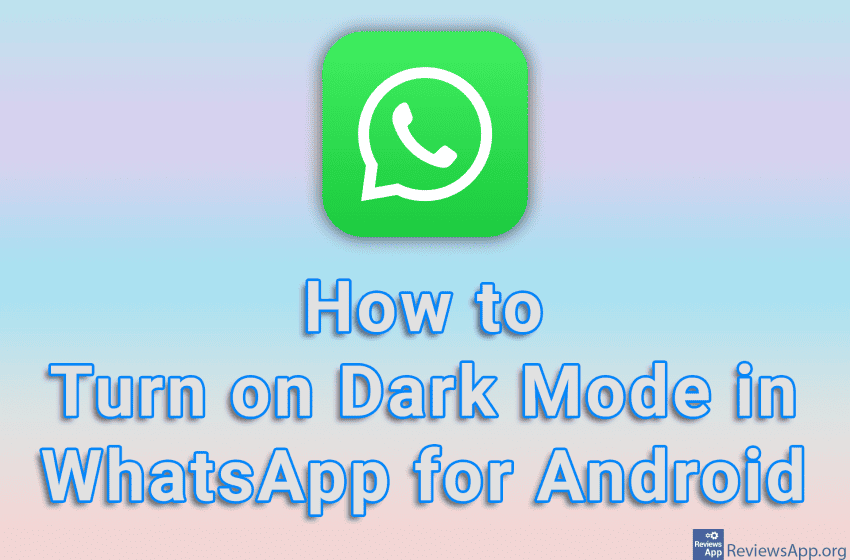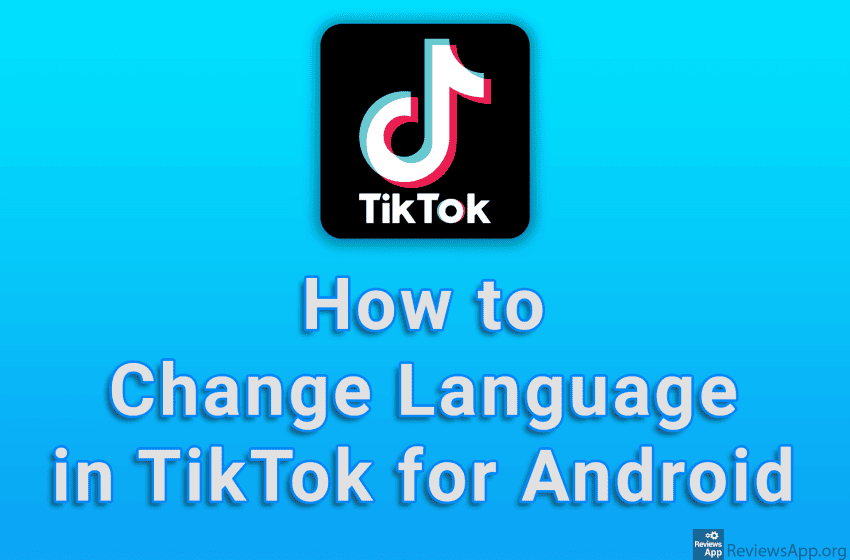By default, when you write a document using Google Docs, each paragraph will have a space. If you want to format the document differently and need to remove this space, you can do it in just a few clicks. Watch our video tutorial where we show you how to remove space after paragraph in Google […]Read More
Tags : tutorial
If you record video lectures for work or school, you probably occasionally need to record only a part of the screen instead of the whole screen. OBS Studio, in addition to the ability to record the entire screen, also offers the ability to record only one part, and you can determine exactly which part it […]Read More
TikTok is not limited to making only video posts. If you have photos that you would like to share with your followers, you can create a slideshow using those photos. This process is quick and easy, so it will only take you a few minutes. Watch our video tutorial where we show you how to […]Read More
When you are playing a game on Steam and want to take a screenshot, by default, the screenshot key is F12. However, this shortcut can be changed, and you can choose any button or combination of buttons on the keyboard. Watch our video tutorial where we show you how to change the screenshot key in […]Read More
By default, when someone sends you a picture on Skype, that picture will be downloaded and saved. If you don’t want Skype to download pictures automatically, the good news is that you can turn off this option in the settings. Watch our video tutorial where we show you how to turn on or off automatic […]Read More
When you want to see how to get to a certain location using Gmaps, in addition to choosing the type of transportation, you can also choose the route you want to use. By default, the shortest route will be automatically selected, but that may not always be the best choice. If you expect a traffic […]Read More
Tables are extremely handy when you need to organize specific data. Microsoft Word, like most programs for writing and editing text, allows you to create tables, and this is quite easy to do. Watch our video tutorial where we show you how to create a table in Microsoft Word, using Windows 10. Video Transcript: How […]Read More
A watermark is used to inform others that, for example, a document is a draft, that it contains confidential information, or that the document should not be copied. Google Docs allows us to create a watermark and for this, we can use an image or text. Watch our video tutorial where we show you how […]Read More
If you have sensitive eyes or simply like the dark look of applications, you probably like using dark mode. WhatsApp, like most modern messaging apps, has a dark theme option and all you have to do is turn it on. Watch our video tutorial where we show you how to turn on dark mode in […]Read More
When you install TikTok, the language of the app will be English. However, TikTok allows you to change the language and currently, you can choose one of the over 70 languages available. Watch our video tutorial where we show you how to change language in TikTok for Android. Video Transcript: How to Change Language in […]Read More