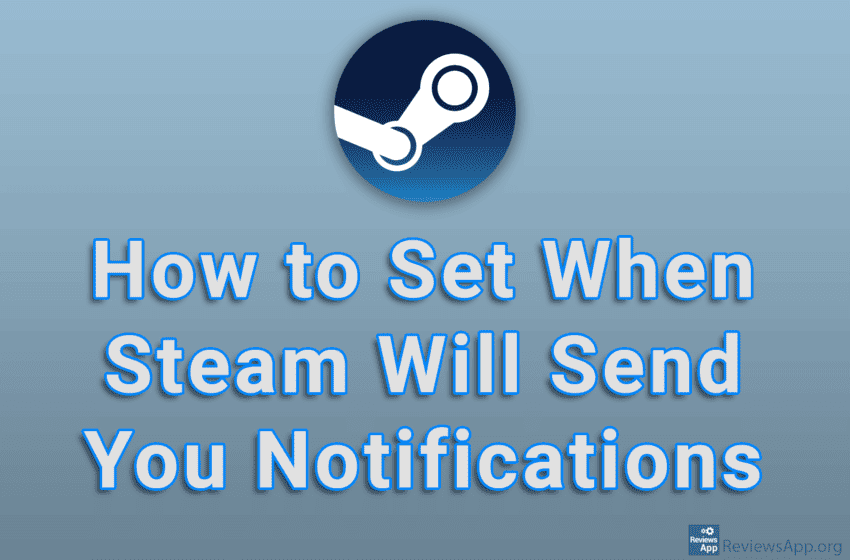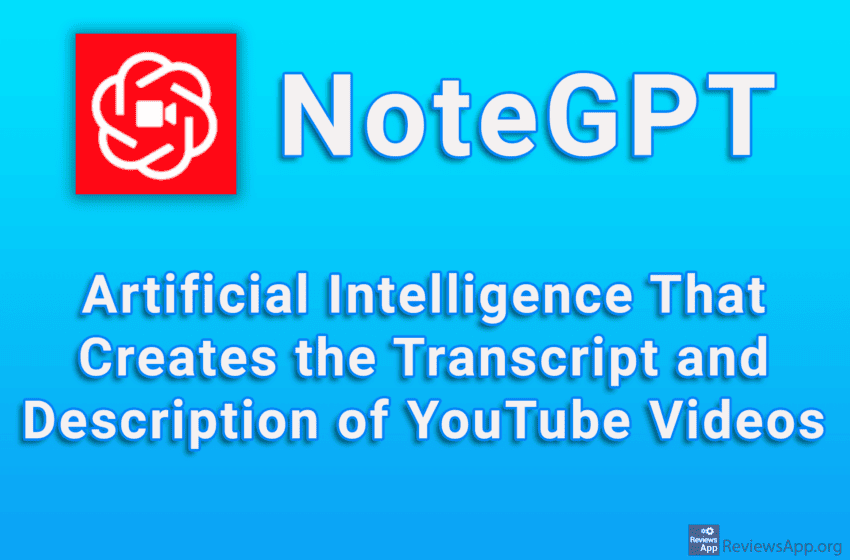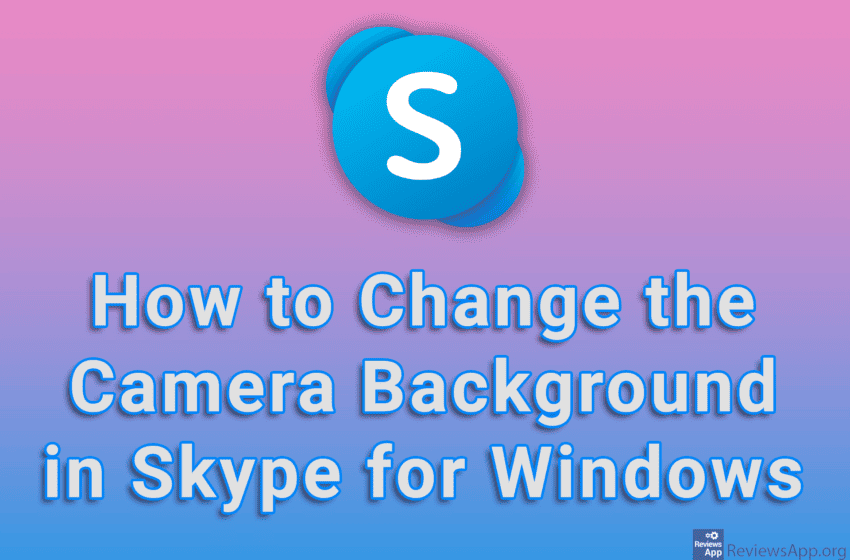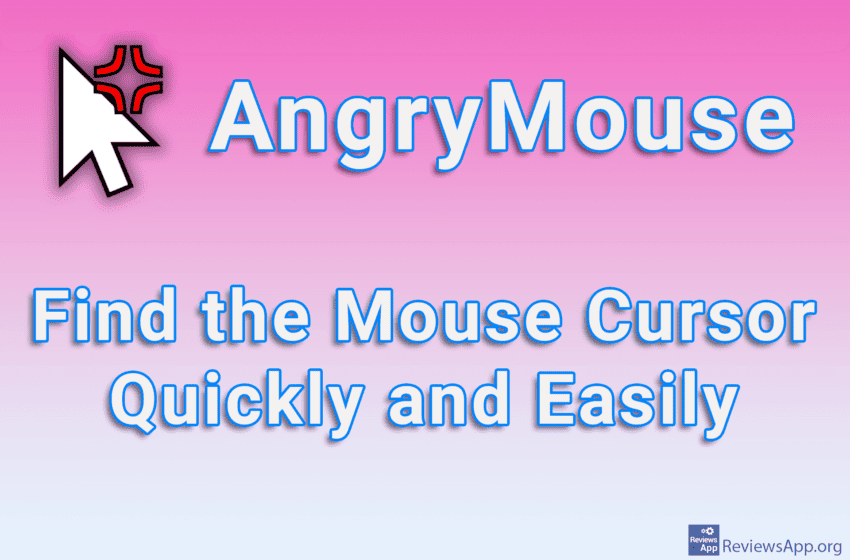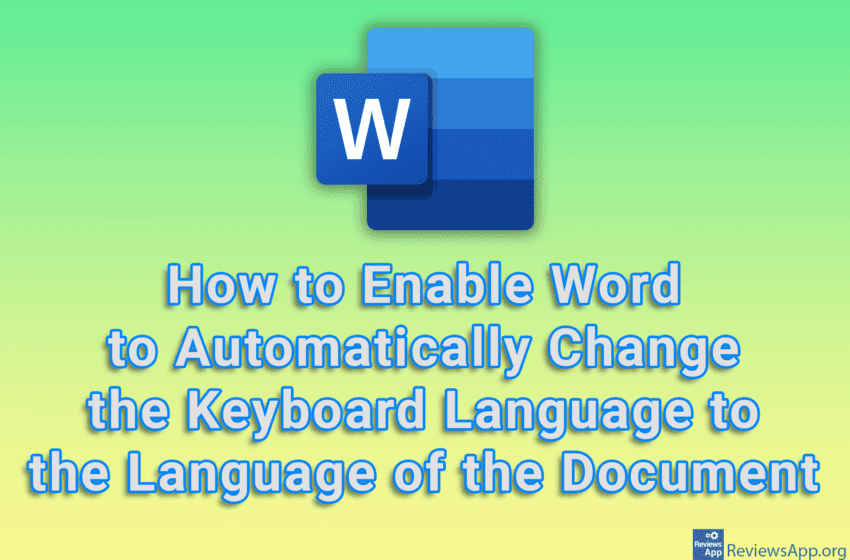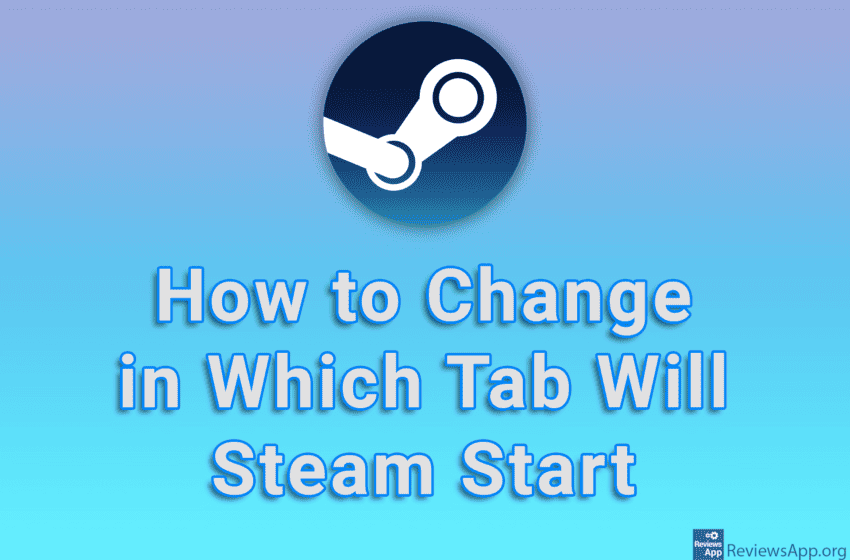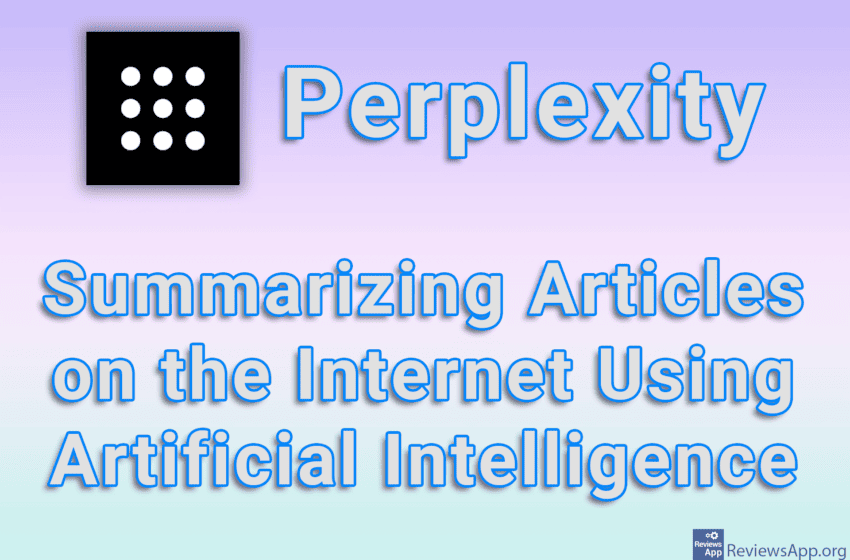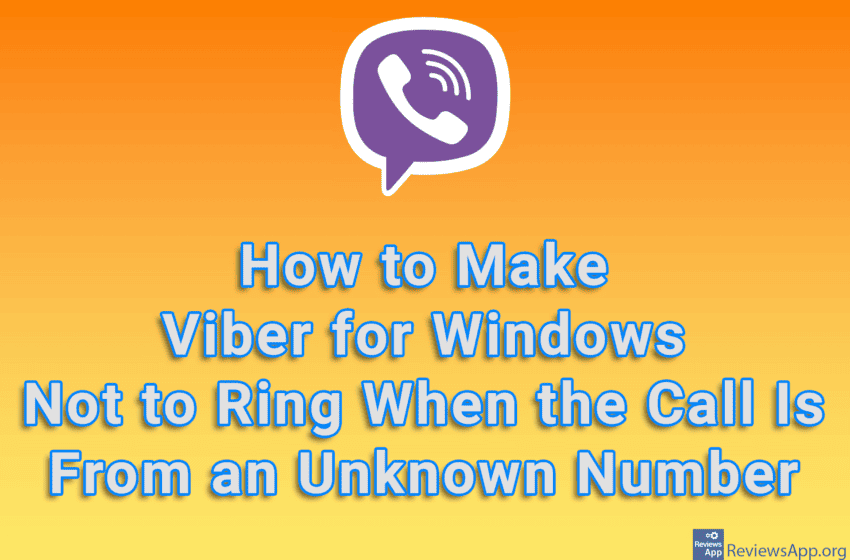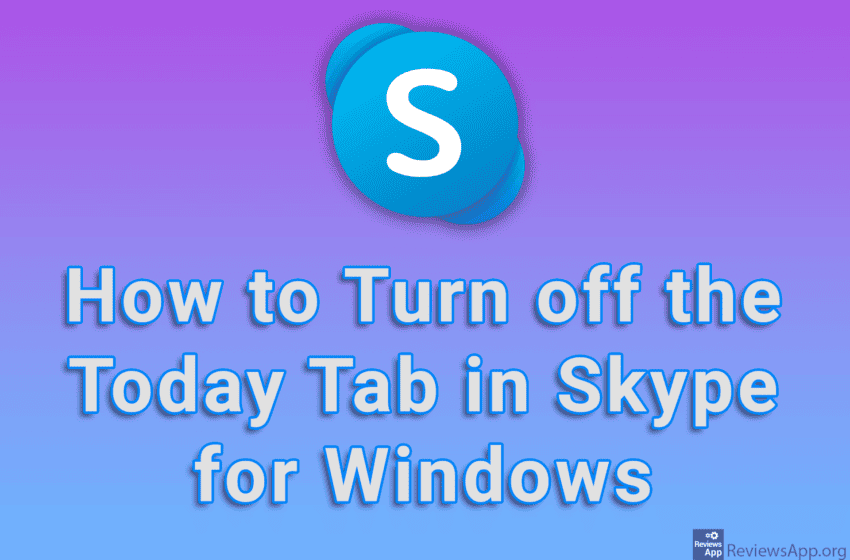Like most modern programs, Steam will occasionally send you notifications. Unlike most modern programs, the notifications sent by Steam are useful and usually contain important information. However, they can be annoying here too, especially when they arrive during gameplay. For this reason, you can specify when Steam will send notifications in the settings. Watch our […]Read More
Tags : Windows
NoteGPT – Artificial Intelligence That Creates the Transcript and Description of YouTube Videos
If you have a job that requires you to convert video content from YouTube to writting or if you simply want to read a short description or transcript of what is in the video before you decide to watch it, we suggest you try this plugin. NoteGPT is a free plugin for Google Chrome that […]Read More
When you use the camera during a Skype call, the background will of course be what the camera sees. If you don’t want the camera to record and show your apartment in the background, the good news is that Skype has an option to change the background. It is possible to choose the background to […]Read More
The MacOS operating system has long included a shake-to-find option. This option allows users to shake the mouse and the arrow on the screen will quickly zoom in and out. The idea is that this will help you quickly find the mouse when you lose sight of it. With long-term use, this has proven to […]Read More
When you enter a website, even if that website supports Dark Mode, the default theme will be light, so you will have to manually turn on the dark theme. Mozilla Firefox includes a handy option that will automatically turn on Dark Mode on all websites that support Dark Mode. Watch our video tutorial where we […]Read More
How to Enable Word to Automatically Change the Keyboard Language to the Language of the Document
If you often work with documents that are in different languages in Word, you are probably tired of constantly changing the keyboard language to the one in which the document is written. Word includes a handy option that will automatically change the keyboard language depending on the language of the document you have opened. Watch […]Read More
By default, when you launch Steam, it will open in the Steam Store tab. If you want Steam to open in the news tab or your game library tab, you can change that in the settings. Check out our video tutorial where we show you how to change in which tab will Steam start, using […]Read More
SEO optimized websites include, among other things, pages with articles that are written and edited so that they rank as well as possible on Internet search engines, such as Google. The result of this is that such articles often contain unnecessary information, which is only there so that the article contains the keywords that are […]Read More
If you don’t want to be disturbed by calls from unknown numbers, the good news is that Viber includes an option that will make your phone not ring when the call is from an unknown number. Such a call will be recorded and you will be able to see that you had a call, at […]Read More
The Today tab in Skype is used to display news and advertisements. If, like most users, you use Skype for communication and not for reading news, this tab just takes up space unnecessarily. So the good news is that we can remove this unnecessary option in the settings. Watch our video tutorial where we show […]Read More